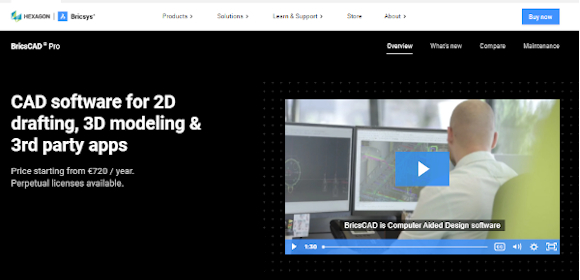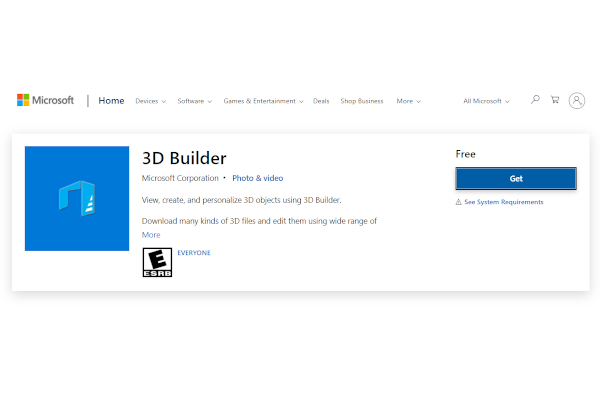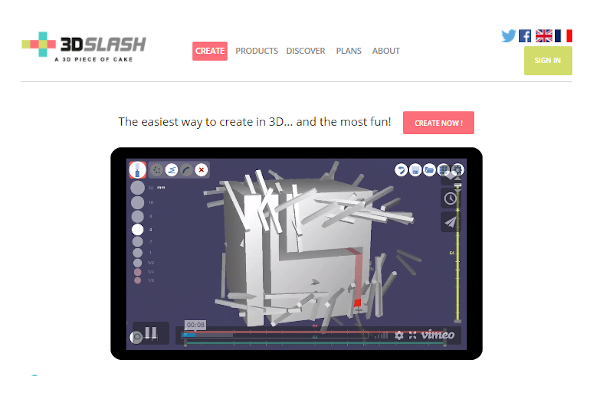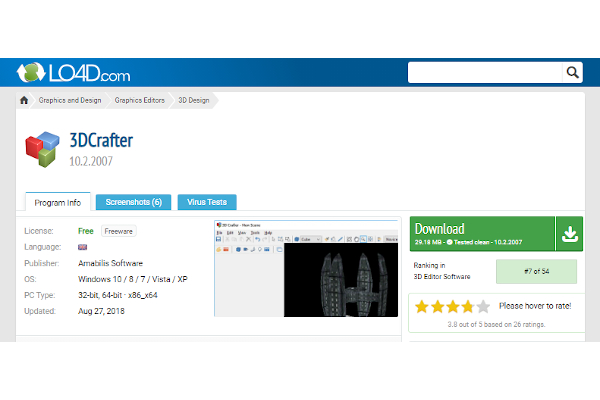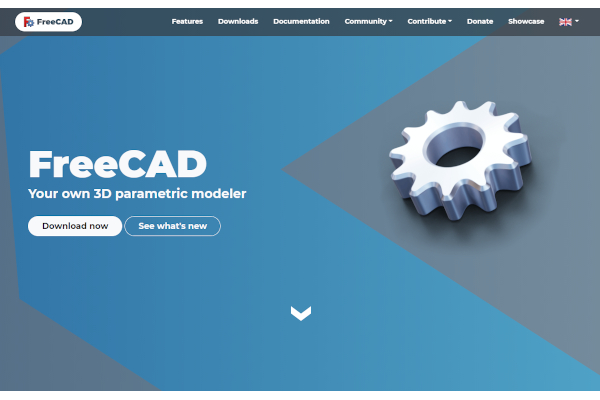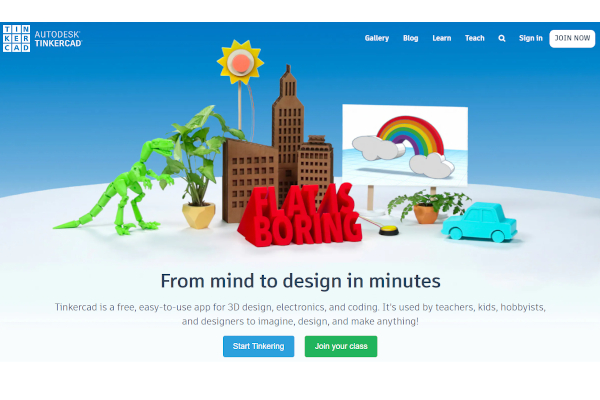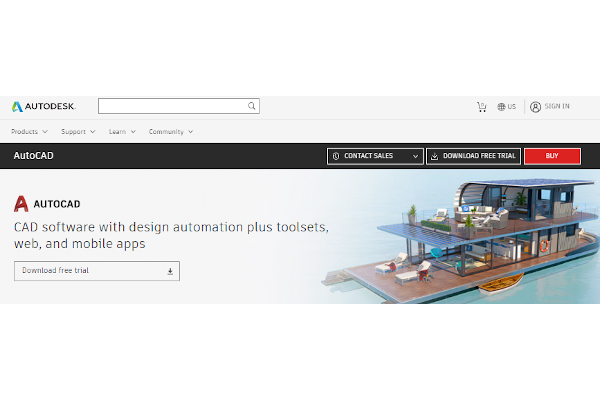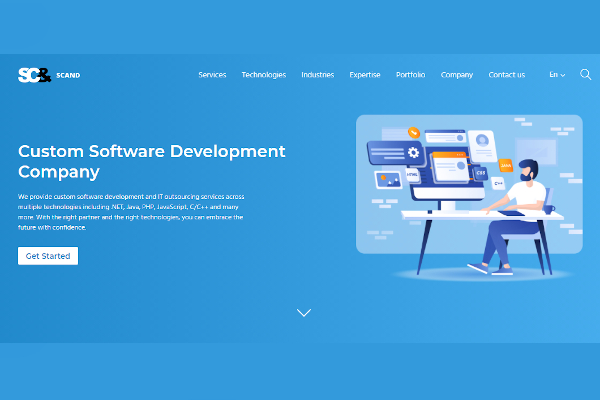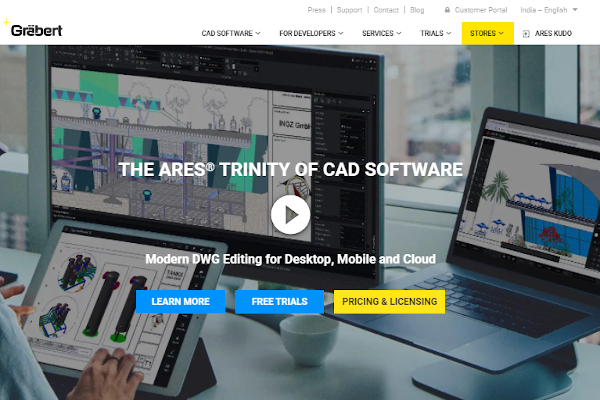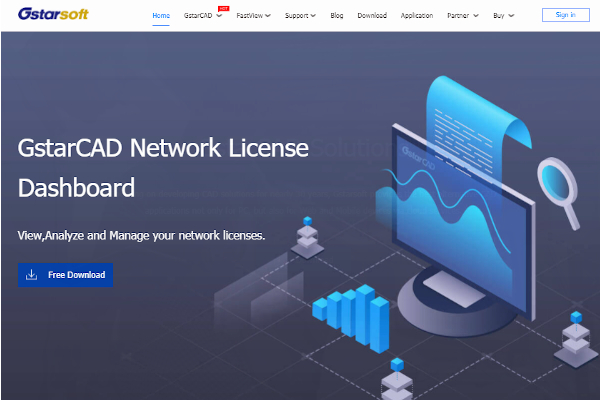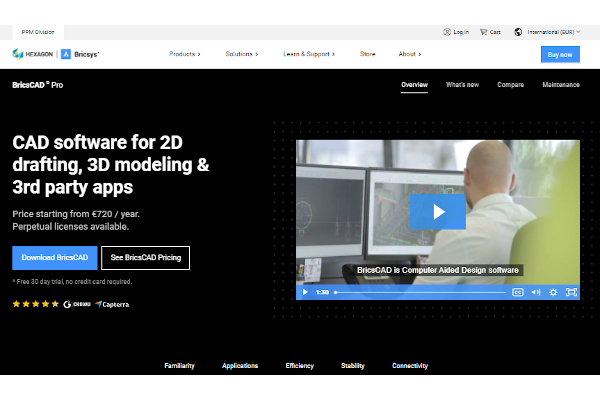In design, there are various ways to imagine, create and produce an output. For instance, a computer-aided design or CAD is used by many to design, specifically 2D or two-dimensional drawings are used to create flat and straightforward designs of something. While 3D or three-dimensional models are comprehensive, and often close-to-real designs of the actual output. These two are in the frontline of the design industry as this is used by various fields, and industries.
Read the full article to know about the software that can be used for 2D & 3D CAD, its benefits, its features, the top 10 software available in the market, and the answers to the frequently asked questions by the users.
9+ 2D & 3D CAD Software
1. 3D Builder
2. 3D Slash
3. 3D Crafter
4. FreeCAD
5. TinkerCAD
6. AutoDesk AutoCAD
7. Scand
8. Graebert
9. GstarCAD
10. BricsCAD Pro
What is 2D & 3D CAD Software?
2D & 3D CAD Software is a platform for digital design and digital representation. This computer-aided design software allows the creation of drawings, mock-ups, and models of an object. This software is often used to mimic, present or simulate a physical object before production. 2D & CAD Software is often used by designers and professionals in the arts and design field, and engineers and professionals in the engineering industry.
Benefits
Using 2D & 3D CAD Software is easier to use than manual designing with physical materials, and physical labor. This software will automate the design process and will make everything quicker. 2D & 3D CAD Software can be utilized in almost all industries.
Features
There are various features present in this software that will maximize its use, such as technical design tools, drafting functionalities, storing and downloading tools, and 3D modeling capabilities.
See other different benefits and features depending on the software below.
Top 10 Software
1. 3D Builder
A Microsoft service, perfectly rated, and offers price customization? 3D Builder is the platform to be. This software offers extensive 3D printing tools and solutions made for every design needs.
2. 3D Slash
Free, perfectly rated, easy to use, and offers a fun way to 3D all in 3D Slash. This software offers advanced features for precise work, fast technology, features design for schools, and a unique interface.
3. 3D Crafter
A software that offers an easy drag and drop approach that is real-time and offers a variety of CAD services? 3D Crafter is the way to go. 3D Crafter offers functionalities and features best for game development and animation, however, they also give other design needs of other industries.
4. FreeCAD
Your own 3D parametric modeler— FreeCAD. This open-source software allows you to create real-life objects easily and quickly.
5. TinkerCAD
A perfectly rated platform that transforms your idea to design in minutes— TinkerCAD. This software offers an easy-to-use interface on the web and will teach professionals the basics of design.
6. AutoDesk AutoCAD
AutoDesk AutoCAD offers design automation with tools, web, and mobile apps. This software is highly rated and free trial at a limited time. AutoDesk AutoCAD allows you to draft, annotate, and design 2D and 3D output.
7. Scand
Scand is a software development company that offers services on web development, desktop development, cloud computing, IT sourcing services, DevOps software, and more. Scand is trusted by the leading brands in the world like FedEx, IBM, Nasa, Reuters, and Bank of America.
8. Graebert
Graebert: The Ares Trinity of CAD Software. This perfectly rated and cost-free software gives you modern DWG editing for desktop, cloud, and even handheld computers.
9. GstarCAD
Looking for CAD software that offers architectural and mechanical needs? GstarCAD is the way to go. This software offers a high-performance and good quality computer-aided design system to assist users in drafting, 3D modeling, design developing and so much more.
10. BricsCAD Pro
The CAD Software for 3D modeling, 2D drawing, and third-party apps— BricsCAD Pro. For a reasonable price of 664.75 USD per year, this software offers comprehensive solutions for computer-aided design needs.
FAQs
Who uses 2D & 3D CAD Software?
2D & 3D CAD Software is used by designers, engineers, architects, professionals in the arts & design industry, people in the engineering field, and other industries that deals with designs.
Is 2D & 3D CAD Software easy to use?
Like in any other software and in any other design process, using 2D & 3D CAD Software requires a learning period, however, this software is worth it and can be learned quickly.
Is 2D & 3D CAD Software for free?
2D & 3D CAD Software is priced reasonably with different price points depending on the budget, technical needs and requirements, and user preferences. Some software offers free trials at a limited period of time, while a few offer their services for free.
Design need not be complicated. With the use of proper tools and methods like 2D & 3D CAD Software, everything can be done smoothly and quickly. Be sure to check on the full list below to find out the best software you can use.
Related Posts
10+ Best Chemical Software for Windows, Mac, Android 2022
12+ Best Vulnerability Scanner Software for Windows, Mac, Android 2022
4+ Best Bundled Pay Management Software for Windows, Mac, Android 2022
10+ Best Trust Accounting Software for Windows, Mac, Android 2022
10+ Best Patient Portal Software for Windows, Mac, Android 2022
13+ Best Virtual Reality (VR) Software for Windows, Mac, Android 2022
12+ Best Bed and Breakfast Software for Windows, Mac, Android 2022
15+ Best Resort Management Software for Windows, Mac, Android 2022
14+ Best Hotel Channel Management Software for Windows, Mac, Android 2022
12+ Best Social Media Monitoring Software for Windows, Mac, Android 2022
10+ Best Transport Management Software for Windows, Mac, Android 2022
10+ Best Other Marketing Software for Windows, Mac, Android 2022
10+ Best Top Sales Enablement Software for Windows, Mac, Android 2022
8+ Best Industry Business Intelligence Software for Windows, Mac, Android 2022
10+ Best Insurance Agency Software for Windows, Mac, Android 2022