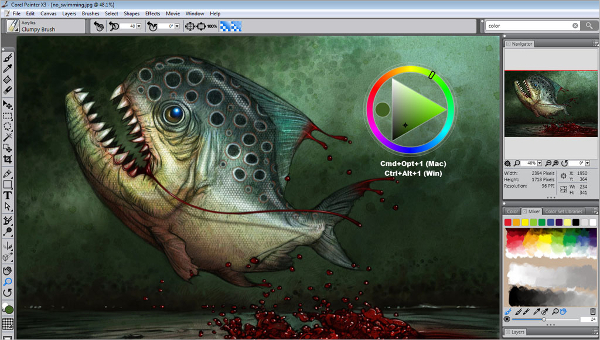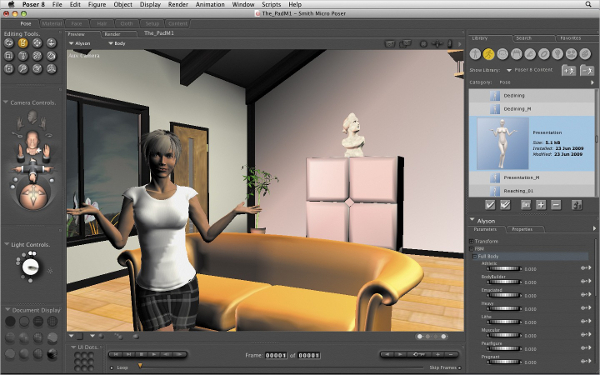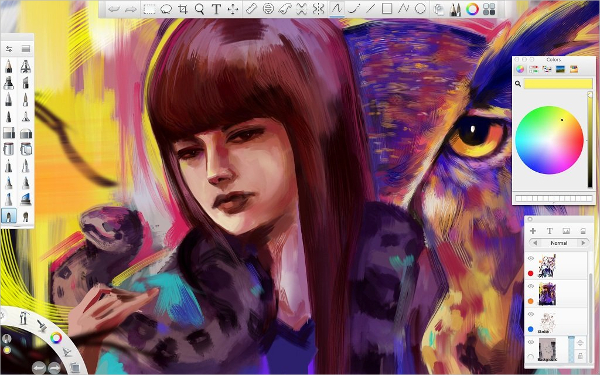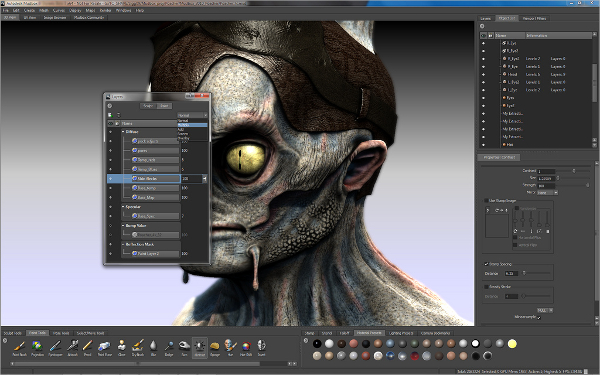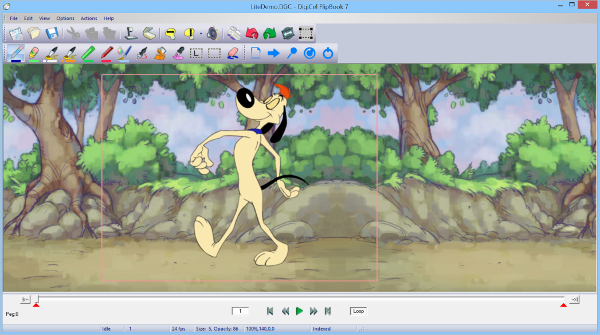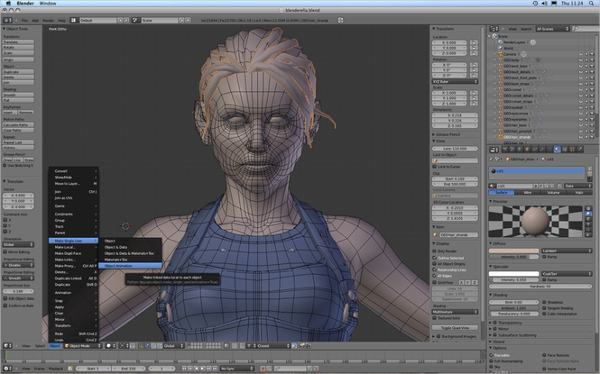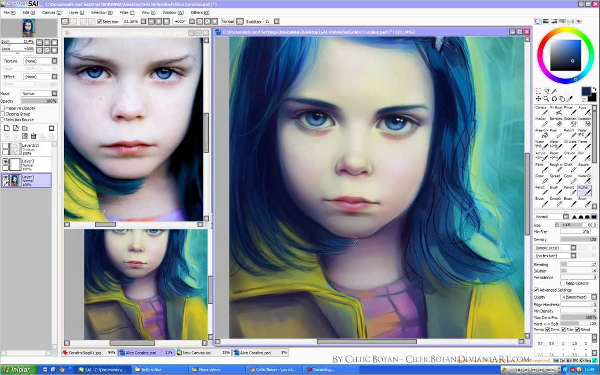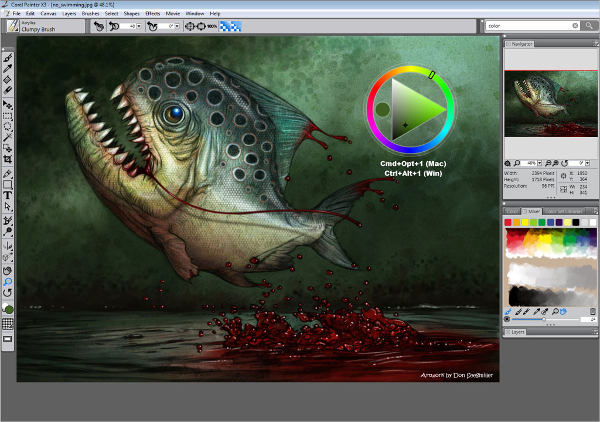3d drawing software – Download to bring life to your drawing
3D designs are no more a new thing in the designing world. Most popularly used in for game art and design, the online 3d drawing tutorial is one of the popular ways to get the 3D modelling done.
Below we have listed nine simple 3d drawing software free download which can help you get your creations get a different dimension!
1. Poser Pro 2014
To save any designer from the tedious tasks of making 3D scenes, characters or real-life like lighting, Poser Pro 2014 is a loved choice. Some of its features include:
- Ideal for creating 3D animation
- Choose the customisable factor from props, textures, lightin etc. other factors
- Widely acclaimed and absolutely essential amongst animation industries
2. SketchBook Pro
If you are a pro artist, you won’t need 50 brushes or need to hop amongst each and every option in the menu section. With SketchBook Pro you can pen down your new concept easily and with fast speed. Here are its major features:
- Features steady stroke tool, simple brush setup, magnetic shape guiders and much more
- Rotate entire screen’s canvas without any hindrance
- Presets and tools can be updated
3. GoAnimate
Featuring do-it-yourself animation package, GoAnimate has over five million users which itself is a proof of how simple it is to learn and use. It features:
- Gives access to scene backdrops, character models, lip-syncing features, audio recording etc.
- Widespread tools for customisation
- Create video content easily
4. Mudbox
Mudbox is one of the popular names that were associated with redefining the digital art. It was former named as Skymatter and has the following features such as:
- Offers 30 day free trial of Mudbox
- Sculpting and texture painting tools help in creating displacement maps
- is updated with the new tools of 3D industry
5. FlipBook
Don’t get fooled with its ancient looking website layout as FlipBook can give a run for your money with its new features. Some of them are:
- Consistent annual updates with interactive interface
- Easy but advanced set of tools
6. Blender
This should be the first 3D software to be introduced to any 3D modeling designer. 100% free to use, this software boosts of the best of the features such as:
- Hundreds of tutorials available without registration
- Own Blender Institute with services of certified trainers
- Plenty of tools and continuous updated available
7. Easy Paint Tool SAI
Easy Paint Tool SAI is rightly called the chameleon of paintbrushes. Apart from immense flexibility, Easy Paint Tool SAI is a friend of any digital artist for the following features:
- Abundance of interface with plenty of brush customization options
- Updated with popular topics or trends
- Allows intuitive flexibility in drawing
8. Painter X3
Making the work easier for digital artists, Painter X3 is a preferred choice. It is all wrapped up in menu options along with other features such as:
- Gives the real paint-like effect
- Each realistic plus messy brush stroke can be created
- This powerful software can make the painting look as surreal as you want it to be
Concluding thought
It is difficult to rank any of the above 3D modelling software as the best one. Looking at the number of users of the 3d program online is not always the best way to judge the gravitas and importance of the software. What might be easy for a pro can prove to be very difficult for the beginners. Some programs are created for 3D printing communities specifically and the others use it for visual arts and game designing.
Beginner-friendly software or pro?
Depending upon your experience and knack, choose the ideal one from the 3d drawing software list. When you browse through the 3d drawing software free download, the first thing to look out for is its features. Being a sort of visualization software, it is essential to have the latest version in your PC as the clients do not appreciate if you imbibe the old distasteful and over-repeated styles.
What to consider before buying the right software
Be it for architect, for 3D game designers, 3D drawing software is an essential tool. To draft the designs and save them, you need the drawing tools in form of CAD. To create the designs in efficient manner, it is necessary to consider a couple of mandatory features in these software. Firstly, 3D design software should be able to communicate, analyze and shape the ideas. Next, it should work flawlessly with Autodesk software products. The software are supposed to make the work productive and efficient for designers and that’s exactly what these software does.
Related Posts
10+ Best Trust Accounting Software for Windows, Mac, Android 2022
10+ Best Patient Portal Software for Windows, Mac, Android 2022
13+ Best Virtual Reality (VR) Software for Windows, Mac, Android 2022
12+ Best Bed and Breakfast Software for Windows, Mac, Android 2022
15+ Best Resort Management Software for Windows, Mac, Android 2022
14+ Best Hotel Channel Management Software for Windows, Mac, Android 2022
12+ Best Social Media Monitoring Software for Windows, Mac, Android 2022
10+ Best Transport Management Software for Windows, Mac, Android 2022
10+ Best Other Marketing Software for Windows, Mac, Android 2022
10+ Best Top Sales Enablement Software for Windows, Mac, Android 2022
8+ Best Industry Business Intelligence Software for Windows, Mac, Android 2022
10+ Best Insurance Agency Software for Windows, Mac, Android 2022
10+ Best Leave Management Software for Windows, Mac, Android 2022
10+ Best Mobile Event Apps Software for Windows, Mac, Android 2022
10+ Best Online CRM Software for Windows, Mac, Android 2022