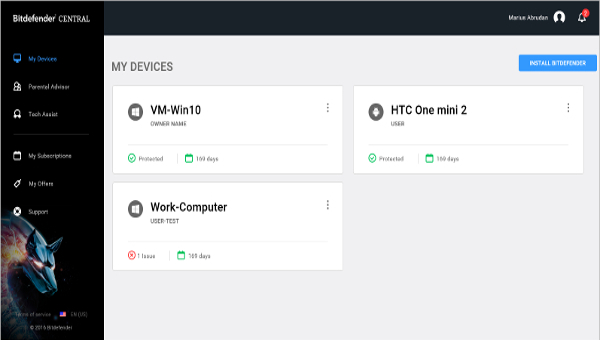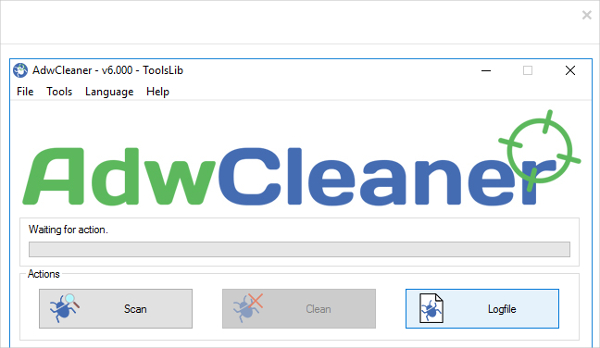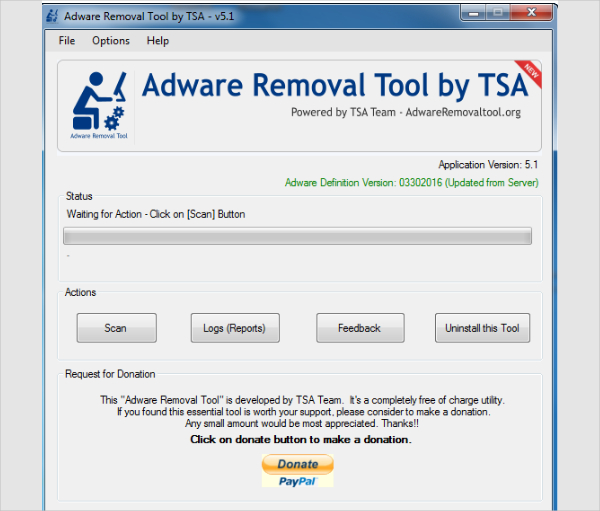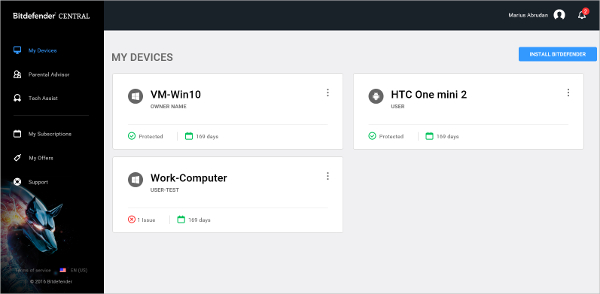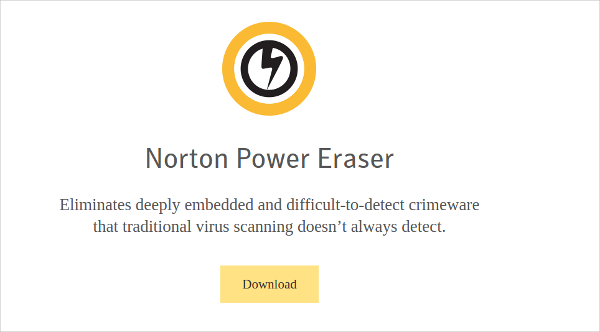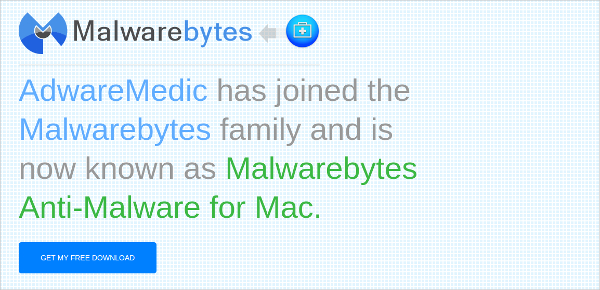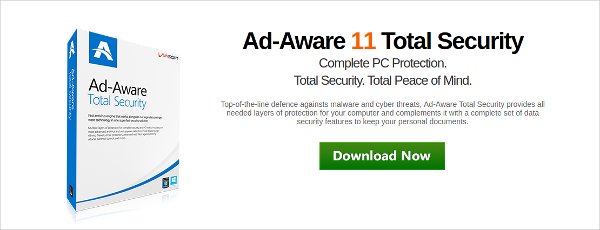Adware is a piece of software which displays advertisement on the user interface when we use the software. This comes along with browser-based applications and generally internet sites. Adware is pretty disturbing and hence there is a need to remove such software from the computer. We evaluate the 6+ best adware removal software which will help you to be productive and also clean your computer of any malicious adware software. It is available as an online adware removal tool or for download.
AdwCleaner
It is a freeware tool available for download. It removes adware from the computer. It has added the functionality of removing Potentially Dangerous Programs and also the toolbars on the browser. It can change the home page which may have been changed by the adware. It scans and cleans Windows based computers.
Adware Removal Tool
Adware Removal Tool from TSA is a freeware software and can be downloaded free of cost. It removes adware from all popular browsers like Chrome, Firefox and Internet Explorer. It has a database of the signatures of the adware and updates it as soon as you run the application. The latest adware can thus be cleaned.
Bitdefender Adware Removal Tool
This is a completely free tool from Bitdefender. You can download the software and run the same on your PC. It identifies the adware, the toolbars and add-ins installed and removes the same based on your confirmation. It has an easy to use interface and helps to remove any adware.
Norton Power Eraser
Norton is a leading security software vendor and Power Eraser removes the adware from personal computers. It is able to detect complex adware which may be a malware and eliminate it from your machine. It helps in making the computer faster and secures by removing the unwanted programs.
Other Platforms
We have reviewed tools which work on the Windows platform. Users use other platforms like Linux, Mac etc., and run a browser to connect to the internet. Adware software also targets such platforms and hence we have evaluated adware removal tools on other platforms. This will help you to choose right software based on the platform.
Adware for Mac
This software is from a leading antivirus vendor Avast. We can download the adware removal tool and then install on our computer easily to detect the adware and banish it from our computer. It has a big user base and has got a lot of awards in this category. It has unbreakable password security and browser security.
AdwareMedic for Windows
Adware Medic is now a part of Malwarebytes a leading organization which writes adware and malware removal software. It is a completely free software which runs on the Mac platform. It is a user-friendly software and can be installed easily. It searches for the adware and then cleans up thus keeping your computer secure.
Ad-Aware – Most Popular Software
A highly popular adware removal tool from Lavasoft. It has got numerous awards for its removal capabilities. It has a new engine which helps to detect adware and also malware and clean your computer in no time. This tool installed on your computer you can say goodbye to all the unwanted ads software.
What Is Adware Removal Software?
Advertisements or ads give revenues to the software and web companies. Adware gets installed knowingly or unknowingly into the browser and it keeps popping the ads when we are working. This is very irritating and does not let you work. There are also toolbars which help in showing these ads. The adware removal software helps in removing the unwanted adware. Some of these adware can act as spyware and can be malicious. You can also see EML Viewer Software
So by removing the adware the user productivity will increase and also keep the computer highly safe. The adware removal tool can have well-updated database engines to remove the latest threats.We have reviewed the 6+ adware removal software. You can choose any one based on your platform and comfort to remove the adware, popup toolbars and any other code which are not needed on your system. It will increase the speed of the computer and increase the safety the computer.
Related Posts
10+ Best Trust Accounting Software for Windows, Mac, Android 2022
10+ Best Patient Portal Software for Windows, Mac, Android 2022
13+ Best Virtual Reality (VR) Software for Windows, Mac, Android 2022
12+ Best Bed and Breakfast Software for Windows, Mac, Android 2022
15+ Best Resort Management Software for Windows, Mac, Android 2022
14+ Best Hotel Channel Management Software for Windows, Mac, Android 2022
12+ Best Social Media Monitoring Software for Windows, Mac, Android 2022
10+ Best Transport Management Software for Windows, Mac, Android 2022
10+ Best Other Marketing Software for Windows, Mac, Android 2022
10+ Best Top Sales Enablement Software for Windows, Mac, Android 2022
8+ Best Industry Business Intelligence Software for Windows, Mac, Android 2022
10+ Best Insurance Agency Software for Windows, Mac, Android 2022
10+ Best Leave Management Software for Windows, Mac, Android 2022
10+ Best Mobile Event Apps Software for Windows, Mac, Android 2022
10+ Best Online CRM Software for Windows, Mac, Android 2022