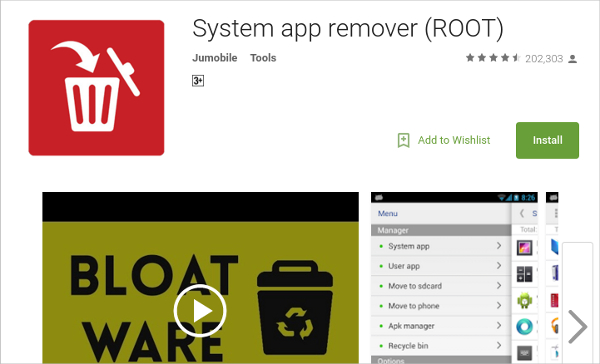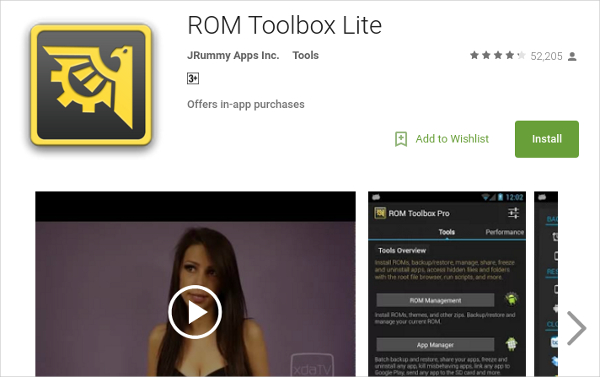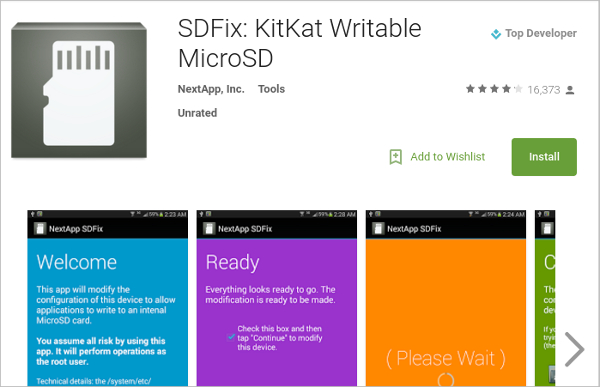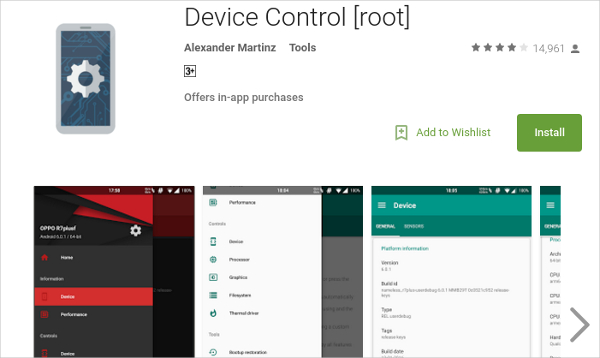Android has always been a favorite for people wanting to experiment with their devices. Rooting your android gives you that power to do just about anything. Now run any disapproved apps from google or install paid apps free of cost. Downgrade or upgrade your OS as per your need. Customize your phone as you always wanted it to be with Android rooting software.
Here are some of the android rooting software with their features.
1. System App Remover
If you hate the pre-installed apps on your android, you can use System App Remover. With this rooting app, the user can remove pre-installed bloatware which usually drain most of your battery power due to background activities.
- System App Remover removes bloatware from the system.
- It creates a backup automatically so that the user can retrieve deleted apps
- Batch mode is enabled to delete multiple apps at a time.
- The user can move the apps on SD Card
- Scan Apk files in SD Card.
2. ROM Toolbox
Packed with lots of features, it can install ROMs on the system. It can wipe data and cache to empty space. The user can restore the apps and data. The tool comes with batch mode uninstaller to excrete out not necessary apps. The tool comes with Explorer to find files. Use can create scripts and run it as root.
- The user can Backup, restore data and apps
- Move any app to SD Card
- Create, write and run scripts in the root.
- The user can tweak into Kernels to boost up the performance
- Customizable CPU, Display options, and lots more.
3. SDFix
Get rid of SD card problems now. With SDFix, the system is a modifier which helps overcome SD card problem on OS Kitkat and Lollipop. Once the user runs the app, the app makes SD card useful and works wonder with other apps too.
- The app is specially made to curb SD Card Problem
- The app modifies the configuration file and makes SD usable when your phone is rooted.
- The app works on user-installed SD cards.
- The app is freeware adware and comes free of cost on Google Play Store.
4. Device Control
Tweak into Kernels of your Android and boost its performance with Device Control. Although this app needs your phone to be rooted, device control gives you a lot of options to customize your phone as per your need. Device Control tweaks into CPU, CPU, Kernel performance. The app comes with tasker to perform operations like Screen off etc.
- Tweaks into Kernels, CPU, GPU can boost its performance
- The app monitors aspect like battery temperature, time in the state, CPU temperature etc.
- It comes with Editors and Quick Tweaks to facilitate its usage.
- Mode to select fast charge of the phone.
Related Posts
16+ Best Endpoint Protection Platforms Software for Windows, Mac, Android 2022
17+ Best Cloud DDoS Mitigation Software for Windows, Mac, Android 2022
24+ Best Drag and Drop App Builder Software for Windows, Mac, Android 2022
25+ Best Loyalty Management Software for Windows, Mac, Android 2022
9+ Best Augmented Reality (AR) Visualization Software for Windows, Mac, Android 2022
21+ Best Civil Engineering Design Software for Windows, Mac, Android 2022
13+ Best Supply Chain Business Networks Software for Windows, Mac, Android 2022
19+ Best Sales & Ops Planning Software for Windows, Mac, Android 2022
12+ Best Drug Discovery Software for Windows, Mac, Android 2022
19+ Best Predictive Analysis Software for Windows, Mac, Android 2022
15+ Best WhatsApp Marketing Software for Windows, Mac, Android 2022
23+ Best TMS Software for Windows, Mac, Android 2022
15+ Best Recruitment and Staffing Agency Software for Windows, Mac, Android 2022
19+ Best Freelancer Supply Chain Management Software for Windows, Mac, Android 2022
16+ Best Hospital Management Software for Small Business for Windows, Mac, Android 2022