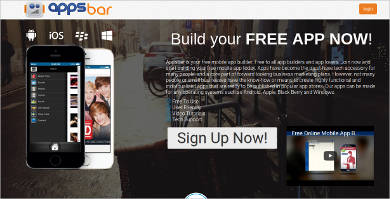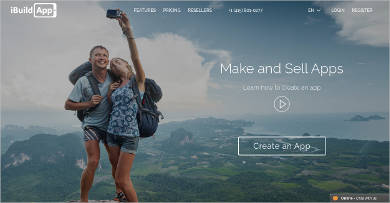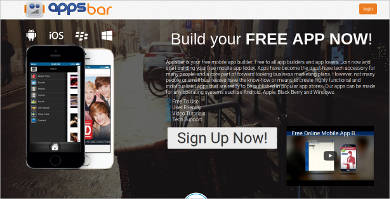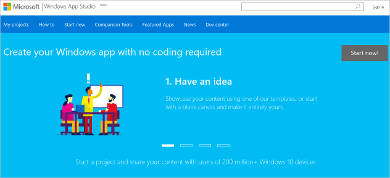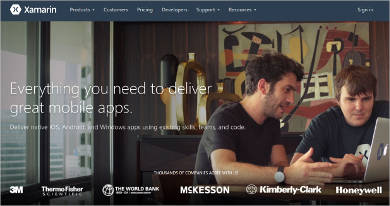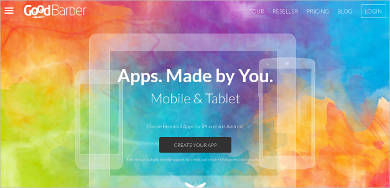App building is a growing trend in today’s IT industry. Navigation tools, puzzle games, and digital news—these are just a few of the common applications you will find on Google Play Store and Apple iStore. Behind these, however, are programmers and developers who plan out every detail before the creation gets started up to its release on the market.
Aside from the technical aspect of making the app, developers also work on how to attract users in downloading and using it. A separate App Design Software is used to polish the overall interface. Start learning how these programs work to get your own project rolling.
Appy Pie
Skyline Mobile App Maker
iBuild App
Appsbar
Shoutem
3 Basic Things to Remember in Creating an App
You are ready to start your own application and the thought of earning from it gives you the motivation to finish it as soon as possible. But before you start thinking of marketing it, take a moment to consider what are the things you should keep your eye on pre-production. Take a look at this short rundown of important factors.
- Focus on the Core Features and Their User Merit
Don’t think about lavish and extreme but instead think about your initial purpose of creating the app. What is your goal? What do you want to offer to the world? Think of the main highlight of the app and start working from there. Ensure that you continuously test these major functions to point out errors and debug them before your launch. Also, you have to think of what makes your app unique from others. - Make a Friendly and Compatible UI to All Screens
The first thing that users critic your app for is your interface. The features you offer would be for nothing if the UI of the app itself is not friendly. Choose appropriate gestures to use in navigating and put the right buttons at the right place. Keep it clutter-free but avoid making it too plain. Also, make sure that the resolution you are using is supported on all screens. Oftentimes, bigger resolutions cut off on small devices. - Stick to One Platform with Your Choice of Tool
Once you have an App Design Software to use, check on the available platforms it supports—Windows, iOS, or Android. Do not multitask on platforms regardless if the codes you are using is similar. Working on one platform will let you focus on what should be done on the app. This also helps with your operational cost and could fasten the production.
Windows App Studio
ApkCreator
Xamarin
Good Barber – Most Popular App Creator
Other Helpful Software
Aside from general development tools, there are other software as well that are made for specific platforms.
- Specific Tools
If you are planning on marketing your app to the iStore, it is ideal for you to use iOS Development Tools since they have specialized features that are only local to the Mac platform. This gives you a better outlook on what Mac users are most likely to expect from your application once released. - Opensource Tools
While most developer tools come with payment, you can still find those that are free to use by everyone. Look for opensource tools that you can take advantage of for your production. Amateurs and enthusiasts alike can benefit most for this kind of tool since you are just starting out as a small-scale player in the market.
Related Posts
10+ Best Trust Accounting Software for Windows, Mac, Android 2022
10+ Best Patient Portal Software for Windows, Mac, Android 2022
13+ Best Virtual Reality (VR) Software for Windows, Mac, Android 2022
12+ Best Bed and Breakfast Software for Windows, Mac, Android 2022
15+ Best Resort Management Software for Windows, Mac, Android 2022
14+ Best Hotel Channel Management Software for Windows, Mac, Android 2022
12+ Best Social Media Monitoring Software for Windows, Mac, Android 2022
10+ Best Transport Management Software for Windows, Mac, Android 2022
10+ Best Other Marketing Software for Windows, Mac, Android 2022
10+ Best Top Sales Enablement Software for Windows, Mac, Android 2022
8+ Best Industry Business Intelligence Software for Windows, Mac, Android 2022
10+ Best Insurance Agency Software for Windows, Mac, Android 2022
10+ Best Leave Management Software for Windows, Mac, Android 2022
10+ Best Mobile Event Apps Software for Windows, Mac, Android 2022
10+ Best Online CRM Software for Windows, Mac, Android 2022