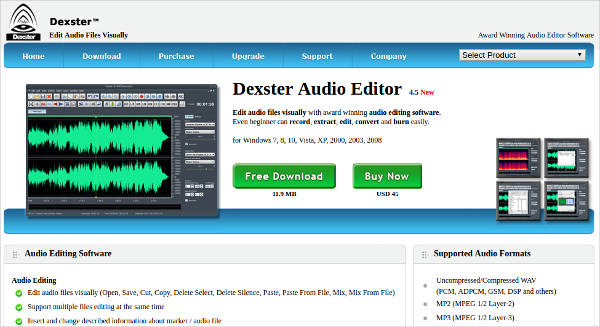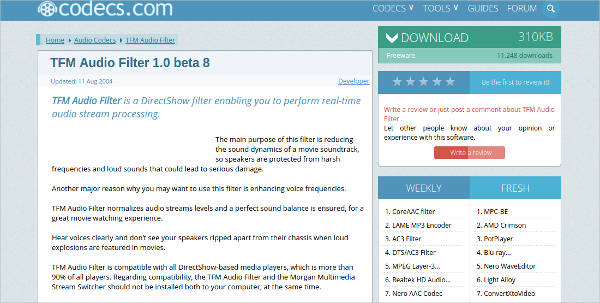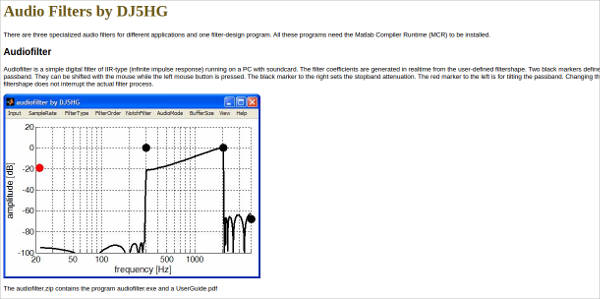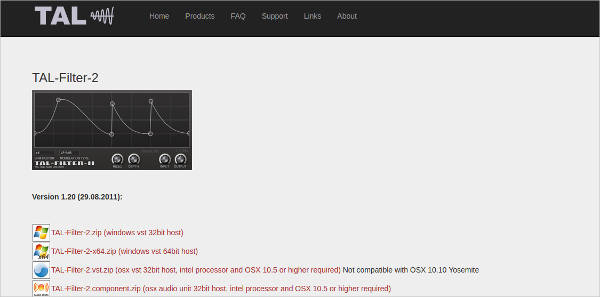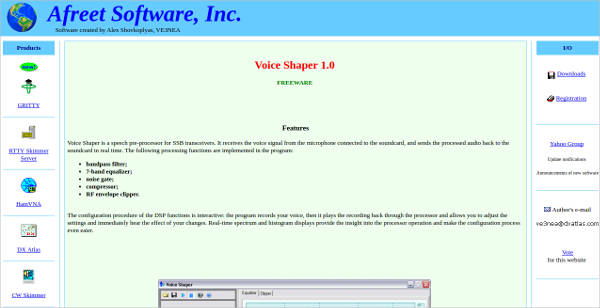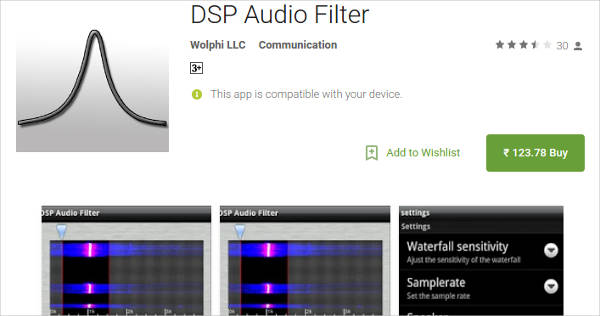One of the basic processes that an audio goes through even before production is noise removal. This is done to make the overall quality of the background sound audible. It also adds a plus factor track when it has been cleaned. No unnecessary sound, no extra noise, just a clean audio.
To make that possible, you can download an Audio Noise Reduction Software that has features that will aid you in clearing the background noise. Also, it has other functionalities that help you improve how the audio sounds like. You can run the audio on this editor to clean it up, so you can then easily cut or remix it with another file.
Dexster Audio Editor
TFM Audio Filter
Audiofilter by DJ5HG
TAL-Filter-2
Voice Shaper
The Common Mistakes of Audio Editing
Amateurs and professionals alike both make mistakes when audio editing. They can be an unnoticed error or just a basic mistake to correct. So, what are these mistakes? Here is a brief list of what you should avoid.
Not Editing the Background
It is unavoidable to catch unwanted sound while recording. Some sounds include the traffic, car horns, the wind, or a small drop on the floor. Splice your audio and remove these parts to make the overall outcome better. Not doing so would result to bad quality, which would damage your final output.
Not Leveling the Audio
When you have cleaned the background, you also need to make sure that all volume levels are the same. It would be awkward to listen to something that sounds loud one time then awfully inaudible the next time. Make sure that you have an Audio Codec Software that will read all your files to make sure that they have the same bit rate.
Wrong Cuts on the Timeline
Finally, make sure that you don’t cut on the wrong part of the recording. When cutting a conversation, don’t cut off the audio in between sentences. Also, don’t leave the conversation hanging. On the other hand, if you are recording songs, cut after a full rhythm. A single missed beat can already ruin your whole file.
Sound Expert for Windows
DSP Audio Filter for Android
Free Audio Editor for Mac
AVS Audio Editor – Most Popular Software
Not all editing tools can open all files of audio. Some won’t read it possibly because of its codec or there could actually be an error on the recorded sound. You can look for specialized editing programs to open specific file types. For one, you have the WAV Editing Software that reads all WAV files and other formats. It has the same functionalities as a typical editor, only that it is specifically developed for the WAV type.
Post-processing, you can then opt to save it in its original format or convert it directly to new common formats such as MP3. Also, you can use the editing tool to convert WAV files to any format. Just open the audio then save it in the type you want. It is easy to use and brings you the convenience in what you need to do.
So, have you decided yet? If not, why not try out these software and choose the one that best suit your needs.
Related Posts
10+ Best Trust Accounting Software for Windows, Mac, Android 2022
10+ Best Patient Portal Software for Windows, Mac, Android 2022
13+ Best Virtual Reality (VR) Software for Windows, Mac, Android 2022
12+ Best Bed and Breakfast Software for Windows, Mac, Android 2022
15+ Best Resort Management Software for Windows, Mac, Android 2022
14+ Best Hotel Channel Management Software for Windows, Mac, Android 2022
12+ Best Social Media Monitoring Software for Windows, Mac, Android 2022
10+ Best Transport Management Software for Windows, Mac, Android 2022
10+ Best Other Marketing Software for Windows, Mac, Android 2022
10+ Best Top Sales Enablement Software for Windows, Mac, Android 2022
8+ Best Industry Business Intelligence Software for Windows, Mac, Android 2022
10+ Best Insurance Agency Software for Windows, Mac, Android 2022
10+ Best Leave Management Software for Windows, Mac, Android 2022
10+ Best Mobile Event Apps Software for Windows, Mac, Android 2022
10+ Best Online CRM Software for Windows, Mac, Android 2022