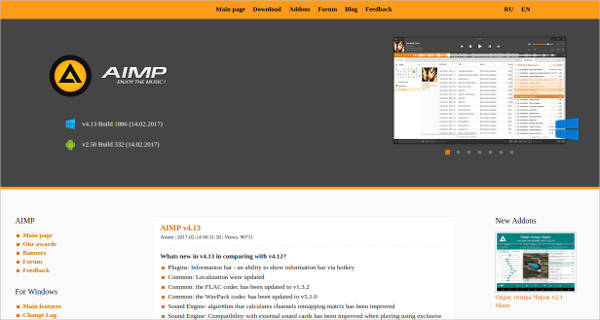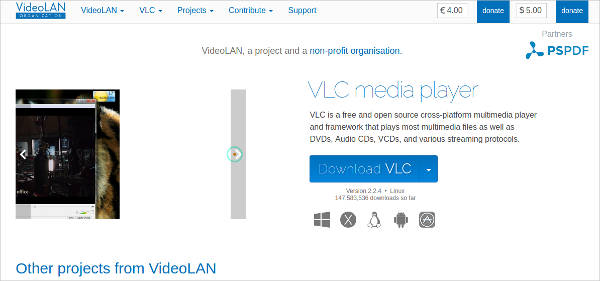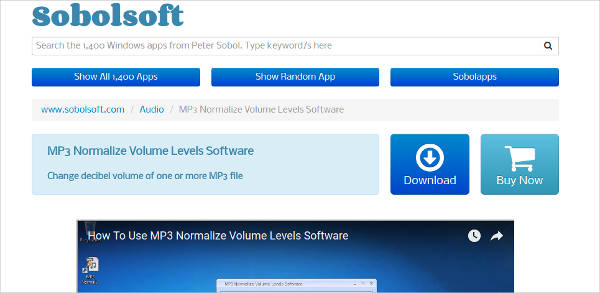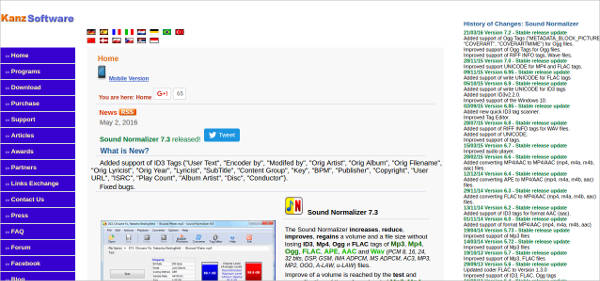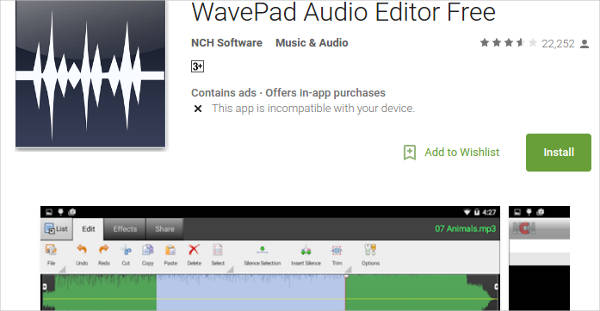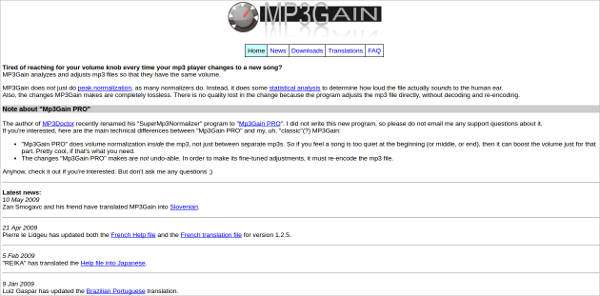It is inevitable to record parts of the sound that you don’t want. They can be a background noise during recording or a flaw in the equipment you used. Also, there are times that the recorded audio files do not have the same quality as the other. This could be a result of a discrepancy when you recorded it or a basic inconsistency.
You can easily solve this problem by using a Sound Booster Software. With this, you can stabilize the levels of the audio and at the same time increase the volume of some parts. You just need to explore the functions of the program to see how you can make the most of it.
AIMP
Letasoft Sound Booster
Audio Amplifier Pro
VLC Media Player
MP3 Normalize Volume Levels Software
What Are the Playable Audio Format in Mac?
There are different audio file types available but not everything is compatible with all platforms. Some formats are from Windows alone and some only play with Macintosh. While you can always convert them to a generic format, you also need to learn what formats are actually compatible with specific platforms. Here is a list of the file types that plays in Mac.
AIFF
Audio Interchange File Format is one of the most popular file type used in Apple players. It plays natively on iTunes and also on other players for other formats such as Windows Media Player. It usually uses the .AIF extension on your audio files. If you are using any Apple device, you can check your audio files to see the file format.
MP3
This file format is really popular and no stranger to anyone, especially those that spend a lot of time on the Internet. It is commonly used on files that are shared through cloud system or those that you can stream. It is compatible with all devices and can be stored at a small file size without compromising the quality of the audio. All Audio Editing Softwares are compatible with MP3.
WAV
Similar to the AIFF, the Waveform Audio Format is good to be used as a soundtrack for videos. It does not damage the quality when a sound is set to this format since it doesn’t compress the file. However, this can take a chunk off your storage with its size. If you have a bigger drive to store your audio files, you can opt to have your sounds in this format.
KMPlayer For Mac
Sound Normalizer For Windows
WavePad Audio Editor Free For Android
MP3Gain – Most Popular Software
Related Posts
10+ Best Trust Accounting Software for Windows, Mac, Android 2022
10+ Best Patient Portal Software for Windows, Mac, Android 2022
13+ Best Virtual Reality (VR) Software for Windows, Mac, Android 2022
12+ Best Bed and Breakfast Software for Windows, Mac, Android 2022
15+ Best Resort Management Software for Windows, Mac, Android 2022
14+ Best Hotel Channel Management Software for Windows, Mac, Android 2022
12+ Best Social Media Monitoring Software for Windows, Mac, Android 2022
10+ Best Transport Management Software for Windows, Mac, Android 2022
10+ Best Other Marketing Software for Windows, Mac, Android 2022
10+ Best Top Sales Enablement Software for Windows, Mac, Android 2022
8+ Best Industry Business Intelligence Software for Windows, Mac, Android 2022
10+ Best Insurance Agency Software for Windows, Mac, Android 2022
10+ Best Leave Management Software for Windows, Mac, Android 2022
10+ Best Mobile Event Apps Software for Windows, Mac, Android 2022
10+ Best Online CRM Software for Windows, Mac, Android 2022