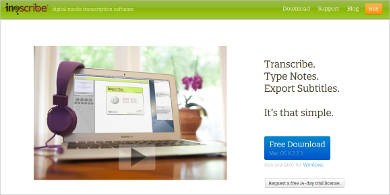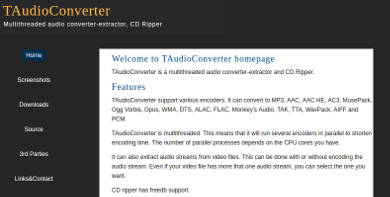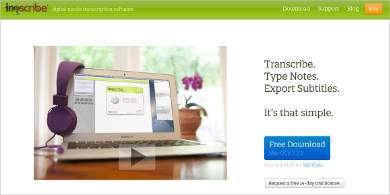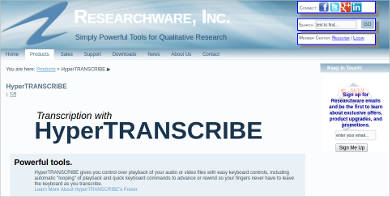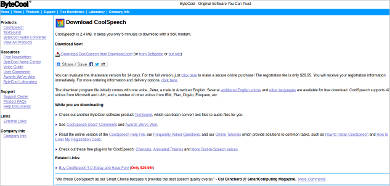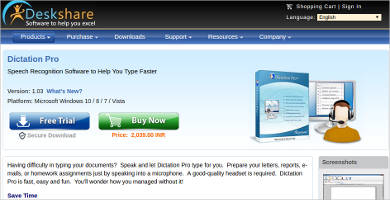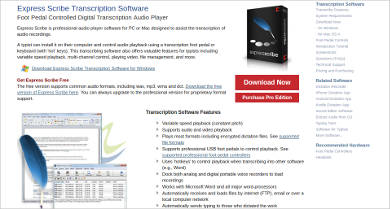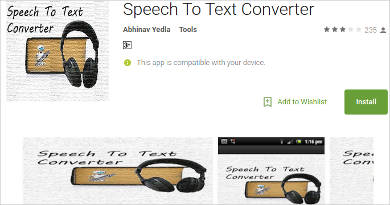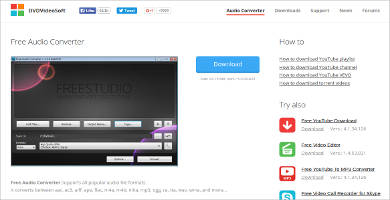Have you ever had to transcribe something someone said? If so, you likely recorded the person’s voice, then listened to it while transcribing the words with a word processor. This works, but it isn’t quite the most efficient way of working. Instead, you could use a Text to Speech Converter and have the speech converted into text more easily.
This kind of software would be useful in situations where dictation is necessary, such as for research purposes, or in case of criminal trials. That way, it is possible to get what is said and convert it into text almost right away, barring mistakes. Using this software makes it possible to make the steps from someone saying something to writing it down easier.
TAudioConverter
fre:ac
cwtext
Transcribe
HyperTRANSCRIBE
Listen N Write Free
MAXQDA
A Text Converter should be able to easily convert from the audio into text. Some speech to text software do not do the best job of turning speech into something readable. In the case of these software, you should know what to look for if you want reliable audio-to-text converters.
- Ease of use – Most of these software were designed for ordinary people, not necessarily professional transcribers, which means you may or may not use a pedal according to preference. You can also transcribe and add notes as the audio or video plays, and pause or move the file along so that you can work at your own pace.
- Convenience – There are a number of other features designed for user convenience. If you elect not to use foot pedals, for example, there are hotkeys you can assign as shortcuts to make your work more efficient. You can also add marks to signify bookmarks or memos for yourself or anyone reading the transcript.
- Identification – Some software can actually transcribe the audio for you. If it does, you want something that can understand the words being spoken, so that the text does not transcribe the sound as something unintelligible.
- Flexible – These software can allow users to transcribe both audio and video, allowing you to work on different types of files. This makes it possible to transcribe either type of file, so you can have transcription or notes even just for audio recordings.
VoxSigma
CoolSpeech
Dictation Pro For Windows
Express Scribe For Mac
Speech To Text Converter For Android
Free Audio Converter – Most Popular Software
Conversion Software is another related tool. You also have the option of converting files from one format to another. If you only wanted one part from a file, such as the audio, then you could always convert the file from video format to audio and keep only what you need. This way, you only keep what you absolutely need for your work and free up space.
There is no need to have to rely on an ordinary word processor to do your work, not when you can use software like these to make the job easier. This software can coordinate your work better, so you don’t have to keep moving from one program to another, since everything can be controlled from one program. If you have transcribing work, it can be so much easier if you used something like these.
Related Posts
10+ Best Trust Accounting Software for Windows, Mac, Android 2022
10+ Best Patient Portal Software for Windows, Mac, Android 2022
13+ Best Virtual Reality (VR) Software for Windows, Mac, Android 2022
12+ Best Bed and Breakfast Software for Windows, Mac, Android 2022
15+ Best Resort Management Software for Windows, Mac, Android 2022
14+ Best Hotel Channel Management Software for Windows, Mac, Android 2022
12+ Best Social Media Monitoring Software for Windows, Mac, Android 2022
10+ Best Transport Management Software for Windows, Mac, Android 2022
10+ Best Other Marketing Software for Windows, Mac, Android 2022
10+ Best Top Sales Enablement Software for Windows, Mac, Android 2022
8+ Best Industry Business Intelligence Software for Windows, Mac, Android 2022
10+ Best Insurance Agency Software for Windows, Mac, Android 2022
10+ Best Leave Management Software for Windows, Mac, Android 2022
10+ Best Mobile Event Apps Software for Windows, Mac, Android 2022
10+ Best Online CRM Software for Windows, Mac, Android 2022