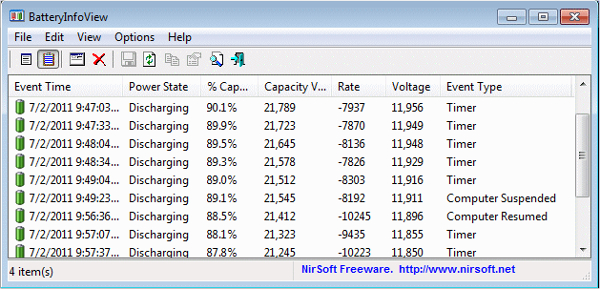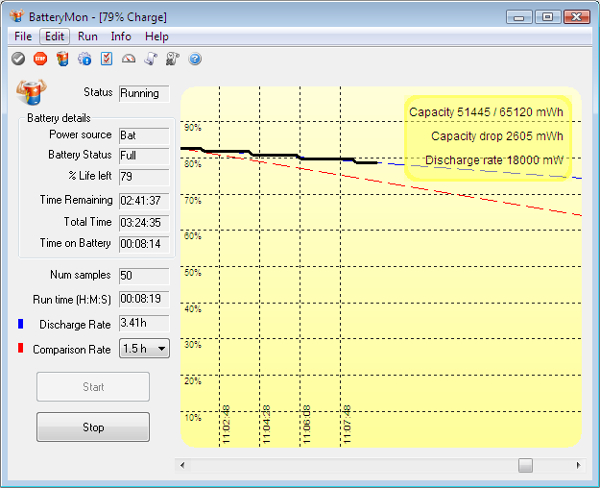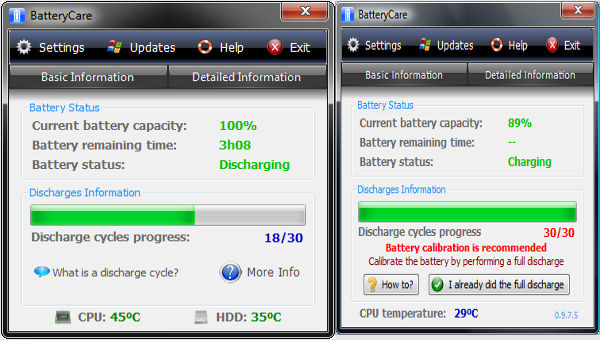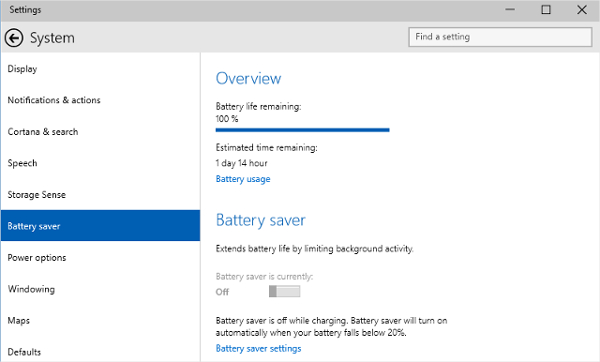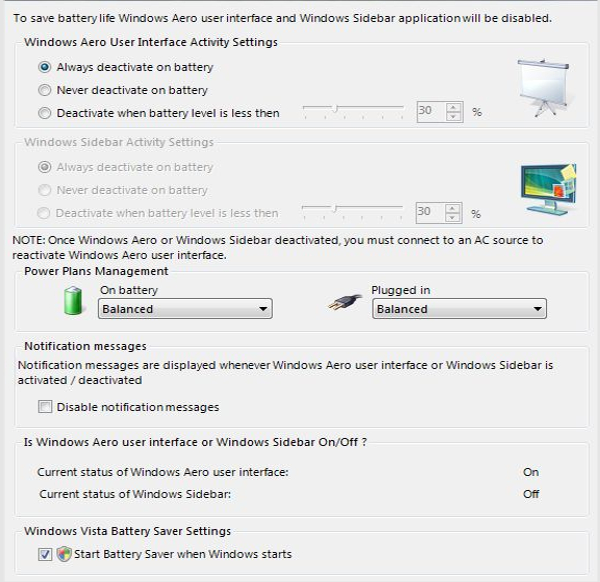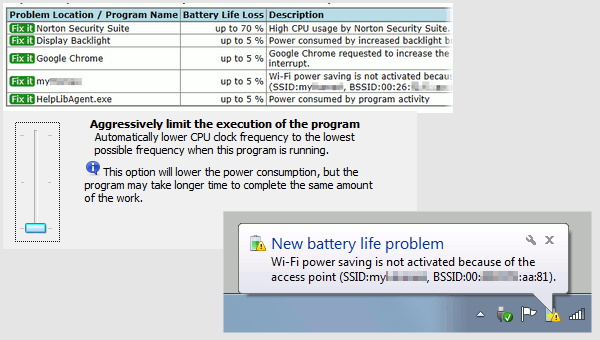Without a decent battery for your laptop, your computer needs a battery utility much as it needs the power to switch on. This is because it can be disappointing having your laptop go off without warning you, you end up losing all the work you’ve been doing and that you will waste loads of time and resources trying to catch up with
The point you’ve been before. On this post we have discussed some of the best battery utility software for your computer.
1. Batteryinforview
Batteryinfoview is a small open source software that was created with an aim of keeping you updated with the flow of charge in your computer.
Some Additional Features
- Appealing user interface
- Displays battery usage and the remaining capacity in percentage form
- Works with all versions of windows
2. BatteryMon
Battery Mon is a special software that will enable you keep track of your battery usage. The software displays the rate of usage and capacity in a line graph for easier interpretation.
Some Additional Features
- Customizable interface
- Ability to monitor the health of your battery
- Helps users to extend the battery life of the software
3. BatteryCare
BatteryCare is a battery utility software which was developed to manage the battery usage and reduce the risks of damaging the battery.
Some Additional Features
- Drains the battery to allow it easily charge to the fullest
- Has an outstanding user interface
- Consumes less of the RAM
4. Windows 10 Battery saver
This is a battery utility software that comes bundled with Windows10. The software maximizes the battery life and shows accurate battery capacity remaining percentage.
Some Additional Feature
- User friendly interface
- Shows the time remaining for the laptop to keep running on the battery
- Works just on Windows10 operating system.
5. Vista Battery Saver
6. Battery Life Maximizer
7. Smarter Battery
How to install Battery Utility software.
You can install any of the above Battery Utility software on your computer by simply clicking on the link provided and they will redirect you to the download page. Click on the download link and from that point the download process will initialize. After the download is complete click on the file and installing process will be initialized and with several clicks, you will have the software installed on your PC. Installing any of the Battery Utility software requires no special skill and thus everybody can do it if they have ever installed any software before. The software discussed here can run on almost every computer model running on Windows Operating System. So you don’t have to worry about system specification requirements.
How to choose the best Battery Utility Software
Out of hundreds of Battery Utility software available on the internet today, it gets hard to choose the best software you can work with. On this post, we discussed some of the best Battery Utility software according to their performance, features, and customer experience. Choosing the Battery Utility Software, you need to consider the features you need and the tasks you want the software to work for you. Having consider these few factors selecting the best software can be quite easy for you. Having Battery Utility software that will work right for and carry out the Battery Utility process smoothly is the ultimate goal for every one and that the main reason we came up with this list.
Related Posts
10+ Best Trust Accounting Software for Windows, Mac, Android 2022
10+ Best Patient Portal Software for Windows, Mac, Android 2022
13+ Best Virtual Reality (VR) Software for Windows, Mac, Android 2022
12+ Best Bed and Breakfast Software for Windows, Mac, Android 2022
15+ Best Resort Management Software for Windows, Mac, Android 2022
14+ Best Hotel Channel Management Software for Windows, Mac, Android 2022
12+ Best Social Media Monitoring Software for Windows, Mac, Android 2022
10+ Best Transport Management Software for Windows, Mac, Android 2022
10+ Best Other Marketing Software for Windows, Mac, Android 2022
10+ Best Top Sales Enablement Software for Windows, Mac, Android 2022
8+ Best Industry Business Intelligence Software for Windows, Mac, Android 2022
10+ Best Insurance Agency Software for Windows, Mac, Android 2022
10+ Best Leave Management Software for Windows, Mac, Android 2022
10+ Best Mobile Event Apps Software for Windows, Mac, Android 2022
10+ Best Online CRM Software for Windows, Mac, Android 2022