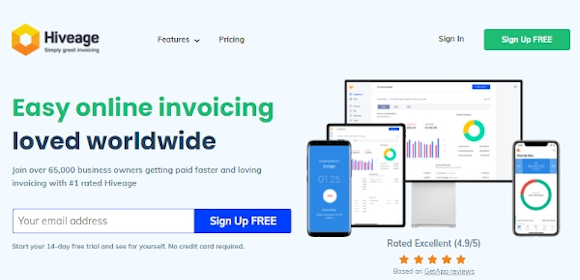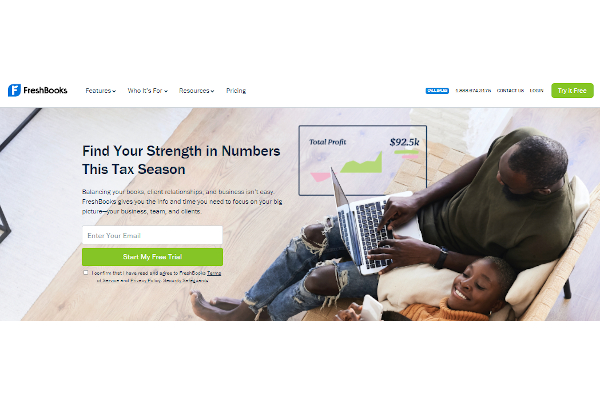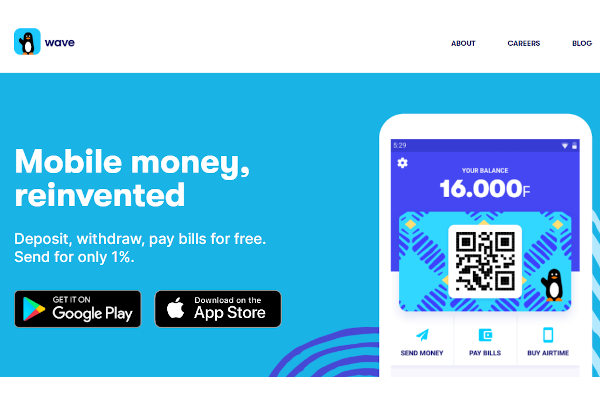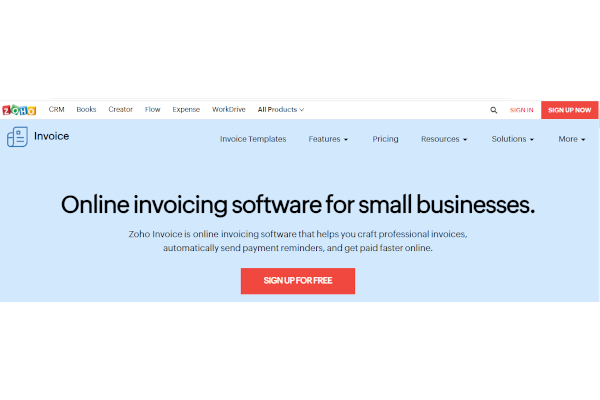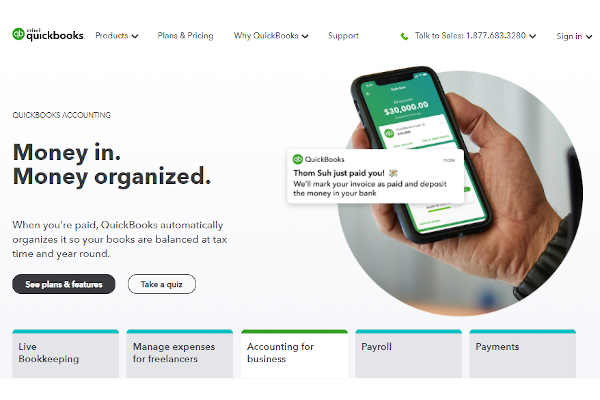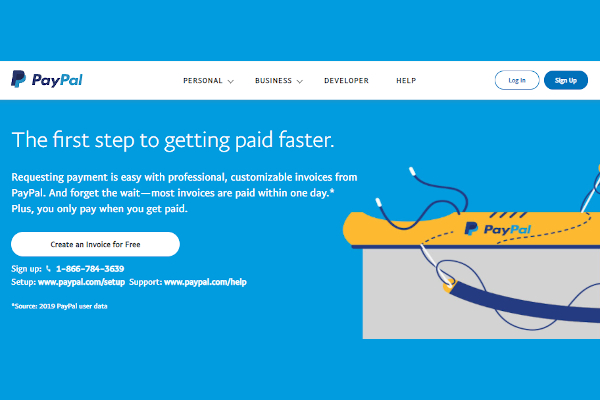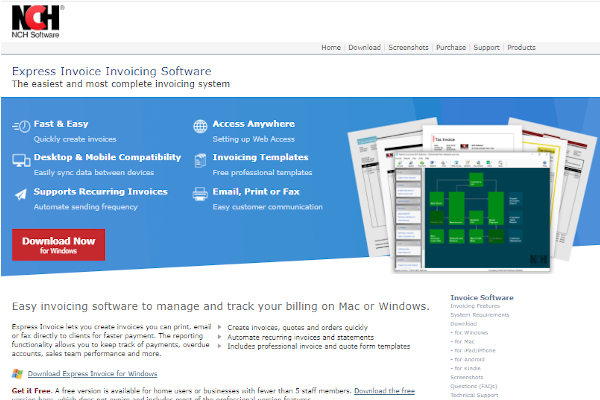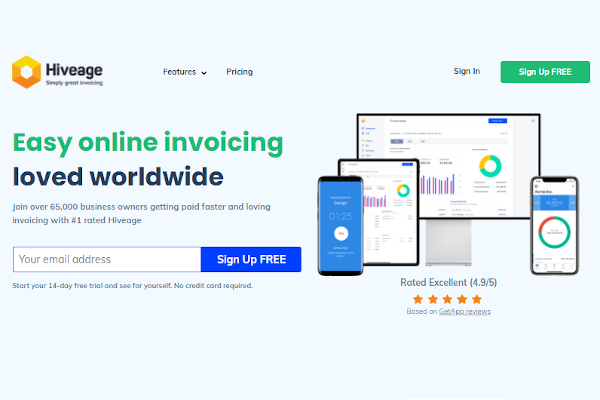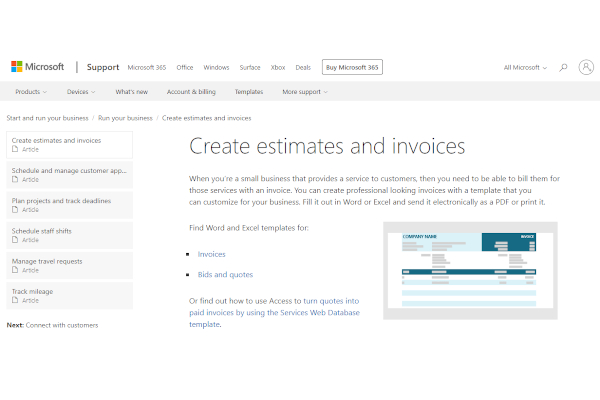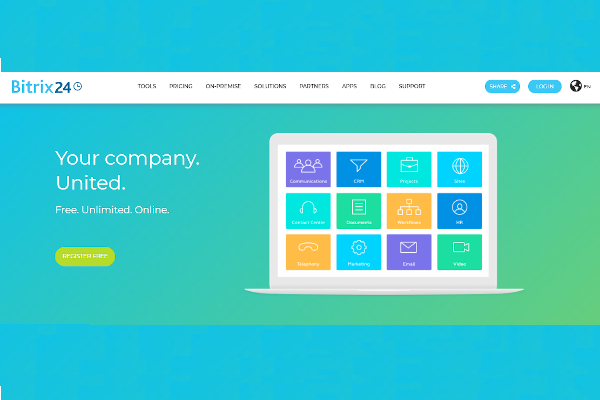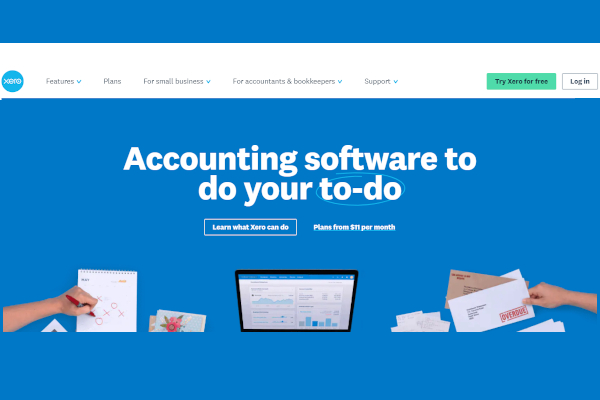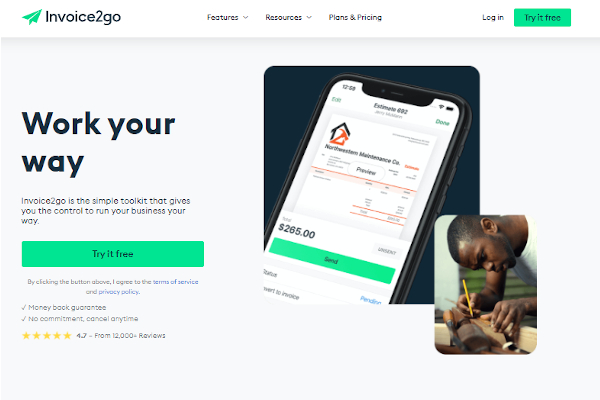To bill for their services, small businesses that provide professional services to their clients must generate correct service invoices. A service invoice should provide essential information about a business transaction, such as an itemized list of services rendered, a payment date, and the total amount owed on the invoice. To get paid for their services, record their sales, and monitor their profits, every small business owner should learn how to build professional invoices.
12+ Billing and Invoicing Software
1. FreshBooks
2. Wave
3. Zoho Invoice
4. Quickbooks
5. PayPal Invoicing
6. Zipbooks
7. Simplybill
8. Express Invoice
9. Hiveage
10. Microsoft Invoicing
11. Bitrix24
12. Xero
13. Invoice2go
What Is an Invoice Software?
Invoicing software is a program that produces invoices for services and goods that have been made. This tool generates a list of services and goods and their associated costs, sending them to the customers as an invoice. These invoices are often produced using pre-made models, most of which are professional-looking, making the process simpler and more beneficial to companies.
How to Create a Billing and Invoice Software?
To ask customers to pay for their job, small companies may build comprehensive service invoices. Follow this easy guide to invoicing to make a service invoice:
1. Create your business logo and contact details.
Create a header in the document to begin your service invoice. In the invoice header, have the company’s logo. Attach your contact information to the invoice’s title, such as your name, address, phone number, and email address.
2. Include the client’s details.
Include the client’s contact information below the document’s header, including their name, location, phone number, and email address. Since your billing contact can vary from your daily business contact, it’s always good to confirm the correct contact person with clients.
3. Include the invoice number as well as the date.
Each service invoice should be assigned a unique invoice amount. This will help you arrange your invoice documents and make it easier to refer to a particular invoice while speaking with a customer. In the text, provide the date that you are preparing the invoice. It is a valuable resource for both you and your client.
4. Set the due date for payment and include your payment terms.
Include a specific payment deadline rather than a more ambiguous payment deadline. Make sure the payment deadline is prominently displayed on the invoice. You may do this by bolding the font or changing the font tone. Finally, provide a footer with your payment terms in your service invoice. Make a list of the payment methods that your company supports. This includes cash, check, credit card, online, and mobile payments, among other options. It’s also advisable to put late fees you expect to charge on past-due invoices in the payment terms portion of the invoice, so clients are aware of your late policy.
FAQs
What is the difference between billing and invoicing software?
Billing and invoicing software is a business cornerstone that reduces manual entries and automates the complicated billing process to reduce costs and improve operational performance.
What are the different types of billing procedures?
The measures in the billing process are as follows: Determine who should be billed based on customer type and an optional category. Determine which billing goods they will be charged for and how the charges will be calculated. You specify product codes for customer billing in the billing system configuration.
Do you charge for time spent invoicing?
You may specify time spent on invoicing as administrative work — the costs of doing business, depending on how you set up your charges and contracts. Or consider billing and billing a component of customer and project management.
The best online invoice software is one that is tailored to your company’s needs. It’s essential to review and familiarize yourself with all current billing processes before putting the right system in place. It would help determine which billing system can best assist you and your team in effectively grow your company. Paying for features that aren’t important to your industry is a waste of money. Consider the benefits of the billing system and the flaws. If your current billing system isn’t meeting your needs, it’s time to upgrade. Refrain from choosing the incorrect software, jumping from one system to another, and failing to incorporate effective accounting software.
Related Posts
10+ Best Chemical Software for Windows, Mac, Android 2022
12+ Best Vulnerability Scanner Software for Windows, Mac, Android 2022
4+ Best Bundled Pay Management Software for Windows, Mac, Android 2022
10+ Best Trust Accounting Software for Windows, Mac, Android 2022
10+ Best Patient Portal Software for Windows, Mac, Android 2022
13+ Best Virtual Reality (VR) Software for Windows, Mac, Android 2022
12+ Best Bed and Breakfast Software for Windows, Mac, Android 2022
15+ Best Resort Management Software for Windows, Mac, Android 2022
14+ Best Hotel Channel Management Software for Windows, Mac, Android 2022
12+ Best Social Media Monitoring Software for Windows, Mac, Android 2022
10+ Best Transport Management Software for Windows, Mac, Android 2022
10+ Best Other Marketing Software for Windows, Mac, Android 2022
10+ Best Top Sales Enablement Software for Windows, Mac, Android 2022
8+ Best Industry Business Intelligence Software for Windows, Mac, Android 2022
10+ Best Insurance Agency Software for Windows, Mac, Android 2022