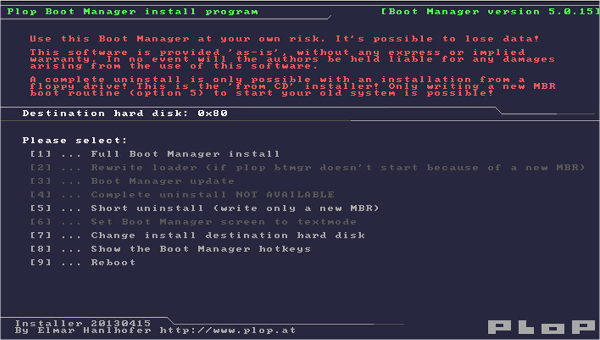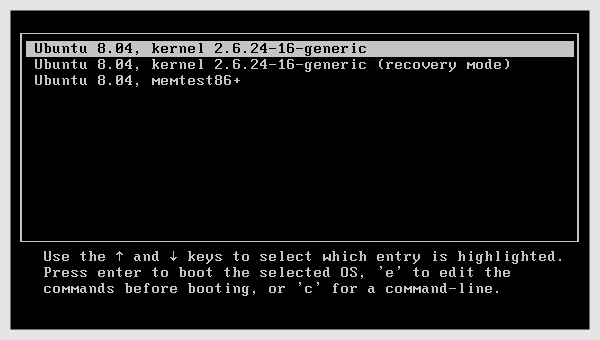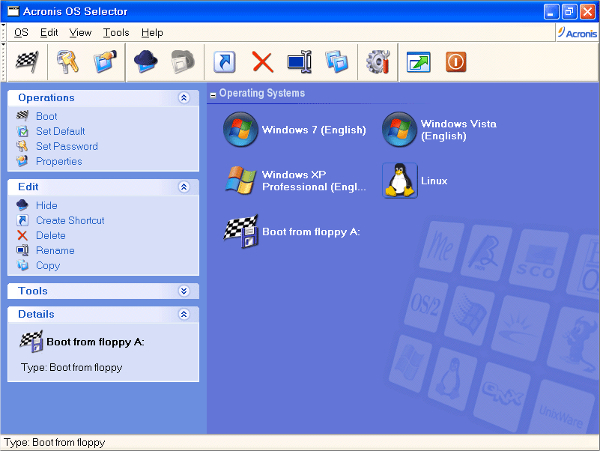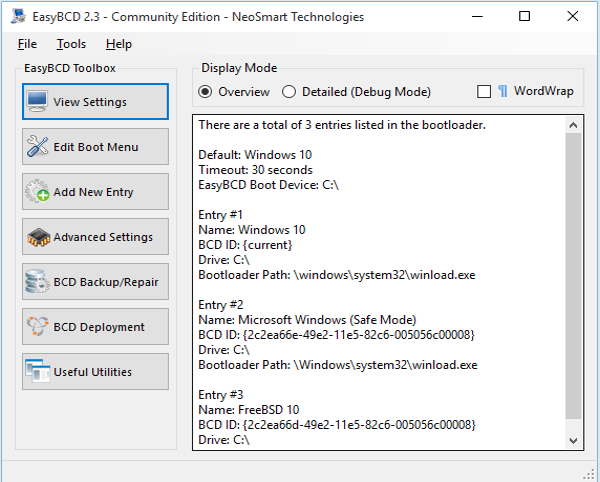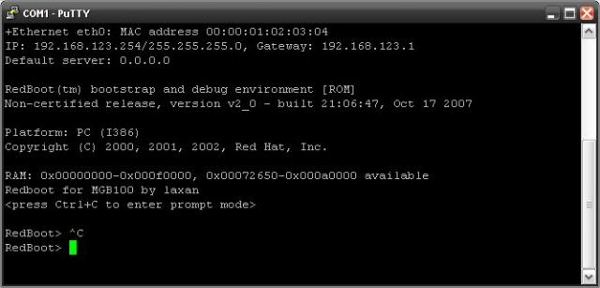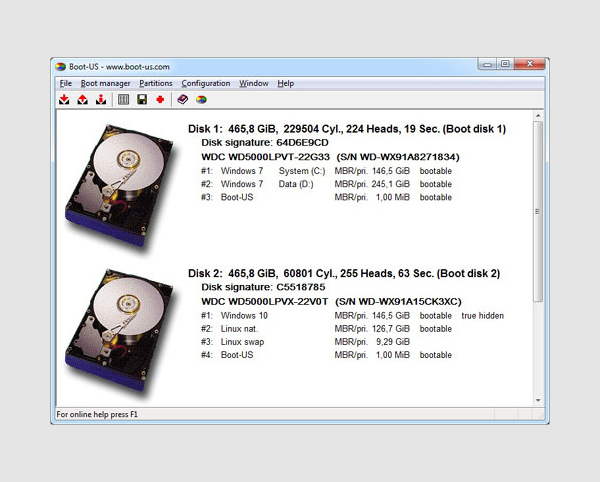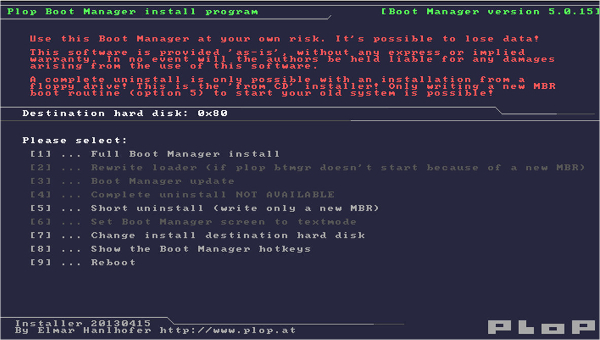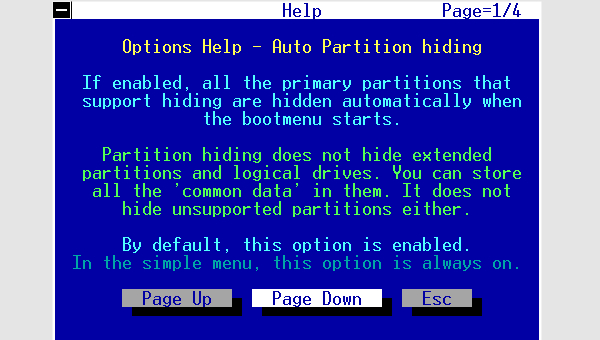A Boot manager is a tool or a software that allows users to run various types of operating system in a single computer. There are times we need to have two or three operating systems running on our computers and that is the best moment to download a boot manager to make that possible.
On this post we have discussed some of the best boot managers. We have reviewed their features and give a little description of each not forgetting we have provided their download links.
1. GRUB
Grub is one of the most popular boot manager software in the world today. It allows users to multi-boot different operating systems with less hassle.
Some Additional Features
- Has a boot-time changes option
- Command line interface
- Grub supports multiple executable formats
2. Acronis OS Selector
Acronis OS Selector is an amazing boot manager software that will provide you with the full control of your system just like Windows XP and Linux Bootloaders.
Some Additional features
- Let’s you choose the Operating system you want to use
- Enables you make the partition change
- Acronis OS sector also acts as a Disk Administrator
3. EasyBCD
This is a boot manager that was built with an aim of allowing users to have control over boot functions. The software allows users to configure BOOTMGR Bootloader and BCD.
Some Additional features
- Allows users to boot anything
- Provides protection against disaster
- Solves those difficult problems using BCD
4. RedBoot
RedBoot is an open source software that uses the eCos a real time Operating System in order to provide bootstrap firmware for those embedded systems.
Some Additional Features
- Enables user to download and execute embedded systems
- It is user friendlier than most of the boot management software
5. Boot-US
6. Plop Boot Manager
7. OSL2000 – An Advanced Multi Boot Manager
How to install File management software
You can install any of the above Boot Manger software on your computing by simply clicking on the link provided and they will redirect you to the download page. Click on the download link and from that point the download process will initialize. After the download is complete click on the file and installing process will be initialized and with several clicks, you will have the software installed on your PC. The software discussed here can run on almost every computer model running on Windows Operating System. So you don’t have to worry about system specification requirements.
How to choose the best Boot Manager Software
Out of hundreds of Boot Manager Software available on the internet today, it gets hard to choose the best software you can work with. On this post, we discussed some of the best Boot Manager software according to their performance, features, and customer experience. Choosing the Boot Manager Software, you need to consider the features you need and the tasks you want the software to work for you. Having consider these few factors selecting the best software can be quite easy for you. Having Boot Management software that will work right for and carry out the Boot Management process smoothly is the ultimate goal for everyone and that the main reason we came up with this list.
Related Posts
10+ Best Trust Accounting Software for Windows, Mac, Android 2022
10+ Best Patient Portal Software for Windows, Mac, Android 2022
13+ Best Virtual Reality (VR) Software for Windows, Mac, Android 2022
12+ Best Bed and Breakfast Software for Windows, Mac, Android 2022
15+ Best Resort Management Software for Windows, Mac, Android 2022
14+ Best Hotel Channel Management Software for Windows, Mac, Android 2022
12+ Best Social Media Monitoring Software for Windows, Mac, Android 2022
10+ Best Transport Management Software for Windows, Mac, Android 2022
10+ Best Other Marketing Software for Windows, Mac, Android 2022
10+ Best Top Sales Enablement Software for Windows, Mac, Android 2022
8+ Best Industry Business Intelligence Software for Windows, Mac, Android 2022
10+ Best Insurance Agency Software for Windows, Mac, Android 2022
10+ Best Leave Management Software for Windows, Mac, Android 2022
10+ Best Mobile Event Apps Software for Windows, Mac, Android 2022
10+ Best Online CRM Software for Windows, Mac, Android 2022