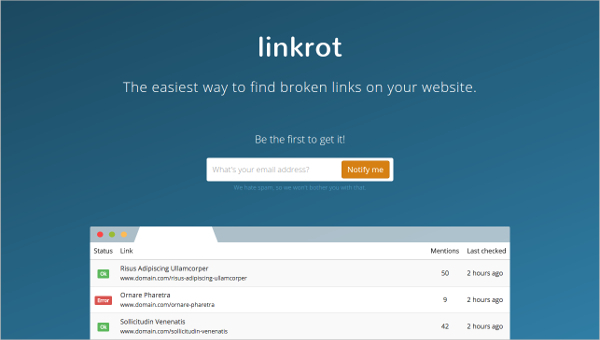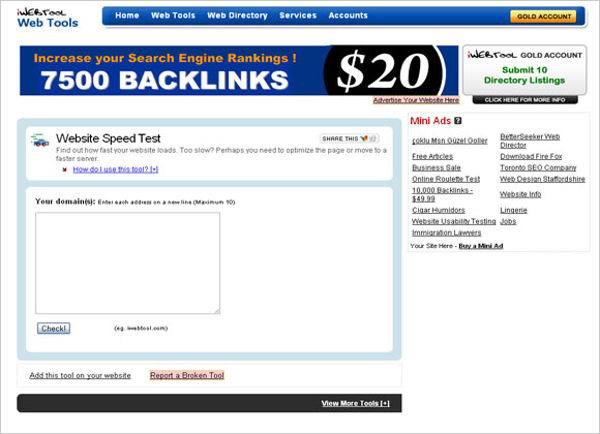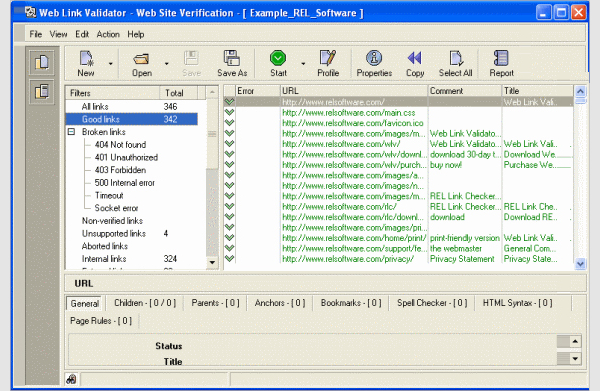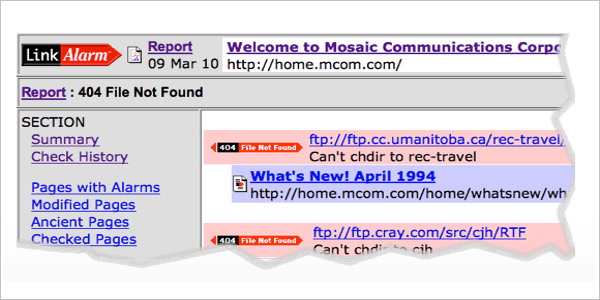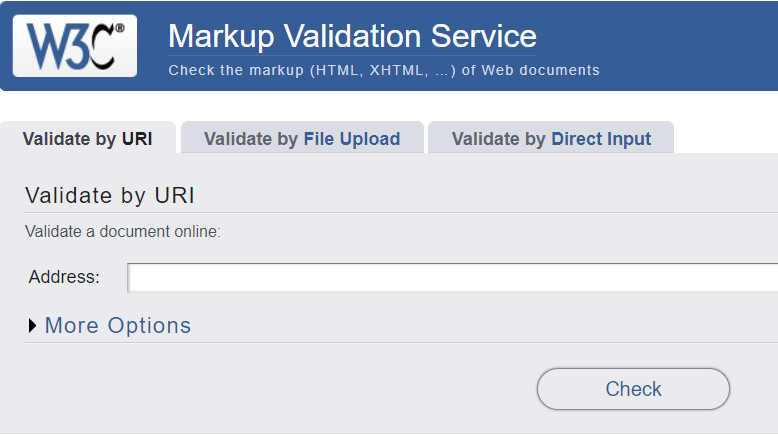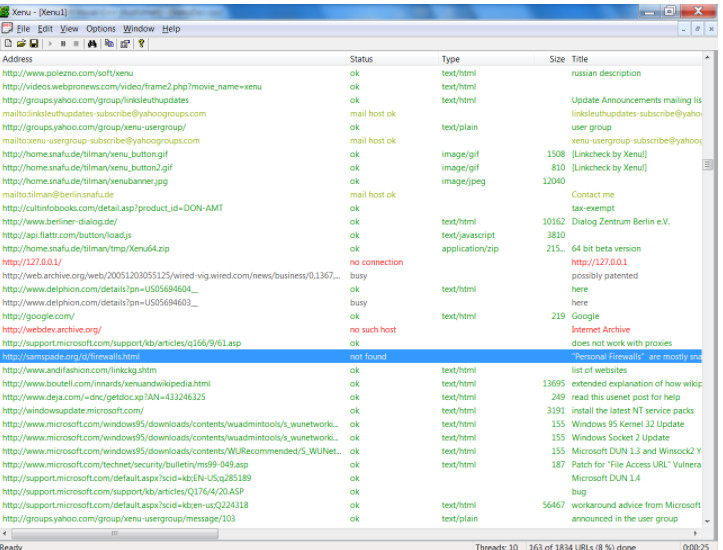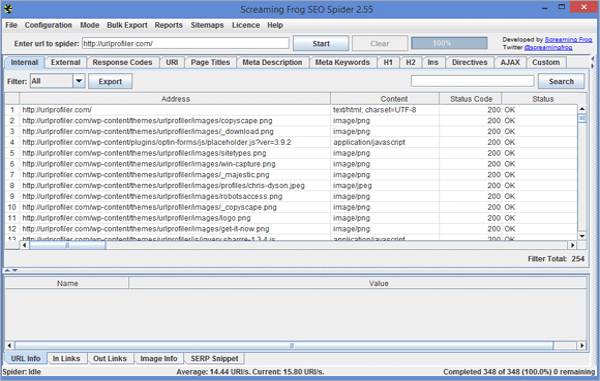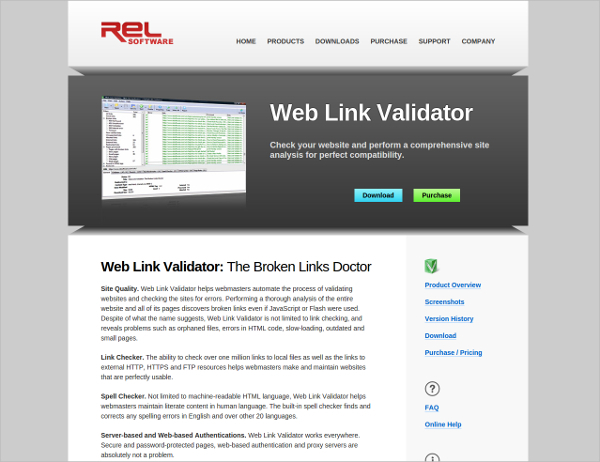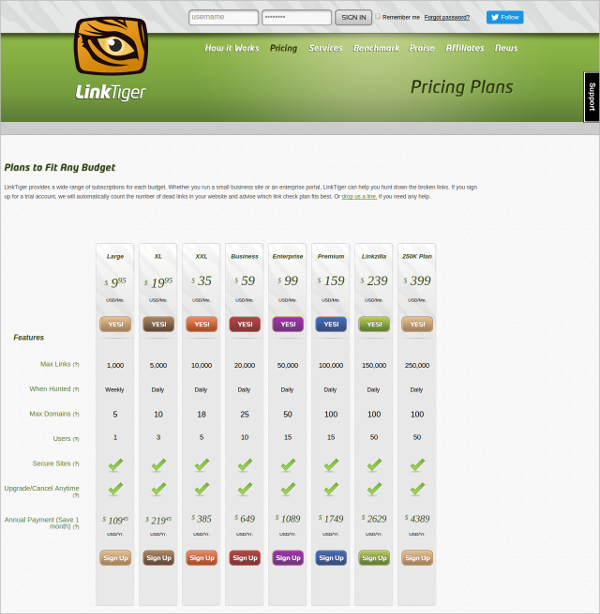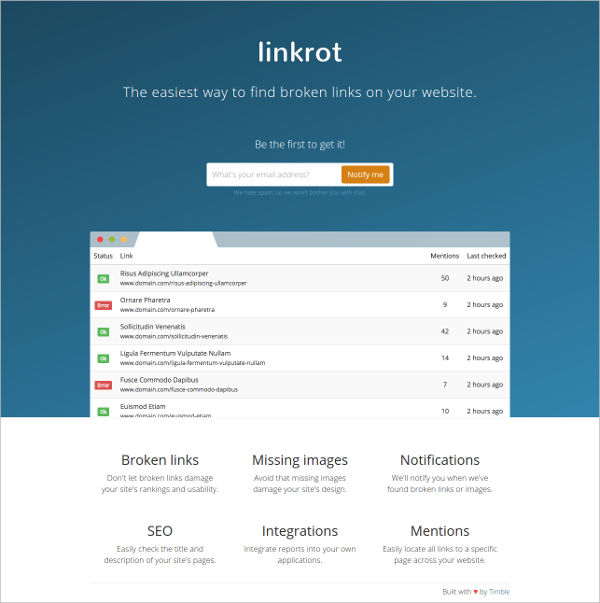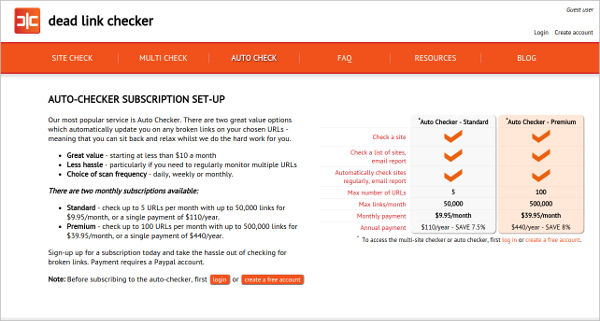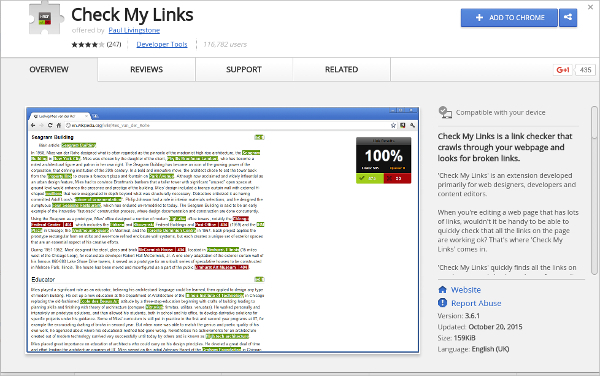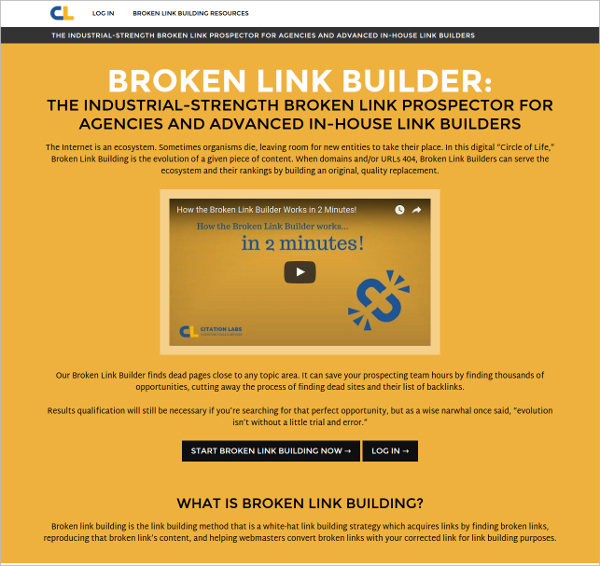Broken links create an awful experience for your site visitors. In fact, Google recommends webmasters to check the website regularly for broken links. However, if you have to do it manually, it would be a daunting task.
To remove unwanted experiences like page unavailable, deleted or removed pages, wrong URL links, or a host 404 error destination errors, the online Broken Link Checker tools are the most helpful.
1. Web Master
One of the best tools to help you have a healthy and Google friendly website is Web master. By authenticating the WordPress site with Google Webmaster Tools, it becomes very easy to understand how the site is perceived by Google.
- notify through the Webmaster Tools dashboard.
- easy understandable error messages.
- crawl errors are reported immediately.
2. iWeb Tool
Problems like broken links, spelling errors and usability problems are quickly assessed with iWeb Tool. It has features like:
- find the broken links on a websites.
- find the dead links so that they can be fixed.
3. Web Link Validator
Yet another important and popular web link checker is Web Link Validator. Like all other software, it is also capable of identifying the broken links as well as the dead links. Apart from this, Web Link Validator can:
- create an analysis of the entire website.
- Orphaned pages, HTML code, slow loading, small pages, etc. can be detected as well.
- external HTTP, HTTPS and FTP resources or site errors can also be discovered.
4. Link Alarm
The other widely used web link checker software is Link Alarm. It can identify the dead and the broken links automatically
- create an analysis of the entire website.
- Orphaned pages, HTML code, slow loading, small pages, etc. can be detected as well.
- external HTTP, HTTPS and FTP resources or site errors can also be discovered.
- provides report to save the mind-numbing part of maintaining the site
5. W3 – Check Link
Very simple and effective, the W3 – Check Link has been popularly used by the website managers and WordPress admins who do not want their website to get crawl errors.
- the site displays your dead links as you enter the suspected broken link.
- free of cost.
- check the mark up like HTML, XHTML etc. of the Web documents.
6. Xenu’s Link Sleuth
Free Windows software, Xenu’s Link Sleuth can scan the entire websites for broken links as well as for dead links. It also:
- checks for broken links, stylesheets, images, backgrounds ,frames, and scripts.
- Check for missing alt text, duplicate content etc.
- comprehends the site structure.
7. Screaming Frog SEO Spider
This is similar to XLS, this is a one-stop solution for all sorts of OS like Mac, Windows, or Ubuntu. It can scan the entire website as you entire the URL. The other important features are:
- Helps in explicit site optimization.
- unlocks all configuration options.
- allows to save and upload the crawls.
- adds source code search.
- includes customer support
8. Web Link Validator
9. Online Broken Link Checker
10. LinkTiger
11. Linkrot
12. Dead Link Checker
13. Check My Links
14. Broken Link builders
These above mentioned online tools provide an accurate and convenient method using which you can track the broken links and reduce the scope of bad surfing experience of the website visitors.
Related Posts
10+ Best Trust Accounting Software for Windows, Mac, Android 2022
10+ Best Patient Portal Software for Windows, Mac, Android 2022
13+ Best Virtual Reality (VR) Software for Windows, Mac, Android 2022
12+ Best Bed and Breakfast Software for Windows, Mac, Android 2022
15+ Best Resort Management Software for Windows, Mac, Android 2022
14+ Best Hotel Channel Management Software for Windows, Mac, Android 2022
12+ Best Social Media Monitoring Software for Windows, Mac, Android 2022
10+ Best Transport Management Software for Windows, Mac, Android 2022
10+ Best Other Marketing Software for Windows, Mac, Android 2022
10+ Best Top Sales Enablement Software for Windows, Mac, Android 2022
8+ Best Industry Business Intelligence Software for Windows, Mac, Android 2022
10+ Best Insurance Agency Software for Windows, Mac, Android 2022
10+ Best Leave Management Software for Windows, Mac, Android 2022
10+ Best Mobile Event Apps Software for Windows, Mac, Android 2022
10+ Best Online CRM Software for Windows, Mac, Android 2022