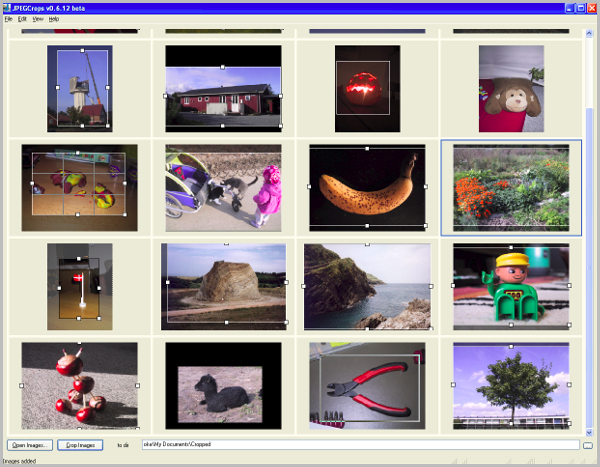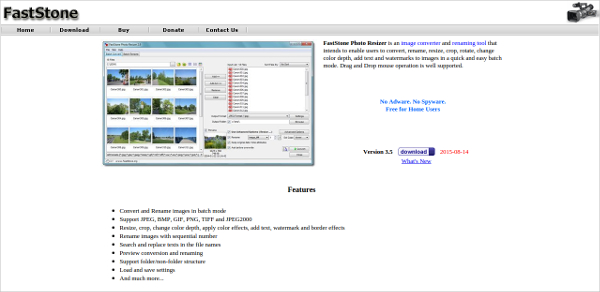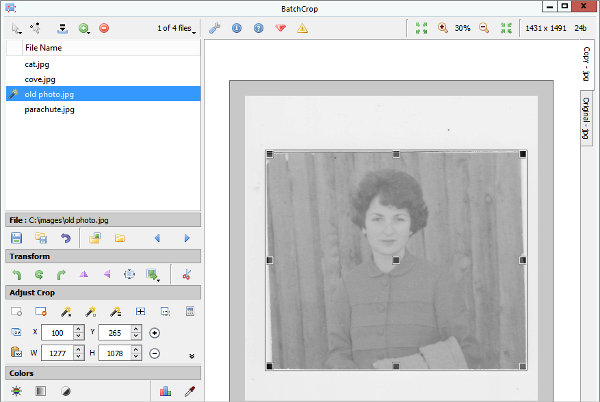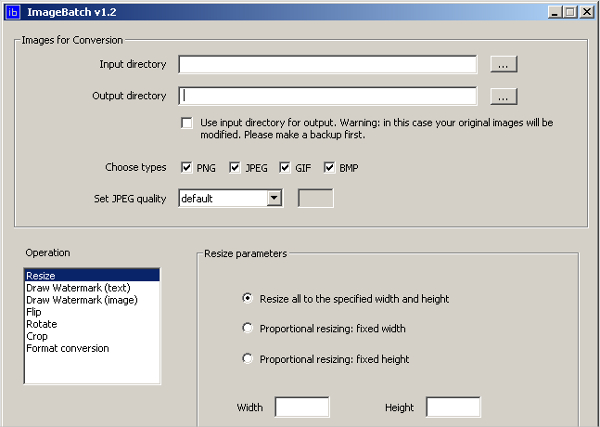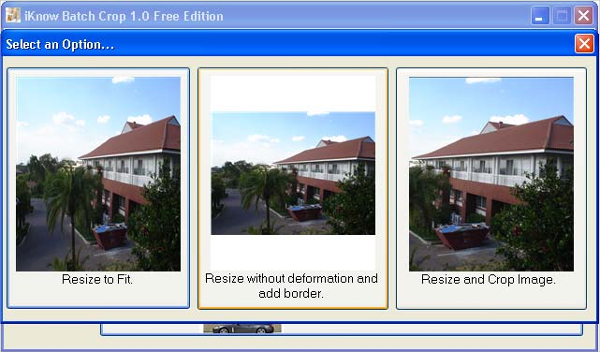Images now play a very important role in today’s life. You use images for various online activities whether it is formal or informal. Many times to use the images you need to crop them. There can be a number of software tools available now to crop a single image. Even this can be easily done in your smartphone device. But what will you do if you have to crop more than one image at a single time? These are some of the software options that you can use for bulk image cropping.
1. JPEGCrops – Crop batch JPEG images
If you wish to crop images of JPEG format, then this can be the best software that you can have. The software offers,
- Easy to install and easy to use feature
- The options are quite understandable easily
- You can make a set of as many images as you want
- ImageConverter Basic – Viewing and cropping batch images from anywhere
- This software is an amazing option that helps you in viewing the images from anywhere and can convert the
- images as per the required size. The software offers,
- Viewing of images from any context manu
- Images can be converted in a batch such as cropping, resizing, rotating and others
- Images can be converted from the command line
2. FastStone Photo Resizer – Image cropping in various file formats
Faststone Photo Resizer not only helps in resizing and cropping the images but offers a number of other features.
- Some of the other features offered by the software are
- Supporting file formats of JPEG, GIF, BMP, PNG, and TIF
- Converts, resizes, crops and adds effects to many images in a batch
- Rename images and also replace and edit texts in the image file
3. BatchCrop – Identifying and cropping images from text
BatchCrop helps in indentifying images from the text and then crop them all in a batch. The software offers a number of features such as
- Not only crops images in a batch but also provides multiple actions
- Various types of cropping such as automatic and user parameterized are available
- No installation of the software is required
- Various other features included color adjustment, tilt correction and others
- Compatible with both IOS and Windows
4. ImBatch – Free batch cropping
ImBatch is free software for batch cropping. This software is not only known for batch cropping but for also applying a number of complication edit options in batch. The software offers,
- Compatible with almost various image file formats such as BMP, TIFF, GIF and many more
- Other options such as flipping, rotating, and resizing and others are available along with cropping
- Watermark text can be included in the images
- Collages and other many features are available
5. ImageBatch – Batch cropping and format conversion
ImageBatch software is known for its updates each time when a new feature is out in the market. The latest version of the software offers,
- Compatible with various file formats such as BMP, JPEG and others
- Along with batch cropping, other features such as format conversion and other are available
- Handling is comfortable and allows you to handle errors efficiently
6. iKnow Batch Crop – Cropping Batch images in simple way
If you are searching for simple yet efficient software for batch cropping, then iKnow Batch Crop is the perfect thing for you. The software offers,
- Compatibility with file formats TIFF, GIF, PNG and JPEG
- Multiple images can be selected and then can be either cropped together or can be offered other effects such as
- watermark, resize and others
Sometimes, things become really hectic, when you have to deal with images, especially like cropping many images at the same time. These amazing software tools can actually lose down your burden by offering huge number of batch features.
Related Posts
10+ Best Trust Accounting Software for Windows, Mac, Android 2022
10+ Best Patient Portal Software for Windows, Mac, Android 2022
13+ Best Virtual Reality (VR) Software for Windows, Mac, Android 2022
12+ Best Bed and Breakfast Software for Windows, Mac, Android 2022
15+ Best Resort Management Software for Windows, Mac, Android 2022
14+ Best Hotel Channel Management Software for Windows, Mac, Android 2022
12+ Best Social Media Monitoring Software for Windows, Mac, Android 2022
10+ Best Transport Management Software for Windows, Mac, Android 2022
10+ Best Other Marketing Software for Windows, Mac, Android 2022
10+ Best Top Sales Enablement Software for Windows, Mac, Android 2022
8+ Best Industry Business Intelligence Software for Windows, Mac, Android 2022
10+ Best Insurance Agency Software for Windows, Mac, Android 2022
10+ Best Leave Management Software for Windows, Mac, Android 2022
10+ Best Mobile Event Apps Software for Windows, Mac, Android 2022
10+ Best Online CRM Software for Windows, Mac, Android 2022