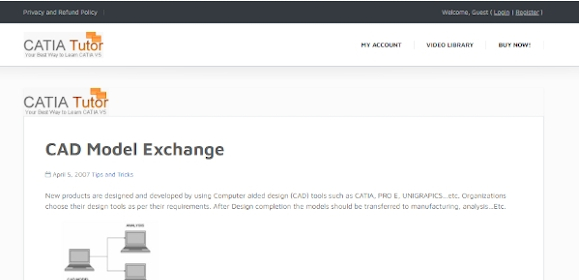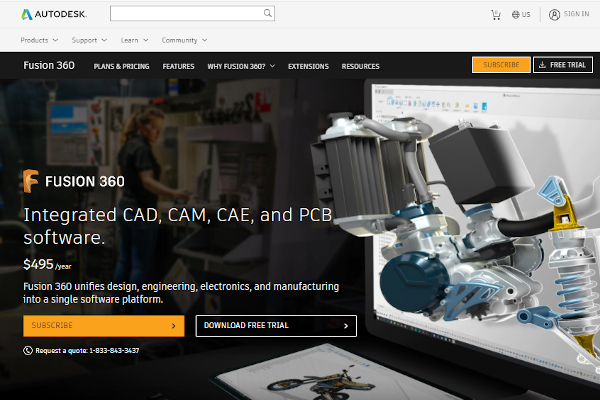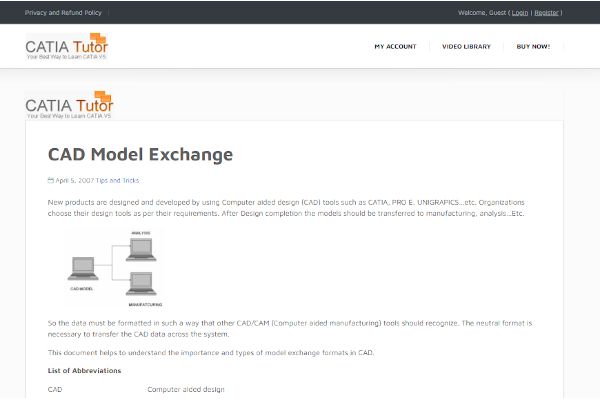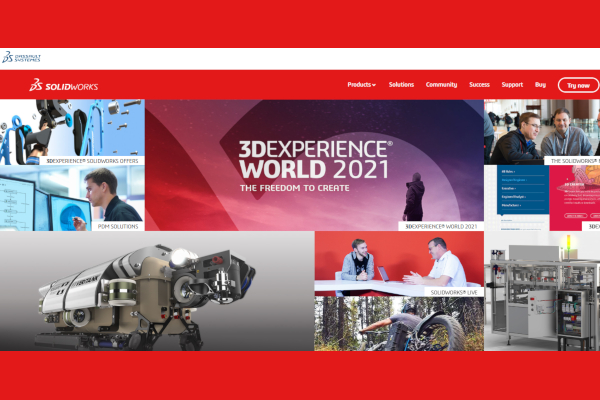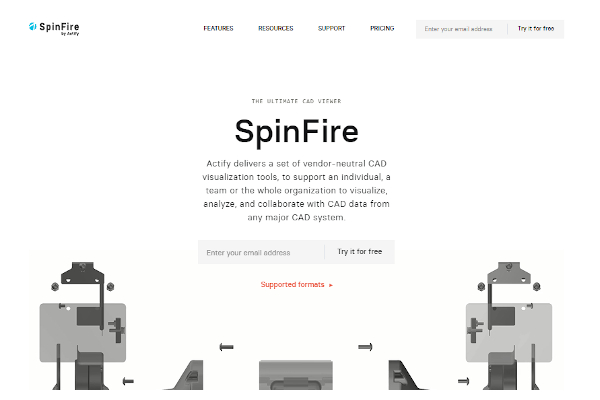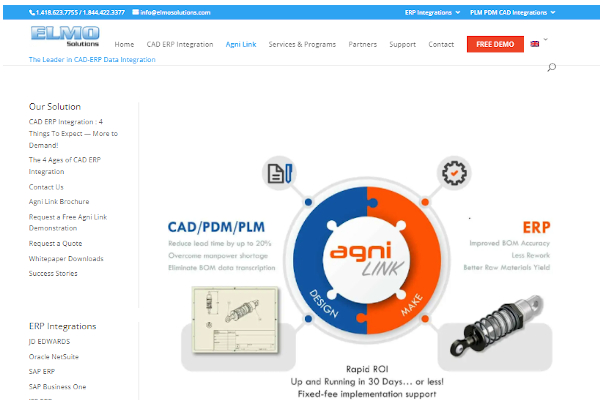In the world of design, different advancements and growth are created as time passes by. The good old design processes are now being modified, improved, and automated to make everything easier, faster, and more convenient. One process is data exchange; this is the sending, transferring, and receiving data from one system to another, and then integrating and translating it for the new system’s use. This is where CAD Data Exchange Software comes in handy.
Check on the full article to know more about this software, its benefits, its features, the top 10 products available in the software market, and the frequently asked questions.
4+ CAD Data Exchange Software
1. Fusion 360
2. CATIA Tutor
3. SOLIDWORKS
4. SpinFire Ultimate
5. Agni Link CAD/PDM/PLM-to-ERP
What is CAD Data Exchange Software?
CAD Data Exchange Software provides tools and solutions that allow the transferring and receiving of data from one system to another. This is usually used in CAD teams to work effectively and efficiently. CAD Data Exchange Software allows the movement of data from one place to another. This software also translates data and integrates it into the new system for easy use.
Benefits
CAD Data Exchange Software allows collaboration and easy communication in the design process, especially in big projects with multiple design team members. This software makes the whole process easier and better. Using this software saves time, effort, and money on manual work. This will also keep all teams updated and onboard in the CAD design process.
Features
CAD Data Exchange Software is equipped with functionalities, functions, and features to maximize its performance. Among the common ones are data management, file management, communication tools, collaboration tools, and design tools.
There are more benefits and features present in the list of software products below. Be sure to check on each of them to find the best one for you.
Top 10 Software
1. Fusion 360
Looking for a 3D modeling, CAD, CAM, and PCB software platform? Fusion 360 is all that and more. This software is used for the design and manufacturing industry. Fusion 360 provides features on flexible 3D modeling and design, unified electronics and PDB design, truly integrated CAD + CAM, cloud collaboration and data management, innovative generative design solutions, and photo-realistic rendering and documentation. Fusion 360 also offers advanced functionalities to add to your basic features.
2. CATIA Tutor
CATIA Tutor is the teacher you need! In this software, a library of resources and training is available for use. CATIA Tutor is equipped with tutorials on sketching, part designing, assembly designing, surface designing, drafting, and sheet metal. This software is perfect for beginners, curious enthusiasts, students, and even professionals.
3. SOLIDWORKS
SOLIDWORKS has almost all the solutions you need in 3D CAD software. They have solutions for design/engineering, management/collaboration, manufacturing/production, marketing/sales, simulation, manufacturing, ERP, and more.
4. SpinFire Ulitmate
SpinFire Ultimate is a product visualization tool. They provide you with support for marking up, viewing, measuring, and investigating functions on 2D and 3D. This latest version can be used for only 1,300 USD per year including comprehensive features on dimensions and distances, model analysis, format-neutral, and intuitive interface.
5. Agni Link CAD/PDM/PLM-to-ERP
Agni Link provides real-time data transfer from CAD/PDM/PLM to ERP. This software offers integrations on various systems including business process management data, document management, product configuration, product schedules, and technical documentation. This software is the most advanced in terms of the CAD ERP integration system currently available in the market.
FAQs
What does CAD means?
CAD in its unabbreviated term means computer-aided design. This is the process of automating the design process and using computer technologies to develop, create, store, and manage designs.
Who uses CAD Data Exchange Software?
CAD Data Exchange Software is used by designers, manufacturers, design teams, CAD designers, engineers, and other professionals in the design field.
How much is CAD Data Exchange Software?
There are a couple of CAD Data Exchange Software products available in the software market today. Some offer free usage on their basic services, others have free trial offerings at a fixed time, and a few have free usage forever perk.
Exchanging CAD data need not be complicated. Check on the full list above and see the best software product for your needs now.
Related Posts
10+ Best Chemical Software for Windows, Mac, Android 2022
12+ Best Vulnerability Scanner Software for Windows, Mac, Android 2022
4+ Best Bundled Pay Management Software for Windows, Mac, Android 2022
10+ Best Trust Accounting Software for Windows, Mac, Android 2022
10+ Best Patient Portal Software for Windows, Mac, Android 2022
13+ Best Virtual Reality (VR) Software for Windows, Mac, Android 2022
12+ Best Bed and Breakfast Software for Windows, Mac, Android 2022
15+ Best Resort Management Software for Windows, Mac, Android 2022
14+ Best Hotel Channel Management Software for Windows, Mac, Android 2022
12+ Best Social Media Monitoring Software for Windows, Mac, Android 2022
10+ Best Transport Management Software for Windows, Mac, Android 2022
10+ Best Other Marketing Software for Windows, Mac, Android 2022
10+ Best Top Sales Enablement Software for Windows, Mac, Android 2022
8+ Best Industry Business Intelligence Software for Windows, Mac, Android 2022
10+ Best Insurance Agency Software for Windows, Mac, Android 2022