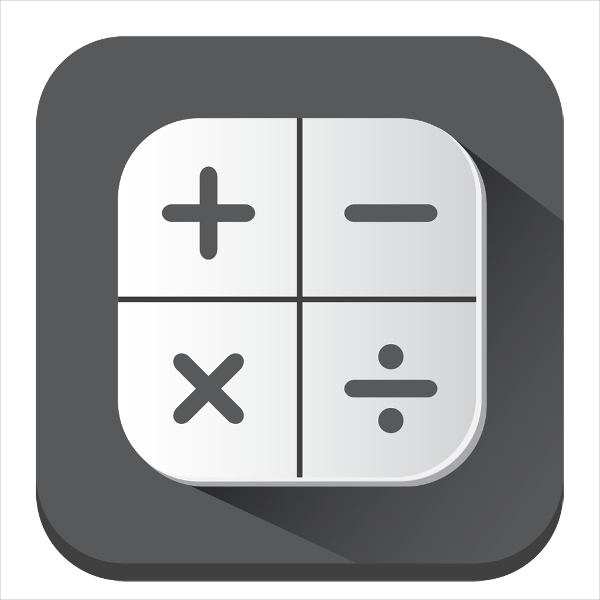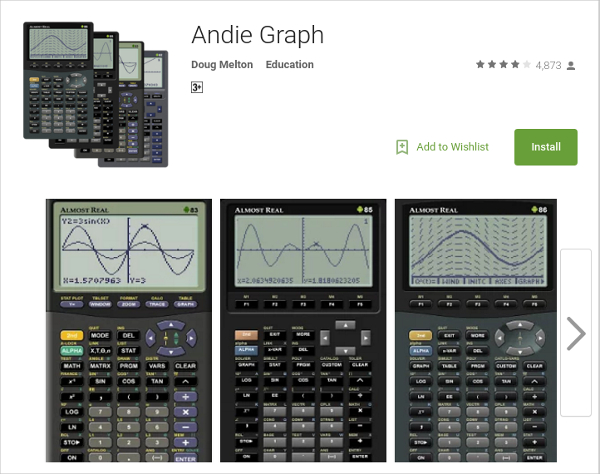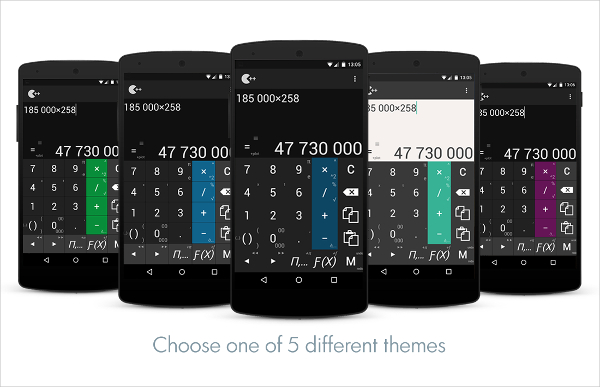Android devices have a metric ton of uses that range of ridiculously simple to absurdly complex. One of the more simple uses for an Android device is to use it as a calculator and this is one of the better uses.
There are even many kinds of calculators. Here are the best Android calculator apps Top 5 Calculator Apps for Android
1. Algeo Graphing Calculator
Algeo Graphing Calculator is a very solid option for casual use and academic use. It has a simple interface which makes basic calculations a breeze and digging into the app a little bit reveals some more complicated functions that every student likely needs for their trigonometry class or algebra class.
Key Features
- Symbolic Differentiation.
- Definite Integrals.
- Solves equations.
- Radians and degree support.
2. Andie Graph
Andie Graph isn’t a calculator on the face of it. It’s actually a TI-series emulator that lets you run TI-series ROMs. It’s possible to have an actual TI calculator on your device. It’s a little complicated but once you get it done, you can keep your bulky calculator in the desk drawer and just use your phone.
Key Features
- TI-8X series work great as standalone calculators, showing 8 lines of history, using standard mathematical notation.
- TI-82 series designed for algebra and trigonometry. Graph and compare functions, perform variable substitution, and solve single variable equations.
- The TI-83 is designed for statistics and trigonometry. Graph and compare functions, and perform data plotting and analysis and many more series.
3. CALCU Stylish Calculator Free
Calcu is a calculator app that focuses more on style than functionality. It has the basic stuff with some extra functions thrown in like calcus and physics.
Key Features
- Beautiful and intuitive interface with gesture based control and navigation.
- See instant results of calculations as you enter them.
- Choose from a range of 12 stylish themes.
4. Calculator ++
Calculator++ is a scientific/graphing calculator option with a lot of unique features. Along with the basic stuff, you get a dedicated copy/paste button, support for Android 1.6 and up, a widget, and more. It’s great for the basics and some light computations in the more complex mathematics.
Key Features
- Access additional features from the main screen of the app using gestures.
- No need to press “=” anymore – result is calculated automatically and it Copy/paste’s with a single button press.
- Calculator++ can work in a separate window floating over other applications on your phone.
5. Financial Calculators
Financial Calculators are a set of calculators to help with calculations in and around finance. It contains things like a credit card payoff calculator, APR calculator, loan calculator, currency converter, stocks and bonds calculators, and much more. It’s also totally free.
Key Features
- Finance and Investment Calculators, Stock Calculators, Credit Card Calculators.
- Loan / Mortgage Calculators, auto loan and lease calculator
- Retirement Calculators and miscellaneous calculators. Also, user can send the calculation results to others via Email. Financial Professionals can email the quote to their clients.
Related Posts
16+ Best Endpoint Protection Platforms Software for Windows, Mac, Android 2022
17+ Best Cloud DDoS Mitigation Software for Windows, Mac, Android 2022
24+ Best Drag and Drop App Builder Software for Windows, Mac, Android 2022
25+ Best Loyalty Management Software for Windows, Mac, Android 2022
9+ Best Augmented Reality (AR) Visualization Software for Windows, Mac, Android 2022
21+ Best Civil Engineering Design Software for Windows, Mac, Android 2022
13+ Best Supply Chain Business Networks Software for Windows, Mac, Android 2022
19+ Best Sales & Ops Planning Software for Windows, Mac, Android 2022
12+ Best Drug Discovery Software for Windows, Mac, Android 2022
19+ Best Predictive Analysis Software for Windows, Mac, Android 2022
15+ Best WhatsApp Marketing Software for Windows, Mac, Android 2022
23+ Best TMS Software for Windows, Mac, Android 2022
15+ Best Recruitment and Staffing Agency Software for Windows, Mac, Android 2022
19+ Best Freelancer Supply Chain Management Software for Windows, Mac, Android 2022
16+ Best Hospital Management Software for Small Business for Windows, Mac, Android 2022