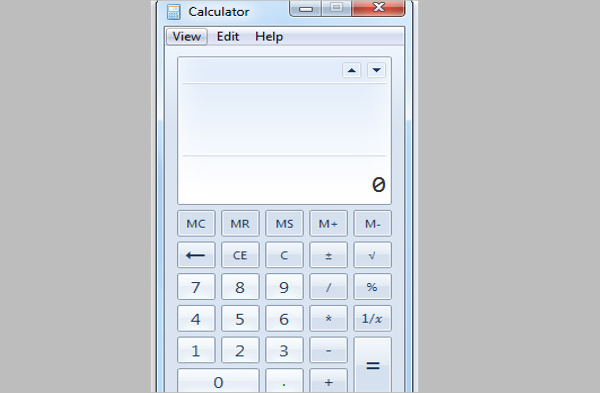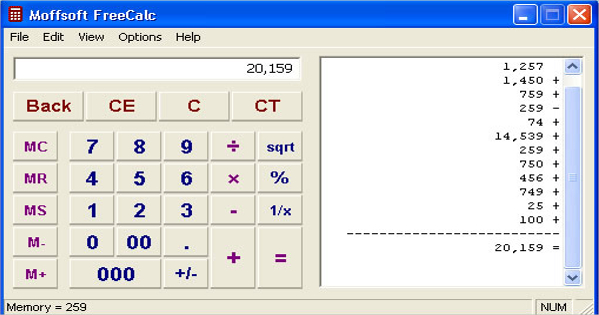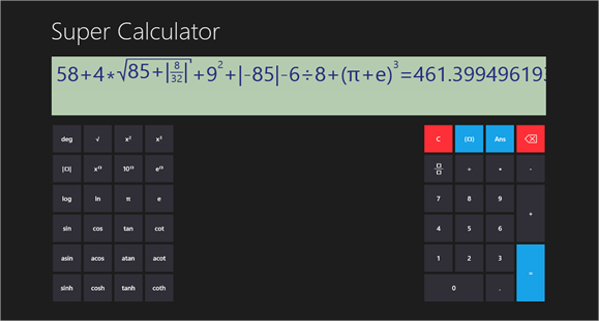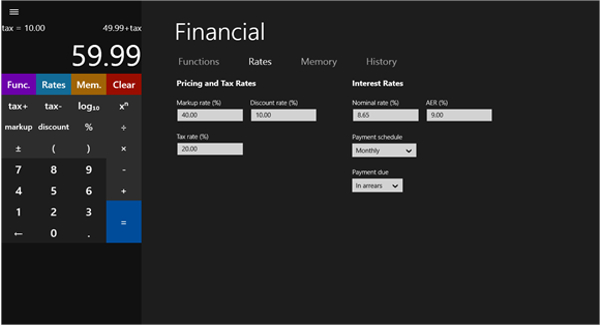The modern generation keeps on crunching numbers from day to night on a daily basis. Starting from schools to offices, people keep on calculating stuff which spans from complex calculus problems to balance sheets. Calculators thus have to be very efficient in the present times. But who has the time to carry an extra calculator along with them everywhere they go?
That’s why we have resorted to the safest option- a calculator app on our own windows. We can now easily carry our very own highly equipped calculator with us inside our own laptops or windows devices. Here are the top 7 calculator apps for windows
1. Stock Windows 8 Calculator App
With its simple stock design and loads of features, the default windows calculator app is a hotshot when it comes to calculating your number problems.
- Equipped with scientific, standard and converter modes
- Design interface is minimalistic
- Comes with tabs and big buttons for easy use
- Can be also used with the numeric keys from the keyboard
2. SFR Calculator
The SFR calculator is not a big beast but can handle most of the modest calculation problems fluently. Packed with some unique features, this calculator can be a pretty satisfying resource for all the accounting needs.
- It comes with a user friendly interface
- The calculations can be recorded
- The results can also be printed
- One can also add comments and annotations.
3. Calculator X8
One of the most simplest yet a desired application among users, calculator x8 app maintains a perfect ratio of everything which is needed without the flooding of unnecessary extra features.
- It has an unique minimalistic UI
- It has all the normal scientific operations
- Equipped with large buttons for ease of typing on touch screen devices
- It is very user friendly and thus can be used by people of any age group
4. Moffsoft FreeCalc
Designed for very simple functions, this app is a very good option for people using the earlier version of windows.
- With its small size and simple interface it can be an easy answer to all the daily calculation needs.
- Very small in size
- Comes with a variety of themes
- The results can be printed
- Can be accessed from the notification bar
5. Super Calculator
This app is a complete boon for all those science lovers and the engineering students who solve those long complex equations all day long. It only comes with a scientific mode but all the features are very well displayed thus making scientific calculations very easy.
- Comes only with scientific mode
- Can equate long equations and fractions
- Perfect for all the engineering and physics problems
- Spacious layout makes it easy to use
6. Calculator Free
This app is quite unique than the others on this list. It has an interface which is not very user friendly but is equipped with some pretty powerful features inside the hood.
- Tap color theme buttons to change appearance
- Easily add, subtract, multiply and divide values
- Easy Percentage feature with on-screen guidance
- Calculations are shown in clear, easy to read type
7. Calculator²
One of the most complex and powerful calculator apps for windows, this app has all the solutions to any kind of calculation needs for any kind of job they do.
- Takes input from keyboard
- Is equipped with physical constants
- Can do accounting calculations
- Also has a converter and currency mode
Ranging from the simplest to an all round solution for all the calculation needs, we have here enlisted the top 7 calculator apps we feel one should use on their windows device. These apps must be chosen according to one’s own needs and let us know about your experience with the same.
Related Posts
16+ Best Endpoint Protection Platforms Software for Windows, Mac, Android 2022
17+ Best Cloud DDoS Mitigation Software for Windows, Mac, Android 2022
24+ Best Drag and Drop App Builder Software for Windows, Mac, Android 2022
25+ Best Loyalty Management Software for Windows, Mac, Android 2022
9+ Best Augmented Reality (AR) Visualization Software for Windows, Mac, Android 2022
21+ Best Civil Engineering Design Software for Windows, Mac, Android 2022
13+ Best Supply Chain Business Networks Software for Windows, Mac, Android 2022
19+ Best Sales & Ops Planning Software for Windows, Mac, Android 2022
12+ Best Drug Discovery Software for Windows, Mac, Android 2022
19+ Best Predictive Analysis Software for Windows, Mac, Android 2022
15+ Best WhatsApp Marketing Software for Windows, Mac, Android 2022
23+ Best TMS Software for Windows, Mac, Android 2022
15+ Best Recruitment and Staffing Agency Software for Windows, Mac, Android 2022
19+ Best Freelancer Supply Chain Management Software for Windows, Mac, Android 2022
16+ Best Hospital Management Software for Small Business for Windows, Mac, Android 2022