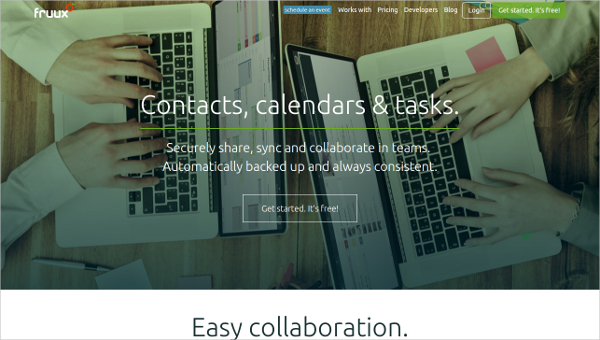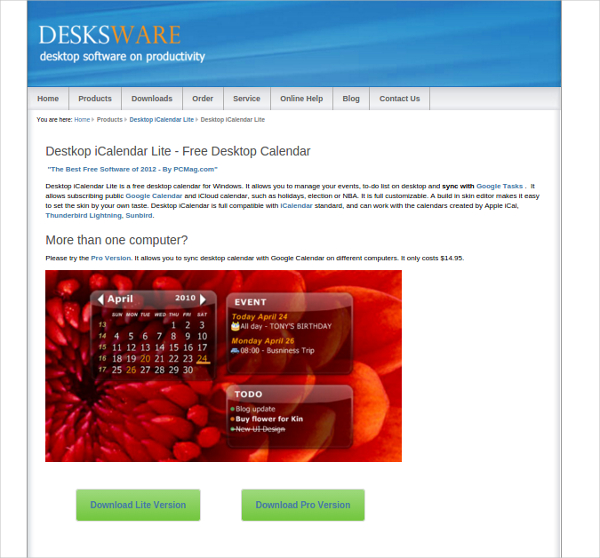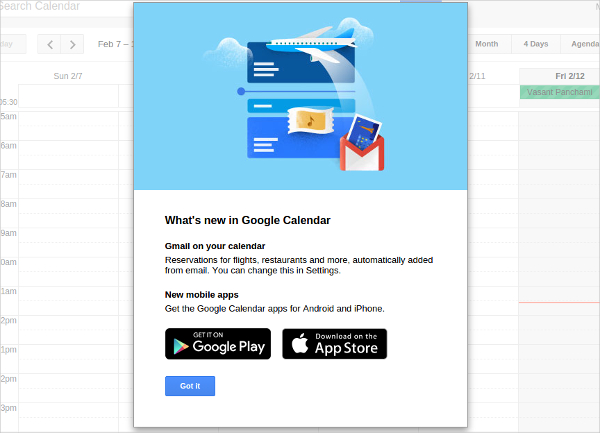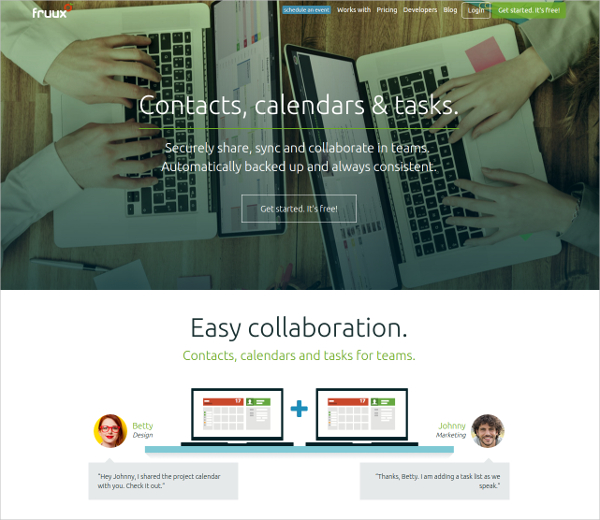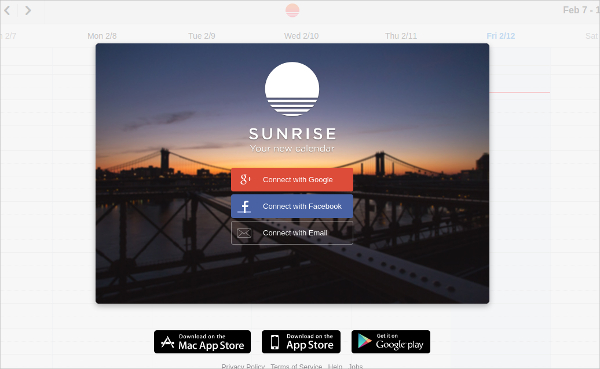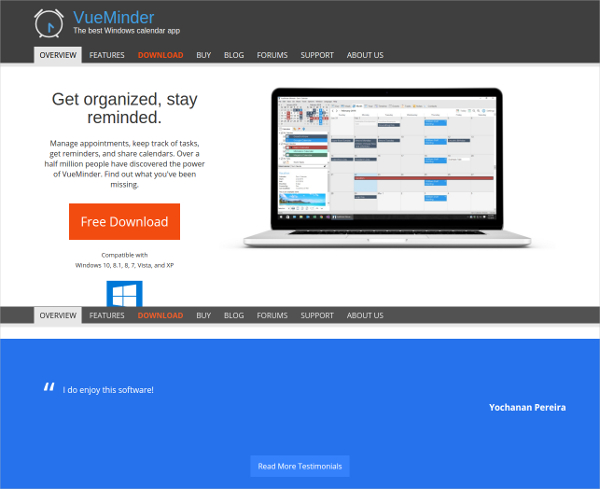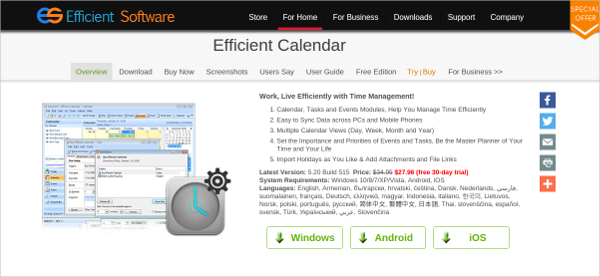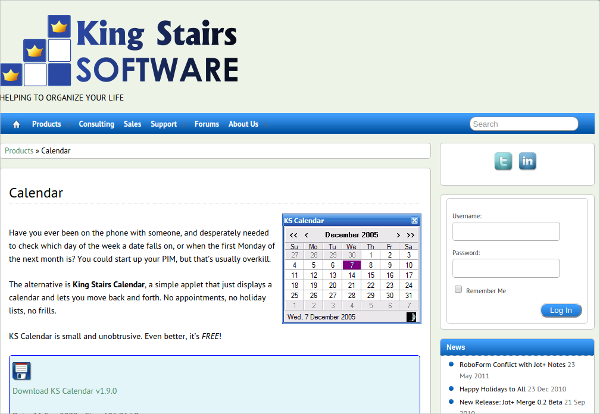Calendar software tools can serve both professional as well personal purposes quite effectively. They offer a nice way to schedule and reschedule events according to date and time while securing it in digital format. A good calendar software tool will offer the best way to notify you regarding the time, place, and date of event. The introduction of cloud technology has made such tools more easily accessible with some simple clicks. Most of the calendar making software tools can be easily synchronized with the email account and contact list. They can be accessed from anywhere through that particular email account.
While there are several such calendar software tools available, it can create some confusion to pick the best ones available. Depending on surveys and software handling experience, we have listed top 7 desktop calendar software tools available presently.
1.Rainlendar
The name may feel awkward slightly, but this is definitely one of the most awesome and effective desktop calendar software for Windows 7. It will set up reminders, tasks, alarms, and event dates. It offers the feature to import data from Outlook’s Calendar. It works perfectly with any platform, be it Windows, Linux, or Mac.
Features:
- Standard iCalendar Format Data
- Easy Sharing through Online
- Easy to Customize
- Wide range of Languages
You can enjoy Rainlendar free calendar software download by clicking the link.
2. Desktop iCalendar Lite
This is a nice and handy calendar widget for PCs. They feature both free as well pro versions. The presence of System Tray icon allows the user to access all the features through it.
Features:
- To Do list
- Add Reminders
- Easy sync of personal Google calendar
- Customizing the appearance
3. WinCalendar
This is a high utility calendar maker software tool. Using this tool, developing printable calendars for both excel and word takes only a few minutes.
Features:
- Easy customization (dimension and features)
- Selected dates can be copied to the clipboard
- Easy and smooth scrolling through perpetual calendar
- Maintaining appointment list
4. Google Calendar
Probably the oldest, trusted, and best web calendar available for desktops and PCs, this desktop calendar software tool allows easy managing of multiple calendars while sharing them over the cloud without any difficulty.
Features:
- Extremely easy to operate
- GCal feature to share calendars with other
- Sending invitations for events
- Works offline with Google Chrome
5. Fruux
Frux is a simple yet effective calendar software tool that makes task management easy. It is a perfect choice for small businesses and tech-minded startups.
Features:
- Secure data backup
- Excellent API
- Support for 24h as well 12h time format
- Easy filtering
6. Sunrise Calendar
This calendar offers a great alternative to Google calendars for those who seek multi-device user options. Shuffling between appointments and tasks become easier with the Drag-n-Drop Functionality.
Features:
- Cross Browser independent
- Simple interface layout
- Lag free experience when integrating with social media
7. Thunderbird + Lightning
Thunderbird may well be a popular Windows email client but when Lightning Plugin gets included, a highly utility desktop calendar software tool is formed.
Features:
- Read messages
- Remain on top of the Appointments tag
- Import/Export feature
8. Calendar Creator
9. Vuminder
10. Efficient Calendar
11. Calendarscope
12 King Stairs Calendar
13. Calme
14. SetMore
There are numerous calendar software applications available. We have tried to include 7 of the most convincing and effective desktop calendar software applications compatible with Windows.
Related Posts
10+ Best Trust Accounting Software for Windows, Mac, Android 2022
10+ Best Patient Portal Software for Windows, Mac, Android 2022
13+ Best Virtual Reality (VR) Software for Windows, Mac, Android 2022
12+ Best Bed and Breakfast Software for Windows, Mac, Android 2022
15+ Best Resort Management Software for Windows, Mac, Android 2022
14+ Best Hotel Channel Management Software for Windows, Mac, Android 2022
12+ Best Social Media Monitoring Software for Windows, Mac, Android 2022
10+ Best Transport Management Software for Windows, Mac, Android 2022
10+ Best Other Marketing Software for Windows, Mac, Android 2022
10+ Best Top Sales Enablement Software for Windows, Mac, Android 2022
8+ Best Industry Business Intelligence Software for Windows, Mac, Android 2022
10+ Best Insurance Agency Software for Windows, Mac, Android 2022
10+ Best Leave Management Software for Windows, Mac, Android 2022
10+ Best Mobile Event Apps Software for Windows, Mac, Android 2022
10+ Best Online CRM Software for Windows, Mac, Android 2022