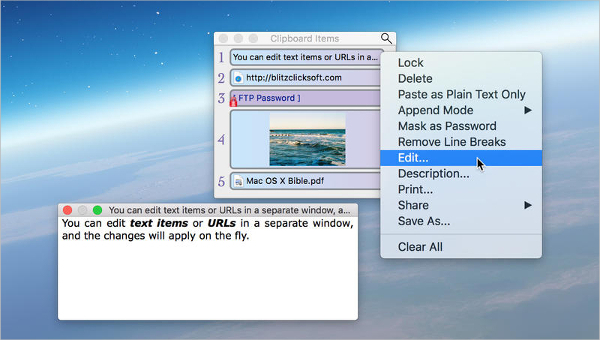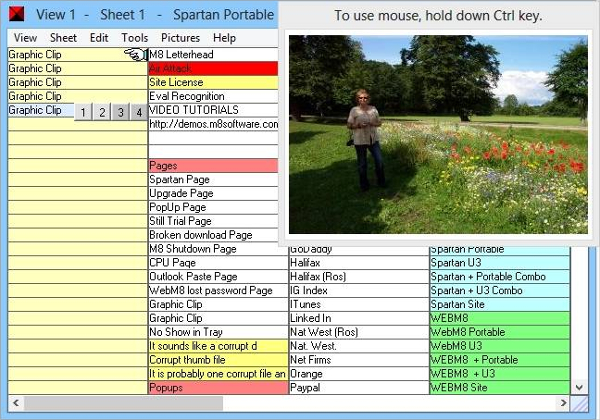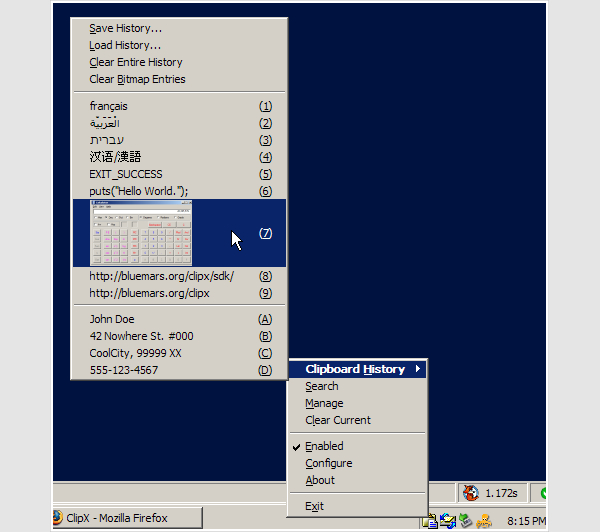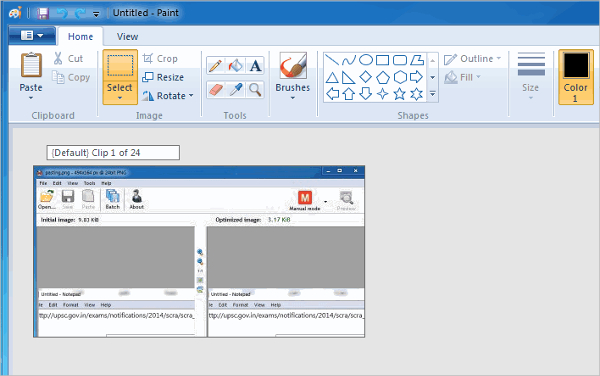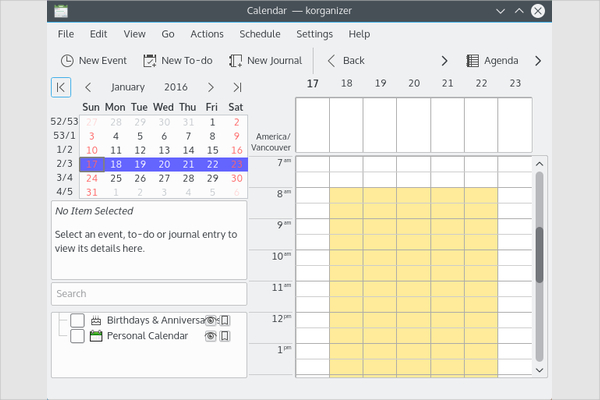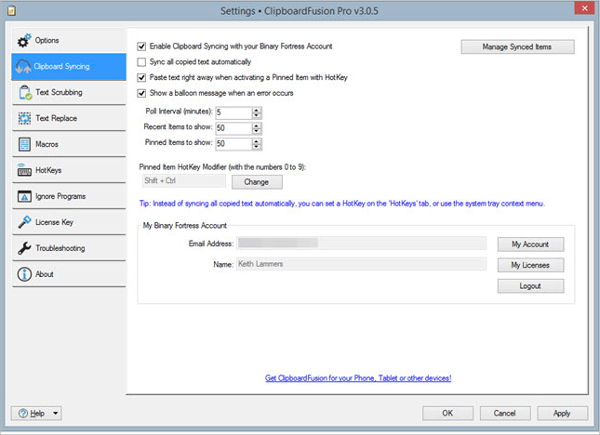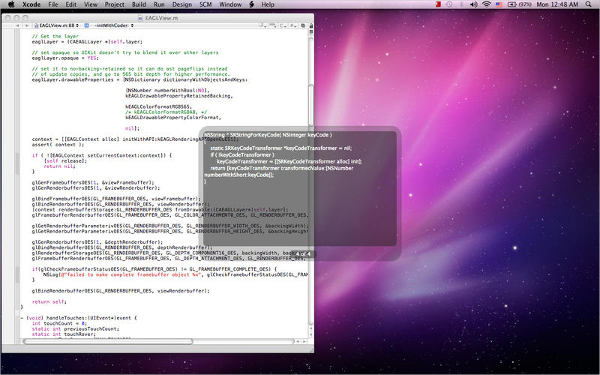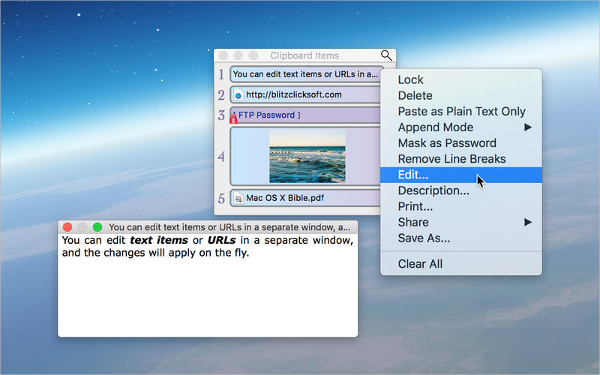A Clipboard manager is usually a program where functionality is added to the clipboard of the operating system. Clipboards have a single buffer for copy/paste functions, where the buffer is completely overwritten with every cut or copy command. However, clipboard managers allow multiple buffers, as well as you, can even select which buffer the data should be stored in. It allows for multiple clipboards, handling of text which is tabular or formatted as well as URLs, media content as well as data objects. It has a Searchable database which can hold thousands of clips, in Text, RTF, HTML, and Bitmap format.
Spartan Multi-Clipboard for Windows
You can use this to save clips permanently. You can even take as well as edit screenshots. Clips can be created which include the date and time of the system. Sensitive clips like passwords and credit card details can be encrypted using this software and graphic files as well as digital photos too can be pasted.
ClipX
This captures files which are copied to the clipboard and using the right click menu one can access the copied items. The left click is used to display items which are recently copied. You can even specify how many clips can be retained and whether bitmap files or text should be ignored or not.
Clipjump
This has been designed for windows and using this multiple clipboards can be made to work faster and easier. This allows the system clipboard to be changed, stored and provides ways to work with. There are no extra shortcuts needed for managing it and it supports all formats.
KDE for Linux
This provides a user-friendly and free experience. It offers a graphical desktop and different applications to work with. It works well with Linux as well as Unix. KDE also provides a number of applications in addition to workspace and this is like the conqueror web browser, the Kontact and Dolphin File manager.
Clipboard Fusion for Windows
Clipboardfusion helps to remove the clipboard text formatting as well as to replace the text or run macros on the clipboard content. You can even use this to sync your clipboard with other devices including mobile ones. Whatever is sent as well as received using the sync is encrypted and the best part is it is free to use.
Flycut for Mac
This is a clipboard manager which is designed specially keeping in mind developers. It is based on an app that is open source and known as jumpcut. When code pieces are copied, it is stored in history and it can later be pasted. The settings and even hotkeys can be changed as per the user preference.
Most Popular Clipboard Tool – Savvy Clipboard
Based on clipboard manager reviews, Savvy clipboard is a popular software as it can be used by personal users as well as business users. It can be used as a floating panel or it can be accessed similar to a popup menu by using a keyboard shortcut. The frequently needed items such as email fragments or signature contents can be available literally at ones fingertips. You can also see Reminder Software
What are Clipboard Tools?
Clipboard manager reviews are very important before choosing on the clipboard manager for your use. Some are open source and completely free whereas others are paid software. Most of these offer multiple clipboards. They have items that have been copied like graphics, multimedia data, URLs as well as text fragments. They also store links to files. One can access Searchable database can hold thousands of clips, in Text, RTF, HTML, and Bitmap format. All that is needed is selecting the document and pasting it where needed. You can also see Task Scheduler Software
Clipboard tools even allow items to be labeled, clipboard text items are editable as well as one can even send emails and store passwords using clipboard managers. These even allow for portability and backups of clippings as well as methods of locking certain clippings at top positions for easy access.
Related Posts
Top 8 ETL Tools Download
Top 7 .NET Tools Download Reviews
7+ Best Automation Testing Tools Download Reviews
7+ Best SSH Tools Download Reviews
7+ Best IIS Monitoring Tools Download Reviews
6+ Best Network Admin Tools Download Reviews
7+ Best Link Checker Tool Download Reviews
5+ Best Vector Design Tools Download Reviews
6+ Best Visual Database Tools Download Reviews
6+ Best Software Testing Tools Download Reviews
7+ Best Android Development Tools Download Reviews
7+ Best Source Code Analysis Tools Download Reviews
6+ Best Linux Emulator for Windows Download
7+ Best Presentation Tools Download Reviews
7+ Best Debugging Tools Download Reviews