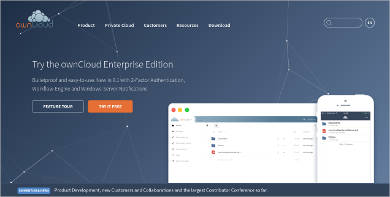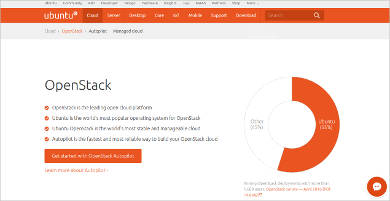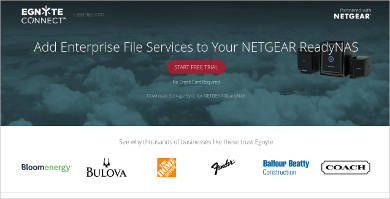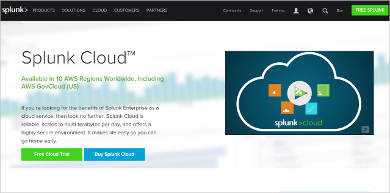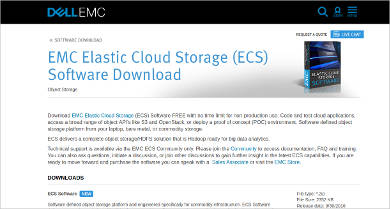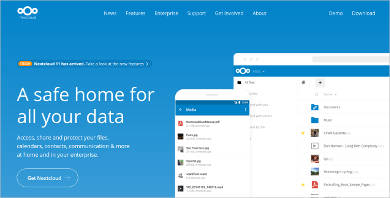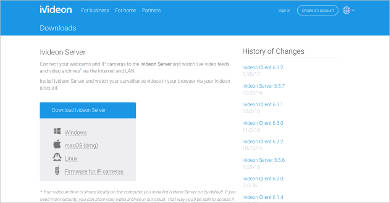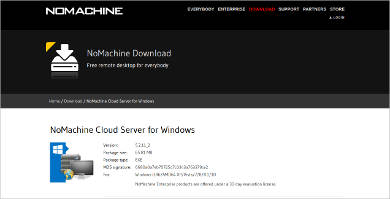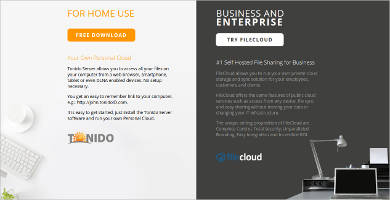The powerful cloud wasn’t a thing of the 20th century, the invention of cloud or cloud computing to be specific was made in the 1960s by Joseph Carl Robnett Licklider to make data available anytime and anywhere to people. More than just backing up files on a serve, cloud computing allows users to share files using cloud-based applications.
Of course, not all cloud computing systems are made the same, you need to look at how secure your data will be and how user-friendly it is when you collaborate with two or more people. You can even limit sharing and keep your files safe from theft with a personal cloud software that will help you streamline your data through folders and choose which folders you want to share.
OwnCloud
FOSS-Cloud
OpenStack
NETGEAR ReadyNAS
FuguHub
Take a closer look at some of the top rated cloud computing software that are trusted by reputable organizations at present, and see the best software that works for your business:
- OwnCloud – This software hosts its own file storage system, which allows you to sync and share files across devices. It has its own community that gives you support for any questions you might have.
- FOSS-Cloud – This open-source cloud is ideal, has advanced features such as a smart card authentication, full integration for Linux and Windows, VDI access, and virtual machines that transfer cloud sessions to other devices.
- NETGEAR ReadyNAS – This network-attached storage has anti-virus and encryption features that can be used as a backup for all terms on your database.
- FuguHub – This software installs easily and is convenient for high volume websites. It also has plug-ins that help save battery power and a low memory footprint.
If you want a backup of the items you store on cloud, you can instantly do so with a server backup software that restores copies of your data at an earlier session in case your cloud goes through a system error or if you lose access of it. Some examples of a server backup software include Microsoft SQL Server, Acronis Backup, and Nova Backup.
Splunk Cloud
EMC Elastic Cloud Storage
Nextcloud
Ivideon Server For Mac
NoMachine For Windows
Tonido – Most Popular Software
- OpenStack – This open source software lets administrators control and manage storage, networks, and compute resources in the system through its OpenStack Dashboard.
- Splunk Cloud – Get Splunk’s exceptional services like enterprise security and IT intelligence services lets you centralize your data in different online environments.
- EMC Elastic Cloud Storage – This cost-efficient cloud software has a 6.2 PB per rack storage capacity and metadata search feature, which makes it perfect for storing mobile to social applications and an effective platform for surveillance facilities, Web-based service contractors, and the health care industry.
- Ivideon Server – This software works with third-party applications and successfully map out surveillance locations using their fast search tool.
Most companies ask the question of whether or not they should get an open source or private cloud storage software. great tip for this is to look beyond the pricing and get to know the reputation of the software company and adaptability of the software to your server. Ask yourself questions like, “If I purchase the service and need troubleshooting, is there a technical team that can easily fix the issue?” You can also do a little background check by asking existing customers the pros and cons of the software, so you can weigh the options.
Related Posts
10+ Best Trust Accounting Software for Windows, Mac, Android 2022
10+ Best Patient Portal Software for Windows, Mac, Android 2022
13+ Best Virtual Reality (VR) Software for Windows, Mac, Android 2022
12+ Best Bed and Breakfast Software for Windows, Mac, Android 2022
15+ Best Resort Management Software for Windows, Mac, Android 2022
14+ Best Hotel Channel Management Software for Windows, Mac, Android 2022
12+ Best Social Media Monitoring Software for Windows, Mac, Android 2022
10+ Best Transport Management Software for Windows, Mac, Android 2022
10+ Best Other Marketing Software for Windows, Mac, Android 2022
10+ Best Top Sales Enablement Software for Windows, Mac, Android 2022
8+ Best Industry Business Intelligence Software for Windows, Mac, Android 2022
10+ Best Insurance Agency Software for Windows, Mac, Android 2022
10+ Best Leave Management Software for Windows, Mac, Android 2022
10+ Best Mobile Event Apps Software for Windows, Mac, Android 2022
10+ Best Online CRM Software for Windows, Mac, Android 2022