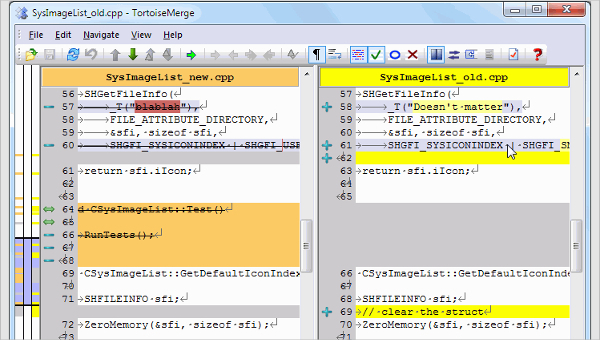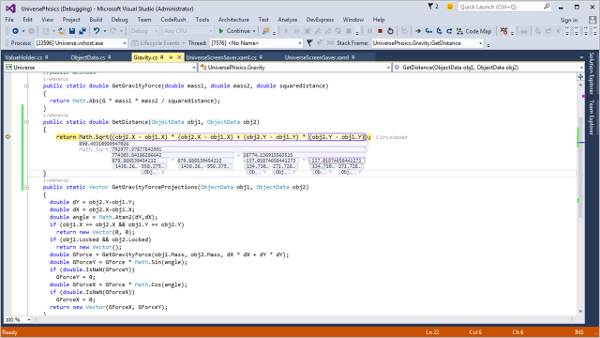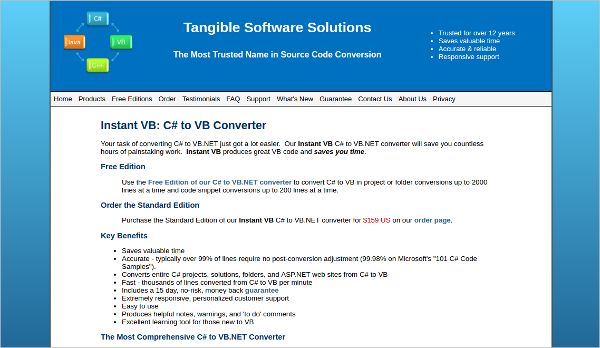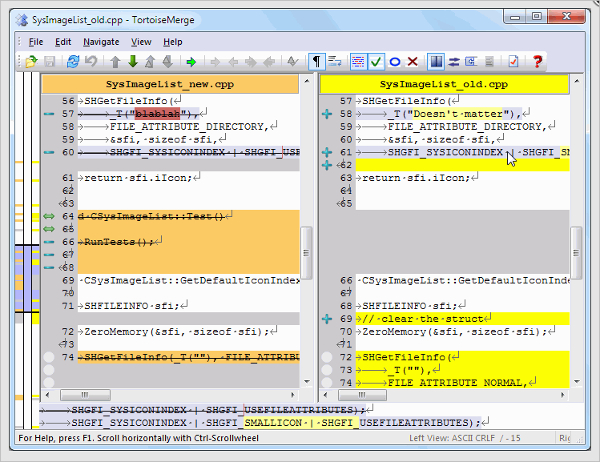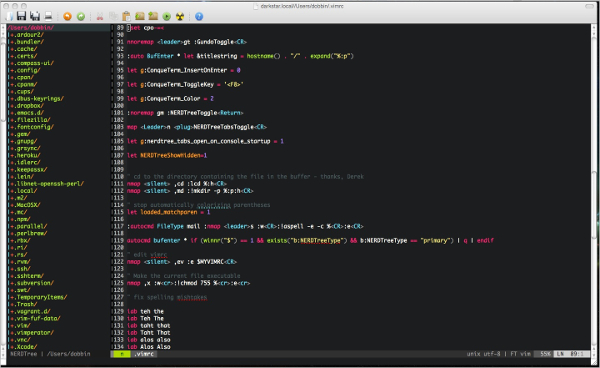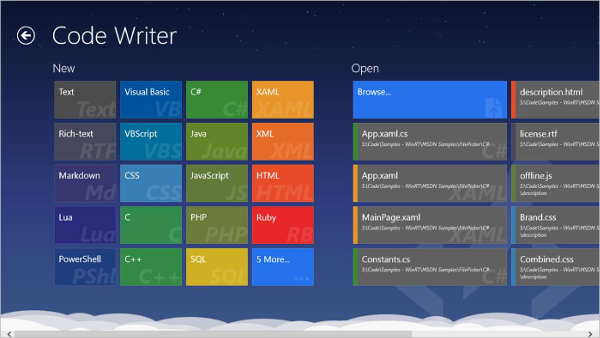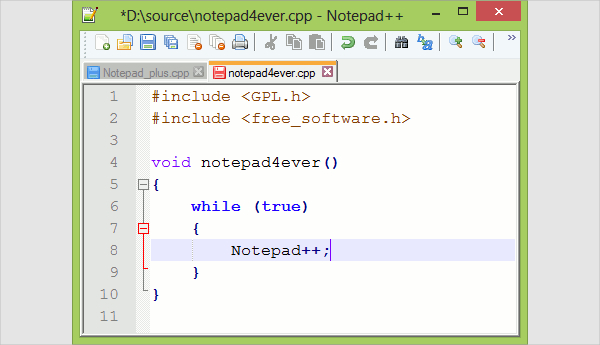Do you desire to become a Computer Programmer? Then you must be very well versed with Coding Utilities in the form of software programs, that are very much required for programming, development of application or website development. It can even simplify complex software systems. But where to find these software? The below list will throw the perfect light to your query in providing you with the best Coding Utilities software, their specialties and specifications:
CodeRush
With the use of this software program you can write codes very fast, it can help you in finding defects and fixing it. Its features include visualize code and intuitively debug, move at warp speed, validate Quality Faster and simplifying the complex software systems. Available as a trial version, full version needs payment.
Instant VB: C# to VB Converter
Very easily, C# to VB can be converted. Its, features and benefits include saving a lot of time because it can very fast convert thousand of lines per minute. Can produce helpful notes and warnings. It is available as free edition but the standard version needs payment, has a 15-day money back guarantee.
Tortoise SVN
This software is very much easy and provides a user-friendly interface, it is used for version control/ revision control/ source control for Windows. It can be used totally free of cost as under GPL License it is developed, due to the free availability of source code, new versions of the software can be built.
Coding Utilities for other Platforms
Coding Utilities software programs of several types and kinds are available in the market. The operating system you use on your system or device, like Windows, Android, Linux or Mac, based on that you have to choose the software program. Download the compatible software program and start working on the codes.
MacVim for Mac
For Mac computer and device users, this software program works as a text editor. It has a lot of specialties, they are, configuration settings can be saved, default fonts can be changed, change in the default size of windows is possible through this. The configuration of XCode is possible, and through terminals, files can be opened too.
Code Writer for Windows
This application from Microsoft Corp. is designed for Windows 8 computers for editing codes and texts with highlighted active syntax, which can update you to edit documents from 20 supported file types. In full-screen mode, without chrome distractions, it can edit documents. Switching between documents supported through the helpful interface.
DroidEdit (free code editor) for Android
Downloadable through Google Play store, this Android app is a perfect text and source code editor for your smartphones and tablets. For several computer languages, syntax highlighting is allowed. You can redo and undo infinite times, several color themes can be used and searching and replacing option is available too.
Most Popular Coding Utility – Notepad++
Notepad++ is one of the most important coding utility used for editing codes which supports several languages like java, C++, cobol, perl, HTML etc. It is based on scintilla editor component and has excellent features such as syntax highlighting, folding Find in finder, auto bug fixer and few that makes coding very easy.
What is Coding Utilities?
For creating computer software programs, applications, operating systems, website and everything related to computer needs the use of codes. While the utility is referred as a small program that adds the capability of your operating system, which helps in running certain programs. Coding Utilities software are used for editing texts and source codes. You can also see VB Script Editor
They help in running scripts, through external SSH external commands can be run. From any type of accessible source, it can create new documents or open the existing ones. All sort of code reviews can be performed here, the code editing can be done in full-screen mode too.
Coding is related to computing in every aspect. Learning codes is important and also installing Code Utility software, as it simplifies everything related to coding. From the list given above choose the appropriate software, then download it and run it on your system and edit source codes and make computer programming a cake walk.
Related Posts
10+ Best Trust Accounting Software for Windows, Mac, Android 2022
10+ Best Patient Portal Software for Windows, Mac, Android 2022
13+ Best Virtual Reality (VR) Software for Windows, Mac, Android 2022
12+ Best Bed and Breakfast Software for Windows, Mac, Android 2022
15+ Best Resort Management Software for Windows, Mac, Android 2022
14+ Best Hotel Channel Management Software for Windows, Mac, Android 2022
12+ Best Social Media Monitoring Software for Windows, Mac, Android 2022
10+ Best Transport Management Software for Windows, Mac, Android 2022
10+ Best Other Marketing Software for Windows, Mac, Android 2022
10+ Best Top Sales Enablement Software for Windows, Mac, Android 2022
8+ Best Industry Business Intelligence Software for Windows, Mac, Android 2022
10+ Best Insurance Agency Software for Windows, Mac, Android 2022
10+ Best Leave Management Software for Windows, Mac, Android 2022
10+ Best Mobile Event Apps Software for Windows, Mac, Android 2022
10+ Best Online CRM Software for Windows, Mac, Android 2022