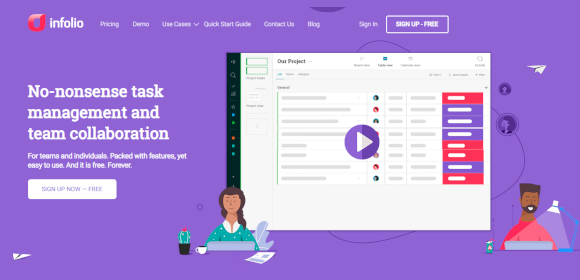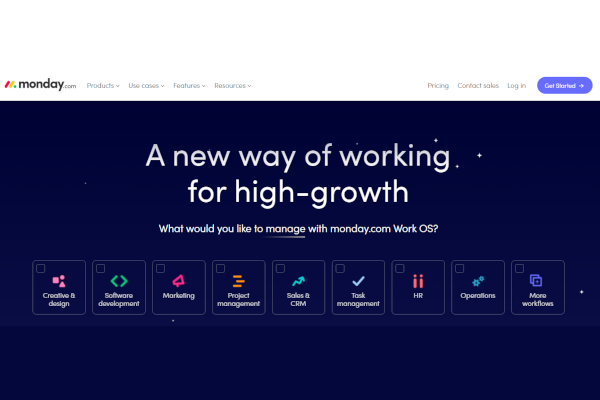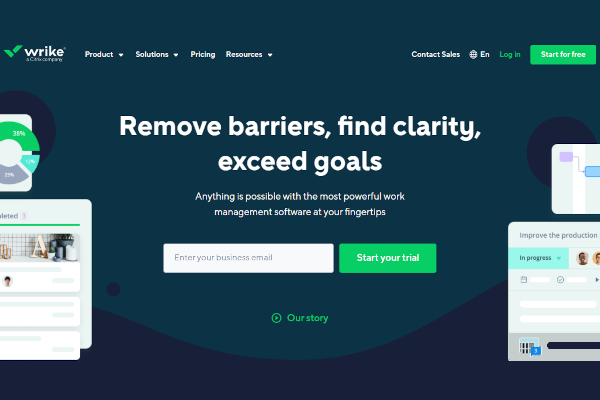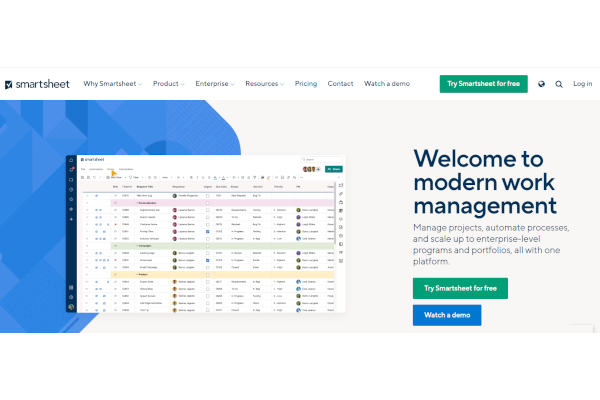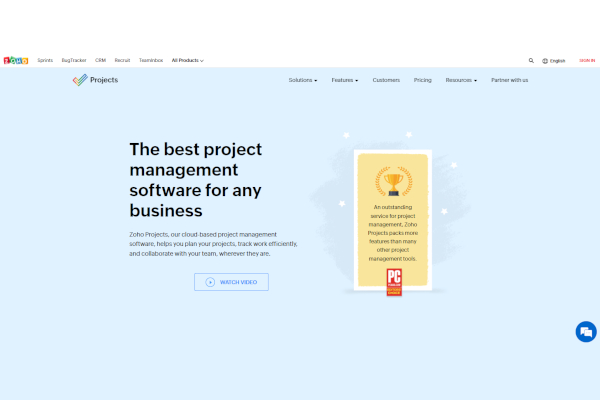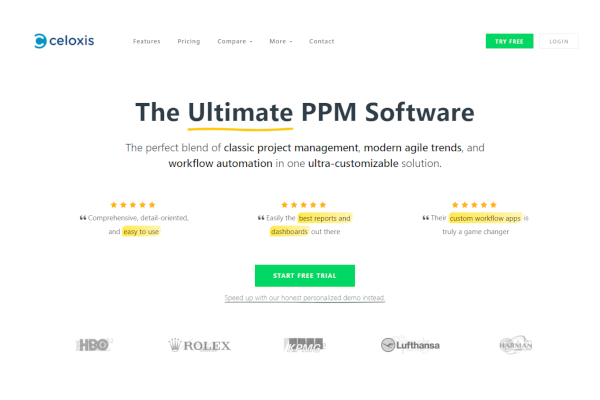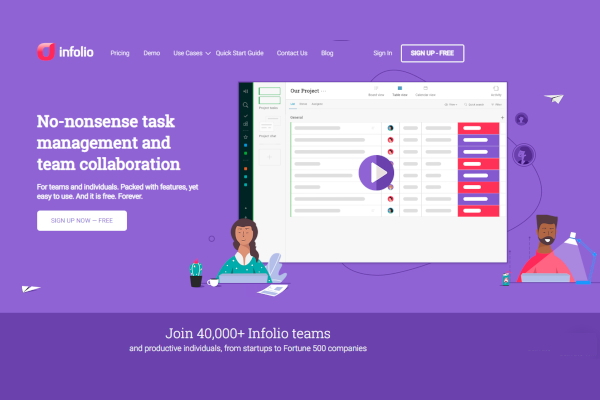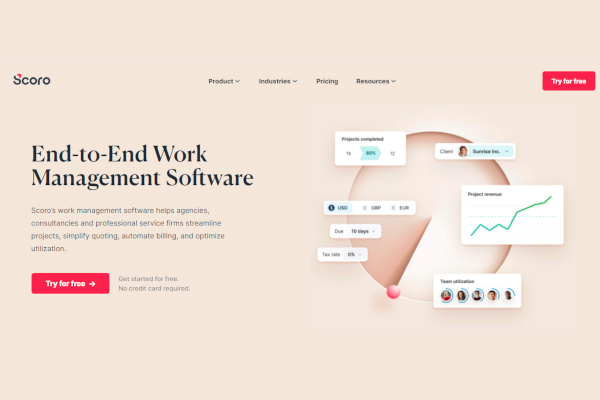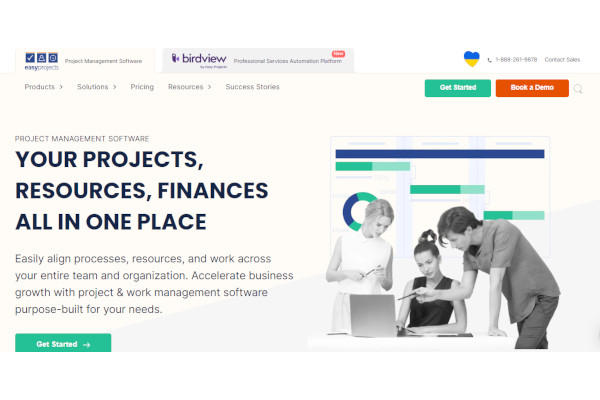9+ Best Collaboration Tools Software
Considering having or updating your Collaboration Tools Software is the best way to go if you are stressed out from heavy workloads and have a dispersed team working on a project. Such helpful online tools empower remote teams, while still doing God’s work for the in-office. It helps people coordinate tasks smarter and more efficiently. Read further for a list of the best collaboration software to support your and your team’s needs:
1. Monday.com
2. Wrike
3. Smartsheet
4. Zoho Projects
5. Celoxis
6. Daylite for Mac
7. Infolio
8. Scoro
9. Easy Projects
10. Hiver
What is a Collaboration Tools Software?
These types of software applications basically changed the way people work. It is software that helps get the work done in no time and effortlessly. Users can easily communicate, access information, and collaborate on a single platform anytime and anywhere. It may or may not already cover other app functionalities such as project management, a to-do list, instant messaging, and Kanban app features.
Benefits
Among many other benefits, these tools increase productivity at work and save so much time and resources. It streamlines communication between heads and employees and has also turned into a source of newly generated ideas. It also helps in solving problems creatively and more efficiently.
Features
A Collaboration Tools Software’s features may vary, and each has its own platform functionality strengths and weaknesses. But in most of them, you can find these essential features:
- Calendar
- Internal Messaging
- A Cloud-based File Storage
- Security Features
- Mobile-Ready/Mobile-Friendly UI
- Integrations Support
- Task Management
- Web Conferencing
- In-App File Sharing
There are plenty of other benefits and features present on the list of software platforms below.
Top 10 Software
1. Monday.com
Monday.com is a cloud-based work management platform that improves the alignment of your team and increases productivity. It allows users to customize the workflow that suits them best. It is a collaboration software that centralizes all processes and files into a single Work OS. Organizations can easily connect teams.
2. Wrike
Wrike is commonly known as a project management application where everything is possible. It is a powerful tool used by companies and gives them the freedom to focus on their meaningful work. Wrike provides 360° visibility, true cross-departmental collaboration, and excellent automation.
3. Smartsheet
This collaboration tool software, developed by Smartsheet Inc., helps manage projects and automate processes and is highly flexible for your needs. This platform allows organizations to scale up enterprise-level programs and portfolios. On top of that, you can trust it integrates with your already loved apps.
4. Zoho Projects
Keep your people in the loop! Zoho Projects enables users to make and share almost all kinds of files and work together on documents or spreadsheets. Its core features include Task Automation, Blueprints, Time Tracking, Charts and Reports, Gantt Charts, and Project Timesheets.
5. Celoxis
Celoxis is among the top online collaboration tools ideal for planning and tracking work with so much ease with its customizations. It is an affordable all-around software that includes interactive reports and dynamic dashboards. It also has built-in workflow apps.
6. Daylite for Mac
Daylite is a project management software specifically designed for Mac-based businesses. It helps execute more and better projects, as well as handle more clients. With this tool, your team can easily share project details, delegate tasks, and keep track of all communications.
7. Infolio
Like other collaboration tools software, Infolio makes remote working a breeze. Its greatest selling factor is its ease of use. It lets users create tons of projects and organize tasks such as adding due dates, leaving comments, and more. This tool offers a Kanban board for task management, a built-in chat for team communications, and visual boards.
8. Scoro
Scoro presents itself as a holistic digital workspace where teams can collaborate hassle-free and handle multiple projects. It enables users to work smarter and track work progress to deliver high-quality results on time. Other features include scheduling meetings and planning tasks hour-by-hour.
9. Easy Projects
Nothing is as easy as Easy Projects when it comes to fast-paced teams, especially in medium-sized businesses. This collaboration tool software offers a more robust set of features that provides transparency and achieves more efficient collaboration.
10. Hiver
Hiver is a popular collaboration platform focused on managing all emails or shared group inboxes straight from Gmail. Surprisingly, it is just easy to use and takes the burden of daily email workload. The software also automates repetitive tasks that save a lot of time.
FAQs
Who uses Collaboration Tools Software?
Mid-sized to large companies use this software.
Mid-sized to large companies use this software.
A collaboration tool software lets employees work more efficiently together in one location that lets you do tons of different things at the same time.
How much is Collaboration Tools Software?
There are software applications that are free to use, others could start at $4 to over $20 per month.
Related Posts
10+ Best Chemical Software for Windows, Mac, Android 2022
12+ Best Vulnerability Scanner Software for Windows, Mac, Android 2022
4+ Best Bundled Pay Management Software for Windows, Mac, Android 2022
10+ Best Trust Accounting Software for Windows, Mac, Android 2022
10+ Best Patient Portal Software for Windows, Mac, Android 2022
13+ Best Virtual Reality (VR) Software for Windows, Mac, Android 2022
12+ Best Bed and Breakfast Software for Windows, Mac, Android 2022
15+ Best Resort Management Software for Windows, Mac, Android 2022
14+ Best Hotel Channel Management Software for Windows, Mac, Android 2022
12+ Best Social Media Monitoring Software for Windows, Mac, Android 2022
10+ Best Transport Management Software for Windows, Mac, Android 2022
10+ Best Other Marketing Software for Windows, Mac, Android 2022
10+ Best Top Sales Enablement Software for Windows, Mac, Android 2022
8+ Best Industry Business Intelligence Software for Windows, Mac, Android 2022
10+ Best Insurance Agency Software for Windows, Mac, Android 2022