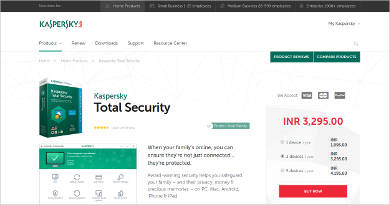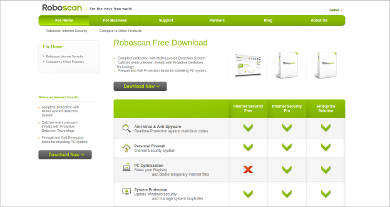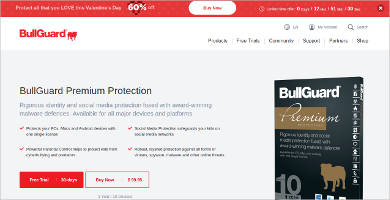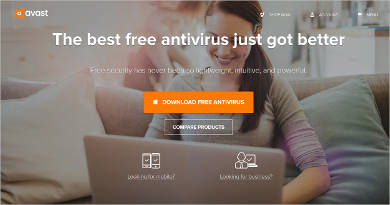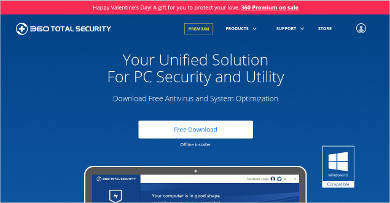Unsafe threats for personal computers are rampant all over the Internet. There are malware, spyware, and all sorts of viruses that can be acquired from mostly anything suspicious online. Plugging in infected devices as well put your desktop unit at risk. Good thing is that you can use any Security Software to keep your device protected.Installing your own protection will safeguard all important documents, media, and all sorts of files that are stored on your unit. It blocks anything that it perceives as a threat and is also capable of scanning anything that is inserted into your computer. Stay safe and protected with a reliable security.
Norton
Bitdefender Total Security
Kaspersky Total Security
Roboscan
ZoneAlarm PRO FIREWALL 2017
What Threatening Computer Viruses Can You Acquire?
It has been established that harmful elements can easily be caught if you neglect to keep your device protected. But, do you know what viruses do you actually get? Here are some of the few.
- Directory
True to its name, this virus alters the directory of your files that moves your original files and replaces it with a replica. However, when you access the faux file, your original file is forever erased with no chance of recovering it. The only solution to this is by deleting the source of the virus. You can get this in local transfers and online. To prevent dealing with this problem, install a USB Security Software to scan your drive and cleaning it up before you open. - Resident
This is another annoying virus. The downside of this is that even if you have removed the source, it would still be there on your memory. It stays in there permanently and slowly attacks whatever programs and files you have stored. They have no exact targets, they corrupt anything and everything it infects. You might have to reformat your RAM when you encounter this type. - Trojan
Coined from an important event in Greek history, this virus presents itself as a harmless program or a typical file. However, when you open the file, it then collects information inside your system. This is what most identity thieves and hackers use to bypass the security of a device. Although this does not self-replicate, this is still a problem you have to be vigilant for.
BullGuard Premium Protection
TrendMicro Internet Security
AVG for Windows
Avast for Mac
360 Total Security – Most Popular Software
When browsing online, you have to take extra precaution for malicious objects that you might encounter. It can be in forms of pop-ups saying you won something or you are the nth number of visitor on the site. Also, it can be on faux news and articles you will find on social media. Remember that one click on these traps can do so much damage on your device. Hence, having a trustworthy Computer Protection Software is important.Aside from that, you as a user should practice safety Internet practices as well. Avoid opening spam e-mails and check the files available before you download them. When your antivirus prompts that the page you are accessing might be dangerous, it is ideal to discontinue going through the page. Don’t put your privacy at risk and keep your computer free from harm.
Related Posts
10+ Best Trust Accounting Software for Windows, Mac, Android 2022
10+ Best Patient Portal Software for Windows, Mac, Android 2022
13+ Best Virtual Reality (VR) Software for Windows, Mac, Android 2022
12+ Best Bed and Breakfast Software for Windows, Mac, Android 2022
15+ Best Resort Management Software for Windows, Mac, Android 2022
14+ Best Hotel Channel Management Software for Windows, Mac, Android 2022
12+ Best Social Media Monitoring Software for Windows, Mac, Android 2022
10+ Best Transport Management Software for Windows, Mac, Android 2022
10+ Best Other Marketing Software for Windows, Mac, Android 2022
10+ Best Top Sales Enablement Software for Windows, Mac, Android 2022
8+ Best Industry Business Intelligence Software for Windows, Mac, Android 2022
10+ Best Insurance Agency Software for Windows, Mac, Android 2022
10+ Best Leave Management Software for Windows, Mac, Android 2022
10+ Best Mobile Event Apps Software for Windows, Mac, Android 2022
10+ Best Online CRM Software for Windows, Mac, Android 2022