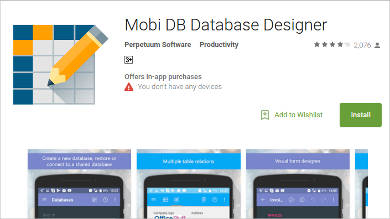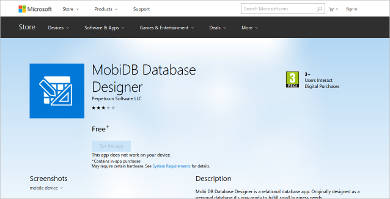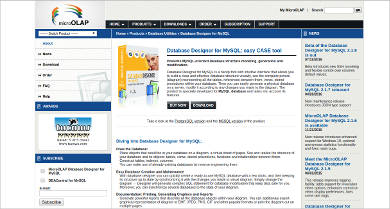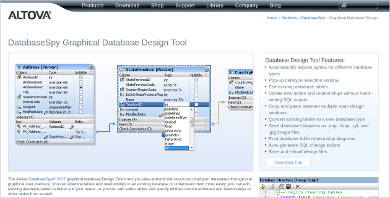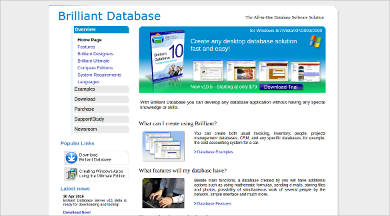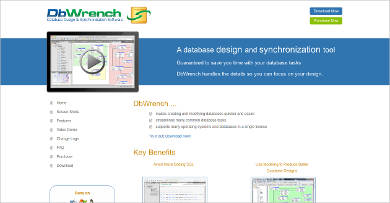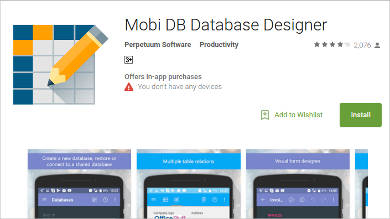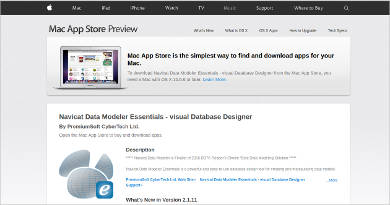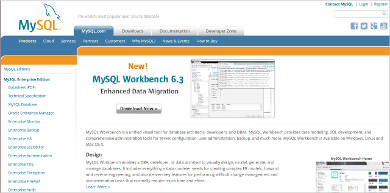Building a database is not an easy thing to do. It takes hours and hours of coding and requires logic and analysis as you do so. You have to make sure that every folder and subfolder are at the right areas in the memory to avoid errors in its flow.
This is where Visual Database Tools come into the picture. Using programs such as those will allow you to create your database in an organized manner. You will have the right tools to use while planning the scheme of the program and at the same time it will be your guide as you complete it.
ModelRight
MobiDB Database Designer
Database Designer for MySQL
DatabaseSpy
Brilliant Database
Features of a Database Design Software
Whether you are a seasoned programmer or still an amateur trying to find your way in the development world, a
Database Schema Designer Software will be your best friend when you start making your own system. The reasons why are written right below. Read them to know.
Visualization of the Framework
Using the tool you get to rearrange the elements of your database as it comes out as a usable program. When you run a test, all you see is the system itself. But, with this tool, you get to tweak your project’s visual arrangement. Its appearance is just as important as its functionalities.
Analysis of Data Available
A database manager also allows you to go through the data you need to store on the system. With that, you get to examine if there is an actual holder for the variable you are trying to add. This makes sure that everything is taken care of both in the frontend and the backend.
Auto-Syncing of Files to Cloud Storage
Another important factor is the sharing features of the software you are planning to use. Look for one that will let you work anywhere with its syncing capability. Another upside of this is that you won’t need a huge space on your device for storage.
DbWrench for Windows
Mobi DB Database Designer for Android
Navicat Data Modeler Essentials for Mac
MySQL Workbench – Most Popular Software
Some More Perks of Database Designers
Another good thing about having your Data Modeling Tools is that you can do whatever you want on your system. No need for you to bypass it on its framework just to make it fit to what you are planning to do. While there are open source tools that you can also use, a specialized tool is still better to work on. Aside from that, the designer also has a workspace for your lines of codes. You can check on the final outcome line by line when you need to trace something faulty on your database. More than that, you can also use this to merge two databases together. Given all its benefits, here are some factors you should also look into when choosing a designer:
- Compatibility with Platforms – Look for something that you can use on any device regardless if it is a Macintosh, Windows, or Linux device. In fact, in some cases, you can look for mobile designers to develop as you go.
- Mobility and User-Friendliness – Speaking of on-the-go, you also have to check if you can work on the project on multiple devices using the same program. Look for something easy to use so you won’t have a hard time.
Related Posts
10+ Best Trust Accounting Software for Windows, Mac, Android 2022
10+ Best Patient Portal Software for Windows, Mac, Android 2022
13+ Best Virtual Reality (VR) Software for Windows, Mac, Android 2022
12+ Best Bed and Breakfast Software for Windows, Mac, Android 2022
15+ Best Resort Management Software for Windows, Mac, Android 2022
14+ Best Hotel Channel Management Software for Windows, Mac, Android 2022
12+ Best Social Media Monitoring Software for Windows, Mac, Android 2022
10+ Best Transport Management Software for Windows, Mac, Android 2022
10+ Best Other Marketing Software for Windows, Mac, Android 2022
10+ Best Top Sales Enablement Software for Windows, Mac, Android 2022
8+ Best Industry Business Intelligence Software for Windows, Mac, Android 2022
10+ Best Insurance Agency Software for Windows, Mac, Android 2022
10+ Best Leave Management Software for Windows, Mac, Android 2022
10+ Best Mobile Event Apps Software for Windows, Mac, Android 2022
10+ Best Online CRM Software for Windows, Mac, Android 2022