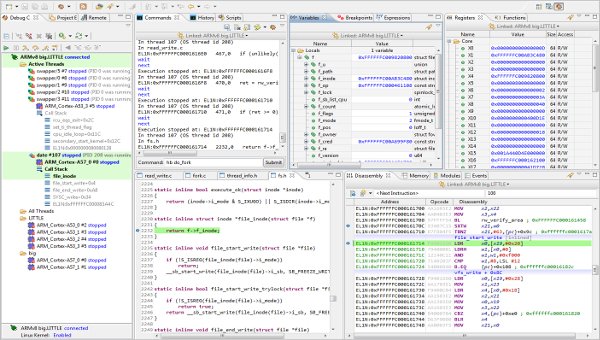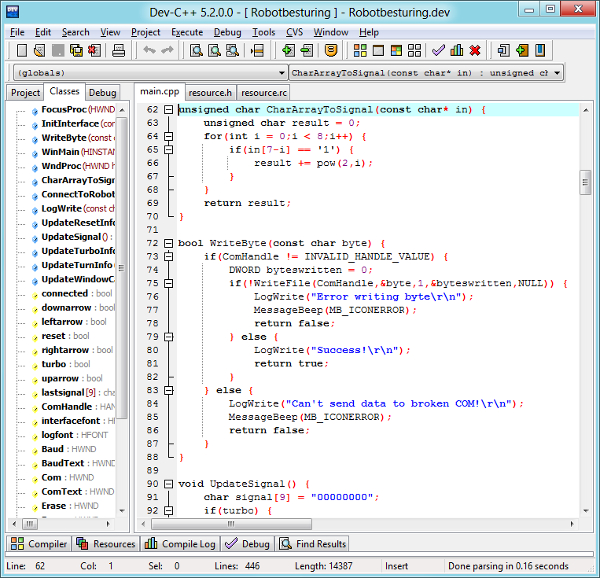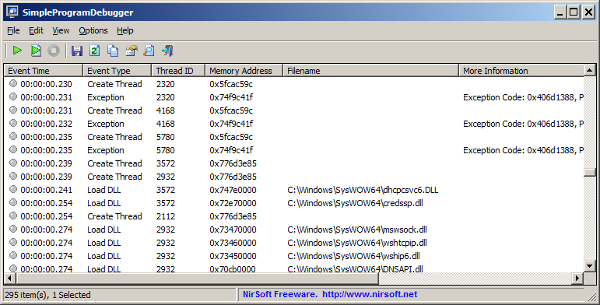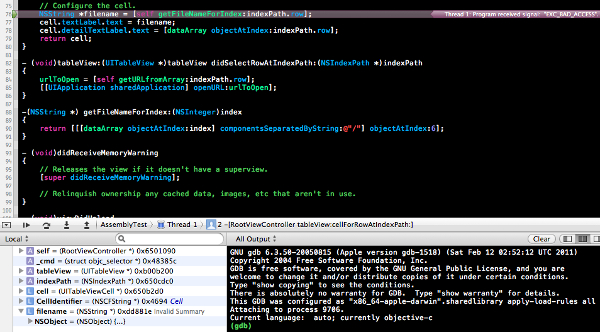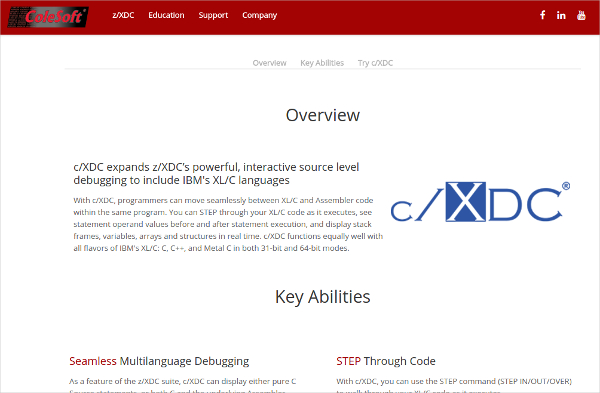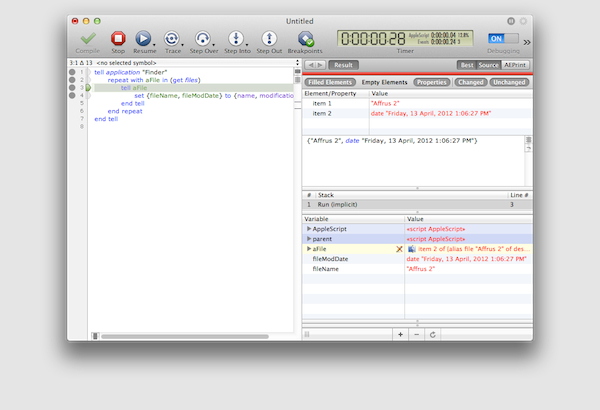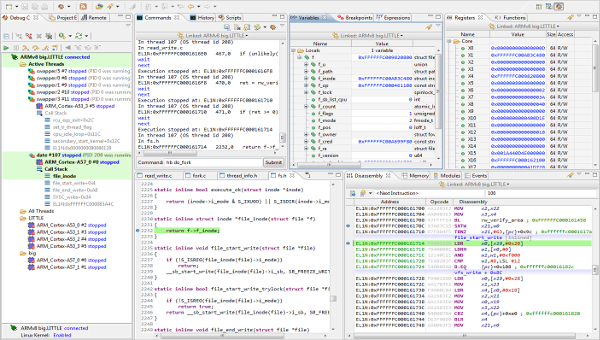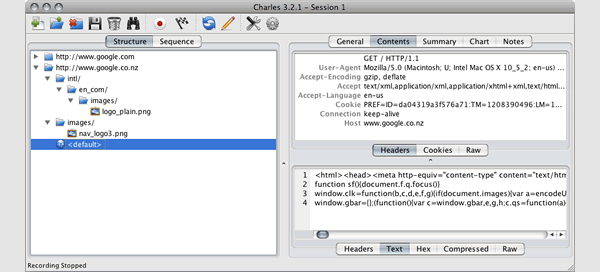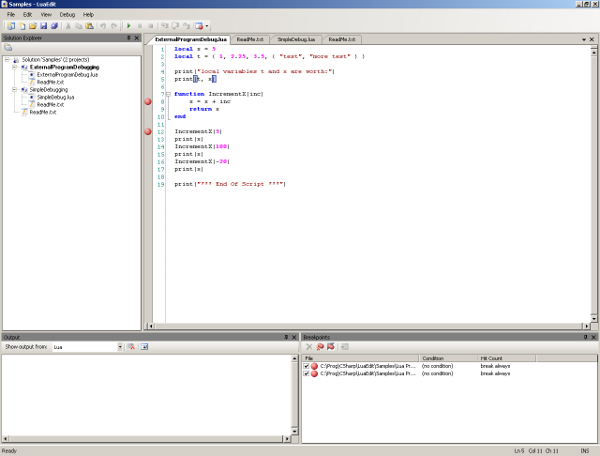Debugging in computers is the process of locating and fixing of errors in computer program code or the engineering of a hardware device. A user of a program, who does not have the knowledge of how to fix the problem, can learn enough about the problem so that he will avoid it until it is permanently fixed. The following are debugging software on the market today.
Dev- C++
Dev-C++ is a free integrated development environment distributed under the GNU for programming. It is written in Delphi programming language. It uses, the MinGW or TDM-GCC 64bit as its compiler. It can also be used in together with Cygwin or from any GCC-based compiler. The project is hosted by SourceForge. Dev-C++ is considered a Windows-only program. There are trials to create a Linux version.
Simple Program Debugger
Simple Program Debugger is debugging software for windows. It attaches itself to the current running window or creates a new program in debugging mode, while the major debugging events happen while the program is running; these include Create thread, Exit thread, Load DLL Exception, Create process and Unload DLL and debug string. Once the debugging are accumulated one can easily export them into comma-delimited or Copy and paste them into Excel using clipboard.
GDB: GNU Debugger
It helps you to view what is going on with another program while it executes, or before a computer crashes. It can start the program and show anything that might affect the behavior. It can also make a program stop on certain conditions. It changes things in a program so you can experiment with correcting the issues of one bug as you get aware of another one.
c/XDC
c/XDC programmers move smoothly on XL/C and assembler code in the same program. You can watch XL/C code as it executes, view statement, operand before and the statement execution. You can also display stack frames, arrays variable in real time.
Script Debugger
With Script Debugger each phrase on script creation is greatly improved. Script Debugger shows you the reference information offer. You can write Script Debugger quickly and easily with its powerful features for creating code. Once script I created you will test it to ensure it is behaving as expected. It also presents you with a view of what is happening when your script is running.
DS-5 Debugger
DS-5 Debugger will get to the root of the software bugs all through your development process. It can be used to develop a code on RTL simulator hardware so as to get your product ahead of any competition. Versatility of the debugger will help standardize across the whole team. Your team will benefit from increased collaboration to a uniform user experience.
Charles
Charles is an HTTP proxy/HTTP monitor that will enable a developer to see all HTTP and SSL traffic between their machines. It also includes any request responses and HTTP headers. Charles has also released other versions including those that support for ATS on IOS 9 and crash fixes for the older versions of Mac, OSX among other improvements.
LuaEdit 2010
LuaEdit is a debugger designed for 5.1 or 5.2 version of Lua. It is featured by remote debugging, syntax highlighting, parameter proposition, advance breakpoint management, Function listing, Watches, global and local variable listing, code completion, syntax highlighting locals among others.
How to Install Debugging Software?
Every package is different. The installation process of the software thus depends on the instructions provided by the software vendor, or the software’s instruction as provided on a website.
What You Need to Know About Debugging
It is highly likely that you are going to make mistakes in your software – this is what happens when coding gets complex. Without the aid of a useful tool, it might be difficult to detect errors in your code, much less finding the errors themselves.
Whether you are working for a client or you are doing a project for your company, you must understand that even a single error in your code will affect the normal operation of your software. Debugging your code is, therefore, necessary. Debugging is the only process that can help to find and resolve the defects that can prevent the correct operation of your software.
Related Posts
10+ Best Trust Accounting Software for Windows, Mac, Android 2022
10+ Best Patient Portal Software for Windows, Mac, Android 2022
13+ Best Virtual Reality (VR) Software for Windows, Mac, Android 2022
12+ Best Bed and Breakfast Software for Windows, Mac, Android 2022
15+ Best Resort Management Software for Windows, Mac, Android 2022
14+ Best Hotel Channel Management Software for Windows, Mac, Android 2022
12+ Best Social Media Monitoring Software for Windows, Mac, Android 2022
10+ Best Transport Management Software for Windows, Mac, Android 2022
10+ Best Other Marketing Software for Windows, Mac, Android 2022
10+ Best Top Sales Enablement Software for Windows, Mac, Android 2022
8+ Best Industry Business Intelligence Software for Windows, Mac, Android 2022
10+ Best Insurance Agency Software for Windows, Mac, Android 2022
10+ Best Leave Management Software for Windows, Mac, Android 2022
10+ Best Mobile Event Apps Software for Windows, Mac, Android 2022
10+ Best Online CRM Software for Windows, Mac, Android 2022