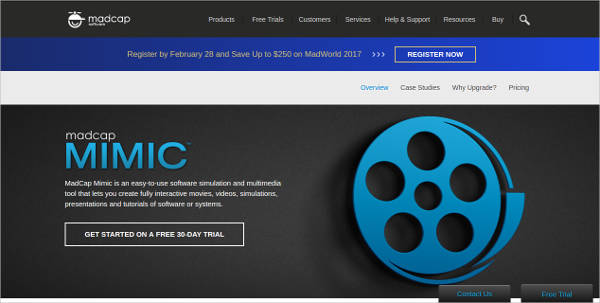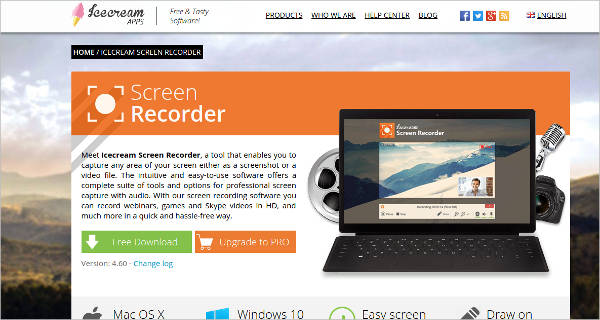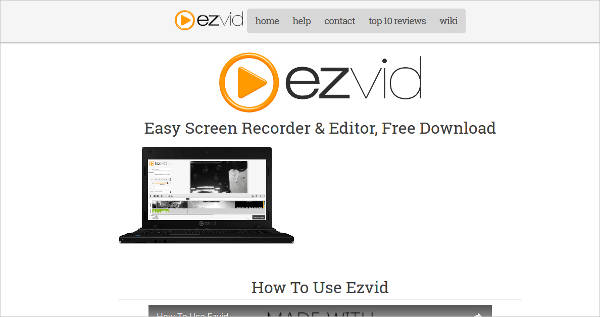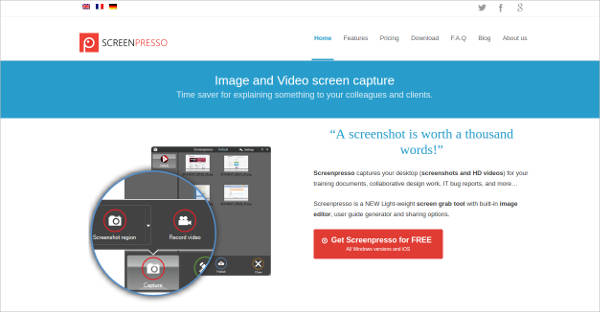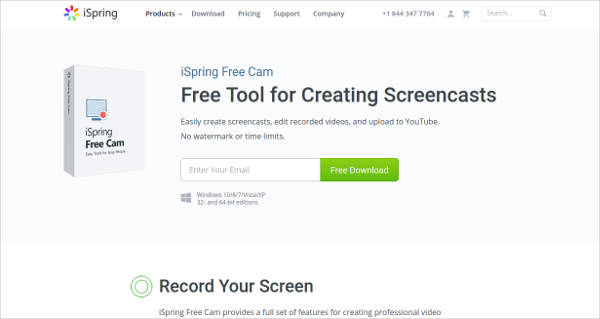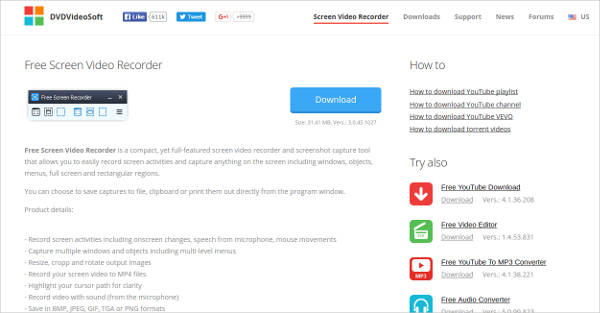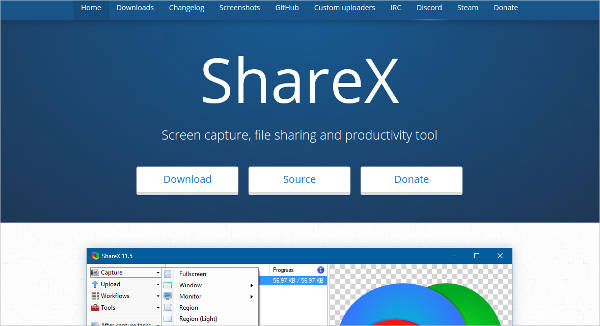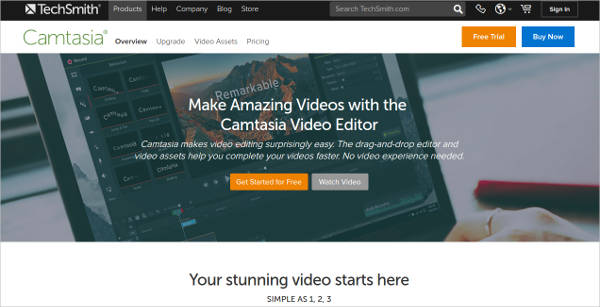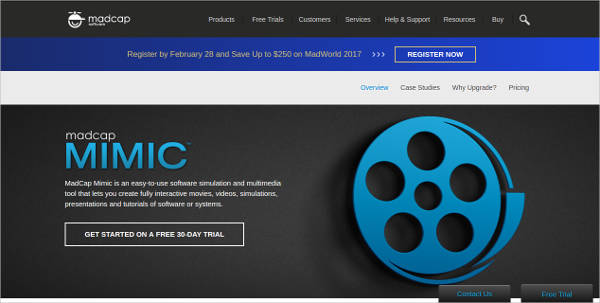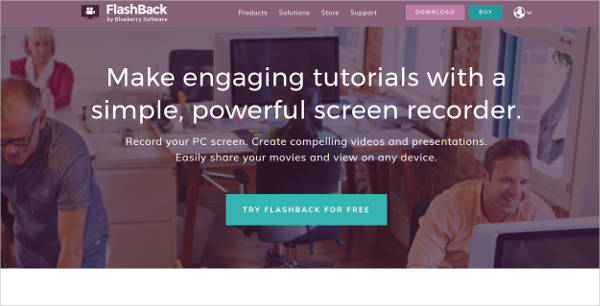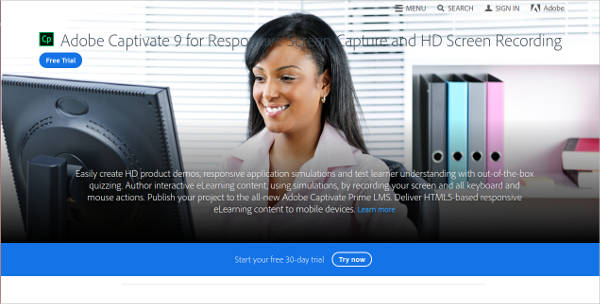Some things are easier to do for some people compared to others. Whether its doing something for a game, coding, work or even just how to find something or editing your computer’s settings, there are people who can do it better than others.
Some are able to teach these to others through text but sometimes, text isn’t enough. When its easier to watch someone do to it in order to learn, a video can be the difference between learning and dropping the subject matter. When its something to do on the computer, you may find that a desktop recording software will help you.
Icecream Screen Recorder
Ezvid
ScreenPresso
Bandicam Screen Recorder
iSpring Free Cam
Uses for the Entertainer
When what you do on the computer is for recreation or entertainment, there is no shortage of people who would find it entertaining to watch what you do it. Be it in games or in art, there will always be people who will want to observe your methods and learn from you, especially on the computer.
- Share Your Art
Watching people draw or paint can be quite the enlightening experience and it can also help develop one’s artistic senses. By recording yourself doing your artistic work, you may find yourself getting your own fanbase. - Let the Games Begin
When you record to entertain people on your computer, most times, it will be through gaming. By recording what you do in games, you can often find that not only do you enjoy it, you’re providing some valuable entertainment to your viewers as well. - Spread Your Beat
With virtual instruments on the computer, you can also share your own musical creations and how you play them with a desktop recording software. You can even record your own voice singing along with your music to entertain your viewers.
If you’re interested in this software, you may also be interested in our list of action recording software packages.
Free Screen Video Recorder
ShareX
CamStudio
Camtasia
MadCap Mimic
FlashBack
Adobe Captivate 9 – Most Popular Software
For Those Skilled in Computers
For those who work on the more technical side of the computer, you’ll find yourself dealing with things that may be difficult to do. When you find issues like these, some of you may feel like you should share how to do it in case other people run into the same problem. The purpose for the desktop recording software, then, is to create videos to help teach how to do these difficult tasks.
- Record What is Displayed
Recording your desktop allows you to record what’s going on in the screen, allowing you to make an in-depth video guide on how to fix the problems. - Text or Voice
By using a video, you can find it easier to get what you are trying to teach across. Not only can you use text along with the video, you also have the option to voice over your video so it’s much easier to understand, or place the text in the video as you’re doing it if you’re insecure about your voice.
Regardless of which side you’re on, the desktop recording software is something that may be a great tool. If you’re interested in this, you may also be interested in our Mouse Recorder Software.
Related Posts
10+ Best Trust Accounting Software for Windows, Mac, Android 2022
10+ Best Patient Portal Software for Windows, Mac, Android 2022
13+ Best Virtual Reality (VR) Software for Windows, Mac, Android 2022
12+ Best Bed and Breakfast Software for Windows, Mac, Android 2022
15+ Best Resort Management Software for Windows, Mac, Android 2022
14+ Best Hotel Channel Management Software for Windows, Mac, Android 2022
12+ Best Social Media Monitoring Software for Windows, Mac, Android 2022
10+ Best Transport Management Software for Windows, Mac, Android 2022
10+ Best Other Marketing Software for Windows, Mac, Android 2022
10+ Best Top Sales Enablement Software for Windows, Mac, Android 2022
8+ Best Industry Business Intelligence Software for Windows, Mac, Android 2022
10+ Best Insurance Agency Software for Windows, Mac, Android 2022
10+ Best Leave Management Software for Windows, Mac, Android 2022
10+ Best Mobile Event Apps Software for Windows, Mac, Android 2022
10+ Best Online CRM Software for Windows, Mac, Android 2022