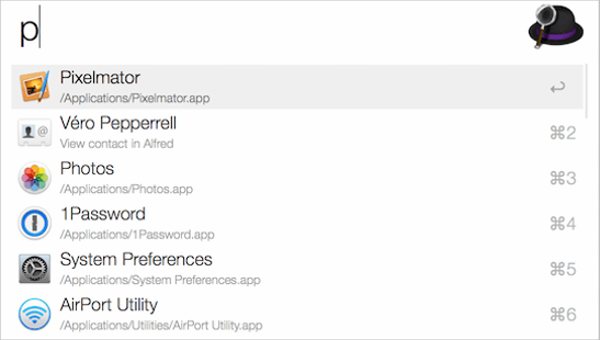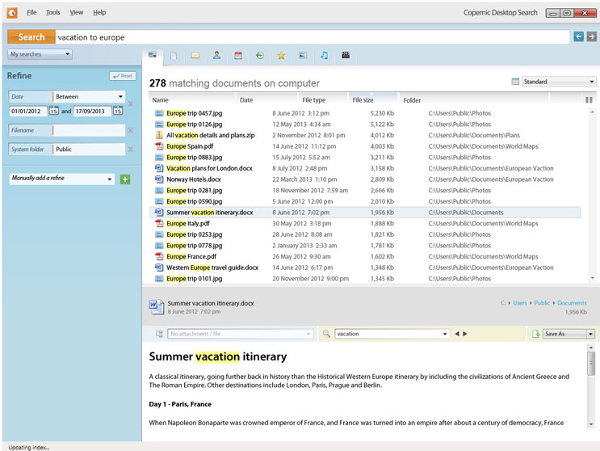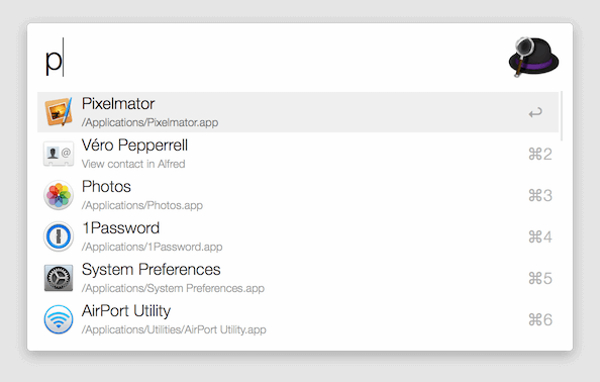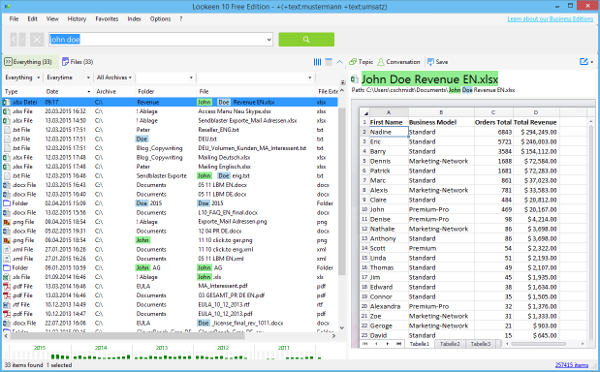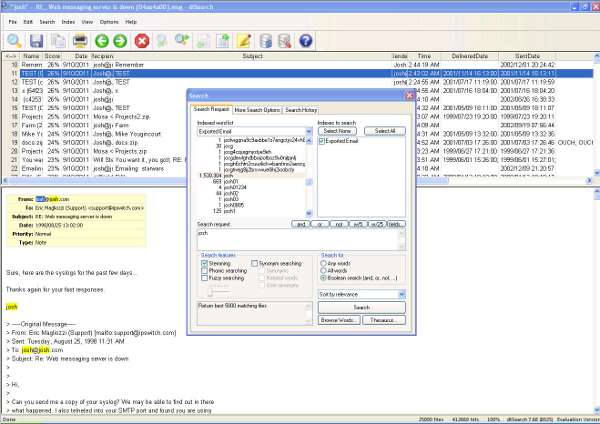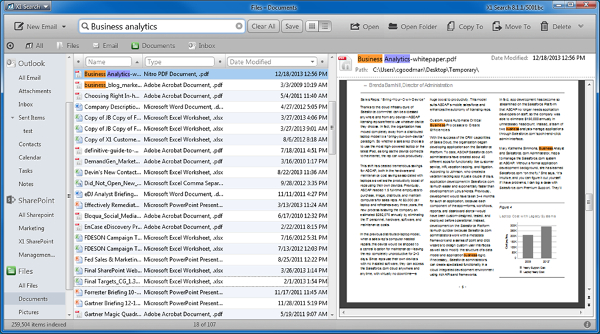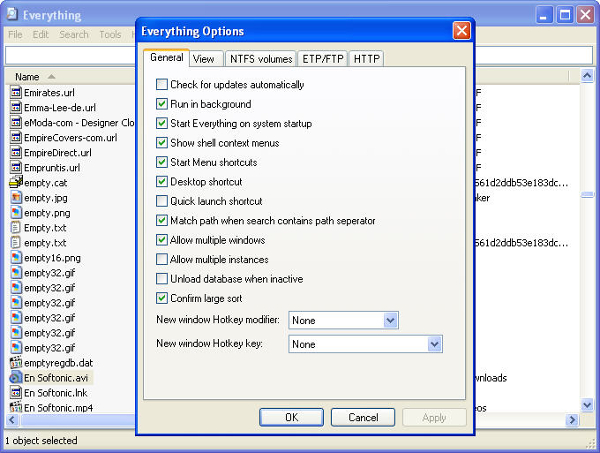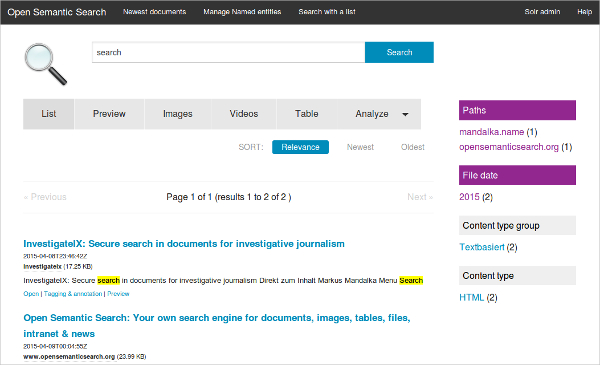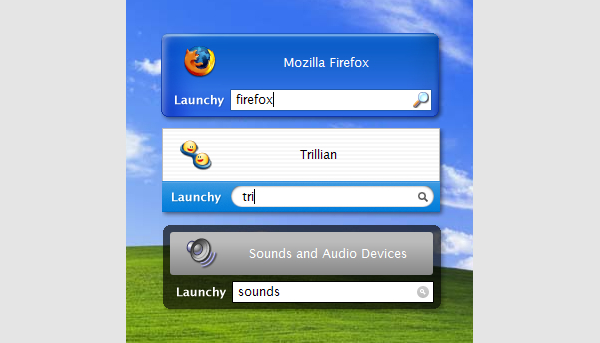There are various situations would need to open a certain program, service or file on Windows where you’ve got various choices to do so. For that you would require a start menu or taskbar, search to get the item of interest or brose hard drive through file explorer.
Since a long time Windows search is integrated to operating systems and while this works great for finding renowned programs and services, it isn’t fastest nor the best when talking about anything else. Desktop search tools would provide you with much better searches, faster options, and different filters and as an outcome provides you with better and intuitive user experience.
Here’s a list of best desktop search software applications that nicely work in their respective fields.
1. Copernic Desktop Professional
It is a well-known Desktop Search tool with supports to over 150 file types with advanced filtering hence providing results quickly.
Features –
- Fast Search Results
- Keeps your information private
- The tool provides remote access with its handy application.
- Uncomplicated User Interface
- Lowest Memory footprint
2. Alfred 2
The newest edition to the Alfred series, Alfred 2 is a powerful efficient Desktop search tool for Mac OS X. It gives full control over Search options.
Features –
- Search the web with keywords
- Fastest Maths Calculation
- Spell Check
- Password protected and Sync Setting.
- System Commands
- Usage Stats
- Shell Integration
3. Lookeen Desktop Search
This is an easy-to-use easy-to-install tool with feature such as fewer resource consumption and hence it searches results efficiently.
Features –
- It works faster with Outlook
- It improves the Desktop Search
- The tool can index and search for unlimited files
- The highlighting feature enables detecting the most relevant search
- Conserve System resources
- It keeps your data and keystrokes protected.
4. dtSearch Desktop
Search for files and applications more efficient with full featured indexers which are included in dtSearch Desktop with lightning fast results.
Features –
- Terabyte Byte
- It can search for Network as well as Desktop files
- International Language Supports
- More than 25 Search Options
- Efficient Multithreaded Search
5. X1 Search
It is extremely powerful tool ideal for enterprises as it enables business productivity and supports more than 500 files types and other advanced features.
Features –
- Best in class indexing speed
- Proximity, Boolean and Keyword Search
- It supports more than 500 file types
- User-Centric Interface
- SharePoint Search
- It provides 14 days of evaluation period
6. Everything
The most popular portable Desktop Search tool which is ideal for Home users. It processes indexes faster and the results are pretty quick too.
Features –
- Quick Indexing and Searching
- It uses fewer system resources
- It is a freeware
- It can search for any local files.
7. Open Semantic Desktop Search
The tool offers cross-platform access with series of advanced features search as InvestigateIX, Encryption, Easy and fast Indexing and searching.
Features –
- Start the Desktop Search VM to search for desired files, folders.
- It is pre-integrated to InvestigateIX hence encrypted the system and live external device encryption.
- Exceptional and seamless User Interface
- Annotation and Tagging
8. Launchy
It is a lightweight, cross-platform used to launch applications, search files at ease.
Features –
- Intuitive Interface
- Bloatware free
- It is a freeware for Linux and OS X Operating Systems.
- It requires Keywords to recognize and launch any application
How to Install Desktop Search Software?
All the above mentioned Desktop Search Software are available as setup files. The user can download the setup or installation files from the authorised website and can install it in the required systems. Note that many of the Desktop Search Software are available for the evaluation period and hence consists of fewer features, however, with paid versions, the features can be improved and increased. The process of installation is simple and easy where the user has to download the software and run it on the system to complete the installation.
What is the best Desktop Search Software?
It is difficult to rule out any one software as the best or the worst as it depends on the user to use it efficiently. The tools might contain hundreds of useful features but if the user is unaware then it is of no use. Moreover, it depends on the user’s requirement by which anyone can finalize the one tool to use from the given list of tools. All the tools have their distinct features and faster processing speeds and hence it would be great for Home users as well as Enterprise users. The use of Desktop Search Software is more important for Enterprises as they involve its multiple processes simultaneously and hence require easier access to files and required data. Although home users don’t require many features, they can choose the appropriate tool by referring their list of features and reviews and then deciding the right one.
Related Posts
10+ Best Trust Accounting Software for Windows, Mac, Android 2022
10+ Best Patient Portal Software for Windows, Mac, Android 2022
13+ Best Virtual Reality (VR) Software for Windows, Mac, Android 2022
12+ Best Bed and Breakfast Software for Windows, Mac, Android 2022
15+ Best Resort Management Software for Windows, Mac, Android 2022
14+ Best Hotel Channel Management Software for Windows, Mac, Android 2022
12+ Best Social Media Monitoring Software for Windows, Mac, Android 2022
10+ Best Transport Management Software for Windows, Mac, Android 2022
10+ Best Other Marketing Software for Windows, Mac, Android 2022
10+ Best Top Sales Enablement Software for Windows, Mac, Android 2022
8+ Best Industry Business Intelligence Software for Windows, Mac, Android 2022
10+ Best Insurance Agency Software for Windows, Mac, Android 2022
10+ Best Leave Management Software for Windows, Mac, Android 2022
10+ Best Mobile Event Apps Software for Windows, Mac, Android 2022
10+ Best Online CRM Software for Windows, Mac, Android 2022