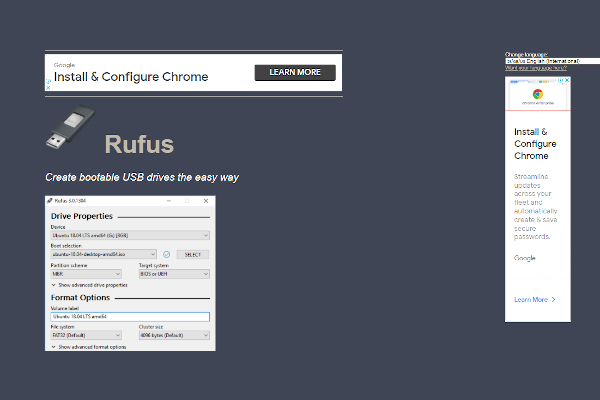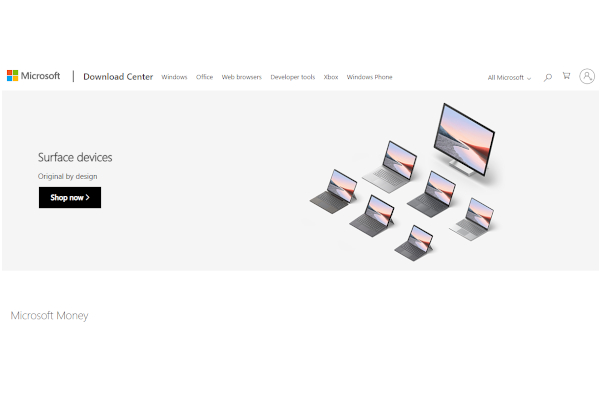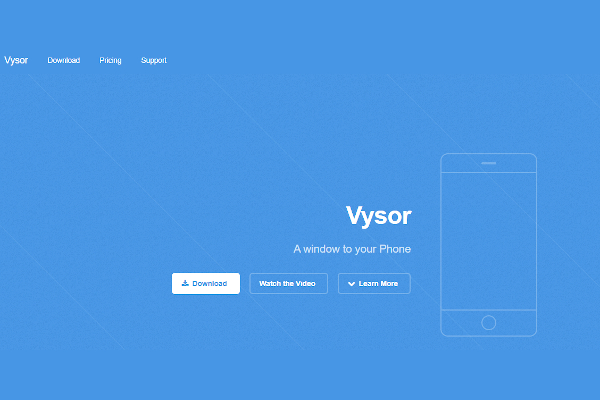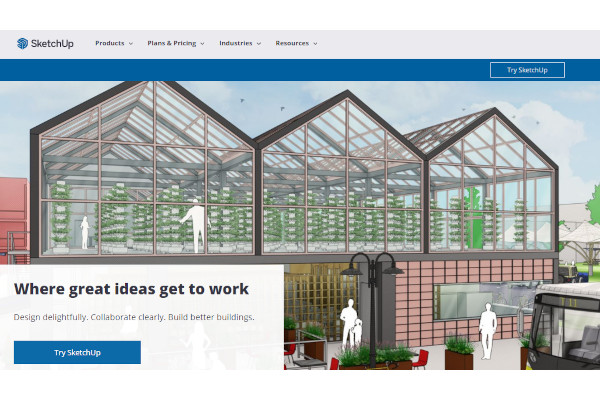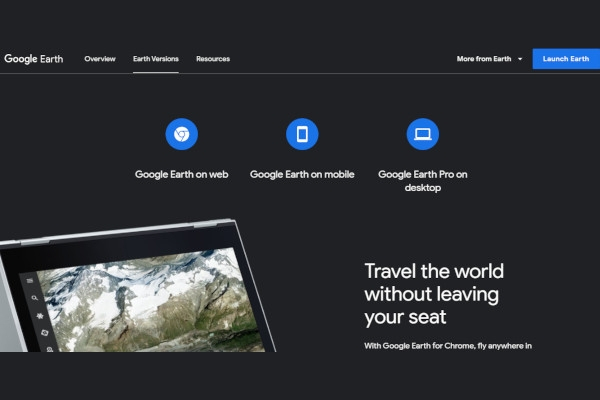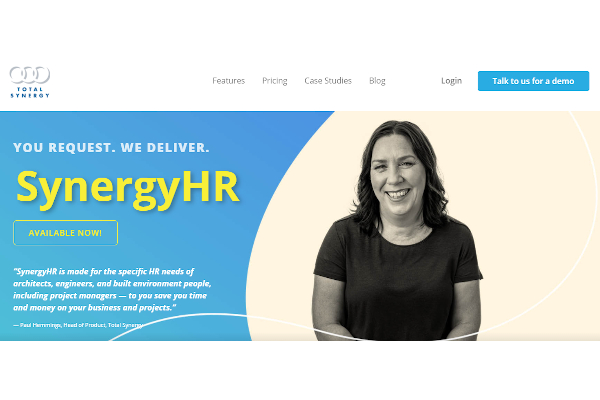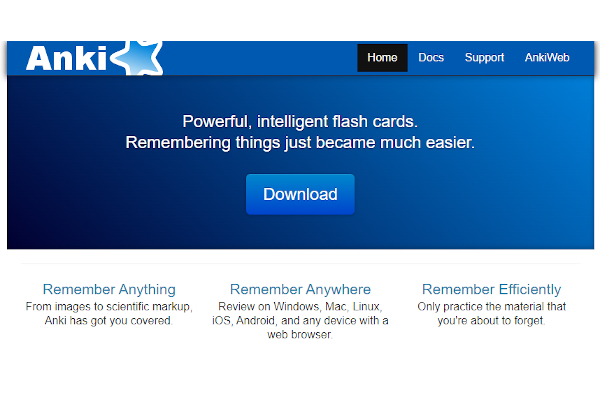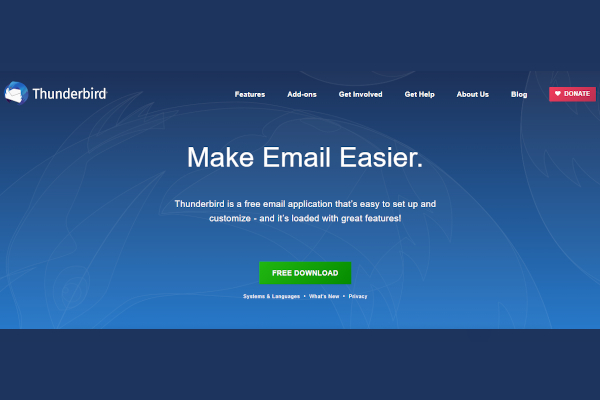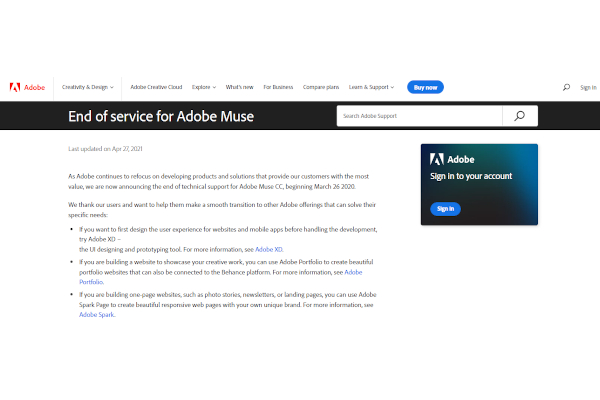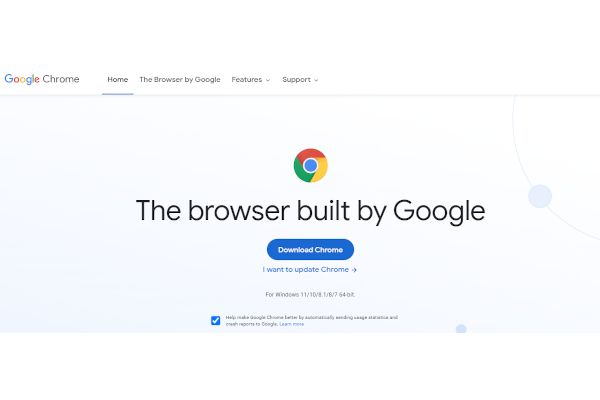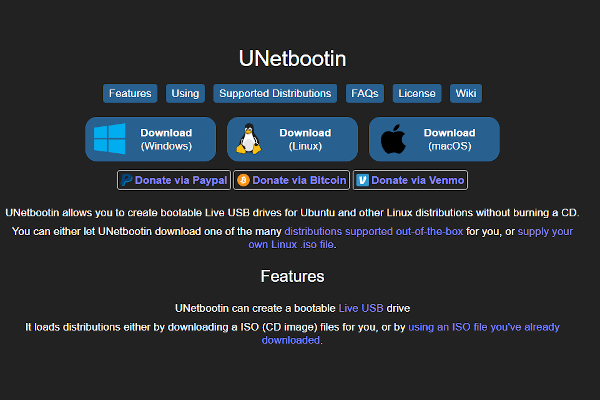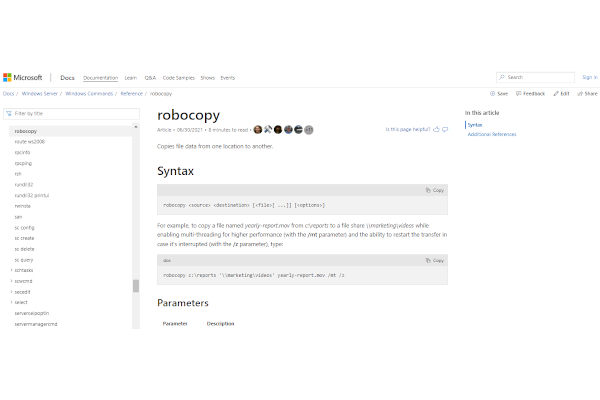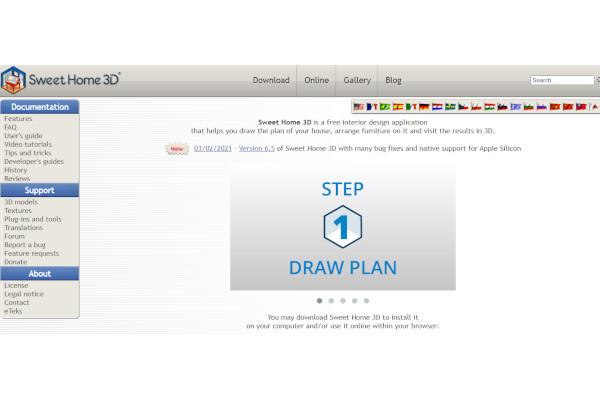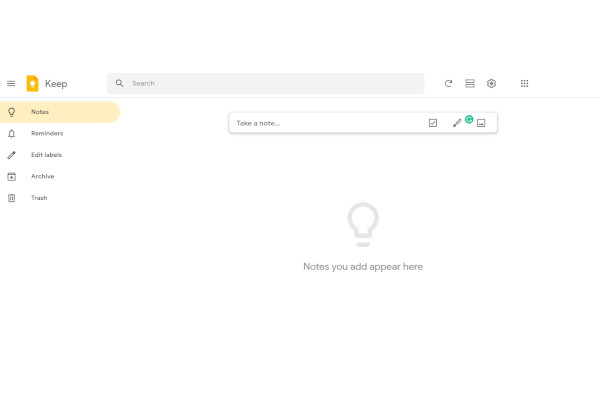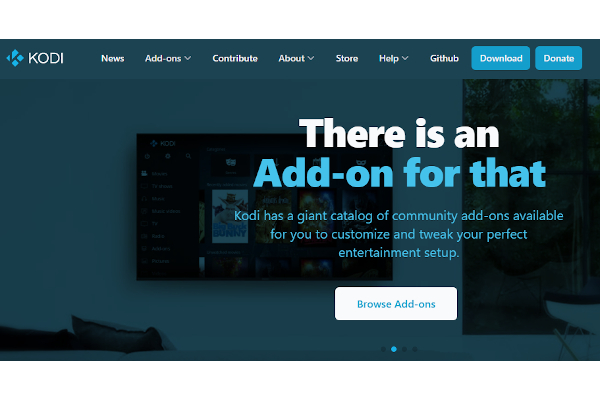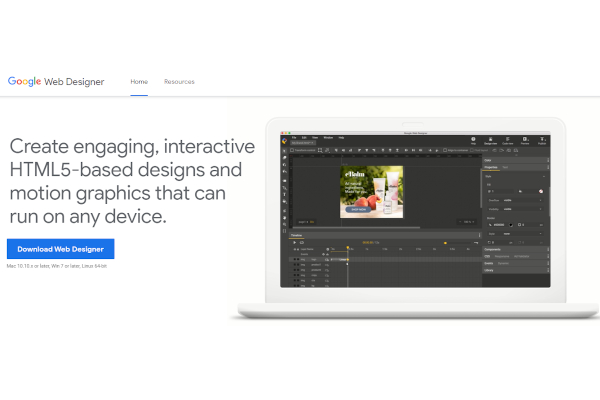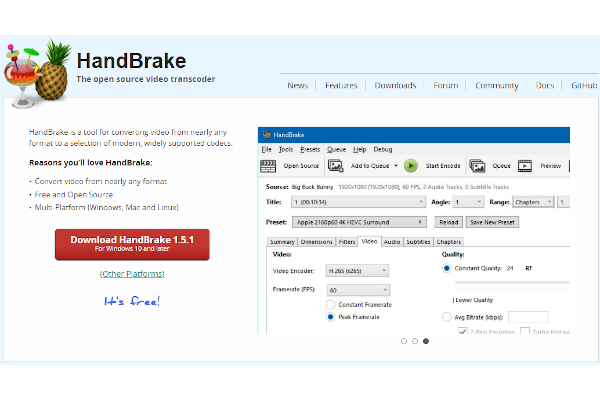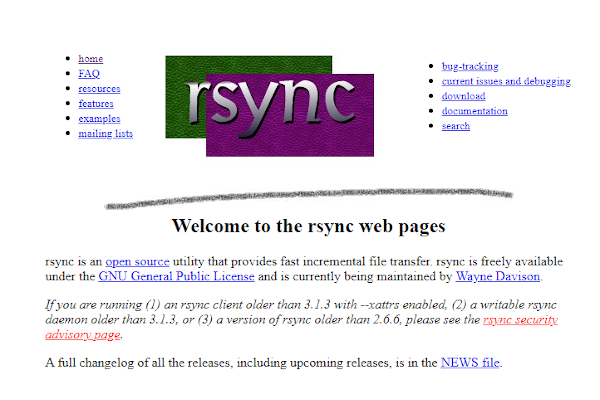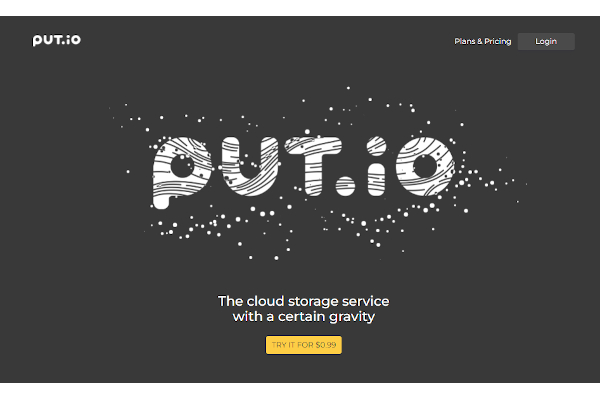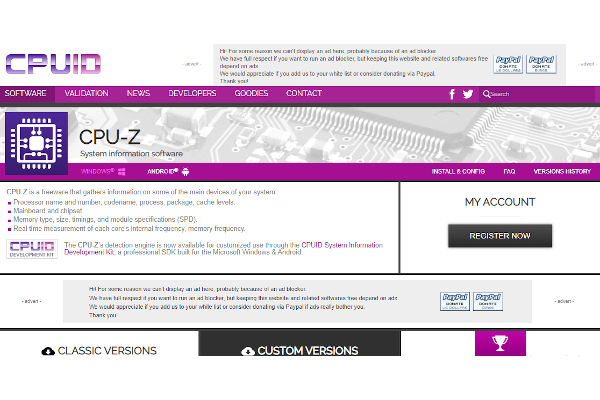21+ Desktop Tools Software
As people fondly say, the way your desktop looks defines you. People personalize their desktops to fit their needs and wants, others maintain a clear interface for an organized space, some customize their desktop spaces to abide by their company’s standards. A desktop is a display area in your computers. This is where applications, software, plugins, folders, icons, and tools are seen and kept.
Read on the full article to know more about this software, its benefits, its features, the top 10 software available in the market, and the answers to the frequently asked questions.
1. Rufus
2. Microsoft Money
3. Vysor
4. Sketchup
5. Google Earth
6. Synergy
7. Anki
8. Thunderbird
9. Adobe Muse
10. DownThemAll
11. Google Chrome
12. UNetbootin
13. Robocopy
14. Sweet Home 3D
15. Google Keep
16. FlashGot
17. Kodi
18. Google Web Designer
19. HandBrake
20. Rsync
21. Put.Io
22. CPU-Z
What is Desktop Tools Software?
Desktop Tools Software handles, organizes, and manages desktop tools. This software offers solutions to customize and manage desktop tools based on your needs and wants. Desktop Tools Software automates and leverages the whole process affiliated with desktop tools.
Benefits
Using Desktop Tools Software improves workflow and productivity. This software presents you with a variety of desktop tools with different purposes. This software makes the use of your desktop easier, faster, and more efficient.
Features
Desktop Tools Software is equipped with tools, functionalities, and features to maximize its performance. Among these are creator tools, layout tools, text tools, support features, organization, and many more.
There are more benefits and features present in the list of software products below. Check the full list to discover the best one for your need.
Top 10 Software
1. Rufus
Create a bootable USB drive with Rufus now! This software allows you to create USB installation, work on systems without an OS, flash a BIOS or other firmware from DOS, and run a low-level utility.
2. Microsoft Money
Microsoft Money was a personal finance management software program by Microsoft. This software offers financial services and banking services. The full version of this was discontinued in 2009.
3. Vysor
Looking for software that puts your IOS or Android on your desktop? Vysor is the way to go. This software allows you to use your keyboard, point and click, ditch the emulator, and share. Vysor allows you to use your app, play games, control your IOS or Android anywhere.
4. Sketchup
Where ideas get to work— Sketchup. This is a 3D design software that designs delightfully, allows you to collaborate, and build better infrastructures.
5. Google Earth
Travel the world in your seat here at Google Earth. This software is highly rated and can be used for free. Google Earth can be accessed on the web, mobile, and on desktop.
6. Synergy
Make all your computers feel like a single device with Synergy. This software declutters your desk, combines your computer, and accelerates your workflow. Synergy makes all your devices useful and all-in-one.
7. Anki
Remembering made easier with Anki. This software offers powerful and intelligent flashcards. Anki offers synchronization service, optimization, flexibility, full extensible, open-source, and media-rich.
8. Thunderbird
Make email easier with Thunderbird. This is a free email application that is hassle-free and easy to use. Thunderbird is tailored for all your needs, secured and private, and is highly customizable.
9. Adobe Muse
Adobe Muse is a fast, flexible, and stable software. This software provided a creative cloud for creative needs, however, this software was discontinued in March 2020.
10. DownThemAll
Looking for a download manager browser extension? DownThemAll is the way to go. This software offers amazing download capabilities for your browsers.
FAQs
Who uses Desktop Tools Software?
Desktop Tools Software is used by software engineers, IT professionals, desktop specialists, and desktop users.
What is a desktop?
Desktop is a display area in your computer that stores applications, software, icons, plugins, and tools.
How much is Desktop Tools Software?
Desktop Tools Software is reasonably priced at different price points. Some offer free usage on basic services, others have free trial offerings at a limited time, and a few have free usage forever perk.
Create, organize, and manage your desktop tools efficiently with Desktop Tools Software now! Be sure to check on the list above to check the best one for your needs and wants.
Related Posts
10+ Best Chemical Software for Windows, Mac, Android 2022
12+ Best Vulnerability Scanner Software for Windows, Mac, Android 2022
4+ Best Bundled Pay Management Software for Windows, Mac, Android 2022
10+ Best Trust Accounting Software for Windows, Mac, Android 2022
10+ Best Patient Portal Software for Windows, Mac, Android 2022
13+ Best Virtual Reality (VR) Software for Windows, Mac, Android 2022
12+ Best Bed and Breakfast Software for Windows, Mac, Android 2022
15+ Best Resort Management Software for Windows, Mac, Android 2022
14+ Best Hotel Channel Management Software for Windows, Mac, Android 2022
12+ Best Social Media Monitoring Software for Windows, Mac, Android 2022
10+ Best Transport Management Software for Windows, Mac, Android 2022
10+ Best Other Marketing Software for Windows, Mac, Android 2022
10+ Best Top Sales Enablement Software for Windows, Mac, Android 2022
8+ Best Industry Business Intelligence Software for Windows, Mac, Android 2022
10+ Best Insurance Agency Software for Windows, Mac, Android 2022