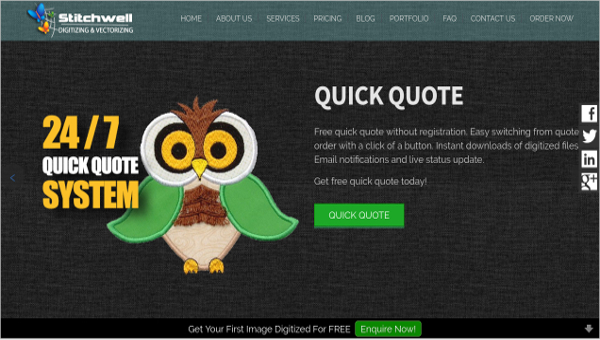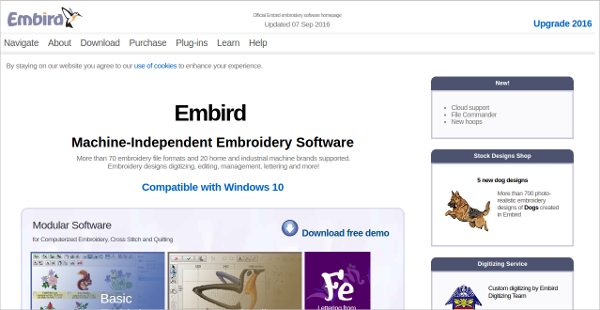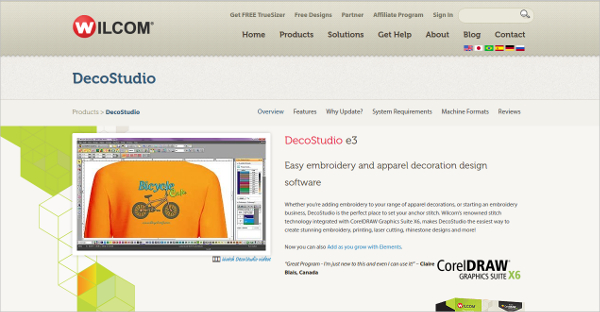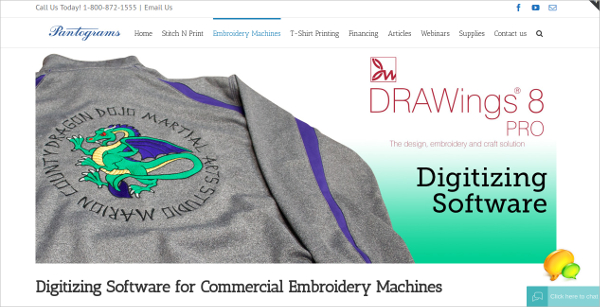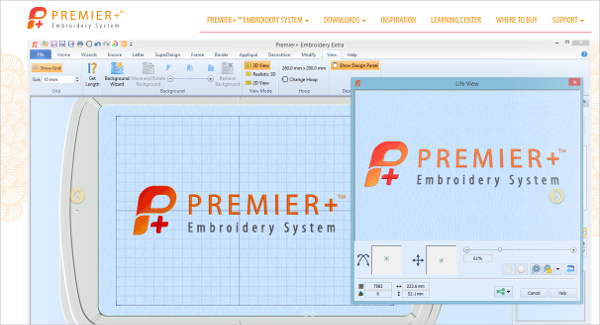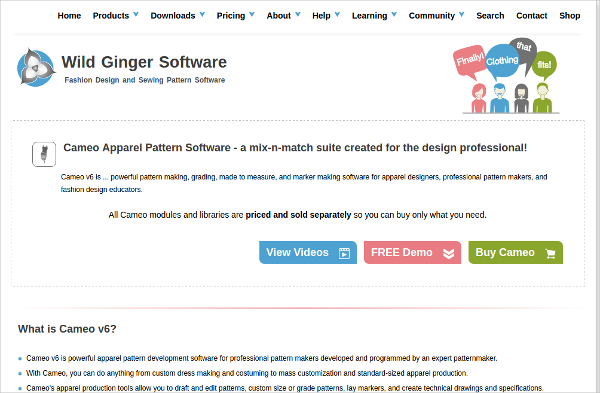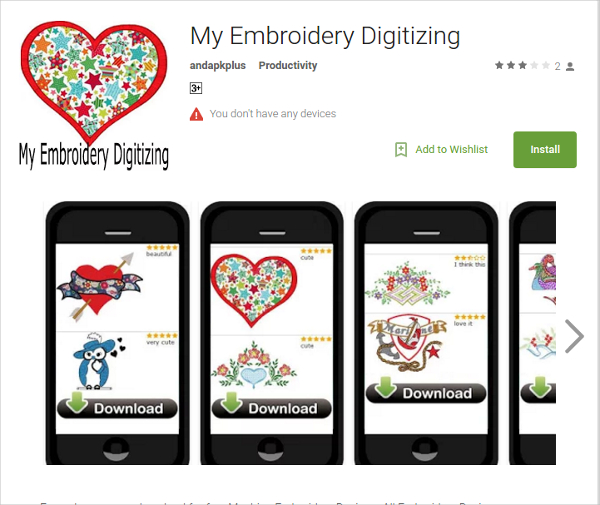The creation of designs in various fields can be made easy if you have the right kind of software or tool. If you’re searching a tool which helps to create digital designs, then look no further cause the Embroidery Digitizing Software is just what you need. This article gives a short description of the best Digitizing Software tools that are used by people all over the world.
Embird
Embird is an Embroidery Digitizing Software tool which comes with more than 70 file formats and supports many machine brands. It comes with a pattern manager, pattern editor, digitizing tools, icons, cross stitch, etc.
Wilcom DecoStudio e3
Wilcom DecoStudio e3 provides an easy way for embroidery and apparel designs. Use this Digitizing Software tool to create amazing embroidery, screen print, rhinestones, multi-decoration designs, etc. for various industries including fashion and personalized gifts.
PE-Design Next
PE-Design is a Digitizing Embroidery Software tool which lets you create original embroidery for your apparels. Use this Sewing Pattern Software tool to identify program functions, customize operations, use the simulator and edit the embroidery according to your need.
DRAWings 8 Pro
Drawings 8 Pro is a simple, powerful Digitizing Software tool which lets you create great looking embroidery designs. Use this tool to find artworks or designs of various formats and get all the technical details related to digital designs.
EmbroideryStudio e3 Designing
EmbroideryStudio e3 Designing is a Digitizing Software tool that helps you design digital embroidery designs with ease. It comes with all the features required for creating professional embroidery, rhinestones, screen print and multi-decoration designs.
Telestia Creator
Telestia Creator is a Digitizing Software which is used for creating pattern collections. It comes with examples and other features which can help you create your own style, adjust blocks, work on multiple designs and scan patterns.
Premier+
Wild Ginger Software
SophieSew
Stitchwell
Digitizing Software for other Platforms
Find out the list of Digitizing Software tools used in various fields all over the world. Explore all the features of these tools and choose the best one which meets your requirement. Install the required tool and start creating your very own digital designs.
Avance for Windows
Avance is the best Digitizing Software tool for Windows. The tool can be used to create embroidery designs and it determines the total profit that you’re going to earn in the embroidery business.
TruEmbroidery 3 for Mac
TruEmbroidery 3 is the best Digitizing Software tool for Mac computers. Use this tool to get new features, designs, assistants, fonts and check out the ideas, pictures, videos, inspirational designs that are provided online.
My Embroidery Digitizing for Android
My Embroidery Digitizing is the Digitizing Software application which helps you download free embroidery designs. The designs are available in various formats and you can choose the best one according to your need.
Optitex – Most Popular Software
ODev from OPTITEX is a 2D pattern creation suite which is used mainly for marketing. It saves time, improves decision making, supports more designs and comes with superior design making features, grading modules, and digital copies.
How to install Digitizing Software Tool?
The Digitizing Software tool can be accessed from any of the online sources that provide tools for free. Professional users can purchase the pro version for getting extra features and services. Just click on download to save the tool on your device. Next, run the file and proceed to complete the installation in the normal way. After the installation gets completed, the Digitizing Software tool will be ready for use. You can also see Embroidery Software.
Digitizing Software tools let you create designs, artworks, patterns, etc and all these can be modified to produce the final output. Choose the most recommended tool so that you can get the most optimum results. Thus, digitizing tools make it easy to simulate, modify and create designs of the highest quality.
Related Posts
10+ Best Trust Accounting Software for Windows, Mac, Android 2022
10+ Best Patient Portal Software for Windows, Mac, Android 2022
13+ Best Virtual Reality (VR) Software for Windows, Mac, Android 2022
12+ Best Bed and Breakfast Software for Windows, Mac, Android 2022
15+ Best Resort Management Software for Windows, Mac, Android 2022
14+ Best Hotel Channel Management Software for Windows, Mac, Android 2022
12+ Best Social Media Monitoring Software for Windows, Mac, Android 2022
10+ Best Transport Management Software for Windows, Mac, Android 2022
10+ Best Other Marketing Software for Windows, Mac, Android 2022
10+ Best Top Sales Enablement Software for Windows, Mac, Android 2022
8+ Best Industry Business Intelligence Software for Windows, Mac, Android 2022
10+ Best Insurance Agency Software for Windows, Mac, Android 2022
10+ Best Leave Management Software for Windows, Mac, Android 2022
10+ Best Mobile Event Apps Software for Windows, Mac, Android 2022
10+ Best Online CRM Software for Windows, Mac, Android 2022