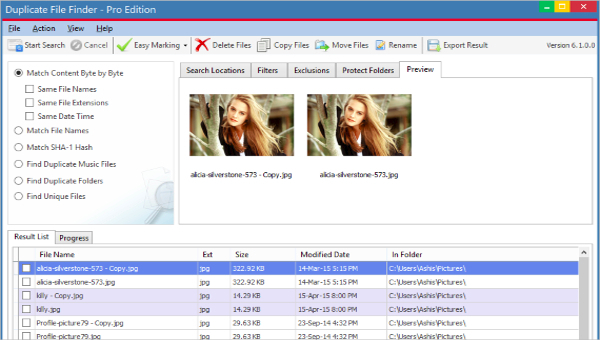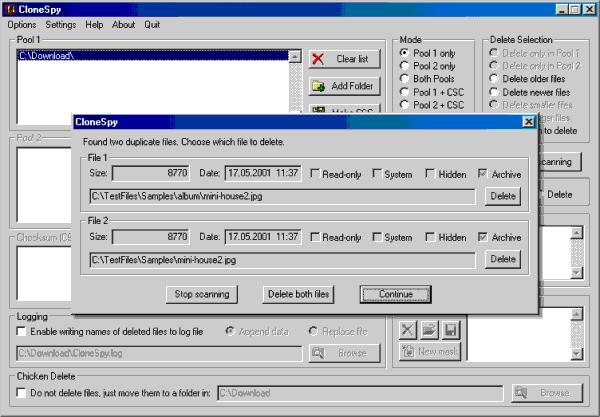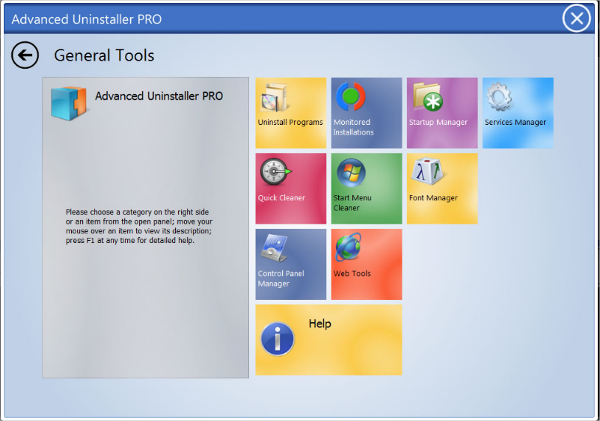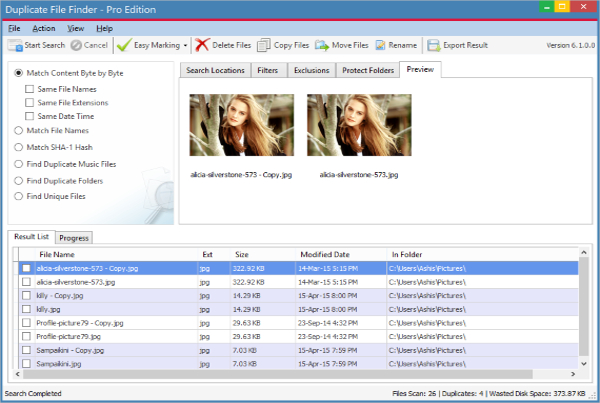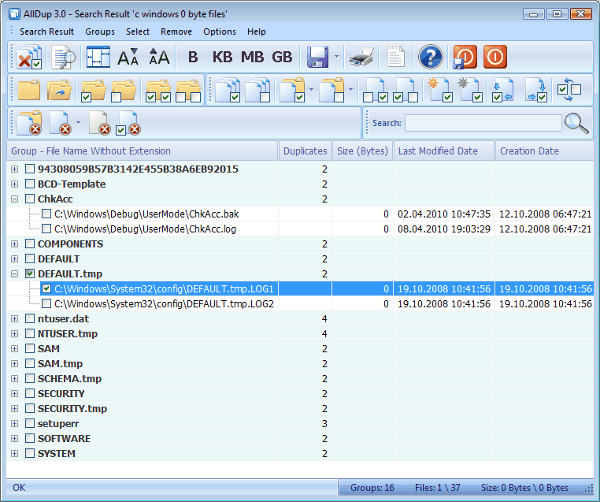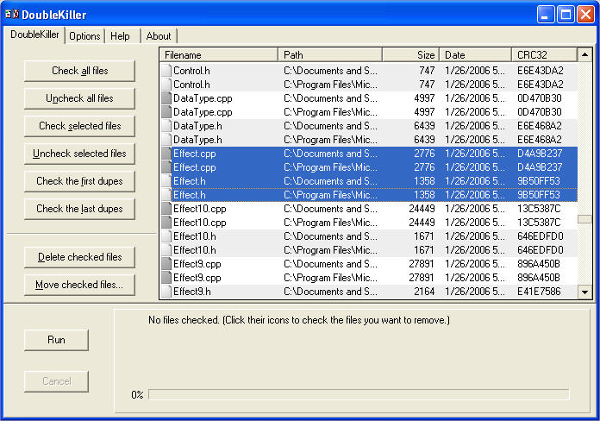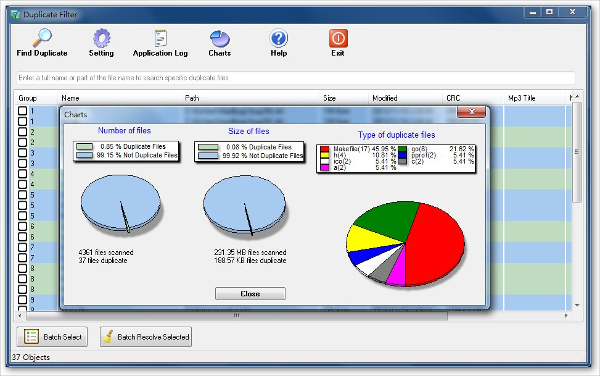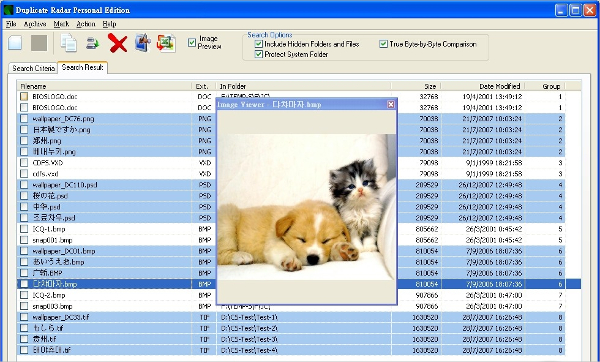Top 9 Duplicate File Finder Software Solutions That Comes For Free Download
What happens when the system gets overloaded? How awkward would it be when there is some serious space constraints to face? There are situations when duplicate files tend to take up space within the computing storage device. It becomes really difficult to manually find and then remove these duplicate files.
However, with the help of duplicate file finder software tools, it becomes easier to locate and delete the duplicate files. Have a look at some of the major duplicate file finder software full version free download tools available:
1. Slim Cleaner
Features:
- Easily locates duplicate files with a single click
- Comes with 3 settings for system scanning purpose
- Features the option to search a file using specific extensions
- Offers access to the SlimWare antivirus over the cloud
- Offers granular control where adjustable filters are used to make users identify the unused software apps and
- uninstall or stop them during startup
2. Clone Spy
Features:
- Easy finding of duplicate files and removal of the same
- Option to export duplicate file list in .txt format
- Offers automatic deletion of duplicate files
- Moving redundant files to some specific folders
- Replacing of redundant files with hard links or shortcuts to retain the actual files
- Option to apply arbitrary file operations
3. Advanced uninstaller pro
Features:
- Offers the option to delete web browsing along with open document history
- Offers easy shredding of files and folders
- Helps in freeing up disc space by easy detection and removal of duplicate files
- One click option to delete all the duplicate files
- Helps in protecting the privacy while speeding up the PC
4. Duplicate File Finder
Features:
- Easy identification and recovering of wasted disk space
- Reducing the backup time
- Minimize the virus scanning time
- Effectively increases the free space from memory disks and laptops
- Effectively reduces the file searching time
- Features duplicate file remover that helps in eliminating the synchronization problems
- Extremely safe as well reliable
- Runs quicker than most of the other devices
5. All Dup
Features:
- Ignores ID3 tags of the music files, most notably the ones with .mp3 extensions
- Automatic selection and deletion of duplicate files
- Searching of duplicate files using file attributes, file extension, file name, file dates, and file name
- Search for digital photo file duplicates
- Built-in viewer offers the option to preview different file formats
6. WinUtilities Disk Cleaner
Features:
- Totally free to use
- Comes with an easy duplicate file finder tool
- Easy option to find duplicate files from some particular folder and drive
- Option to permanently remove duplicate files
- Helps in fixing errors, crashes, and sudden freezing of the PC
- Comes with 20 tools for maximizing the performance of the PC
7. Double Killer
Features:
- Fast backup option available
- Frees up the hard disc space with one-touch duplicate file remover
- Organizing picture and music collection files
- Offers the option to compare storage space availability in regards to date, content, size, and file type
- Easy way to exclude files based on file type, attributes, name, and size
8. Duplicate Filter
Features:
- Easy way to search for duplicate files through some varying degree of equality
- Offers the option to display different folder sizes in one dashboard at a glance
- Offers the option to compare two identical files using CRC
- Option to search duplicate files with the user-specified file option
- Easy resolving of duplicate file errors
9. Duplicate Radar Free
Features:
- Available for free
- Perfect duplicate file finding tool for Windows OS
- Option to find duplicate files from folders
- Once click option to preview different common image format files
- Offers the option to mark duplicate files
- Easy replacing of duplicate files from one location to another
- One click deleting of duplicate files
Before picking the software tool, it is necessary to judge its prominence in the market. There are several sites that feature duplicate file finder software reviews sections. Go through those sections to learn about the features and facilities of each tool along with their reviews. Most of the above mentioned duplicate file finder software offers free download with crack option. Most of the above mentioned names fall under the category of duplicate file finder software for Windows 7.
Using easy duplicate finder tool, it becomes less hectic and minimally time consuming to figure out different residual as well duplicate files from the PC. When you search for duplicate file finder software free download, the best option is to pick the ones that offer one-touch removal solutions. The above mentioned software tools feature one touch duplicate file searching option with several other excellent features to optimize the performance of PC along with improving the storage space.
Related Posts
10+ Best Trust Accounting Software for Windows, Mac, Android 2022
10+ Best Patient Portal Software for Windows, Mac, Android 2022
13+ Best Virtual Reality (VR) Software for Windows, Mac, Android 2022
12+ Best Bed and Breakfast Software for Windows, Mac, Android 2022
15+ Best Resort Management Software for Windows, Mac, Android 2022
14+ Best Hotel Channel Management Software for Windows, Mac, Android 2022
12+ Best Social Media Monitoring Software for Windows, Mac, Android 2022
10+ Best Transport Management Software for Windows, Mac, Android 2022
10+ Best Other Marketing Software for Windows, Mac, Android 2022
10+ Best Top Sales Enablement Software for Windows, Mac, Android 2022
8+ Best Industry Business Intelligence Software for Windows, Mac, Android 2022
10+ Best Insurance Agency Software for Windows, Mac, Android 2022
10+ Best Leave Management Software for Windows, Mac, Android 2022
10+ Best Mobile Event Apps Software for Windows, Mac, Android 2022
10+ Best Online CRM Software for Windows, Mac, Android 2022