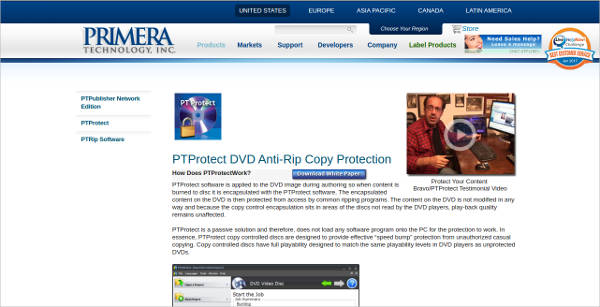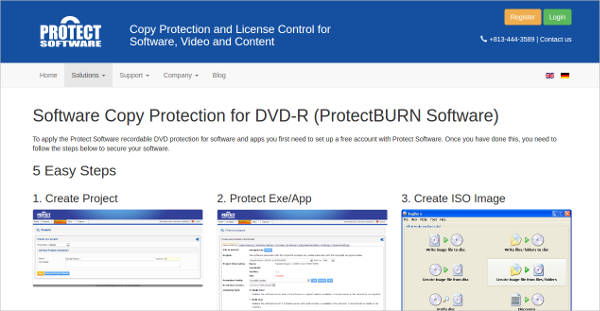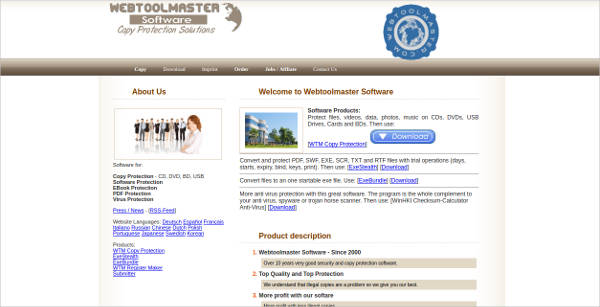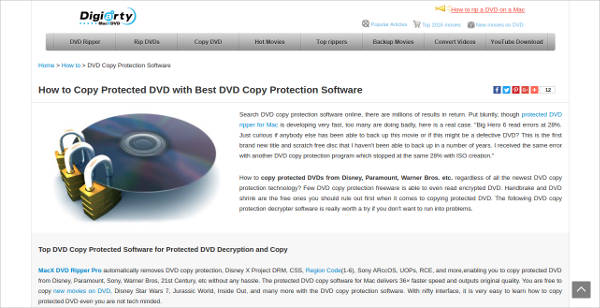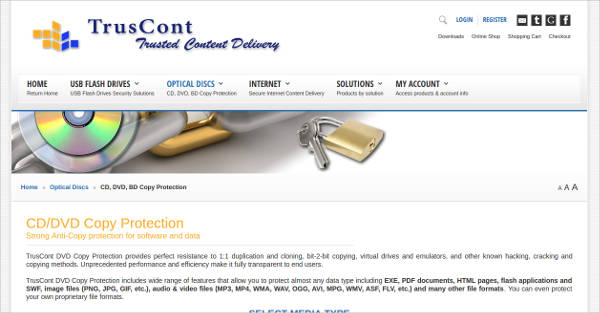Like any other form of data storage, DVDs can be used to store all sorts of information. Your first thought might be to use DVDs to store movies, but they can store practically anything, being that disks in general can store data. And like other forms of data storage, you might want to think about finding ways to protect the data stored on your DVDs.
DVD protection software can provide your DVDs with further security, particularly against being copied without your permission. Aside from providing protection, these kinds of software also provide DVD Backup Tools that you can use to make copies of your DVDs. These copies can be used as backups in case you have to make more copies, or if you just want a master copy for yourself.
PT Protect Software
Protect Software
Webtoolmaster
DVD Copy Protection Software
Key Features
There are a number of features that these protection software need to have in order to make protecting and copying your DVDs more convenient for you. These features also provide you with more options to modify your files, such as converting them to different formats.
- DVD Decoder Software – This software allows you to “decode” your DVDs and their files, which allows you to rip the files on the DVD onto your computer, allowing you to have copies of the data outside of a DVD. Keeping the files like this also allows you to convert them to different formats.
- Customizable Copying – Most of these software allow you to make 1:1 copies of DVDs, but some of them also give you the option of customizing your files, so that you can make simplified copies of your DVDs or change the formats of your files.
- Security Protection – You have all kinds of options as to security protection with your DVDs. It can be as simple as adding password protection, or you can lock data to specific disks, keeping the data from being read even on copies of that disk.
TrusCont
DVD Cloner for Windows
Master Voyager – Most Popular Software
Conveniences of DVD Burning
Many of these programs allow you to burn your own files onto DVDs, and many of them are free of charge. This
Free Burning Software can allow you to burn your files onto DVDs, with extra security protection if you think it necessary. There are a number of conveniences that come with being able to make your own DVDs and yet add your own protection to them.
- Convenient Sharing – Since you can move your data to a disk, this also serves as a way of sharing your data with other people, if they have a way of reading it. Further, using a disk saves means that the data is on a physical copy, which makes it more likely to survive if you lose your data.
- Protection of Your Data – Making your own copies of DVDs can have security protection applied to them. If you make copies of your DVDs, you can be assured that they will be protected, especially if you have sensitive data.
Using DVDs can be a convenient way of storing and sharing your data, as the data then exists in physical form. But DVDs require protection, like other forms of data storage, which these software can provide you with.
Related Posts
10+ Best Trust Accounting Software for Windows, Mac, Android 2022
10+ Best Patient Portal Software for Windows, Mac, Android 2022
13+ Best Virtual Reality (VR) Software for Windows, Mac, Android 2022
12+ Best Bed and Breakfast Software for Windows, Mac, Android 2022
15+ Best Resort Management Software for Windows, Mac, Android 2022
14+ Best Hotel Channel Management Software for Windows, Mac, Android 2022
12+ Best Social Media Monitoring Software for Windows, Mac, Android 2022
10+ Best Transport Management Software for Windows, Mac, Android 2022
10+ Best Other Marketing Software for Windows, Mac, Android 2022
10+ Best Top Sales Enablement Software for Windows, Mac, Android 2022
8+ Best Industry Business Intelligence Software for Windows, Mac, Android 2022
10+ Best Insurance Agency Software for Windows, Mac, Android 2022
10+ Best Leave Management Software for Windows, Mac, Android 2022
10+ Best Mobile Event Apps Software for Windows, Mac, Android 2022
10+ Best Online CRM Software for Windows, Mac, Android 2022