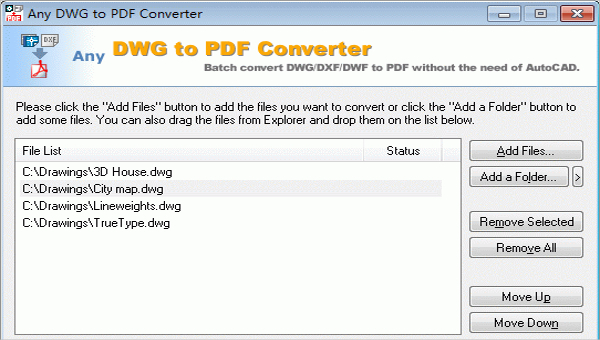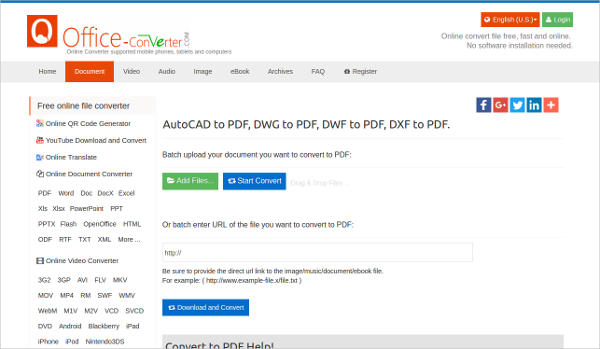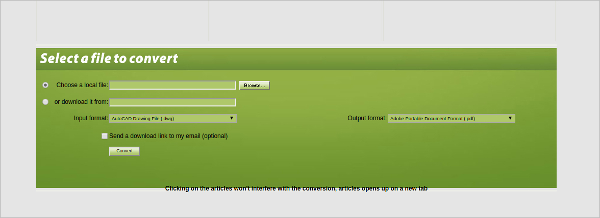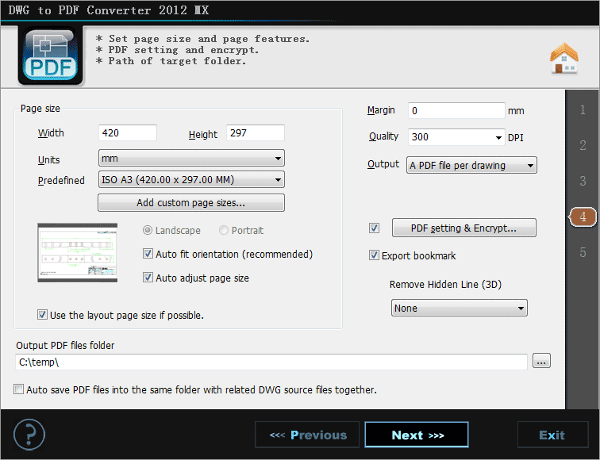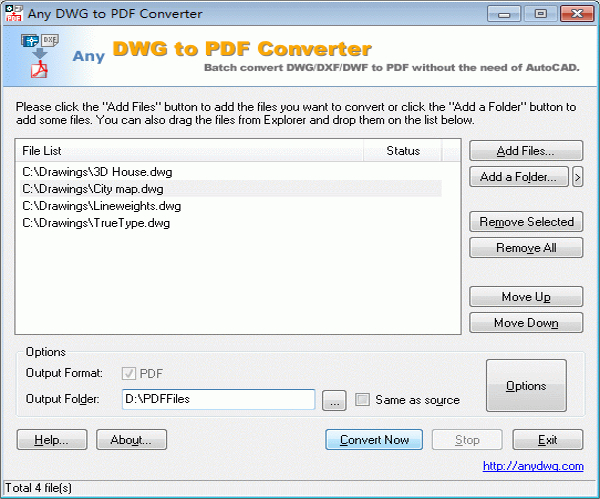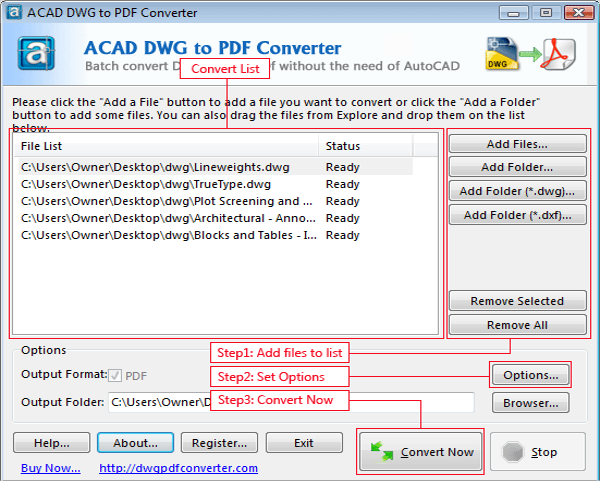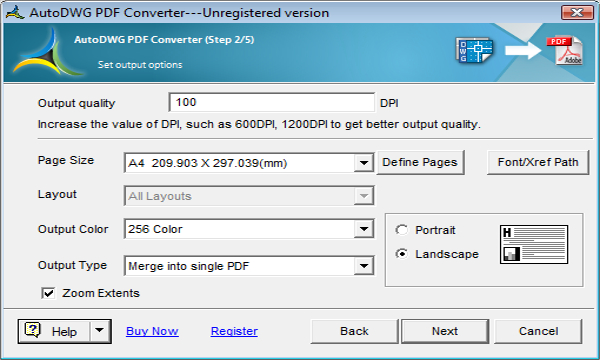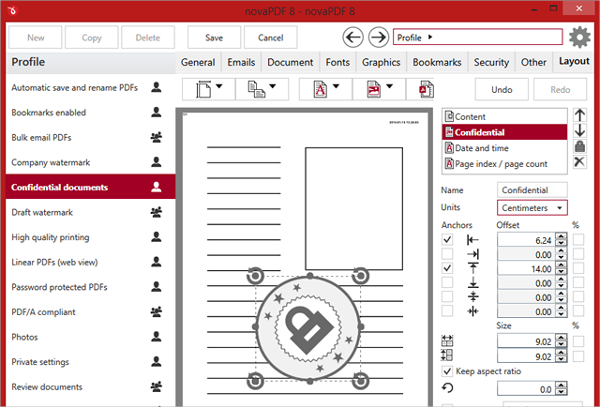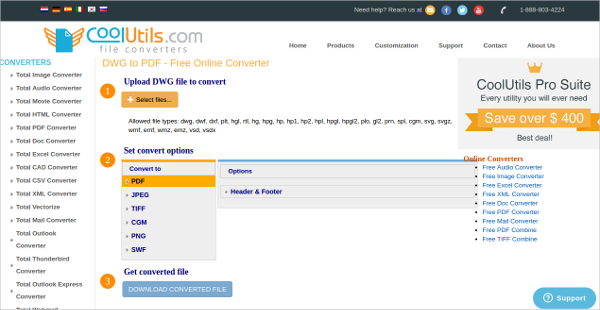Looking for a software that will efficiently allow you to convert your DWG format files into PDF? We have just the thing for you. We have compiled a list of the best DWG to PDF conversion software in the market. All of the software from the list have been tried and tested and are highly recommended. Here’s the list:
1. Zamzar DWG To PDF
Zamzar is a leading and tremendously popular online conversion tool.
Some additional features:
- Download and installation of the software is not required
- Allows the user to directly upload the files that he wishes to convert
- User friendly interface and simple conversion process
- Supports a variety of other formats such as Word, JPG and several others
2. Free Online DWG To PDF Converter
Free Online DWG to PDF Converter is a free of cost online conversion tool. It is tremendously popular and performs instant conversions.
Some additional features:
- Supports multiple formats including Word, PPTX, CDR, SHW and various others
- Allows the user to convert files of 10MB size at a time
- Does not require the user to download or install the program
- User friendly interface
3. Convert.Files
Convert.Files is another convert DWG to PDF freeware that does not require any download or installation.
Some additional features:
- Supports a wide range of formats including Word, Text, PowerPoint and various others
- User friendly interface and allows the user to upload the documents he wishes to convert directly onto the webpage
- Upto 250 MB files can be converted on this software
4. DWG Tool
DWG Tool is a conversion tool that allows users to covert DWG files to PDF and other formats.
Some additional features:
- Simple to download and easy installation process
- Supports multiple formats including DXF, WMF, SVG and various others
- User friendly interface and both free and paid versions of the software are available
5. Any DWG To PDF Converter
Any DWG To PDF converter is a paid conversion program with an easy download process.
Some additional features:
- Uncomplicated and instant installation process
- User friendly interface and highly intuitive software
- Supports other formats too such as SHX, DXF and so on
- Compatible with all versions of Windows operating system including Windows 7, 8 and Vista
6. AutoCAD DWG To PDF Converter
ACAD DWG To PDF Converter is a paid conversion software that allows the user to convert DWG as well as DXF files into PDF format without the requirement of Auto CAD.
Some additional features:
- Offers the feature of batch processing
- Allows the user to combine multiple files at a time
- User friendly interface and instant conversions that save the time of the user
7. AutoDWG
AutoDWG to PDF converter is a paid software that allows the user to instantly convert his DWG files into PDF format.
Some additional features:
- Allows the user to convert multiple files in batch modes
- Offers the features of printing, modifying, clip boarding and copying
- Free trial version of the software is also available for users
8. NovaPDF
NovaPDF is a Windows compatible conversion software that supports multiple formats including DWG.
Some additional features:
- Paid software with a free trial version
- Simple installation process
- User manual provided in the software download
9. Cool Utils
Last but not least is an online tool called Cool Utils. This program supports numerous formats including DWG, EMF, HPG and various others
Some additional features:
- Does not require download or installation
- User friendly and very simple interface and instant file conversions
Downloading The Correct Software
There are so many options available in the market that selecting the correct software for you can be extremely confusing. So when deciding what software to download you need to run through the features offered by the various software. Try to keep a look out for software that offer a maximum number of features but are still free of cost. If you’re not going to use the software on a regular basis you don’t want to end up getting a paid tool. Additionally you also may prefer software that don’t require to be downloaded and installed and can just instantly do the conversions online making your work quick and easy. While running through the features also keep in mind that the software should be compatible with your operating system. Keep in mind that some of these software also offer the reverse feature wherein they allow the user to convert PDF to DWG or other conversions such as convert PDF to AutoCAD 2015 and AutoCAD to PDF converter.
Online Tool Vs. Download Program
For those of you who require to constantly and often convert files, the download program is more suitable. This is because the download program can be used from anywhere, once installed, with or without an available internet connection. The online tools on the other hand constantly require the user to be connected to the Internet for file conversions. Thus, depending on whether you’re a work out of the office person or a person who is constantly on the run, you need to choose the download program or the online tool. Also it is recommended that for important and private document conversions, it is better to use a downloadable software as opposed to uploading the files onto online tools.
Related Posts
10+ Best Trust Accounting Software for Windows, Mac, Android 2022
10+ Best Patient Portal Software for Windows, Mac, Android 2022
13+ Best Virtual Reality (VR) Software for Windows, Mac, Android 2022
12+ Best Bed and Breakfast Software for Windows, Mac, Android 2022
15+ Best Resort Management Software for Windows, Mac, Android 2022
14+ Best Hotel Channel Management Software for Windows, Mac, Android 2022
12+ Best Social Media Monitoring Software for Windows, Mac, Android 2022
10+ Best Transport Management Software for Windows, Mac, Android 2022
10+ Best Other Marketing Software for Windows, Mac, Android 2022
10+ Best Top Sales Enablement Software for Windows, Mac, Android 2022
8+ Best Industry Business Intelligence Software for Windows, Mac, Android 2022
10+ Best Insurance Agency Software for Windows, Mac, Android 2022
10+ Best Leave Management Software for Windows, Mac, Android 2022
10+ Best Mobile Event Apps Software for Windows, Mac, Android 2022
10+ Best Online CRM Software for Windows, Mac, Android 2022