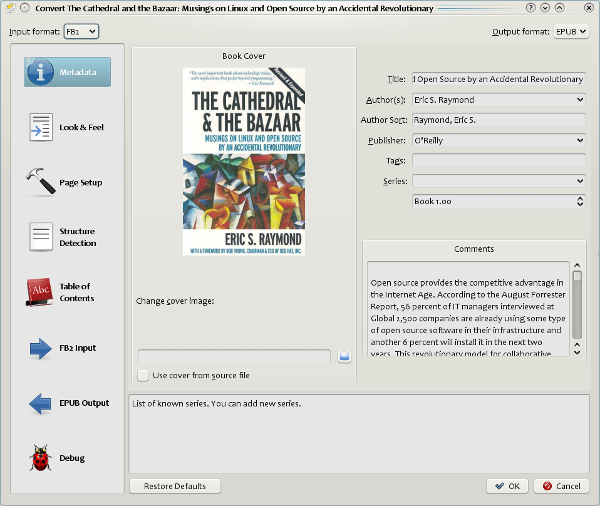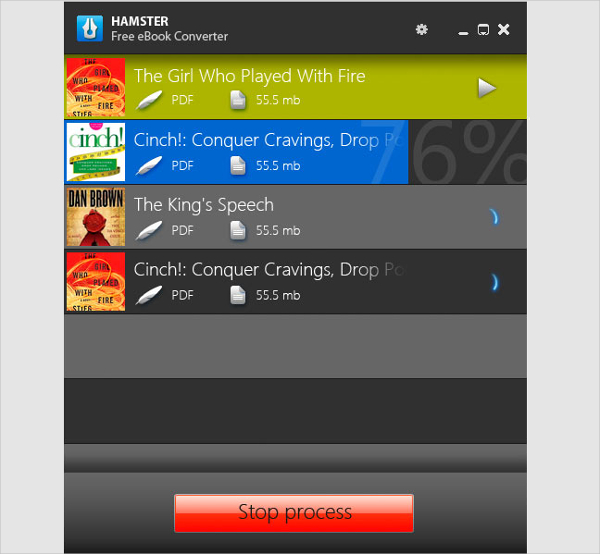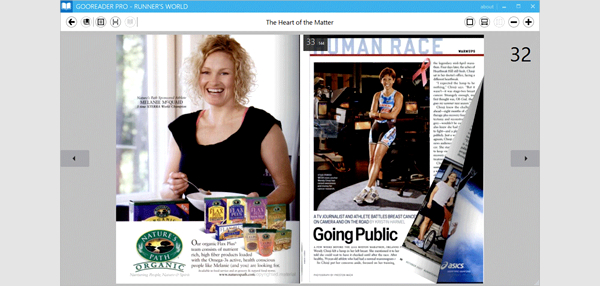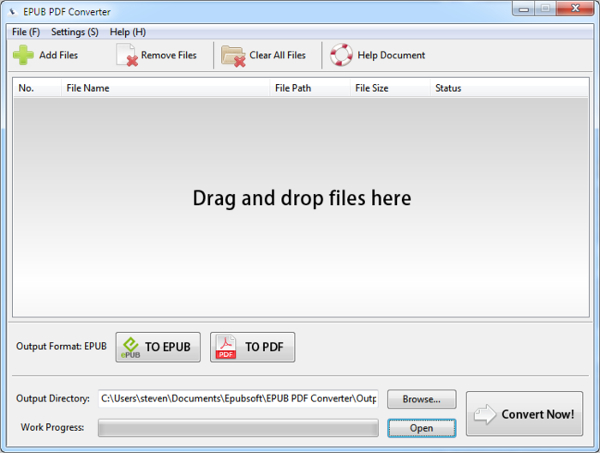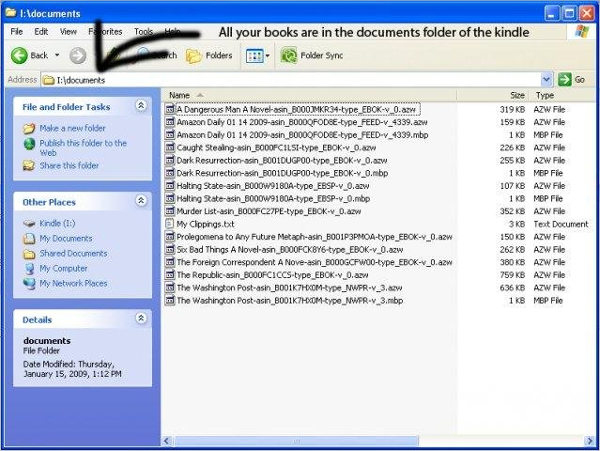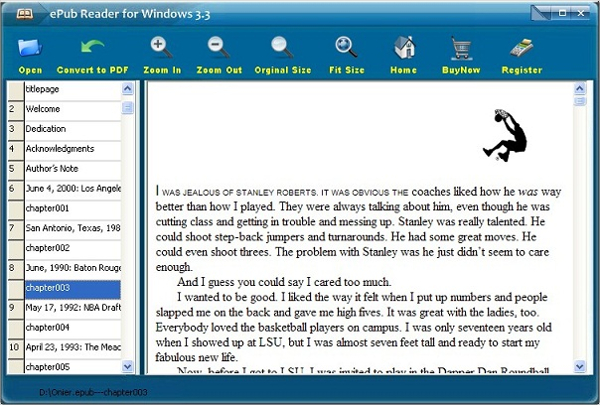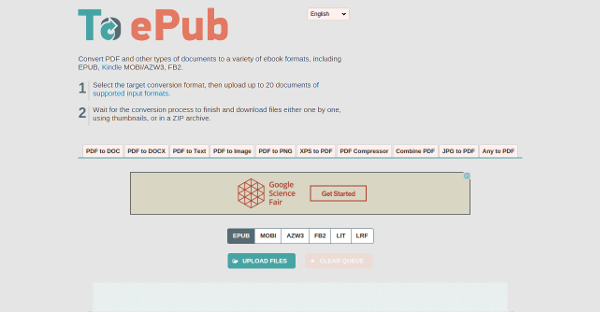EBook converters, converts your eBook from the formats such as ePUB, MOBI, PDF to the various formats such as PDF, TXT, HTML.
Some eBook reading platforms are Nook, iPad/iPod, Android, Kindle etc. Here we have listed some eBook conversion Software.
1. Calibre
Calibre is developed by eBook users for eBook conversion and is free and open source software.
Some additional features:
- Library management
- Syncing to e-Book reader devices
- Converts the downloaded new from internet into e-book form
- Converts the eBook in major eBook formats
2. Hamster
Hamster is 100% free download eBook conversion software with a user friendly interface.
Some additional features:
- Supports more than 200+ devices
- Can convert eBook files in batches
- Easily converts the eBook
- With one click convert the eBook
- Supports Windows 2000, XP, Vista, 7, 8
3. GooReader
GooReader provides a user friendly interface to read magazines and books from Google Database
Some additional features:
- Can search Google Books in Google database
- Allows to save books and magazines to PDF format
- Can read the books online and offline
- Can manage online Google Library
4. iPubsoft
iPubsoft is the easy to use eBook conversion software.
Some additional features:
- Free Trial available
- Supports operating system Mac and Windows
- Import multiple files at a time
- Convert all popular eBook formats to ePub
5. Auto Kindle eBook Converter
Auto Kindle eBook Converter has fancy interfaces and is fast in converting the eBook.
Some additional features:
- Free software download available
- Supports Converting HTML, Lit, PDF files to kindle formats like AZW, .mobi., etc.
- Easy to use software
6. Epubor Ultimate Ebook Converter
Epubor Ultimate Ebook Converter is an award winning software and is easy to use.
Some additional features:
- 30 days Free trial version available
- Converts the purchased eBooks from Sony, Kobo, Nook, Kindle automatically
- Converts eBooks to PDF, ePUB and Mobi
7. ePub Reader for Windows
ePub Reader for Windows is the software which allows to view the ePUB files in the program.
Some additional features:
- Free Trial Version Available for seven days
- Converts ePUB files to PDFs
- Zoom in and Zoom out control up to 400%
9. To ePub
To ePub a free eBook online converter and it’s very to use.
Some additional features:
- Supports many eBook readers such as iPhone, iPad, Nook, Sony Reader, iPod, Kobo (for kindle use mobi.)
- Converts in to variety of eBook formats such as FB2, AZW3/ Kindle MOBI, EPUB
How to Install Video Recording Software?
Installing any of the above given eBook software is an easy job, it’s a simple and straight forward. Even installing this software’s will not take your much time and process is completed within short span of time. Select the above eBook software as per your requirement, click on the link provided for the eBook software. You will be directed towards the official website of the product. For the free version eBook software you just have to click on the download option and follow the step by step process to download software and the download is completed. But for the paid version of the eBook software, you first have to make the payment for the eBook software, then download and the software will install.
How to choose the best eBook Conversion Software
There are numerous eBook Conversion Software online with different features and different interface. Some eBook conversion software free download are also available online. Not all free eBook conversion software for pc provides all the required formats and features. I know you may get confused which one to choose. Above we have given the features for each eBook Conversion software. Several software’s support various file formats, before purchasing the software check which all formats you require. The software should be with user friendly interface and easy to use and convert the files. In required format Even there are some websites which allow you to do the eBook conversion without downloading the software. You just have to upload the file on the website and the website converts the eBook in required format. Download the above given best eBook software for your digital needs.
Related Posts
10+ Best Trust Accounting Software for Windows, Mac, Android 2022
10+ Best Patient Portal Software for Windows, Mac, Android 2022
13+ Best Virtual Reality (VR) Software for Windows, Mac, Android 2022
12+ Best Bed and Breakfast Software for Windows, Mac, Android 2022
15+ Best Resort Management Software for Windows, Mac, Android 2022
14+ Best Hotel Channel Management Software for Windows, Mac, Android 2022
12+ Best Social Media Monitoring Software for Windows, Mac, Android 2022
10+ Best Transport Management Software for Windows, Mac, Android 2022
10+ Best Other Marketing Software for Windows, Mac, Android 2022
10+ Best Top Sales Enablement Software for Windows, Mac, Android 2022
8+ Best Industry Business Intelligence Software for Windows, Mac, Android 2022
10+ Best Insurance Agency Software for Windows, Mac, Android 2022
10+ Best Leave Management Software for Windows, Mac, Android 2022
10+ Best Mobile Event Apps Software for Windows, Mac, Android 2022
10+ Best Online CRM Software for Windows, Mac, Android 2022