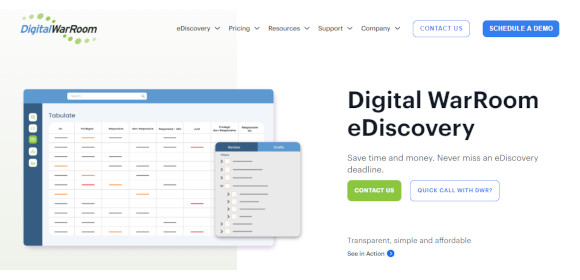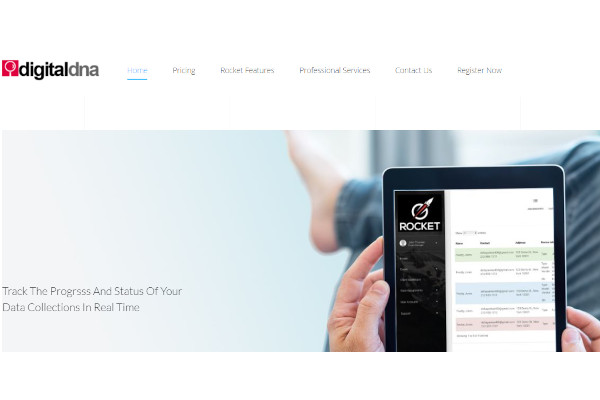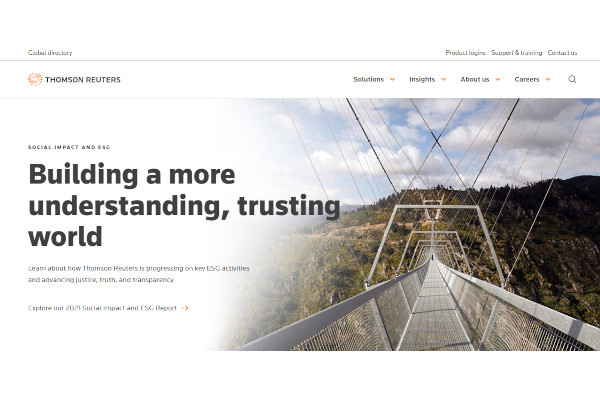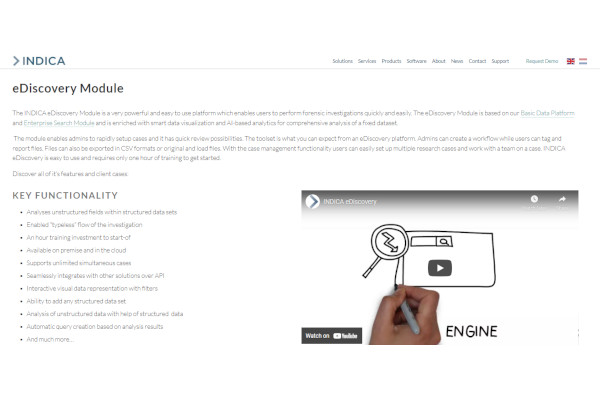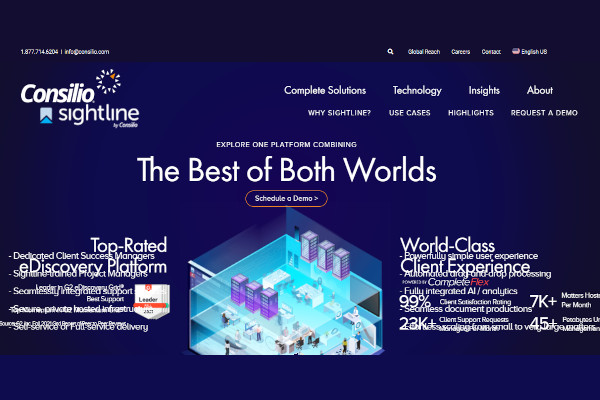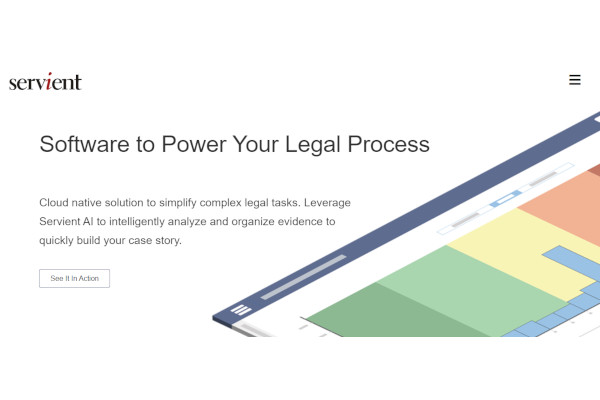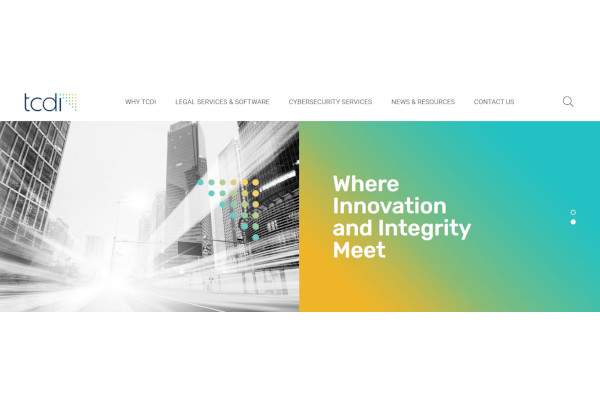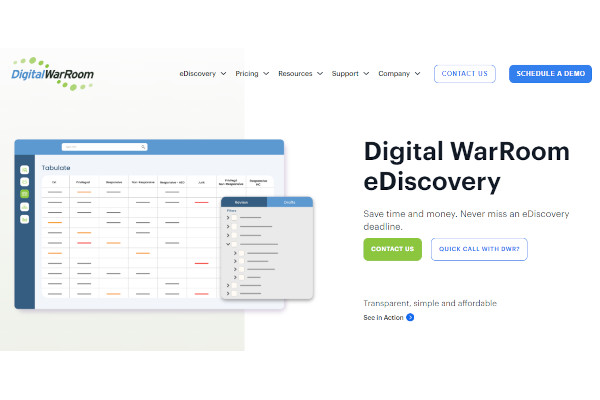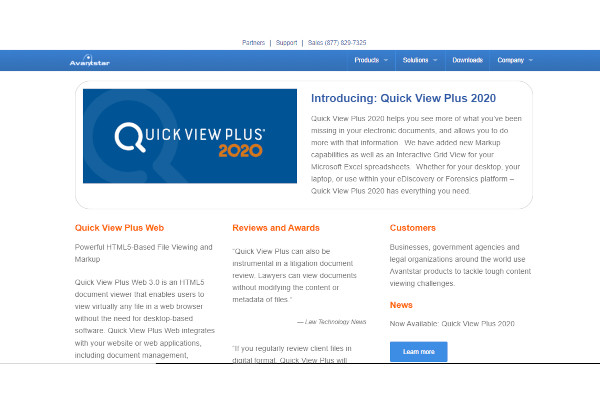As is commonly known, the amount of data being produced is increasing quickly. Almost all information that can be kept electronically in a variety of formats is subject to eDiscovery. Conventional file types like Word documents, Excel spreadsheets, PowerPoint presentations, and email are not the only ones that can be used. Text messages and conversations on WhatsApp, Twitter, Skype, and Zoom meetings are all included. Include Google searches, Facebook, and LinkedIn. Identifying, gathering, and creating electronically stored information (ESI) in a lawsuit case or probe falls under this heading.
10+ Best Electronic Discovery Software
1. Rocket Cloud
2. eDiscovery Point
3. INDICA eDiscovery
4. Consilio Sightline
5. Discovery Assistant
6. Servient E-Discovery Platform
7. Nuix Workstation
8. Nextpoint
9. TCDI ediscovery
10. Digital WarRoom
11. Quick View Plus
What is an Electronic Discovery Software?
Benefits
There is still much work to be done with regard to the discovery process, even if digital solutions are rapidly making their way into legal practices. Cost reduction is one advantage of Electronic Discovery Software. The average lawyer needs roughly 51 minutes to find a crucial document during a legal proceeding, according to data from Thomson Reuters, but adopting an eDiscovery solution can cut that time in half to only 16 minutes.
Features
Depending on the platform, features and functionalities can vary. Applications have a variety of performances and attribute that you may or may not find satisfactory. To select the best software for your business, it is crucial to examine the software’s capabilities. Fortunately, reading software reviews can help you learn more. To test them out for yourself, you may also download free trials and versions. You can prevent investing in the wrong application by using this technique. You might require the features listed below:
- AI quality control.
- Added security features.
- Auto-redaction.
- Cloud data storage integration.
- Culling intelligence.
- Deduplication.
- Document review.
- Metadata extraction.
Top 10 Electronic Discovery Software
1. ZyLAB ONE
Law firms, businesses, and government organizations can manage litigation, investigations, document reviews, and FOIA requests with the use of eDiscovery software solutions.
2. Office 365 Security & Compliance Center
The configuration of the Office 365 Security and Compliance Center serves the primary purpose of achieving a state of data governance that is both secure and risk-free.
3. Veritas Enterprise Vault
Veritas Technologies created the enterprise information archive platform known as Veritas Enterprise Vault. It is a component of the organization’s “Information Governance.”
4. Logikcull eDiscovery
A quick eDiscovery solution called Logikcull offers powerfully straightforward legal software for processing, examining, and creating data.
5. Relativity
During litigation, investigations, and compliance tasks, Relativity is a comprehensive eDiscovery software that assists legal teams in resolving difficult data issues.
6. Driven One
Driven is a top supplier of data management and eDiscovery services. The business won the top honor in the legal sector for performance and services from Chambers and Partners for the past three years for eDiscovery firms in the United States.
7. eDiscovery Point
For legal professionals looking for an e-discovery software solution hosted in the cloud, Thomson Reuters eDiscovery Point is a good option.
8. EnCase eDiscovery Suite
Allows for the simple creation of cases, as well as the assignment of access permissions to view case information, such as the amount of data that was collected and the custodians who were involved.
9. Content Collector
IBM® Content Collector is made up of a few different components, each of which interacts with other components of your Microsoft Exchange, Lotus Domino, NTFS, DFS, and Novell file systems, as well as the environments of Microsoft SharePoint and IBM Connections. Repository servers are also a part of IBM Content Collector.
10. eDiscovery Center
A SharePoint site collection called the eDiscovery Center is used to carry out electronic discovery tasks. You can build cases in an eDiscovery Center, which are searchable file shares and SharePoint sites that let you find, save, and export content from those sites.
FAQs
What function does eDiscovery serve?
The process of gathering and exchanging evidence in a court case or investigation is known as electronic discovery, often known as e-discovery or ediscovery. E-discovery is employed during the early stages of a lawsuit when parties are compelled to turn over pertinent information and evidence pertaining to the case. In this procedure, electronic data that is sought after, discovered, secured, and looked for with the intention of using it as evidence is acquired and exchanged.
E-discovery is utilized in civil litigation, including in the federal courts of the United States. There are regulations governing electronic discovery in other judicial systems around the globe. For instance, it is a civil proceeding that follows a set protocol in England.
What is the process of e-discovery?
Since there is an entire section devoted to the various e-discovery stages, we won’t go into too much depth here. E-discovery is not a single step, like taking a deposition or submitting a motion; therefore, that should be understood right away. Instead, e-discovery is a series of interconnected steps that start as soon as a lawsuit is reasonably anticipated and continue until documents are produced in court (in the event the case actually goes to trial).
Who makes use of e-discovery tools?
Legal experts can process, evaluate, tag, and create electronic documents as part of a lawsuit or investigation with the help of eDiscovery software. With the correct tools, lawyers can find important information about a case while also saving money, hastening resolutions, and minimizing risks.
The legal procedure governing the right to receive and the requirement to produce non-privileged information pertinent to any party’s claims or defenses in litigation is known as discovery. Electronically stored information (ESI), such as emails, computer files, and databases, are subject to a process known as eDiscovery. In other words, it is the process by which parties in state and federal courts must exchange information and proof with one another.
Related Posts
10+ Best Chemical Software for Windows, Mac, Android 2022
12+ Best Vulnerability Scanner Software for Windows, Mac, Android 2022
4+ Best Bundled Pay Management Software for Windows, Mac, Android 2022
10+ Best Trust Accounting Software for Windows, Mac, Android 2022
10+ Best Patient Portal Software for Windows, Mac, Android 2022
13+ Best Virtual Reality (VR) Software for Windows, Mac, Android 2022
12+ Best Bed and Breakfast Software for Windows, Mac, Android 2022
15+ Best Resort Management Software for Windows, Mac, Android 2022
14+ Best Hotel Channel Management Software for Windows, Mac, Android 2022
12+ Best Social Media Monitoring Software for Windows, Mac, Android 2022
10+ Best Transport Management Software for Windows, Mac, Android 2022
10+ Best Other Marketing Software for Windows, Mac, Android 2022
10+ Best Top Sales Enablement Software for Windows, Mac, Android 2022
8+ Best Industry Business Intelligence Software for Windows, Mac, Android 2022
10+ Best Insurance Agency Software for Windows, Mac, Android 2022