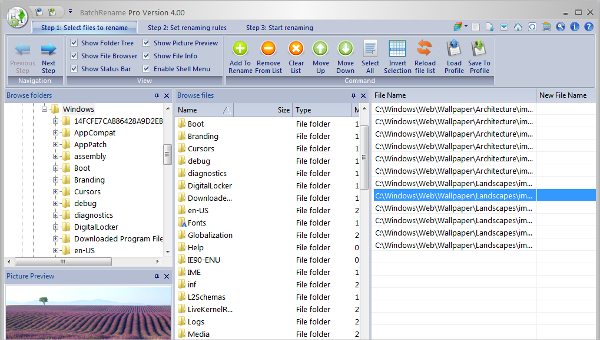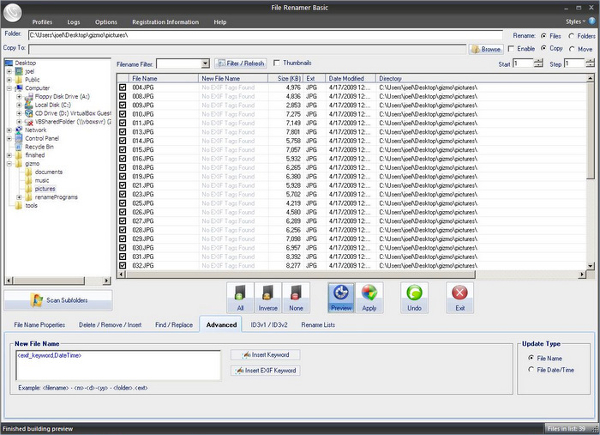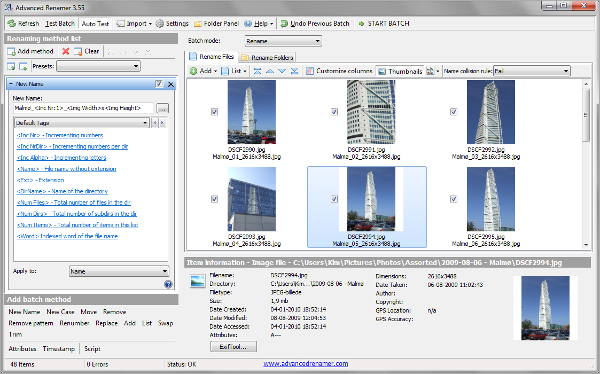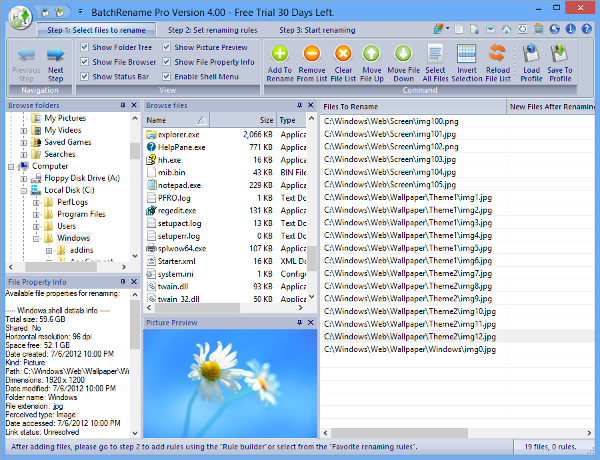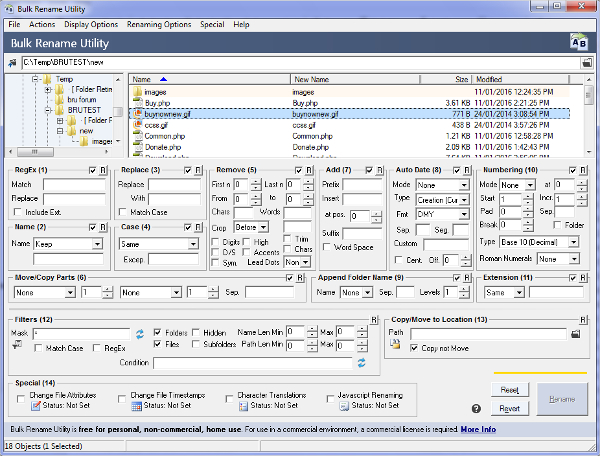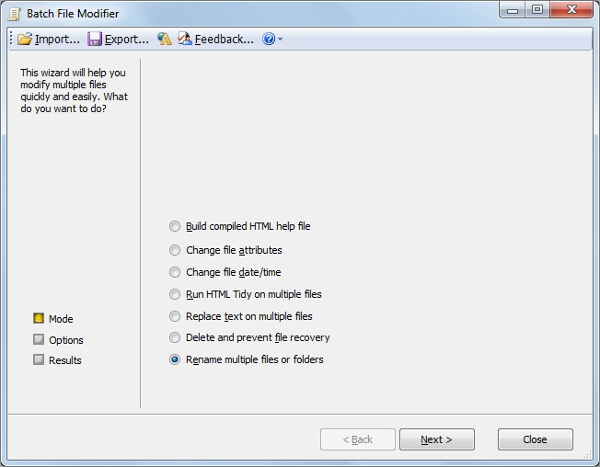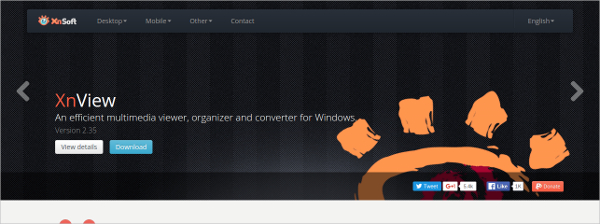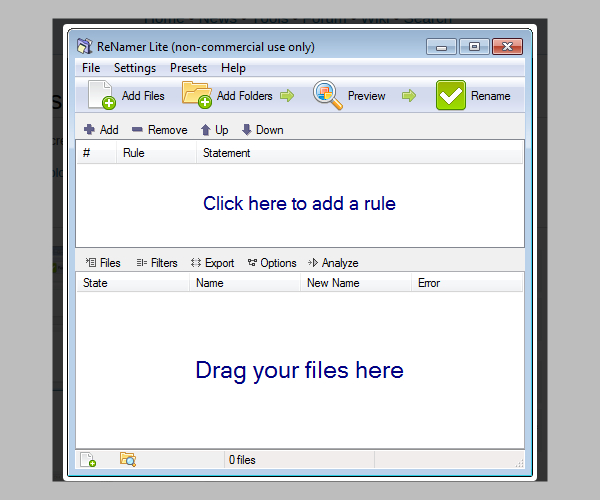Are you in the need of renaming files? Well, there are numerous softwares found in the market which lets you to rename the files easily. But which one will be the best and the perfect for you is always a question to ask.
From renaming single files to renaming multiple files good software must have all these categories which will help to do the task quick and easily. Well, if you are still confused which one to download, here is a little guide for you to bring out the Top 7 File Rename Software for your needs.
1. File Renamer Basic
File Renamer Basic is one of the basic and easy to use softwares which can come for your help. Well, if you are looking to rename multiple files at once, it is just present with one go. Some of the key advantages for it are:
- You can rename both single as well as Batch Files
- It has advanced Rename Method
- You can edit folders or Subfolders too
- It supports wildcards while renaming
2. Advanced Renamer
If you like software to hit for the remaining files and folders, the use of Advanced Renamer is just at one click for you. Check out the key factors of Advanced Renamer here:
- Multiple methods of creating new names
- Multi- Tasked at one go
- Easy to handle without complications
- Allows Batch renaming for free
3. BatchRename Free Edition
Batch Rename is basically retained by people who like to use it for renaming multiple files and folders in just one click. If you want to download it, here are some more features of it:
- Uses Just two steps to complete Renaming
- Renames both folders and sub folders
- Allows you to change file types and formats
- Allows to preview before renaming
4. Bulk Rename Utility
Like the above, the Bulk Rename Utility is software for professionals to rename existing files in a bulk. Download it now to obtain some of these great advantages:
- It offers 13 primary functions to rename
- It can even handle metadata, attributes and many other file formats
- It helps power users
- It can add dates and stamps
5. Batch File Modifier
If you are looking for multipurpose software with renaming features, then download the Batch File Modifier at one go. You can avail these key features at anytime:
- It has a wizard like interface
- Allows to set naming variations
- Also add prefixes and suffixes to files
- Allows to undo the rename
6. XnView
One of the greatest software with multiple utilities as well as graphic browsing is the XnView which allows you to rename as well.Some of the greatest advantages are:
- It has explorer like interface
- Allows to modify all types of files and folders
- Allows to rename in a bulk
- Simple and easy to use for professionals
7. ReNamer
If you are looking for a simple but easy to use file renaming tool, then your obvious choice is with ReNamer. Download it now to help your renaming go easy with these key features:
- It lets renaming according to simple formats
- It can share Bulk Renaming at one click
- Supports File changer forma
- Helps Beginners to rename files
Though there are many more advanced types of software for renaming, still these are the top 7 renaming softwares you can look out for.
Related Posts
10+ Best Trust Accounting Software for Windows, Mac, Android 2022
10+ Best Patient Portal Software for Windows, Mac, Android 2022
13+ Best Virtual Reality (VR) Software for Windows, Mac, Android 2022
12+ Best Bed and Breakfast Software for Windows, Mac, Android 2022
15+ Best Resort Management Software for Windows, Mac, Android 2022
14+ Best Hotel Channel Management Software for Windows, Mac, Android 2022
12+ Best Social Media Monitoring Software for Windows, Mac, Android 2022
10+ Best Transport Management Software for Windows, Mac, Android 2022
10+ Best Other Marketing Software for Windows, Mac, Android 2022
10+ Best Top Sales Enablement Software for Windows, Mac, Android 2022
8+ Best Industry Business Intelligence Software for Windows, Mac, Android 2022
10+ Best Insurance Agency Software for Windows, Mac, Android 2022
10+ Best Leave Management Software for Windows, Mac, Android 2022
10+ Best Mobile Event Apps Software for Windows, Mac, Android 2022
10+ Best Online CRM Software for Windows, Mac, Android 2022