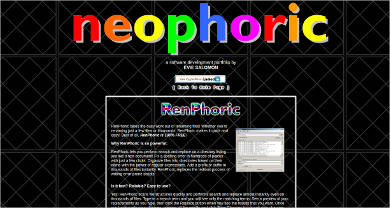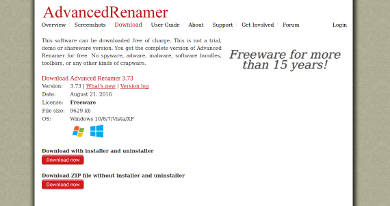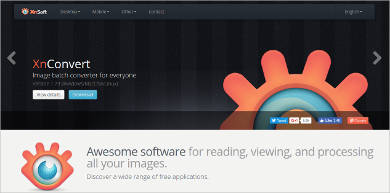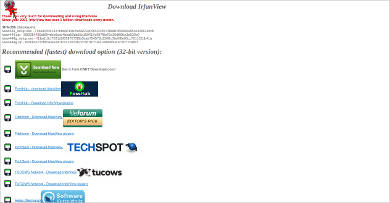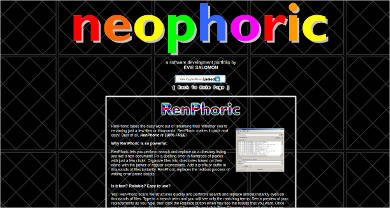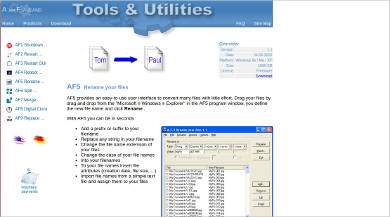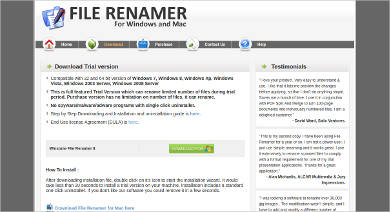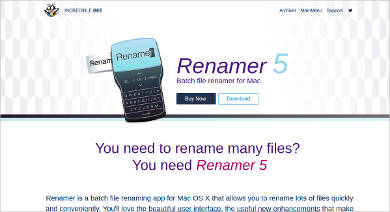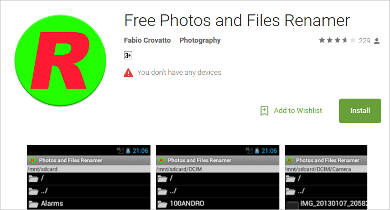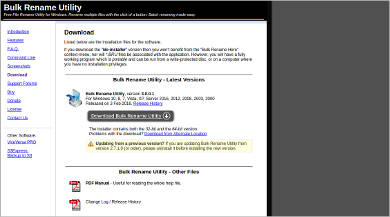You may have files that need renaming and you end up manually doing it, no problem. But when you have a bulk of files to rename, manually doing it would be very frustrating and tiresome, if not boring. File renamer software tools are made just for this purpose. They make bulk renaming much easier to do.
There are, however, files for which you need a File Unlock Software program before you can rename it. You first need to unlock these files so you can get access to them. Otherwise, you won’t be able to do anything with them. Once unlocked, you can use the renamer program to do the renaming.
Fast File Renamer
Advanced Renamer 3.73
Dr.Batcher
XnView
IrfanView
Panda Batch File Renamer
Files to Rename
The files you are able to rename are not limited to documents and folders. There is a great number of files that are available for renaming using a renamer tool. Some files, howeve, need a File Encryption Software tool first so you gain access to it. Listed below are some of the file you can rename using this tool.
- Picture Files – You can rename your pictures easily using a renaming tool. This is very helpful so you can keep you digital pictures organized. Most of these tools have thumbnails so renaming your photos should be easy.
- Video Files – You can also do it on your video files. What’s neat about doing it on this file type is that you can place information that you would want to see on it. For example, you can add descriptions of the video or the video resolution.
- Music Files – MP3 files tend to have unique names and you might want to change them to suit your needs. You can add different elements into the file name of your music files so it would be much easier for you to organize. Renaming these files in bulk is also possible.
RenPhoric
A.F.5 Rename your files
Winsome File Renamer 8 For Windows
Renamer 5 For Mac
Free Photos and Files Renamer For Android
Bulk Rename Utility – Most Popular Software
Essential Features
There are tons of renaming software tools available for anyone to use. They are extremely helpful in keeping your files organized. Some programs, however, do way better jobs than others. There are certain features that make the file renaming software on this list better than the competition. The additional features of these tools often place them high up in the ranks.
- Speedy Renaming – When working with a renaming software—especially with multiple files—you would need to have fast results. These software packages can offer you that.
- Renaming Options – When changing the name of your files, you need to have options as to what you want it to do. Additional options other than renaming include replacing a file that’s been renamed, inserting text to file names, etc.
- User-Friendly Interface – The program should be very easy to use and should incorporate your preferences in renaming your files.
Renaming a boatload of files all at once requires a lot of effort when done manually so you would need the help of a good file renamer software. A good renaming of your files would show in your File Manager Apps. A very organized file manager means the renaming tool has done a good job.
Related Posts
10+ Best Trust Accounting Software for Windows, Mac, Android 2022
10+ Best Patient Portal Software for Windows, Mac, Android 2022
13+ Best Virtual Reality (VR) Software for Windows, Mac, Android 2022
12+ Best Bed and Breakfast Software for Windows, Mac, Android 2022
15+ Best Resort Management Software for Windows, Mac, Android 2022
14+ Best Hotel Channel Management Software for Windows, Mac, Android 2022
12+ Best Social Media Monitoring Software for Windows, Mac, Android 2022
10+ Best Transport Management Software for Windows, Mac, Android 2022
10+ Best Other Marketing Software for Windows, Mac, Android 2022
10+ Best Top Sales Enablement Software for Windows, Mac, Android 2022
8+ Best Industry Business Intelligence Software for Windows, Mac, Android 2022
10+ Best Insurance Agency Software for Windows, Mac, Android 2022
10+ Best Leave Management Software for Windows, Mac, Android 2022
10+ Best Mobile Event Apps Software for Windows, Mac, Android 2022
10+ Best Online CRM Software for Windows, Mac, Android 2022