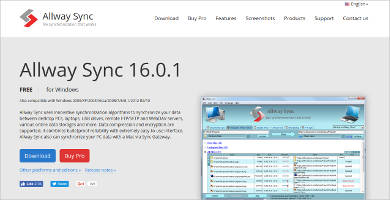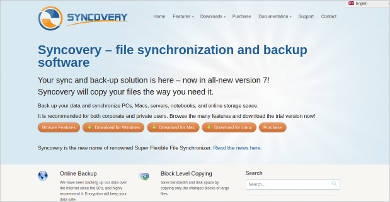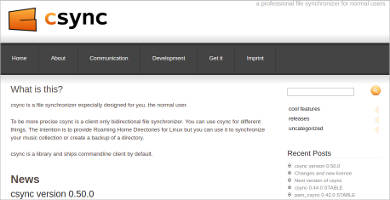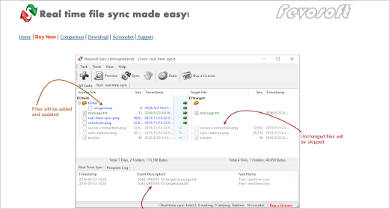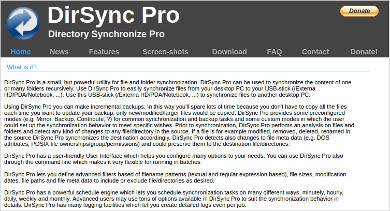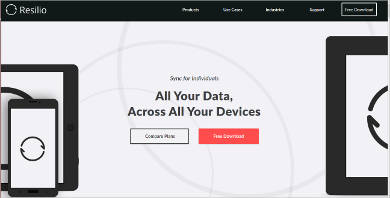If your nature of work or activity involves switching between computer units, together with the need to access your data across multiple computers, then you should learn and read on to know more about the latest Synchronization Software available in the software world. Get updated and use these reliable tools widely used in the market.
These software are comprehensively developed to cater our file saving needs—saving you from the hassle of losing your files due to a computer crash, being stolen or lost external drives. Also, know about the special features these file sync software offer; they might just be what you’re looking for in a file saving interface.
GoodSync
Allway Sync 16.0.1
Syncovery
CSync
Syncany
People who put so much priority to their time, setting alarms every now and then, to keep in track of their scheduled activities, are the target users of these Time Sync Software. We all want that feeling of accomplishment when we are able to follow through our scheduled activity. Thus, resulting to a productive and goal-achieving day, and this is why a tool such as system clock, that can at the same time be easily synced, would greatly be helpful.
The advantages of using a Time Sync Software, includes
- automatic display of accurate time on your computer, after an effortless installation and set-up;
- enables you to synchronize with any technology you desire,
- ensures your system clock to be up to date and always showing a correct time; and
- allows you to customize alarms (e.g., reminder alert for the next appointment).
The only difference between the free service software and the full version is that the free service offer limits to basic functionalities but nonetheless still delivers—as long as you don’t really need any other extra functionalities. So, if you are looking for a tool that can assist you on keeping track of time, enabling you to always be organized, plus allowing you to sync your attached scheduled priorities with any technology you may have then, a time sync software is perfectly for you.
BeyondSync
EaseUS EverySync 3.0
Free File Sync for Windows
SyncMate for Mac
DirSync Pro for Linux
Resilio Sync – Most Popular Software
Technology isn’t always reliable—they can crash due to an unexpected virus, causing your computer unit to fry and become unusable, or even flash drive and external drive can leave you hopeless anytime as well. Because of how common these scenarios are, a backup tool called Folder Sync Software was developed. It is a comprehensive interface that can address our file saving and backup needs. Doesn’t it sound like a life saver? Especially when we are talking about being able to retrieve or conveniently review saved projects or work-related data and documents in any technology you wish to use.
There are a lot of benefits you can get if you consider using a Folder Sync software. For these special features, that includes
- synchronizes network shares and local disks;
- synchronizes media transfer protocol devices (e.g., Android, iPhone, tablet and even digital camera);
- easy detection of moved and renamed files and folders;
- displays disk space usage;
- immediate detection of conflicts and propagate deletions;
- configures handling of symbolic links;
- has a comprehensive and detailed error reporting;
- processes variety of folder pairs;
- accessible to cross-platforms, like Windows, Linux, and Mac OS X;
- full unicode support;
- case-sensitive on synchronization; and
- optimized runtime performance.
These are just some of the few to highlight about what they all commonly have. However, if you need more information, you can always open each of these open source software to know more about any specific feature you’re looking for, and you may download away!
Related Posts
10+ Best Trust Accounting Software for Windows, Mac, Android 2022
10+ Best Patient Portal Software for Windows, Mac, Android 2022
13+ Best Virtual Reality (VR) Software for Windows, Mac, Android 2022
12+ Best Bed and Breakfast Software for Windows, Mac, Android 2022
15+ Best Resort Management Software for Windows, Mac, Android 2022
14+ Best Hotel Channel Management Software for Windows, Mac, Android 2022
12+ Best Social Media Monitoring Software for Windows, Mac, Android 2022
10+ Best Transport Management Software for Windows, Mac, Android 2022
10+ Best Other Marketing Software for Windows, Mac, Android 2022
10+ Best Top Sales Enablement Software for Windows, Mac, Android 2022
8+ Best Industry Business Intelligence Software for Windows, Mac, Android 2022
10+ Best Insurance Agency Software for Windows, Mac, Android 2022
10+ Best Leave Management Software for Windows, Mac, Android 2022
10+ Best Mobile Event Apps Software for Windows, Mac, Android 2022
10+ Best Online CRM Software for Windows, Mac, Android 2022