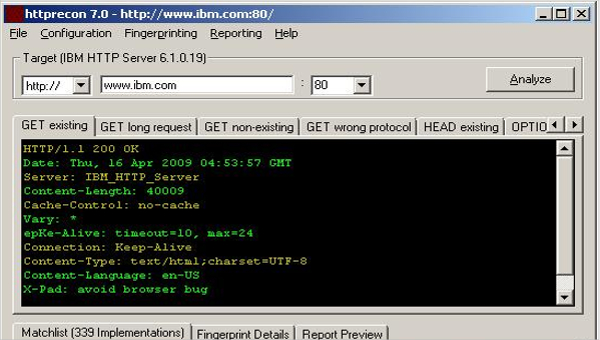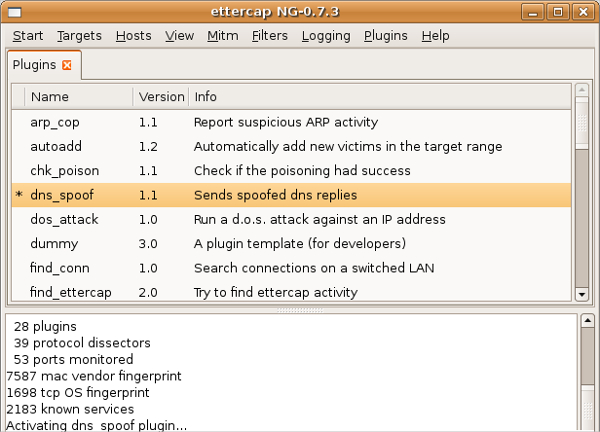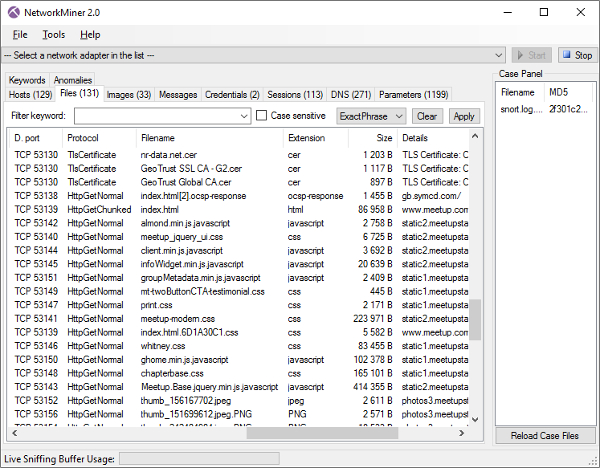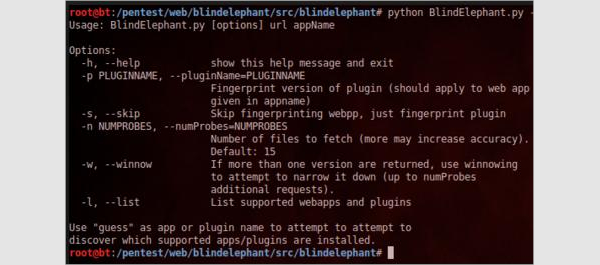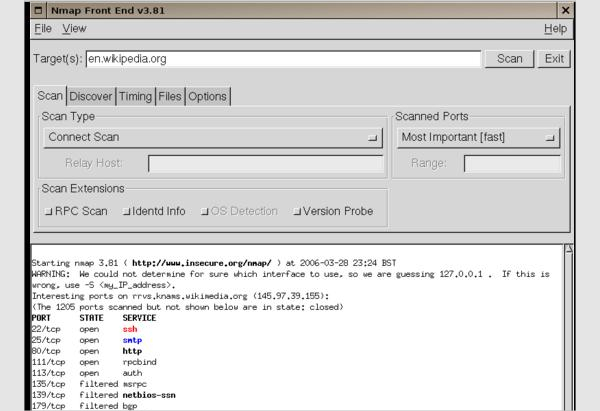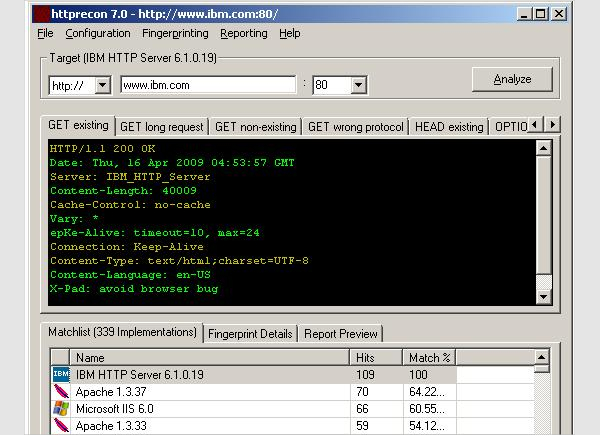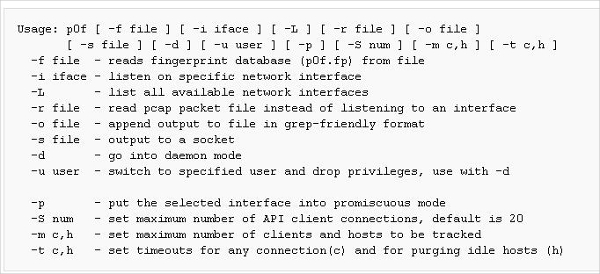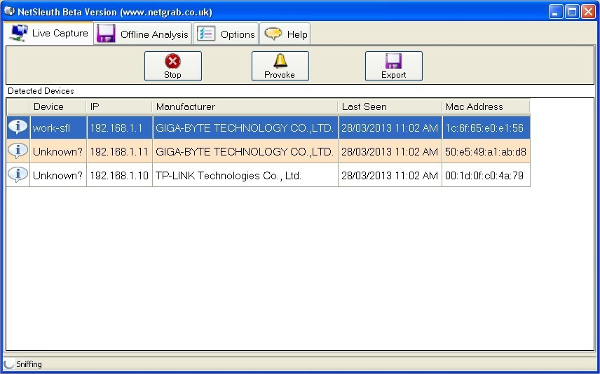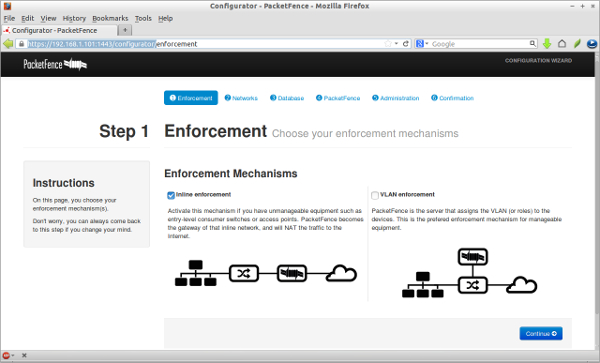Application fingerprinting tools – The best answer to application protection and hacking
What is Application fingerprinting? The answer to this question; is it is an excellent methodology to protect one’s application from any kind of security threats from hackers.
The information relating to the application like application name, software version and web server which are generally vulnerabilities are fingerprinted. There are a number of OS and application fingerprinting tools available on the web.
1. Ettercap
Ettercap provides many features for both network and host analysis. It offers IP, MAC, ARP and Public ARP based modes for operations. It is a freeware and its main features are:
- It determines OS of the host and its network adapter
- It has facility to kill selective connections
- It allows characters injection
- It allows creation of custom plug-ins
2. NetworkMiner
NetworkMiner works by extracting files and certificates that are transferred over the network. It has both free and professional editions and its main features are:
- It has user credentials feature to help identify Gmail or Facebook account users
- It provides keyword search facility
- It has passive DHCP and TCP/IP stack fingerprinting features
- It is a portable application and does not require installation
3. BlindElephant
This web application fingerprinting tool works by comparing static files. It is a freeware and its main features are:
- It is simple to install and easy to use
- It works fast and allows operating by automation
- It supports 15 commonly deployed web applications and allows adding more as well
- It supports web application plug-ins like Drupal and WordPress
4. Nmap
Nmap is a tool to assess network for vulnerability. It is a freeware and it is available for various operating systems like windows, linux, etc. Its main features are:
- It helps to identify hosts on networks
- It scans ports and enumerates
- It detects application name and version number
- It is easy to install and easy to use
5. httprecon
This tool provides finger printing and reports. It is a freeware and its main features are:
- It uses different methods to provide advanced result analysis
- It uses many fingerprint elements to fetch details
- It has fingerprint wizard to save fingerprints
- It allows testing secure web servers as well
- It has nine possible test-cases
6. NetCraft Extension
NetCraft Extension is a tool to protect the website. It is a freeware and it is available for Firefox, Chrome and Opera web browsers. Its main features are:
- Check the hosting location and report risk rating of the websites one visits
- It helps to protect from hackers and fraudsters
- It checks websites and finds whether it supports encrypted technology
7. P0f
This is a sophisticated passive OS fingerprinting tool. This tool does not have any graphical user interface and executed from the command prompt. It is a freeware and its main features are:
- It is a highly scalable and very fast in identifying operating system and software on network
- It measures system uptime, distance and user language preferences
- It detects connection sharing and proxy setups automatically
8. NetSleuth
NetSleuth is a passive fingerprinting and analysis tool. It is a freeware and its main features are:
- It provides a real-time overview of network devices
- It does not require any hardware or network reconfiguration
- It supports port scanning network monitoring
- It detects various devices such as smartphones, tabs, etc automatically
9. PacketFence
PacketFence is an open source network access control solution. It has advanced features and it is a freeware:
- It protects even very large networks
- It provides device management and firewall integration
- It detects floating network devices
- It supports portal profiles
- It integrates with Microsoft Active Directory and supports windows management instrumentation
Web Application Fingerprinting
Web Application fingerprinting is a methodology which is executed to classify the application and software stacks that are in operation on the HTTP server. It helps to identify vulnerabilities and thereby protecting the important data. Open source applications, HTML data inspection, File and Folder presence, Checksum based identification are some of the methods of web application fingerprinting. Webserver fingerprinting tools enables one to identify web server and web enabled devices as well. Using map application architecture one can find out the components that are required for a web application.
Uses of Fingerprinting
There are plenty of uses of fingerprinting. The uniqueness of fingerprint helps one to make outstanding benefits from it. It is widely used in forensic science to identify criminals. Biometrics is using fingerprints as one of the methods to identify people and their identity to protect vital areas like nuclear installations and other highly sensitive buildings from terrorists sneaking into them. DNA fingerprinting is a very useful in crime scene in particular dealing with cases of sexual assaults and murders. To resolve maternity or paternity disputes authentically, DNA fingerprinting is the perfect solution.
What is http fingerprinting
HTTP fingerprinting is the technique used to identify network applications that are running on HTTP servers. Banner grabbing is one of the methods used to HTTP fingerprinting. Identifying HTTP protocol is another method of HTTP fingerprinting. Another method is using HTTP fingerprinting engines which uses statistical analysis and fuzzy logic methods to find HTTP server. There are many HTTP fingerprinting tool available on the web.
Related Posts
Top 7 .NET Tools Download Reviews
7+ Best Automation Testing Tools Download Reviews
7+ Best SSH Tools Download Reviews
7+ Best IIS Monitoring Tools Download Reviews
6+ Best Network Admin Tools Download Reviews
7+ Best Link Checker Tool Download Reviews
5+ Best Vector Design Tools Download Reviews
6+ Best Visual Database Tools Download Reviews
6+ Best Software Testing Tools Download Reviews
7+ Best Android Development Tools Download Reviews
7+ Best Source Code Analysis Tools Download Reviews
6+ Best Linux Emulator for Windows Download
7+ Best Presentation Tools Download Reviews
7+ Best Debugging Tools Download Reviews
7+ Best Data Quality Tools Download Reviews