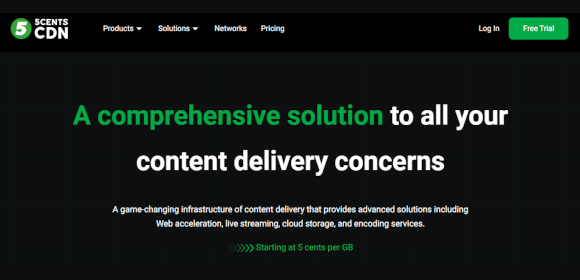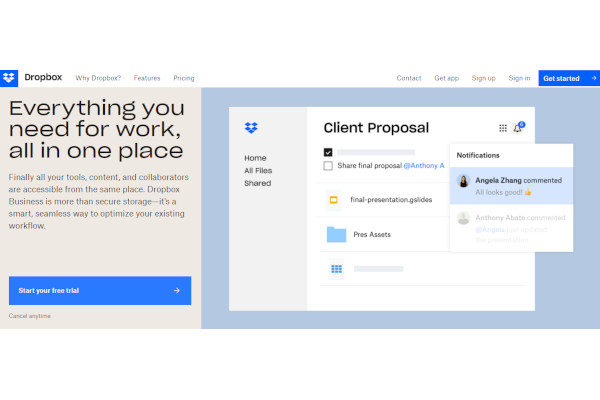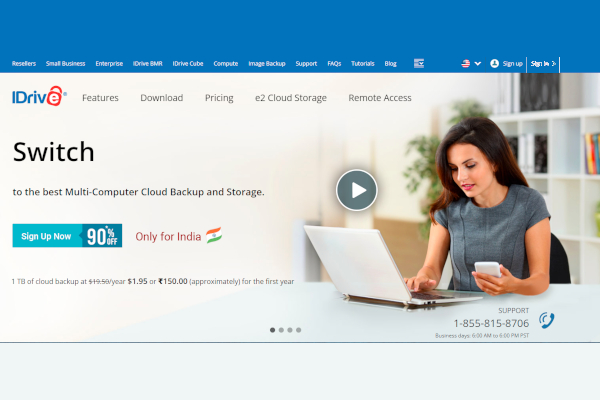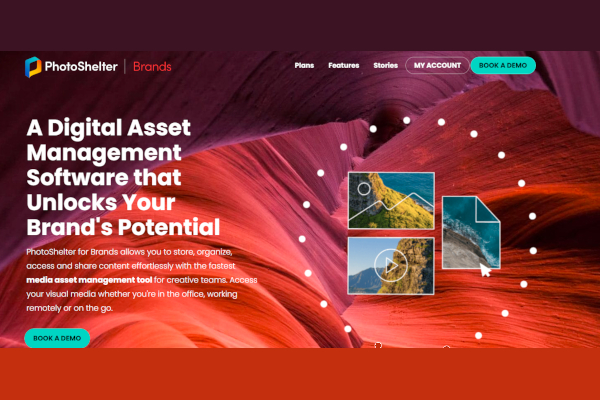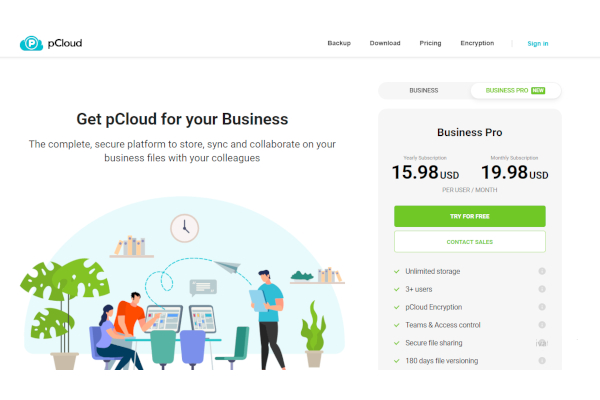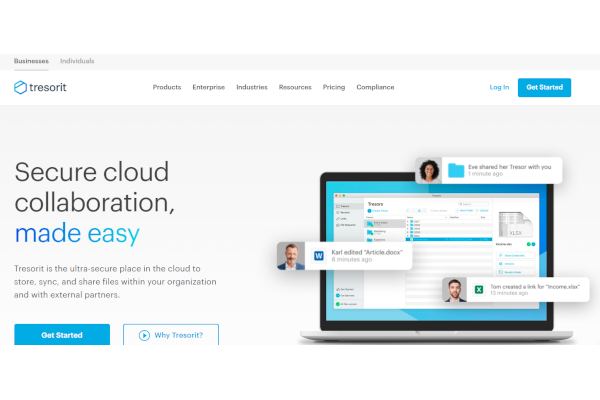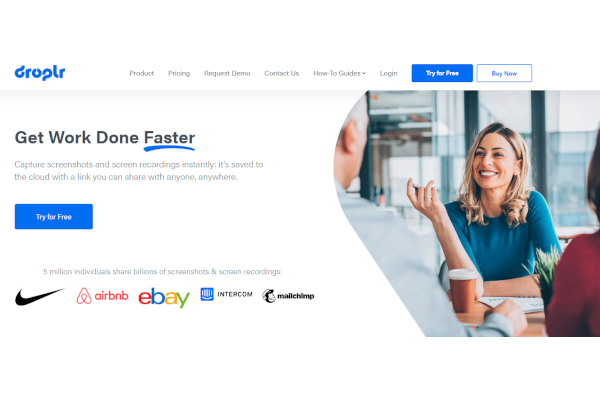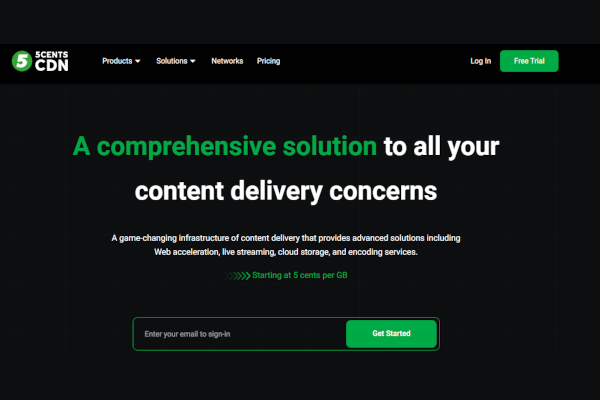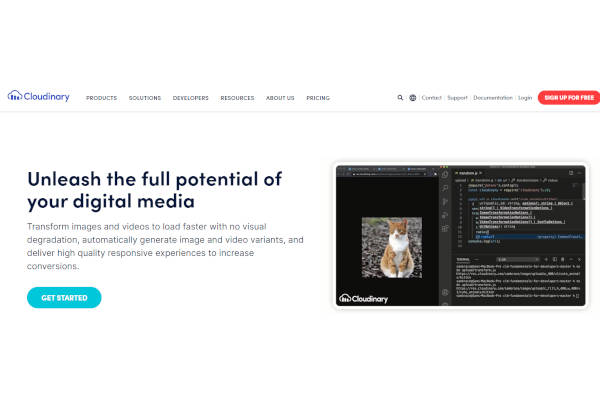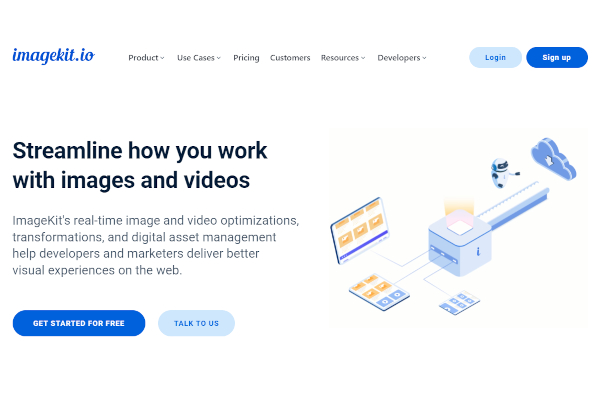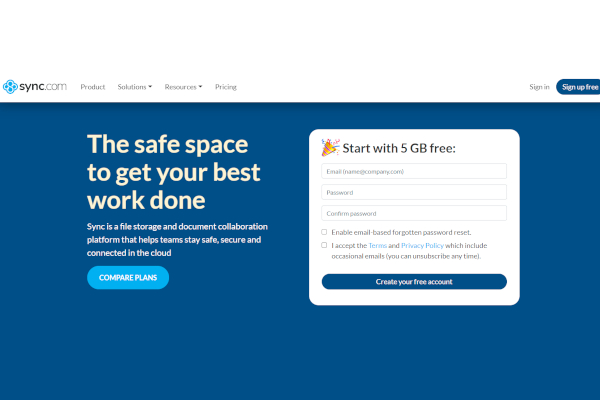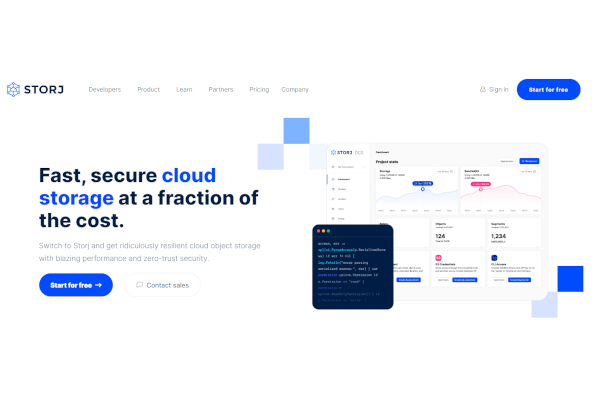Even though the great majority of workers would be satisfied with only one cloud storage, many businesses have many systems that operate independently of one another. Consolidating various data stores into a single, accessible location in the cloud may help businesses streamline their operations. We’ve compiled a list of the best cloud-based backup software for businesses.
10+ Best Free Cloud Storage Software Solutions
1. Dropbox Business
2. IDrive
3. PhotoShelter for Brands
4. pCloud Business
5. Tresorit
6. Droplr
7. 5centsCDN
8. Cloudinary
9. ImageKit.io
10. Sync.com
11. Storj
What Is Cloud Storage Software?
Cloud-based storage software provides users with a single interface for accessing and managing their data across all of their devices. It simplifies document management and filing by centralizing features and processes. Further, this software supports real-time synchronization, which ensures that your files and data are constantly up-to-date and consistent across all of your devices.
Benefits
You can find and get the necessary paperwork by using this instrument. The workforce’s capacity to change and grow is also improved. Cloud-based data backup and security functions may let you rest easy knowing that your data is safe.
Features
There is no shortage of innovative and helpful software programs that may be used for cloud-based data storage. These many platforms may have a same goal, but they all excel at different things and use different methods to get there. On the other hand, you shouldn’t rush through your options without thoroughly exploring their user interface designs. Instead, exercise more restraint and do a thorough examination of all relevant factors before making any decisions. There are many nitty-gritty particulars to consider, such as subscription plan prices and the electronic devices compatible with each plan. These other aspects are also very important to think about:
- Cloud security
- Content collaboration
- File manager
- Document control
- Workflow automation
- Big Data Analytics
- File backup tools
- Cloud backup storage
- Cybersecurity
Top 10 Free Cloud Storage Software
1. Blomp
With Blomp, you can save media files, documents, and more in the cloud for no cost, up to a whopping 200 GB in total.
2. Degoo
Degoo is another excellent choice since it provides storage of up to 100GB. This service provides a safe and secure method of backing up your data on the cloud.
3. Mega
Mega’s free cloud storage is 50 GB in size. Excellent safety measures are included into the storage system.
4. Media Fire
There’s a maximum of 50 GB that may be added to your complimentary 10 GB of storage on Media Fire. Many advanced options for working with files are included.
5. Yandex Disk
A reliable and free cloud storage alternative is Yandex Disk. As soon as you sign up for the Yandex, you’ll have access to 10 GB of free cloud space.
6. Google Drive
One reason Google is so popular on Android is because it works so well with the operating system.
7. Icedrive
Icedrive is one of the most cutting-edge substitutes available among the top free cloud services for simple cloud storage access, administration, and updates.
8. Koofr
Koofr’s 10 GB of trustworthy free cloud storage is among the finest of the bunch, and it also allows you to link your Dropbox, OneDrive, Amazon, and Google Drive accounts.
9. Mimedia
Mimedia is an exciting new contender among the top free cloud storage services available today.
10. Sync.com
This is another top-tier option for free cloud storage services. You can get roughly 5 GB of free space on Syn.com.
FAQs
Are there disadvantages to using cloud storage?
Cloud storage might be an option if you’re in need of more capacity. To wit: time and money are both conserved in the process. You won’t have to worry about costly and time-consuming manual updates, maintenance, or backups since the software provider will handle everything for you. On the downside, it does not provide you with complete command and is dependent on your internet connection.
Are there other types of cloud storage?
Different cloud storage services are available. Public cloud storage services should be considered as a potential deployment option. Your information will be kept in a shared cloud storage system with other users. One alternative to public cloud storage is private cloud storage, which has the advantages of increased security and fewer drawbacks since it is hosted on-premises. The third choice is hybrid cloud storage, which combines features of public and private cloud systems.
What makes cloud storage effective?
This is the real operation of cloud storage. Everything you upload, download, or otherwise deal with online eventually goes on a server somewhere. After that, the server produces a duplicate and distributes it to other servers in the cloud provider’s network. After that point, you may utilize a web-based system to access, revise, and manage all of your documents and papers.
Don’t lag behind leading-edge cloud-based file storage services; start competing now. If you use a cloud storage service, you can access your files from any computer or mobile device with an internet connection. In order to begin protecting yourself and your data from calamities, you need immediately get the best cloud file storage software available.
Related Posts
10+ Best Chemical Software for Windows, Mac, Android 2022
12+ Best Vulnerability Scanner Software for Windows, Mac, Android 2022
4+ Best Bundled Pay Management Software for Windows, Mac, Android 2022
10+ Best Trust Accounting Software for Windows, Mac, Android 2022
10+ Best Patient Portal Software for Windows, Mac, Android 2022
13+ Best Virtual Reality (VR) Software for Windows, Mac, Android 2022
12+ Best Bed and Breakfast Software for Windows, Mac, Android 2022
15+ Best Resort Management Software for Windows, Mac, Android 2022
14+ Best Hotel Channel Management Software for Windows, Mac, Android 2022
12+ Best Social Media Monitoring Software for Windows, Mac, Android 2022
10+ Best Transport Management Software for Windows, Mac, Android 2022
10+ Best Other Marketing Software for Windows, Mac, Android 2022
10+ Best Top Sales Enablement Software for Windows, Mac, Android 2022
8+ Best Industry Business Intelligence Software for Windows, Mac, Android 2022
10+ Best Insurance Agency Software for Windows, Mac, Android 2022