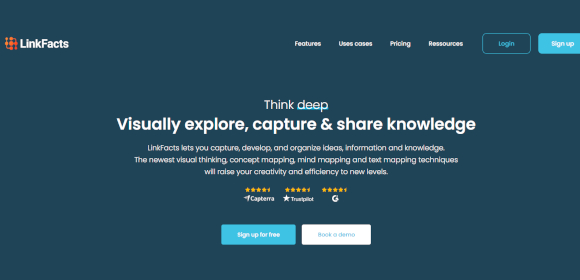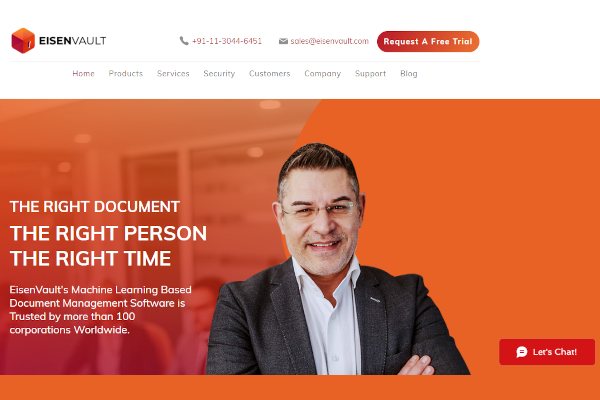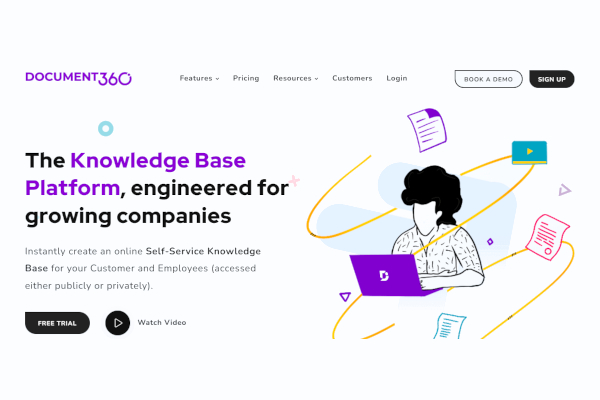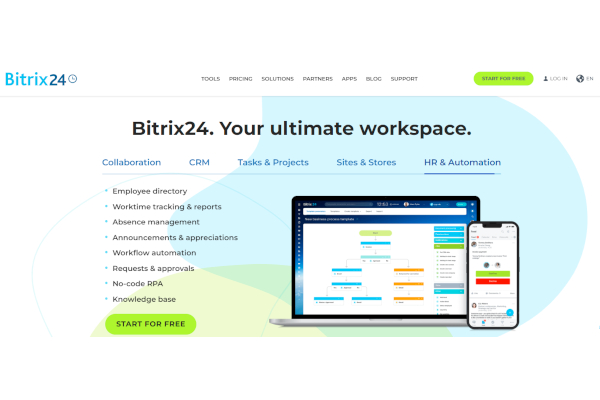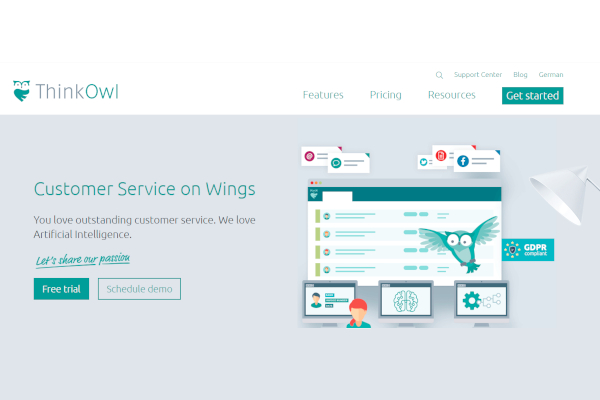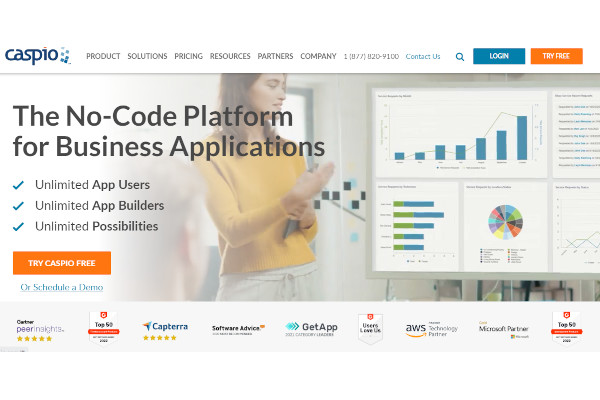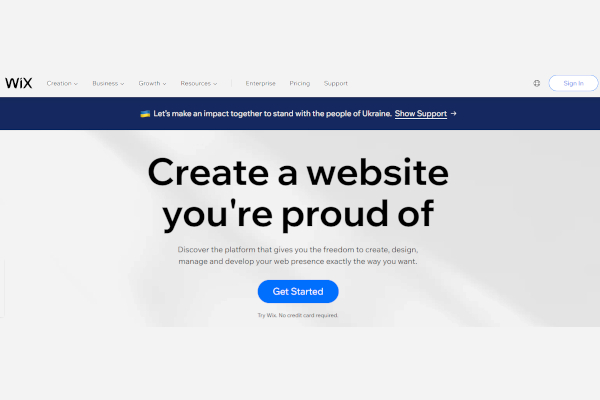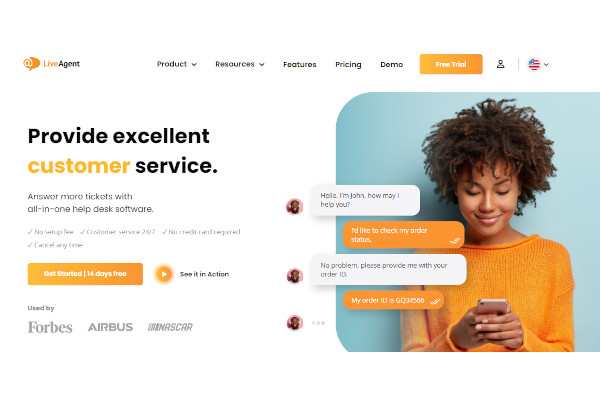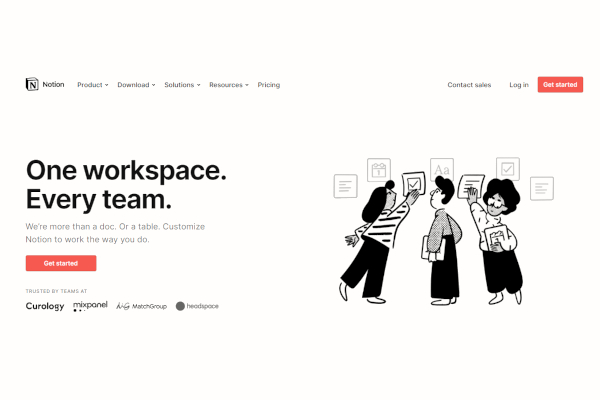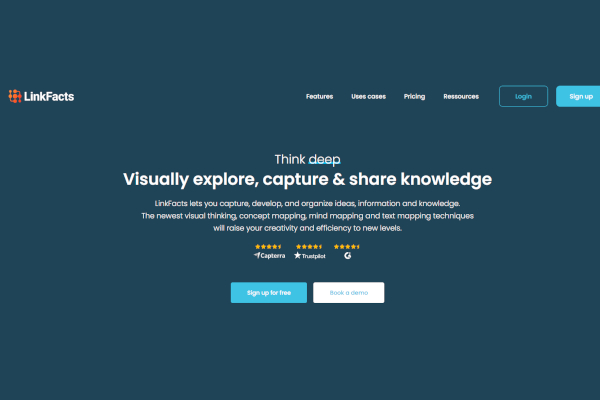Many businesses hastily adopt a knowledge management system, hoping to reap the advantages without first determining what those benefits are or how they may be realized via the consistent use of best practices for managing their knowledge assets over time. Utilizing intellectual and knowledge-based assets, effective knowledge management software improves worker productivity, product/service quality, and consistency of deliverables.
10+ Best Free Knowledge Management Software
1. SAP Litmos
2. EisenVault
3. Document360
4. Bitrix24
5. ThinkOwl
6. Caspio
7. Wix
8. LiveAgent
9. Notion
10. LinkFacts
11. OneBar
What Is a Knowledge Management Software?
When it comes to identifying, collecting, evaluating, extracting, and distributing information assets, knowledge management software promotes and supports a structured approach with a heavy focus on “how”—how to accomplish a task, handle a problem, or finish a project. Knowledge management systems manage a wide variety of assets, including text documents, images, audio and video files, and more. Knowledge management is the practice of making an organization’s data and information easily available to its members, stakeholders, and customers via the collection, sharing, and efficient use of that knowledge.
Benefits
Knowledge management strategies that are easy to apply are useful for firms of all sizes. With the aid of knowledge management software, you can make sure that all of the company’s informative resources are easily accessible and used to their full potential. Sharing information throughout your company is crucial, and knowledge-based software facilitates this process. Essentially, knowledge management software prepares and simplifies your business to make the most of its knowledge assets.
Features
Knowledge management is a discipline that involves gathering or developing business information, storing it, distributing it, and managing it on a cloud platform. It also involves ensuring that the most effective use of business knowledge is made to accomplish corporate objectives. Let’s quickly go through some of the requirements for a successful knowledge management system listed below:
- Compatible with multiple devices and browsers
- Google-like search mechanism
- Branding and customization
- Team collaboration
- Content authoring and editing
Top 10 Knowledge Management Software
1. Document360
Knowledge bases are a specialization of Document360. A robust but user-friendly Markdown editor is included in the software package to help those who have never used customer support software learn the principles of user documentation creation. You’ll undoubtedly find yourself regularly adding to and editing your knowledge base articles as your business develops and evolves.
2. Nuclino
Nuclino is an all-in-one platform for internal communication and teamwork. It is minimal in scope with an emphasis on efficiency and effectiveness in key areas such as the user interface, the editing process, and the search results.
3. ClickUp
ClickUp is a robust productivity tool that allows teams of any size and in any industry to centralize all of their work, streamline their collaboration, and manage their ideas. A dynamic document editor tailored to meet all of your knowledge management requirements is only one of the many useful features included.
4. HelpCrunch
HelpCrunch provides a simple user interface that can be easily adjusted to meet the requirements of any size organization. With its user chat feature, it’s a great platform for those just getting started in the realm of customer service management. HelpCrunch provides an SEO optimization panel for each post, allowing you to improve the article’s visibility in search results for certain terms by adding relevant tags and other information.
5. Flowlu
Flowlu is not just a knowledge management system but also a customer relationship management tool, project management platform, and collaborative software. In contrast to the typically encyclopedic layout of knowledge bases, this one’s interface is built on cards, much like a Kanban board.
6. Tettra
Tettra is another in-house knowledge base that is sold separately from a customer relationship management system. The website makes it apparent that they were designed by professionals with actual knowledge management requirements. Therefore, it is preconfigured to import data and files from services like Google Docs, GitHub, and Dropbox.
7. Bitrix24
Bitrix24 is primarily knowledge management and collaboration platform. The fact that it’s free for up to 12 people is easily its best selling point. Bitrix24 reduced the free plan user limit in 2020 due to the pandemic.
8. Intercom
Intercom is yet another platform for customer service and customer relationship management, with an integrated knowledge base. Incorporating a bot to have conversations with customers and then directing them to a database of answers is one option. Let’s imagine your support personnel is gone or an inquiry comes in while everyone’s sleeping. The substance of the user’s inquiry may be gleaned by the automated messaging service, which will then provide a list of recommendations for relevant knowledge base items.
9. Zoho Desk
For customer-centric organizations that are swamped with questions from their clientele, Zoho’s comprehensive customer relationship management features are an absolute must. Zoho Desk is their ticket tracking and knowledge base combined into one user-friendly platform designed to keep customers happy with as little human intervention as possible.
10. Helprace
Knowledge management is made simple: that’s the goal of Helprace, a knowledge base solution built with both your team and the end users in mind. It has several characteristics that aren’t found anywhere else; one example is suggested reading material. There will be a list of related articles on the side of the article rather than a table of contents.
FAQs
What exactly does a knowledge management tool mean?
Knowledge management software is used by businesses to facilitate internal and external information sharing. Knowledge management techniques include things like customer experience management systems, learning management systems, and databases.
What is a knowledge base used for?
The answers to frequently asked questions, how to manipulate the system, and troubleshooting advice are all standard fare for a knowledge base, which is essentially a collection of documentation.
What really constitutes effective information management?
The agents may build on earlier efforts with the aid of a knowledge management system that maintains track of the facts at their disposal. By using analytics, you may spot genuine knowledge gaps and save time and money by avoiding unnecessary duplication of effort.
Knowledge management software implementation is an expensive and time-consuming process, but the payoff may be significant. Another way to lessen the blow is to take baby steps that pay off in the end. When businesses engage in knowledge management in this way, they quickly reap the rewards. As a result of cutting down on cycle times, boosting performance, refining decision-making, and increasing the adoption of verified solutions, the company’s top and bottom lines have improved.
Related Posts
10+ Best Trust Accounting Software for Windows, Mac, Android 2022
10+ Best Patient Portal Software for Windows, Mac, Android 2022
13+ Best Virtual Reality (VR) Software for Windows, Mac, Android 2022
12+ Best Bed and Breakfast Software for Windows, Mac, Android 2022
15+ Best Resort Management Software for Windows, Mac, Android 2022
14+ Best Hotel Channel Management Software for Windows, Mac, Android 2022
12+ Best Social Media Monitoring Software for Windows, Mac, Android 2022
10+ Best Transport Management Software for Windows, Mac, Android 2022
10+ Best Other Marketing Software for Windows, Mac, Android 2022
10+ Best Top Sales Enablement Software for Windows, Mac, Android 2022
8+ Best Industry Business Intelligence Software for Windows, Mac, Android 2022
10+ Best Insurance Agency Software for Windows, Mac, Android 2022
10+ Best Leave Management Software for Windows, Mac, Android 2022
10+ Best Mobile Event Apps Software for Windows, Mac, Android 2022
10+ Best Online CRM Software for Windows, Mac, Android 2022