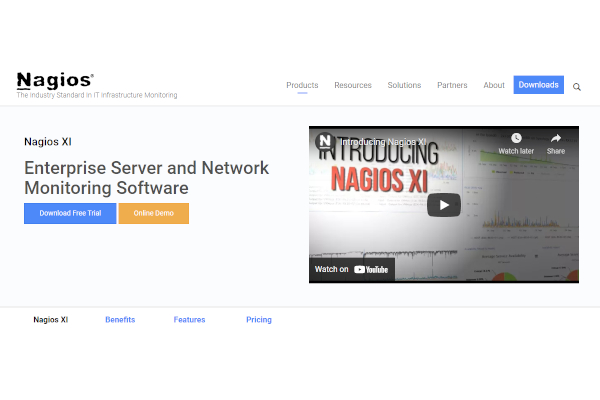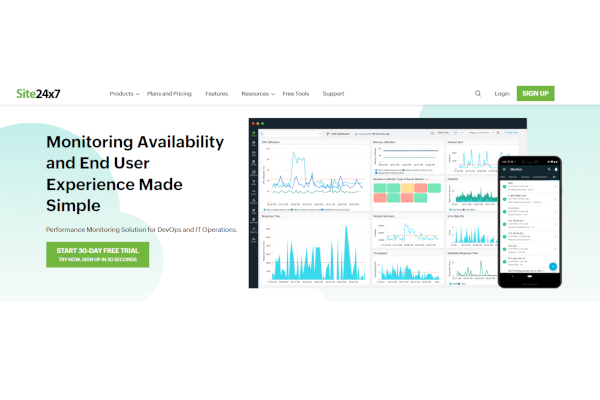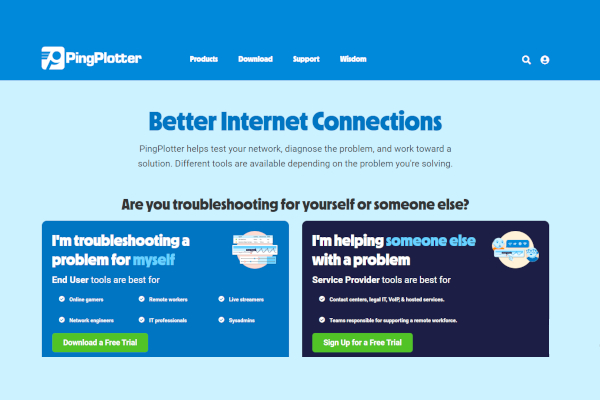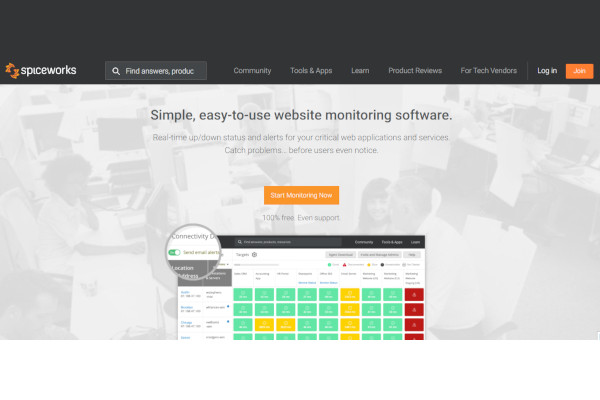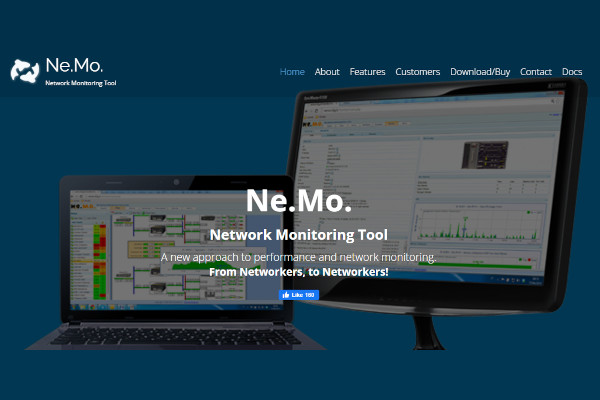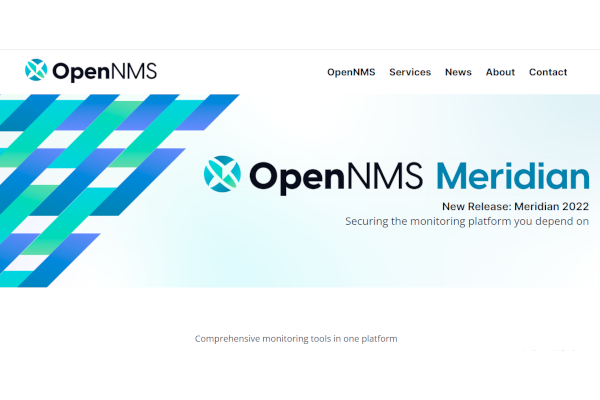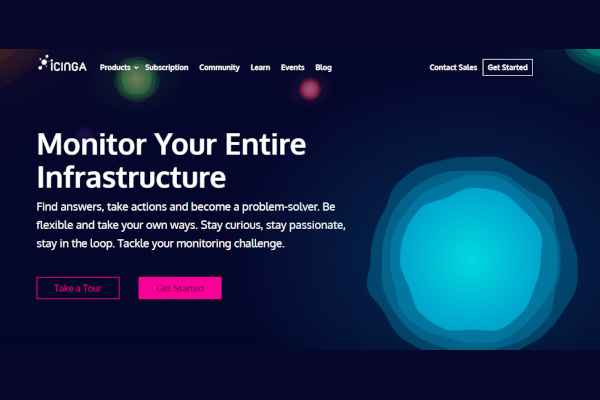Monitoring your computer networks is highly crucial, especially considering the fact that there is always the possibility of security being breached. When you go online and look at things on your screen, there is a genuine possibility that malicious software or hackers are getting into your computer over the network. This is a risk that you should be aware of. Utilizing network monitoring software is one method that may be utilized to guarantee that the network is secure.
10+ Best Free Network Monitoring Software
1. Zabbix
2. Nagios XI
3. Site24x7
4. PingPlotter
5. Spiceworks Network Monitor
6. Sematext Cloud
7. Ne.Mo. Network Monitoring
8. Pingmeter
9. OpenNMS
10. Cacti
11. Icinga
What Is Network Monitoring Software?
Internet traffic may be monitored and controlled with the use of a program called network monitoring software. Cybersecurity analysts and system administrators utilize it to keep an eye on the company’s network. The program keeps tabs on the likes of availability and reaction time. To learn about the IP addresses and network devices currently connected to a network.
Benefits
Users are able to save time because of its automated technologies, which make network monitoring a breeze. Many organizations, both public and commercial, with network infrastructures, are subject to regulations that make network monitoring a requirement. With the help of network monitoring software, users may see issues instantly and implement solutions.
Features
There are numerous kinds of Network Monitoring Software available since so many different kinds of public networks and workplace servers exist. This sort of program is standard on all networks, whether they link to a private company intranet or a public internet café. Either before you buy your own or decide to utilize an open-source program, be sure it contains the following characteristics.
- Intelligent Alerting
- Performance Monitoring
- eDiscovery
- Security Management
- Smart Classification
Top 10 Network Monitoring Software
1. SolarWinds Network Performance Monitor
You can keep tabs on the health of your network and its components using SolarWinds Network Performance Monitor, which uses SNMP to do so. Your network’s nodes will be found automatically.
2. Auvik
Auvik is a system management suite that monitors and maintains a network in the cloud. The software is accessible via a web browser, and collectors are installed on your machine during the account creation procedure.
3. Datadog Network Monitoring
The Datadog Network application performance monitoring service is a cloud-based software-as-a-service (SaaS) infrastructure monitoring tool that analyzes the flows of network traffic.
4. Paessler PRTG Network Monitor
Paessler offers a free network monitoring solution called PRTG Network Monitor that employs SNMP, packet sniffing, and WMI. Find and add devices to monitor by scanning sections of the network.
5. ManageEngine OpManager
Network devices, servers, routers, switches, and virtual machines can all be tracked in real time with the help of ManageEngine OpManager, a network monitoring tool.
6. Domotz
Domotz is an online service for keeping tabs on your network. It includes a multi-tenant setup and can centrally oversee various networks, making it ideal for managed service providers.
7. Checkmk
The network monitor can keep tabs on both wired and wireless networks, making it a versatile tool for tracking network activities.
8. Site24x7 Network Monitoring
Site24x7 is a network monitoring service provided in the cloud that keeps tabs on everything from servers and apps to user activity. The tool’s network monitoring feature can automatically detect all networked gadgets.
9. Progress WhatsUp Gold
If you want to keep a record of the condition of your network’s components, go no further than WhatsUp Gold, a product developed by Progress Software Corporation that uses SNMP.
10. HelpSystems Intermapper
The primary interface of HelpSystems Intermapper is a network diagram. This program provides more than simply a graphical interface for navigating your network, though. To begin, that network diagram is an automatic discovery product.
FAQs
Who can use Network Monitoring Software?
Network Monitoring Software is most frequently used by those who work in administrative roles or who are in charge of the network’s security.
What is Smart Classification?
When it comes to monitoring a network, the Smart Classification function of Network Monitoring Software enables users to establish their own unique rules, which can then be applied to the software.
What is the importance of Security Management?
When it comes to network monitoring software, the function of Security Management is to determine an organization’s assets so that the network may be protected more effectively.
With its real-time automatic system and a graphical dashboard that shares useful information, network monitoring software is a useful tool. When it comes to carrying out their jobs, those who work in administration as well as those who work in security will have an easier time.
Related Posts
10+ Best Chemical Software for Windows, Mac, Android 2022
12+ Best Vulnerability Scanner Software for Windows, Mac, Android 2022
4+ Best Bundled Pay Management Software for Windows, Mac, Android 2022
10+ Best Trust Accounting Software for Windows, Mac, Android 2022
10+ Best Patient Portal Software for Windows, Mac, Android 2022
13+ Best Virtual Reality (VR) Software for Windows, Mac, Android 2022
12+ Best Bed and Breakfast Software for Windows, Mac, Android 2022
15+ Best Resort Management Software for Windows, Mac, Android 2022
14+ Best Hotel Channel Management Software for Windows, Mac, Android 2022
12+ Best Social Media Monitoring Software for Windows, Mac, Android 2022
10+ Best Transport Management Software for Windows, Mac, Android 2022
10+ Best Other Marketing Software for Windows, Mac, Android 2022
10+ Best Top Sales Enablement Software for Windows, Mac, Android 2022
8+ Best Industry Business Intelligence Software for Windows, Mac, Android 2022
10+ Best Insurance Agency Software for Windows, Mac, Android 2022