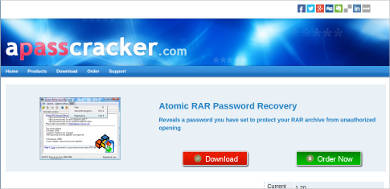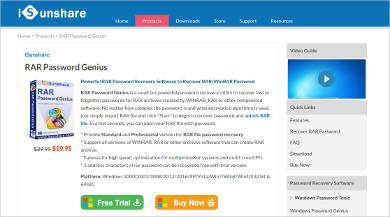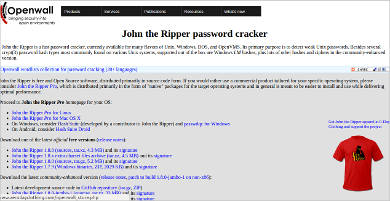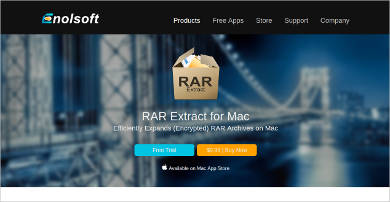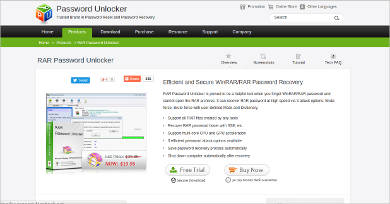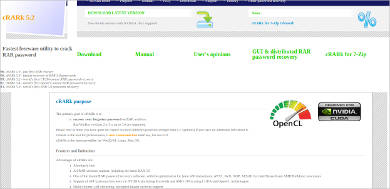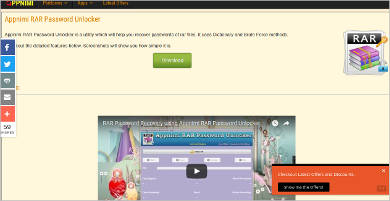You can see RAR files mostly when you are downloading software or any digital content with a large file size. There are some times when the downloaded RAR is password-protected and you need to provide a password in order to extract the files. In cases where the password does not come with the download, you can check out the list below to explore seven free RAR password unlocker software ready for download.
You can also check out File Unlocker if your folders or files are not in RAR format.
Atomic RAR Password Recovery
KRyLack RAR Password Recovery
RAR Password Genius
John the Ripper Password Cracker
Roshal Archive Compressed files or RAR files (.rar) are commonly used to compress a large amount of files into one folder. They are just like your regular file folders only that RAR files need special software or tools in order to be compressed and extracted.
File compression nowadays is not as uncommon as it seems. There are multiple formats for compressed files. Aside from RAR and ZIP, other popular extensions for compressed files are
- .arj
- .tar
- .gz
- .tgz
But what are the advantages of using RAR file formats?
- Creating RAR formats saves more space compared to the more popular ZIP format.
- You can password protect your RAR files. (See also Password Recovery Software)
- RAR formats can reduce files as large as 9 gigabytes.
- You can split RAR file formats for easier downloading of files.
- RAR files are more resistant to damage. Splitting a RAR file can be a cause for missing or damaged parts. These missing parts can be recovered using parity files.
Although RAR files are not readily readable by most OS, these reasons make using RAR more economical and also, it is more space saving since it can compress densely compared to other compression file formats.
A lot of people using RAR or ZIP files and having them password-protected is also because of the sensitive files they possess. They might want to share the files but do not trust all to follow the rules he/she imposed on them.
Enolsoft RAR Extract for Mac
RAR Password Unlocker for Windows
cRARk 5.2 for Mac
Appnimi RAR Password Unlocker – Most Popular Software
Although compressed files need to be extracted to be viewed, there are still a couple of advantages to file compression.
- Your large files become smaller and you eventually save space on your device.
- When it comes to e-mail, you can save your server’s bandwidth and you can also make it easier for your receiver to download the file you sent.
- Instead of downloading files one by one, files can be downloaded all at once.
Compression has made the Web what is now. Lossless compression is most popular because it retains the quality of the compressed files once they are decompressed. RAR and ZIP both do that.
But whatever compression format floats your boat, whether it be through RAR files or ZIP files or any other file compression format, they have one thing in common—they compress files (see ZIP File Extractor Software). Although ZIP is more accessible to most operating systems compared to RAR, the latter serves better at compressing files. RAR files can also be segmented, which gives more ease when sending it out for e-mails or when it is being uploaded in websites.
Related Posts
10+ Best Trust Accounting Software for Windows, Mac, Android 2022
10+ Best Patient Portal Software for Windows, Mac, Android 2022
13+ Best Virtual Reality (VR) Software for Windows, Mac, Android 2022
12+ Best Bed and Breakfast Software for Windows, Mac, Android 2022
15+ Best Resort Management Software for Windows, Mac, Android 2022
14+ Best Hotel Channel Management Software for Windows, Mac, Android 2022
12+ Best Social Media Monitoring Software for Windows, Mac, Android 2022
10+ Best Transport Management Software for Windows, Mac, Android 2022
10+ Best Other Marketing Software for Windows, Mac, Android 2022
10+ Best Top Sales Enablement Software for Windows, Mac, Android 2022
8+ Best Industry Business Intelligence Software for Windows, Mac, Android 2022
10+ Best Insurance Agency Software for Windows, Mac, Android 2022
10+ Best Leave Management Software for Windows, Mac, Android 2022
10+ Best Mobile Event Apps Software for Windows, Mac, Android 2022
10+ Best Online CRM Software for Windows, Mac, Android 2022