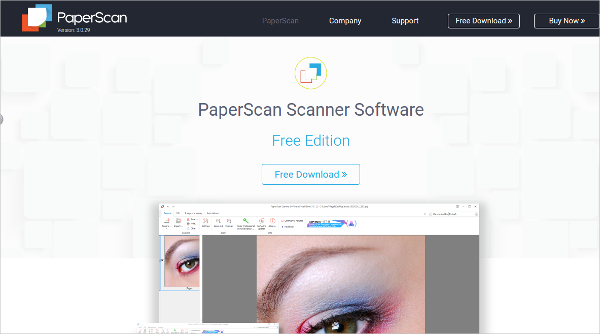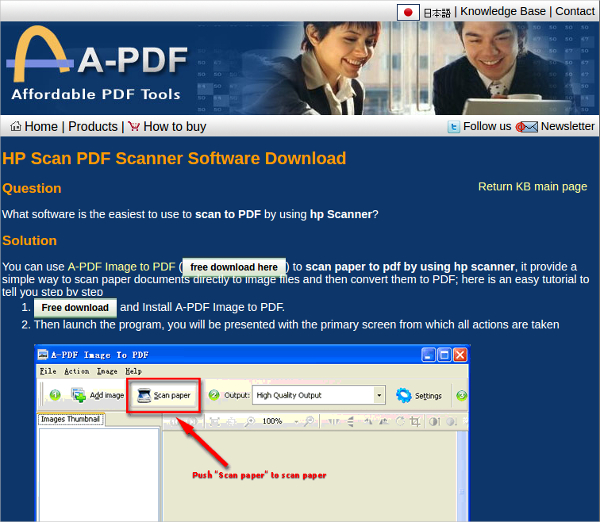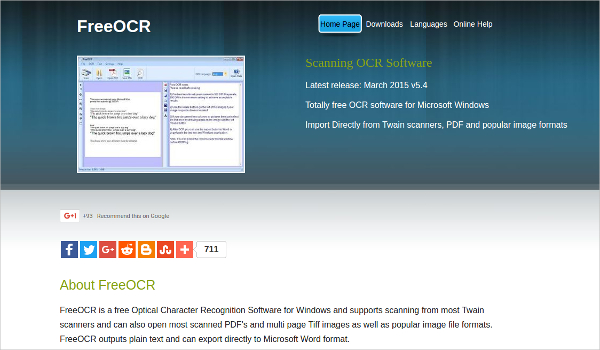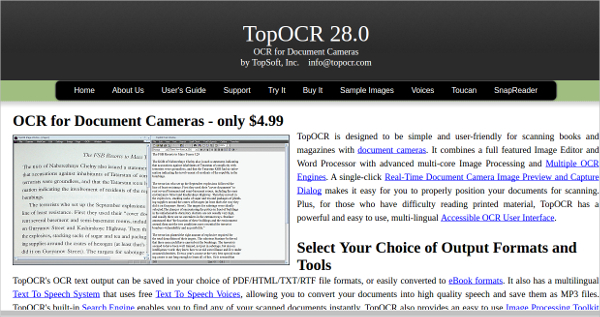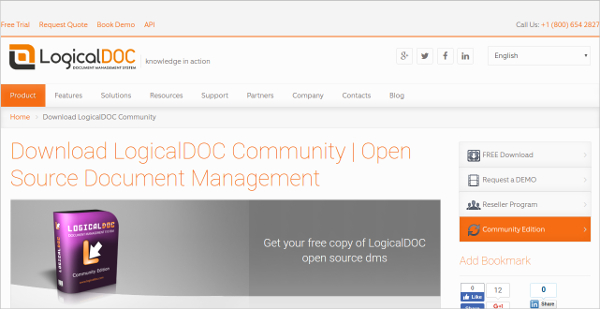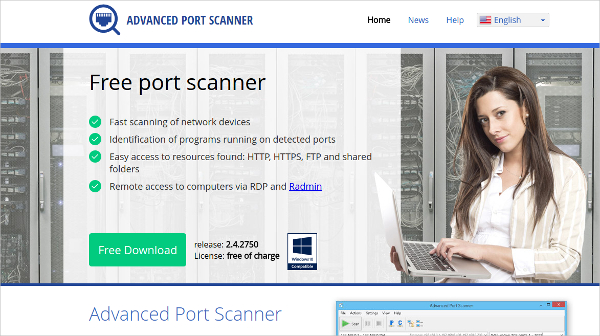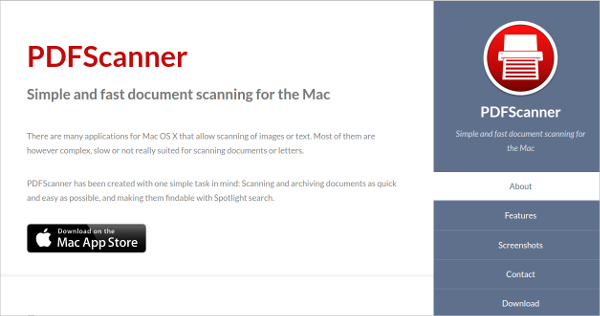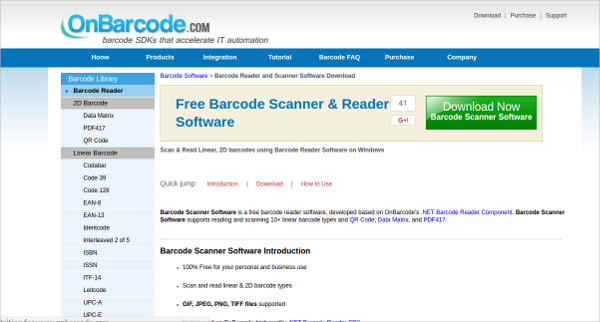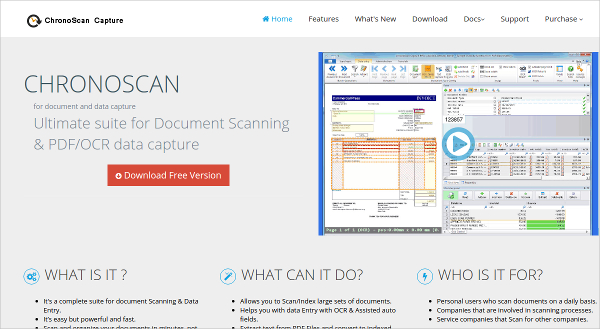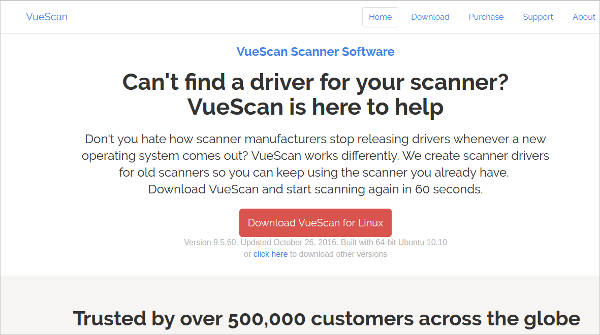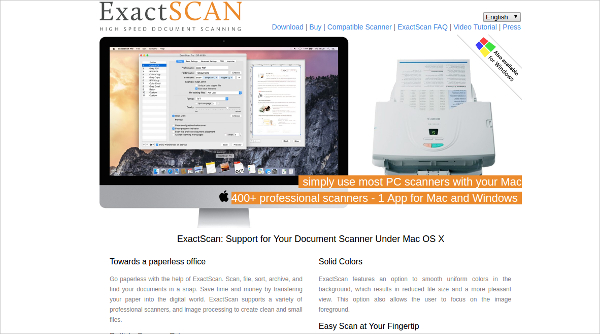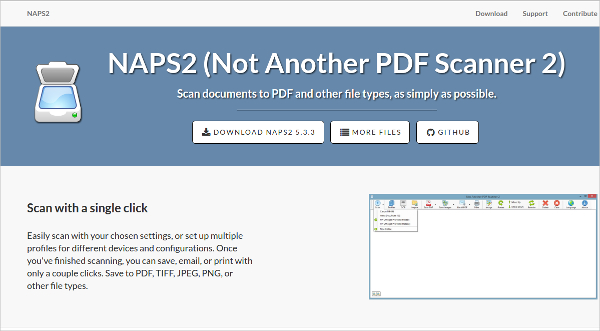There are many documents for which you will only have the hardcopy version. If you want to create a softcopy, then you can do it by using certain Scanner Software. Depending on what you want to scan you can use anything from Barcode Scanner Software, Image Scanner Software or USB Scanner Software. These IP Scanner Software are very easy to use and depending upon the type each one will vary though most software is easy to use.
PaperScan Scanner
This free software from ORPALIS will be able to save the scanned image as a single page using different formats. Editing features like color adjustment, effects, color space conversion, filters, etc. can be done.
HP Scan PDF Scanner
This free software from A-PDF.com can be used for scanning any paper to PDF by using the HP scanner. It will provide an easy way of scanning paper documents into images files.
Scanning OCR Software
This free software is an Optical Character Recognition software that can be used on the Windows platform for supporting scanning from most of the Twain scanners and can also open PDFs and Tiff images.
OpenDocMan
This free software from Free Document Management Software is a web-based document management software that is written using PHP design. Fine grained control for access to files is possible.
TopOCR
This premium software from TopSoft, Inc. is a user-friendly and simple scanning software that can be used for magazines and books by using the document cameras. It has an image editor and word processor.
LogicalDOC
This free software from LogicalDOC is an open source application that can be used for document management in any type of company irrespective of the size.
Free Port Scanner
PDFScanner
Free Barcode Scanner
Other Free Scanning Software For Different Platforms
If you search for a scanning software you might be able to find certain file transfer software that will be compatible with one particular operating system. These files will be designed in such a way that it will run only on one operating system like Mac, Windows, Linux or Android.
CHRONOSCAN for Windows
This premium Windows software from Digital File is a complete suite that can be used for data entry and document scanning. You will be able to scan and organize any number of files.
VueScan for Linux
This premium software is compatible on the Linux platform and was created by Hamrick Software. This can be used for the scanning drivers that is used on old scanners.
ExactScan for Mac
This premium software from AGB is compatible on the Mac platform and will enable companies to go paperless as this can be used for scanning, filing, sorting, archiving and finding any document.
NAPS2 – Most Popular Software
This free software from Ben Olden-Cooligan is a very popular document scanner that can be used for scanning documents to a PDF for other different file types.
How to install Scanning Software?
There are many different scanning software that can be used for all the various purposes. You will be able to use the review for finding the software that you need and you will be able to download it using the link. If it is a premium version, then the manufacturer should be contacted so that you will be able to get the login credentials. The system requirements and hardware requirements should be checked for making sure that the software will be able to run on that particular system. The installation file should be run after following the instructions. You can also see Image Scanner Software.
This software can be used for automatically detecting the size of the paper so that the users will be able to create multiple page documents using different sizes. Advanced image algorithm is used for recognizing how the images and document should be cropped and skewed. Uniform colors can be smoothed out in the background of the document.
Related Posts
10+ Best Trust Accounting Software for Windows, Mac, Android 2022
10+ Best Patient Portal Software for Windows, Mac, Android 2022
13+ Best Virtual Reality (VR) Software for Windows, Mac, Android 2022
12+ Best Bed and Breakfast Software for Windows, Mac, Android 2022
15+ Best Resort Management Software for Windows, Mac, Android 2022
14+ Best Hotel Channel Management Software for Windows, Mac, Android 2022
12+ Best Social Media Monitoring Software for Windows, Mac, Android 2022
10+ Best Transport Management Software for Windows, Mac, Android 2022
10+ Best Other Marketing Software for Windows, Mac, Android 2022
10+ Best Top Sales Enablement Software for Windows, Mac, Android 2022
8+ Best Industry Business Intelligence Software for Windows, Mac, Android 2022
10+ Best Insurance Agency Software for Windows, Mac, Android 2022
10+ Best Leave Management Software for Windows, Mac, Android 2022
10+ Best Mobile Event Apps Software for Windows, Mac, Android 2022
10+ Best Online CRM Software for Windows, Mac, Android 2022