Vector designs are often used as background images and wallpapers. It uses polygon shapes in the minute parts of the image to retain the quality of the image regardless of its size and form. In fact, vector graphics are ideal for high-resolution editing rather than pixel-graphic parts.
You can find many vector design software online that you can find designs to use for any purpose. These vector images can be rendered for editing or can be used directly to websites, web pages, blogs, and/or any other purpose. Though, the sizes of these vector images are often larger than regular ones which will take up more space on your drive.
Free Vector Patterns
Awesome Floral Pattern
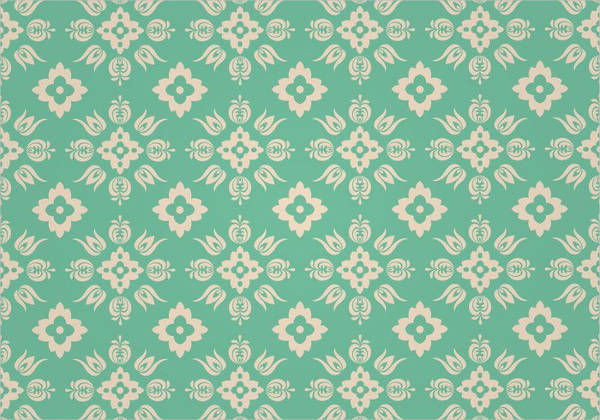
Dark Floral Pattern

Free Peacock Vector
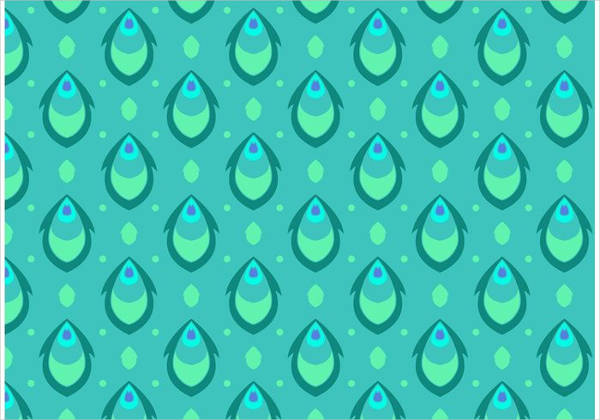
Astonishing Vector
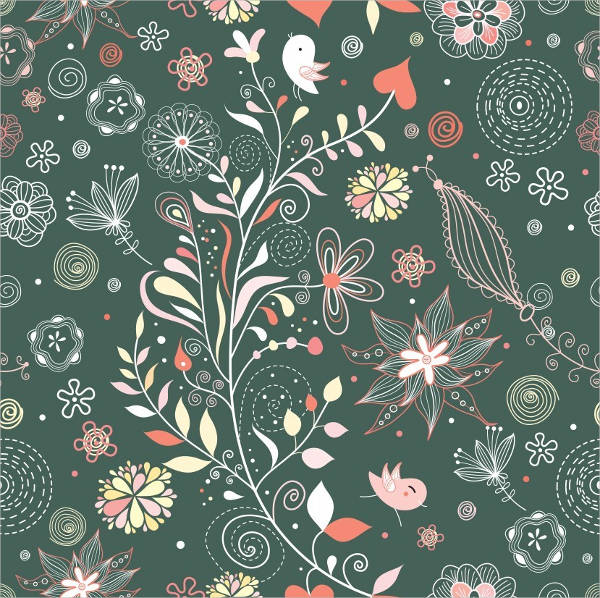
Free Red Coloured Floral
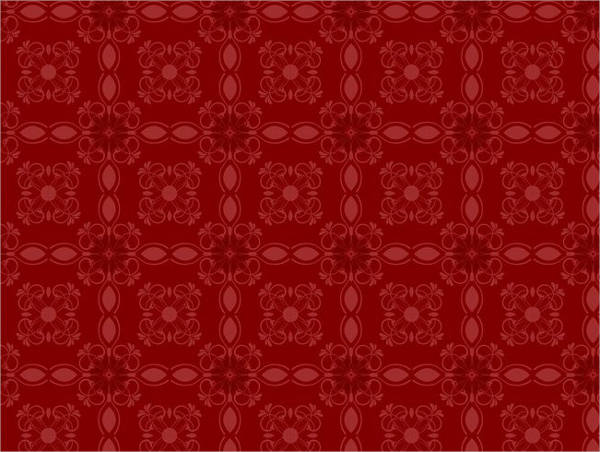
Best Summer Vector Pattern
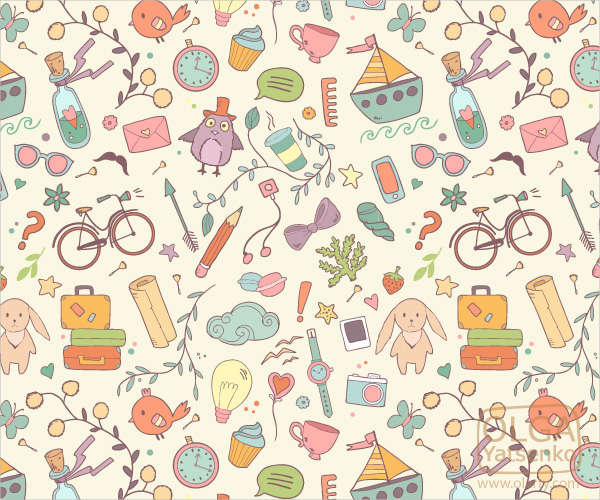
Seamless Orange Vector
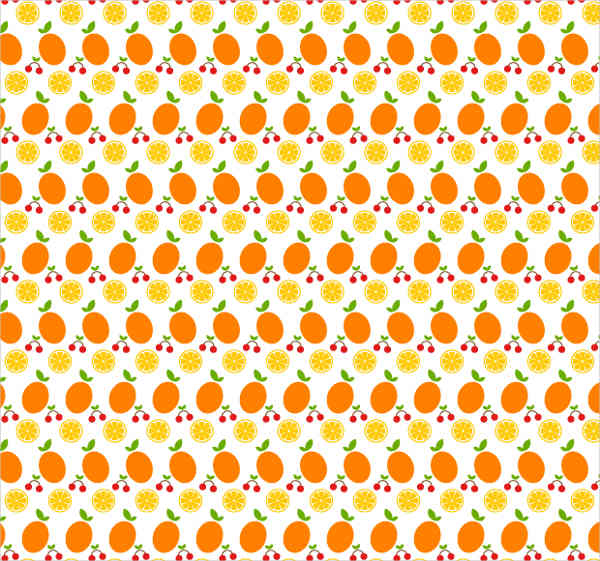
Free Vector Art
Free Modern Art

Free 3D Graffiti

Abstract Swirl Vector

Free Crown Vectors

Free Creative Birthday Art

Free Ribbon Banners
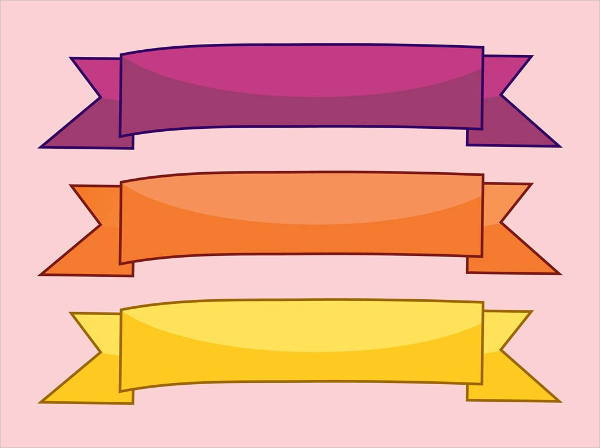
Black and White Butterfly Art

Sun Vectors
Sun Emoji Vectors
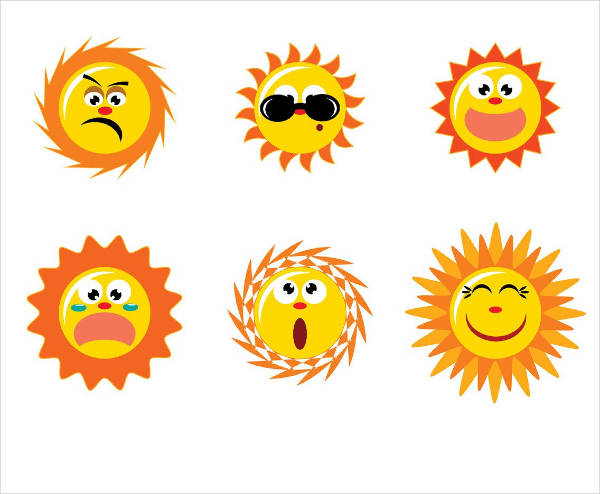
Abstract Sun Vector

Smiling Sun Vector
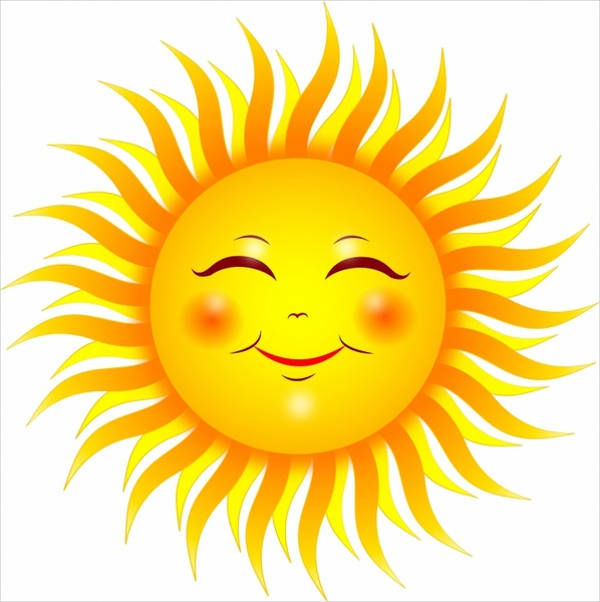
Variety of Sun Logos

Smoke Vectors
Colorful Smoke Vectors
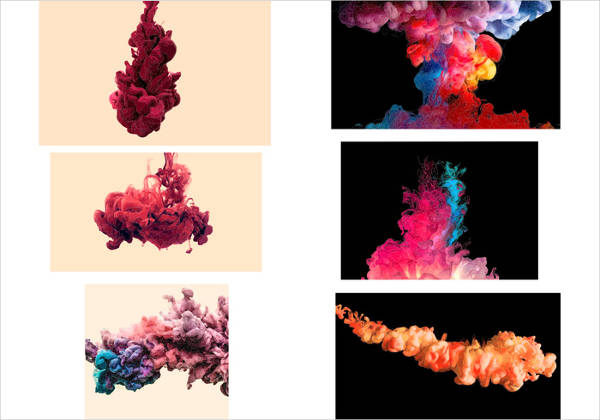
Seamless Smoke Texture
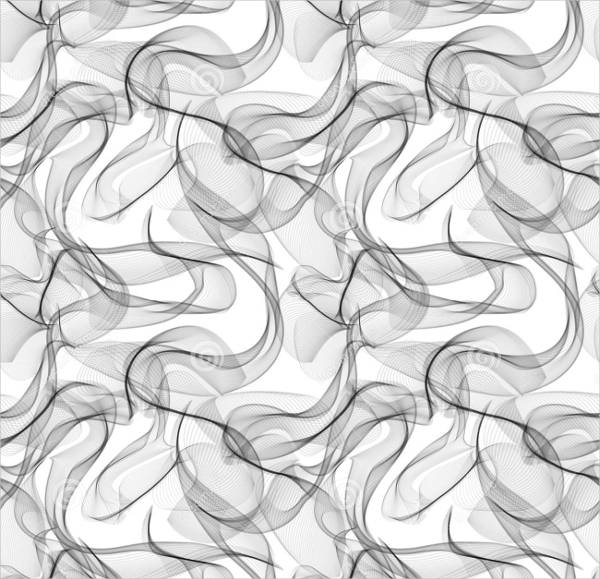
Big Fire Smoke Vector

Royalty Pink Smoke
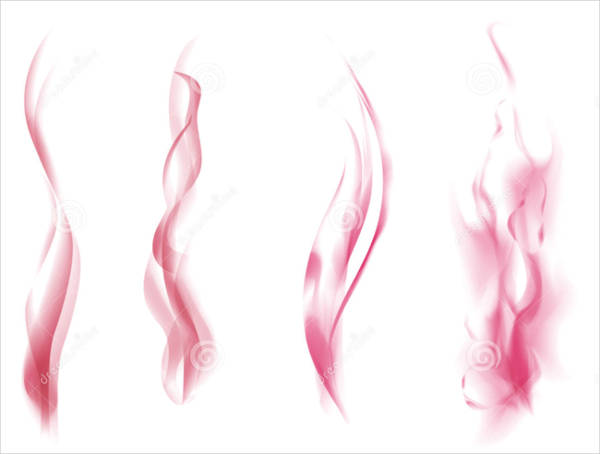
Cloud Vectors
3D Cloud Icon
Paper Cloud Vector

Hand Drawn Chinese Vector

Cloud Icon Set
Free Star Vectors
Red and Black Vector

Golden Stars Set

Simple Star Design

Three-Dimensional Star

What Makes a Vector Graphic Different from Rasterized Images
If you think your typical JPEG, GIF, and PNG images are the same as a vector graphic, then you are wrong. In reality, a vector graphic is more refined in terms of quality of the image. It doesn’t have a pixel grid that composes the image. They are actually made of points and lines the forms into curves and edges to complete a photo. This is mostly why it has a high definition look when you see it. There are other significant factors why a vector design is different from a typical image. Here’s why:
- They Don’t Lose Image Quality Easily
Even when zoomed in or cropped, the images in vector still preserves its quality mostly because of the property of the image. Basically, this is its main advantage against raster images. You will commonly see graphic artists and illustrators using vector images rather than rasterized ones. In a vector graphic software, you can find a variety of image that you can use when designing something. The images can go from symbols to large-scale backgrounds. Usually, these images are larger than rasters but are smaller than bitmaps. - Can Be Scaled Better
Given that you have a bigger image to work on, it is then easier to scale your image to the size that you want. Want to crop your images? The remaining portion of the image is more profound and not pixelized when compared to a cropped raster image. Because of that, it is ideal to use vector images for background designs and other projects that require you to embed photos on your layout. Also, vector designs are easier to edit in terms of background removal and such. This is mostly because of its polygon component and not the pixel grid one. - Smoother Edges and Curves
Another upside of vector images is that when they are cropped or edited out, the edges remain to be smooth rather than sharp and grungy. This is still because of how the images came to be. The thing with raster images is that the blocked shape pixel has sharp edges on its own. That is why when cut, it turns the image has the tendency to turn the image’s edges sharp. In some vector design software, you will find tools that will let you edit designs with ease. You then won’t need to download and edit using different tools.
Free Vector Map Icons
Map Icons Set
GPS Map Icons
Vector Map Location Icons
50 Map Icons
Vector Collection of Map Icons
Colorful Map Icon
Vector Navigation Icons and Maps
Free Vector Icons
Free Education Icons
Free Graphic Design Icons
Online Shopping Icons
Computer Icon Set
Assorted Round Icons
Productivity Icon Chart
Vector Elements for Graphic Designers
Amir Fura Vector Pack Set
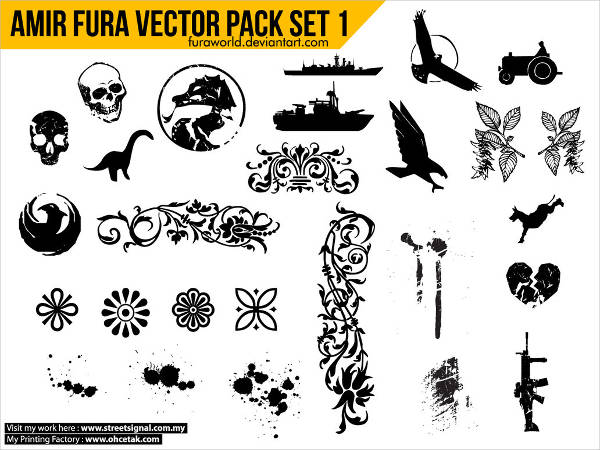
Colorful Abstract

Free Floral Design

People Silhouette Free
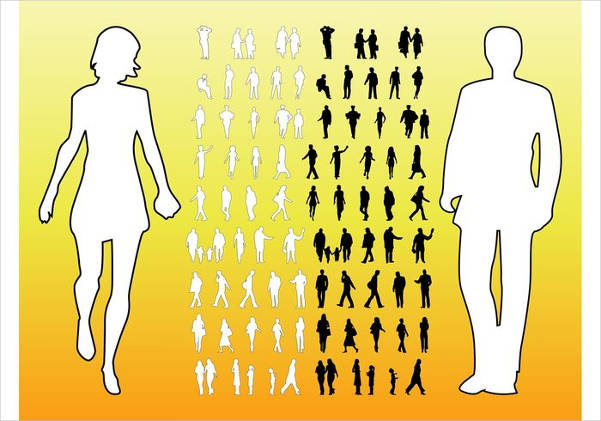
Pimpin Vector Pack
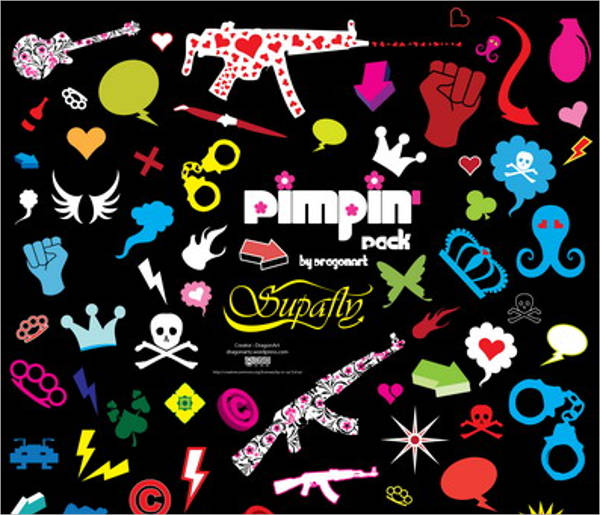
Free Grunge Elements
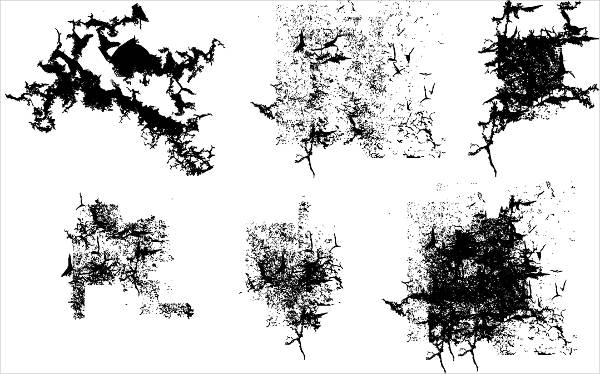
Human Brain Vectors
Artificial Brain

Hand Drawn Brain
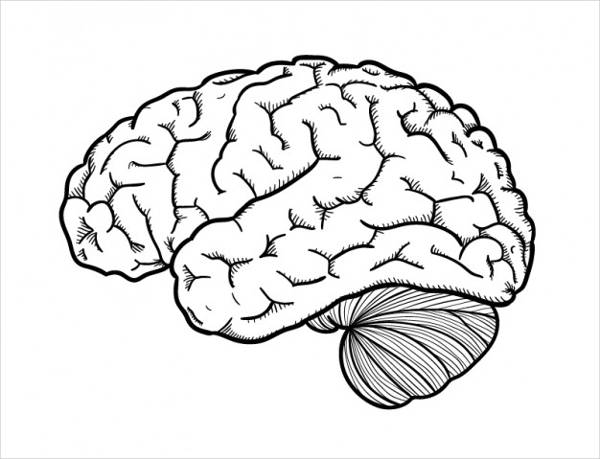
Brain Infographic
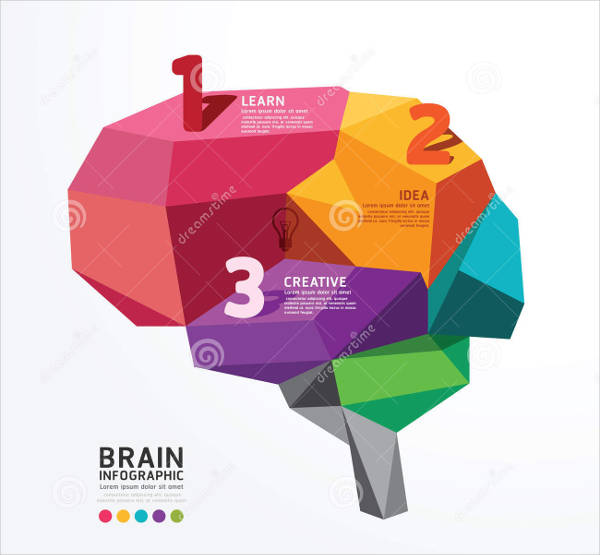
Creative Brain Illustration

Bright Fire Vectors
Fire Frame Border

Free Fire Icon Set
Free Fire Illustration

Fire Flame Vector Template

Beautiful Rose Vectors
Watercolor Red Rose

Red Rose Illustration

Beautiful Pink Roses

Free Rose Art
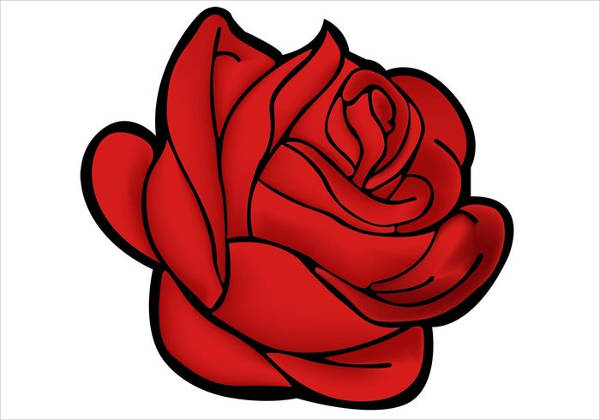
Beautiful Eye Vectors
Beautiful Eye Design

Free Graphic Eye

Eye Icon Set
Cartoon Eye Designs

How to Use Vector Designs to Improve Your Layout
There are different types of vector designs and with these types are the different uses. Take advantage of these uses to improve your layout whether they are for business or for personal use alone. You can find a vector design software to customize your own or you can just download pre-made designs for direct use. Your options are not limited. You have plenty to work on, which is why we are providing you the list of how to use these vectors below. Read and know what they are.
- Posters and Flyers
When you want to make posters and flyers, you can look for vector images to use in your illustrations. It can be the symbol you want to use or the overall graphic you want to add on the flyer or poster. One good thing about vector images on flyers is that its appearance does not distort when you adjust the image size. This is great for printing as well because you can enlarge the printing to large-scale posters or you can settle for small letter-sized ones and the image quality is still the same. - Invitations
Your invitations have to be polished. Hence, you need clear and smooth-looking images to add to them. Do not just settle for a rasterized image that might get pixelated one you start printing the layout. Likewise, you also can’t risk using raster images even if you using digital copies. Compression of files when sending through different methods can and may also be the cause for the image to get distorted. To avoid this, you need to have high-quality images such as those in vector graphic software downloads that you can find online. - Backdrops
These projects are the ones that mostly need vector designs. Backdrops usually are in large print sizes and you need images that don’t easily distort. Since it has been established that a vector image is already large, it is just logical for you to use it. You can duplicate the vector image to make an array of photos or you can blow up a photo to serve as your whole background. When saving layouts for these, it is also ideal to save it as a vector image to retain the quality even after the whole editing process. Saving large-sized photos will also keep its components intact whenever you decide to change its printing size to a bigger one.
Flower Vector
Free Rose Vector

Vintage Flowers

Free Lotus Flower

Abstract Flower Vector

Watercolor Hibiscus Flower

Flower Frame

Free Stock Vectors
Free Scenic Elements Pack
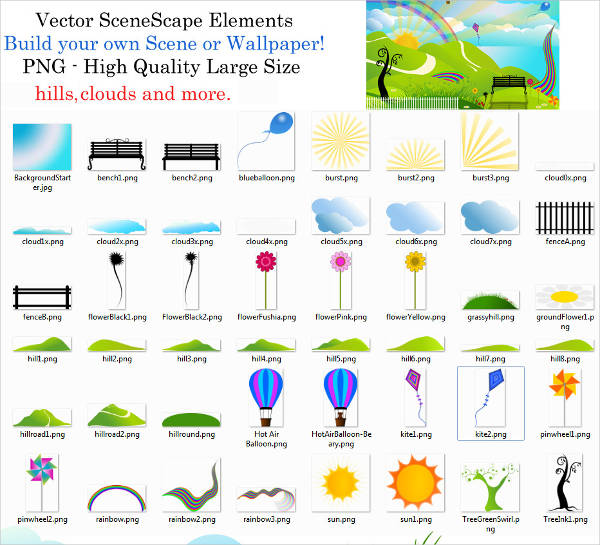
Colorful 3D Square

Vector Stock Footage Pack

Flat Halloween Faces

Cute Animal Vector Set

Donut Vector Designs
Colorful Donuts Collection
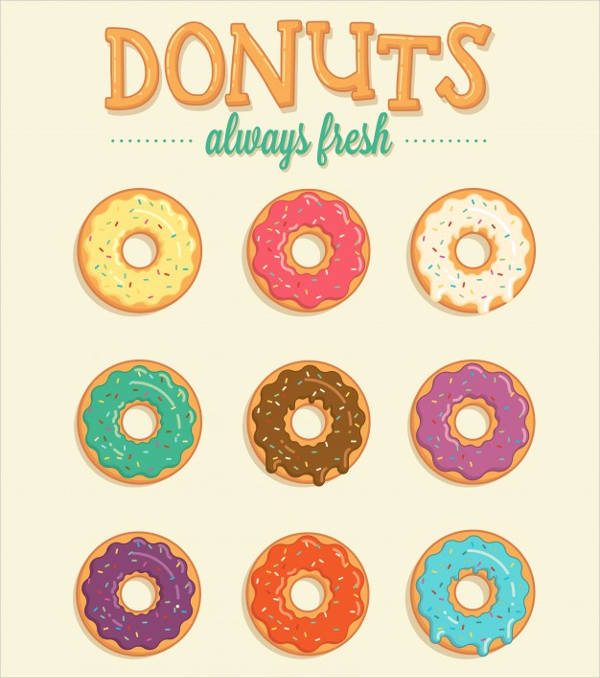
Set of Cartoon Donuts

Delicious Donut
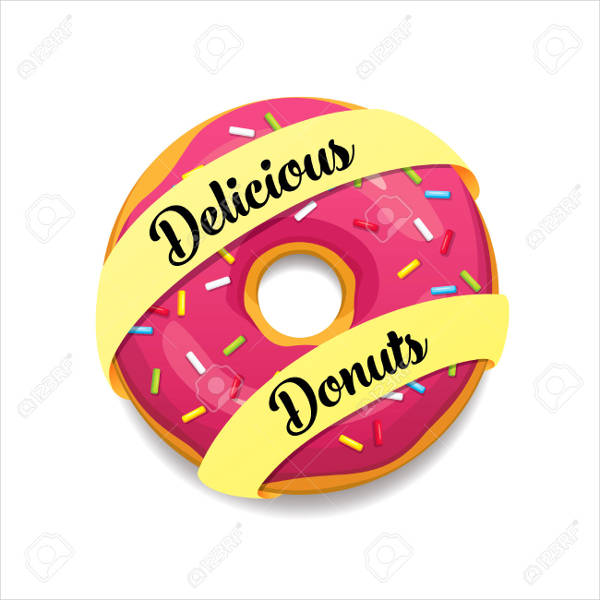
Tasty Cartoon Donuts

Abstract Banner Vectors
Polygon Banners

Colorful Banners
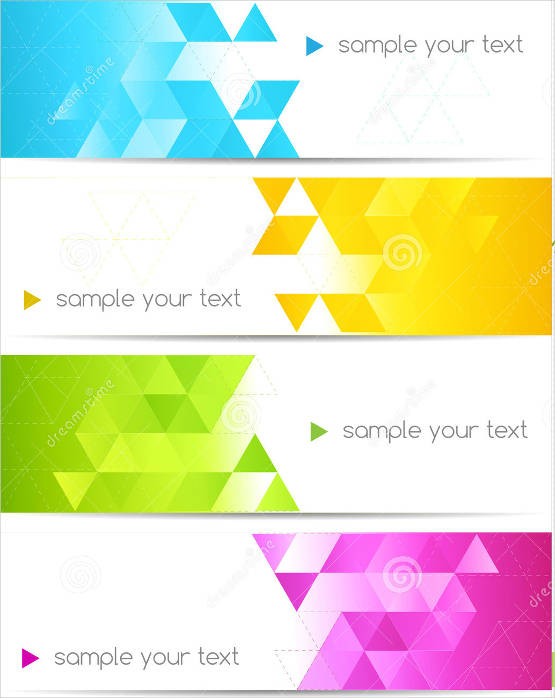
Abstract Grunge Banners
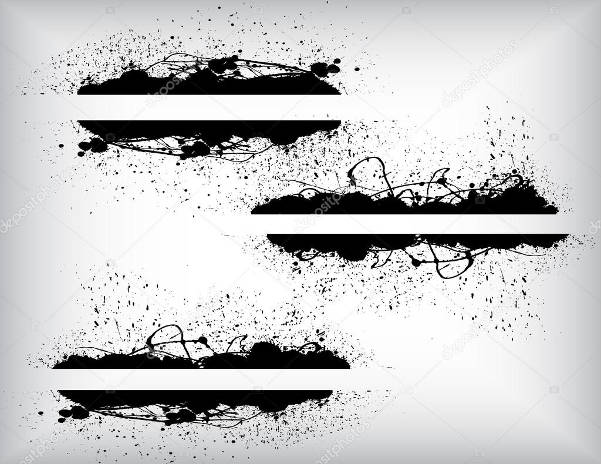
Abstract Shaped Banners

Decorative Vector Designs
Decorative Dividers
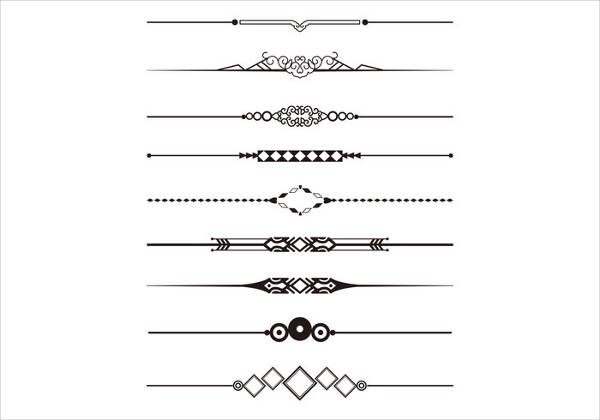
Royal Frame Vector
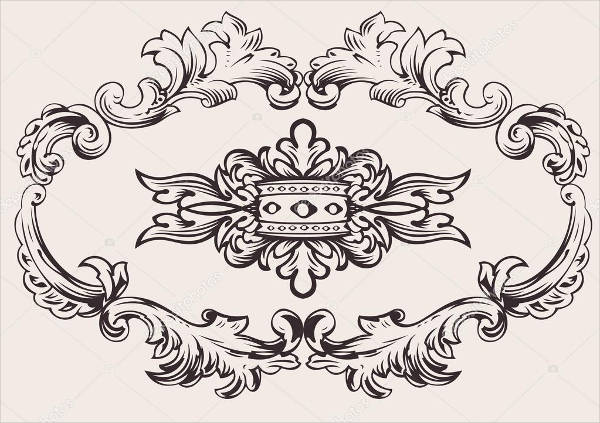
Decorative Vintage Frame

Decorative Doodle Arrows
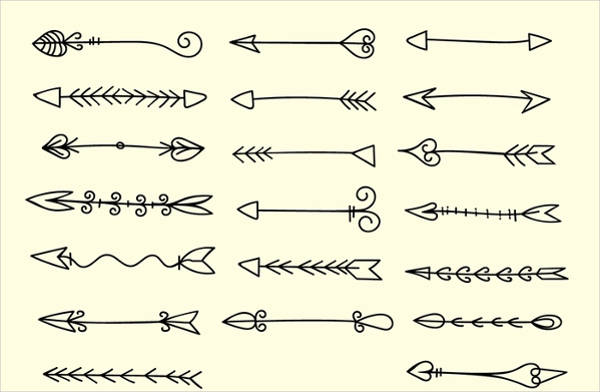
Camera Vectors
Vintage Camera Collection

Colorful Camera Shutter
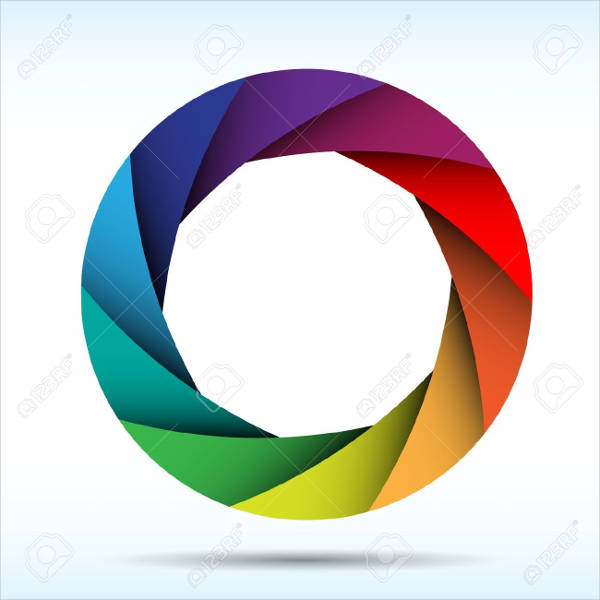
Flat Camera Icon

Video Camera Flat Icon

Why Use Vector Designs?
For the most part, vector designs are chosen over rasterized ones because of the quality of design. Most vector design software will provide you with thousands upon thousands of options for any design you want to do. Each of these designs can be edited with ease using tools that you can find online as well. Aside from that the size of each vector are flexible to the sizes that you need. If you need something of high-quality and won’t have the sharp edges that are bad for editing when you crop them, then look for vector designs to use instead raster images.
Types of Vector Designs
Like what has been said above, vector designs can be of many types. These types can be used for any purpose you want it. Get to know these types to know how you can use the vectors and also, to know what options you have when trying to conceptualize a design. The best part about these designs is that you can just search for them online or in any vector graphic software. To know some, here is a short list.
- Logos
You can often see logos that are saved as vector designs mostly because logos are used for different purposes. To avoid any distortion of the image, they are made into vectors so they can be scaled easily as well. For best results, you can start building up your logo with vector shapes and then slowly build up the image using your those shapes. The colors on vector images are more vibrant in comparison to rasterized ones. Make your designs more lively with high-grade images to use. - Backgrounds
Like the backdrops, background images are usually large in size. When using vector images you won’t have to worry if your background might get distorted. These backgrounds can be for invitations, flyers, posters, brochures, and other printed materials. Some of these backgrounds are plain in color while others have patterns that go from vintage to modular designs. You can easily layer each part of vector backgrounds and separate them when you need to. - Symbols
There are symbols as well that are in vector format. These symbols are added to brochures and other handed out materials to pass on information in illustrative ways. Signs that you see in occasions can be of a vector as well. You can download vector designs as it is or you can look for vector symbols in a vector design software.
Related Posts
8+ Sports Brochures
6+ Watercolor Texture Designs
24+ Advertising Flyer Designs
19+ Bottle Label Designs
22+ Bottle Packaging Designs
10+ College Brochures
34+ Birthday Cards Download
25+ Printable Banner Designs Download
10+ Engagement Thank You Cards
7+ Double Sided Flyers
8+ Agency Flyer Templates Download
35+ Flat Logo Designs Download
13+ Bakery Logo Designs
23+ Downloadable Gift Cards
33+ Downloadable Textures
