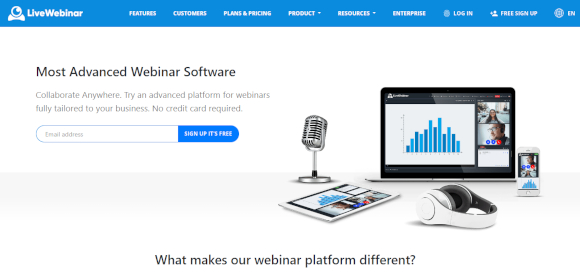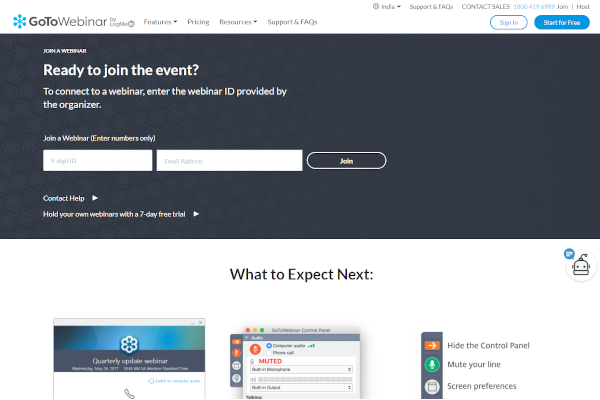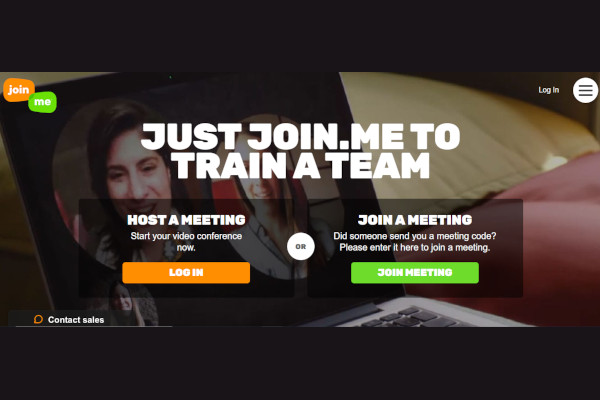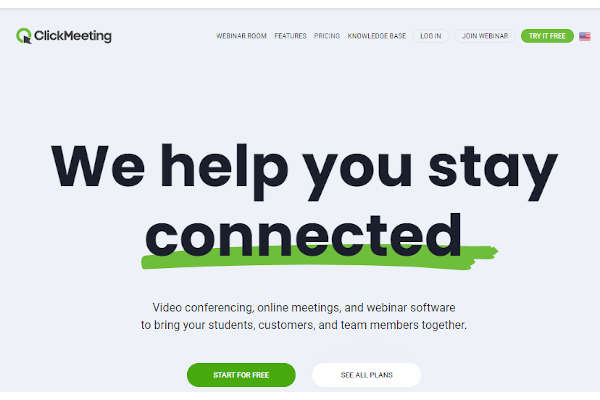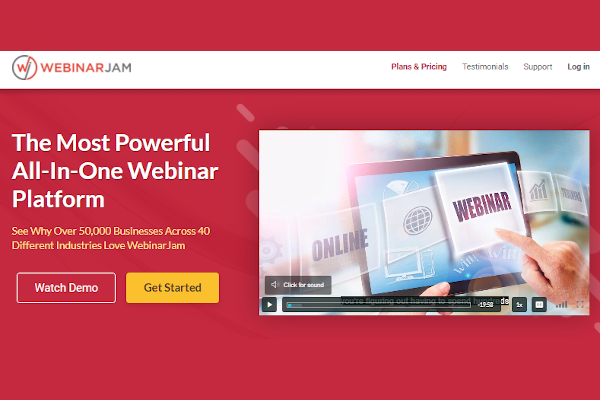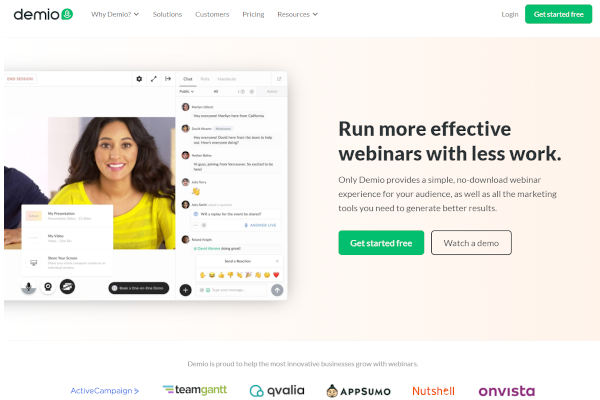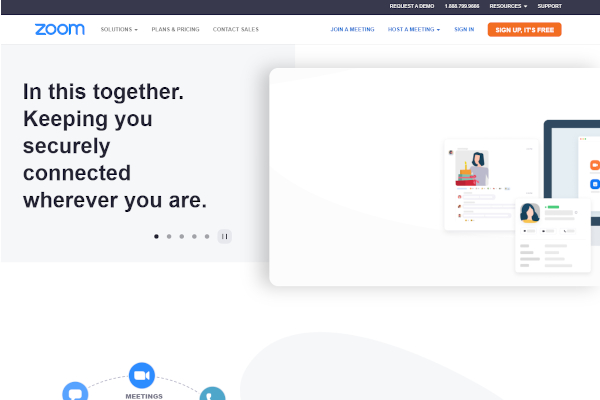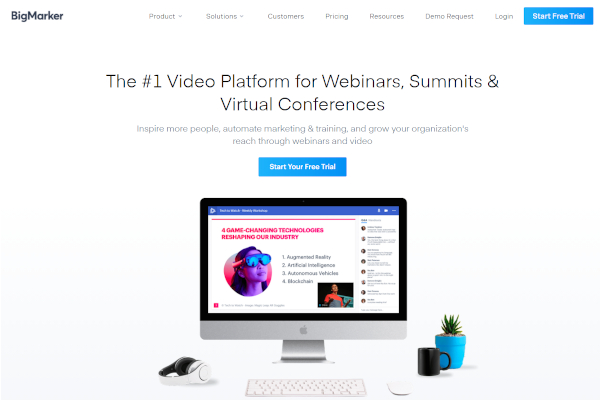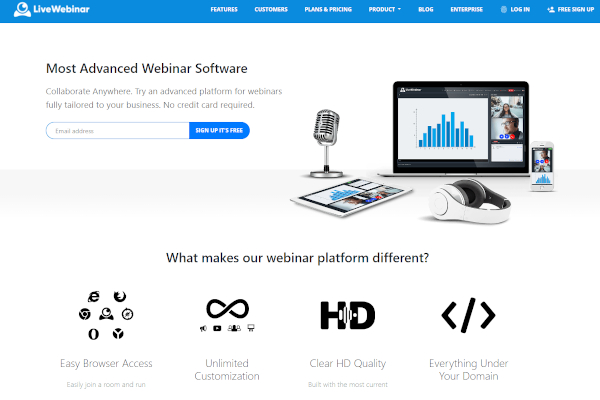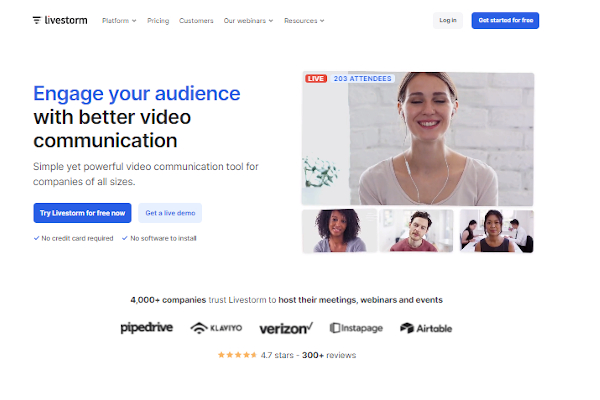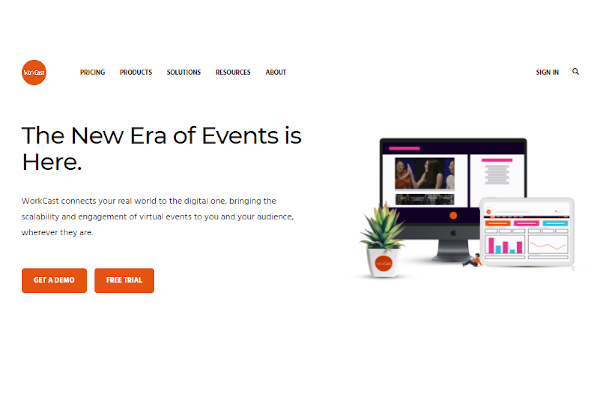Certain business meetings and events are often impossible to attend in person probably due to lack of time at work or just being physically far. However, thanks to the features of Webinar Software, these issues can be worked through as it allows users to attend business meetings and other professional events from the comforts of their remote workspace.
10+ Best Free Webinar Software
1. GoToWebinar
2. Join.me
3. ClickMeeting
4. WebinarJam
5. Demio
6. Zoom
7. BigMarker
8. LiveWebinar
9. Zoho Meeting
10. Livestorm
11. WorkCast
What is a Webinar Software?
Webinar Software is a computer program used to host presentations, meetings, training classes, seminars, and other online events. Webinar software can either be installed on a computer or can be streamed by a browser. It is quite similar to Zoom and other Video Conferencing Software in terms of features.
Benefits
The benefits brought about by webinars are the reasons why it is being used by all sorts of organizations from small business to global corporate firms. Webinar Software provides a great convenience for attendees of a specific event whether it be a marketing event, a live party, or a training session. Webinars got a rise in users especially when people were all forced to work from home. Webinars are time-saving and also cost-efficient as users can attend webinar sessions from the comforts of their workspace.
Features
There is various Webinar Software with features designed for all sorts of company needs. You can find Webinar software suited for a flyer-making shop or an advertising firm. If you are looking for the right Webinar Software for your company’s needs, check if these essential features are present in your choice:
- Real-time audio and video
- Text-based communication
- Easy presentation of slideshows
- Provide surveys, polls, and MCQs
- Prepare exams and quizzes
- Top 10 Webinar Software
Top 10 Webinar Software
1. EverWebinar
Users can enjoy features that include block dates, integration, analytics, automated webinars, and block night-time viewing.
2. Livestorm
Has features that include free training, live webinars, automated webinars, and instant meetings.
3. Demio
Demio has various features, with some examples including letting users launch offers with call-to-action buttons, running interactive polls, sharing live document handouts, and running Q&As.
4. WebinarJam
From streaming to brand pages, WebinarJam has a lot of features perfect for a Webinar session and on top of that has good security by being password protected.
5. GetResponse
Boasts features that include quick scheduling, YouTube integration, recordings, analytics reports, and password-protected security.
6. WebinarNinja
Its features include ad tracking, paid events, analytics, and the capability to host multiple webinar presenters. This is the perfect tool for a lot of businesses.
7. WebEx
Has great features that let users accomplish tasks like online meetings, interactive presentations, events, training sessions, and team collaboration.
8. ClickMeeting
With ClickMeeting users can record and download webinars for sharing. Its other features include subaccounts, engagement, and analytics.
9. Livestream
While not entirely a webinar platform it has features such as advanced editing, recording, and analytics that makes it comparable to Webinar software.
10. Webinars OnAir
This platform boasts features that include tracking pixels, automated webinars, monetization options, and engagement.
FAQs
Do Webinars have a Dashboard?
Yes, Webinars have a dashboard that allows users to take a look at the analytics of the software’s performance.
What is the main purpose of a Webinar?
A Webinar’s main purpose is to share documents, information, and presentations from a remote location.
Do I need equipment for a Webinar?
Yes, aside from a Webinar platform, you need a headset and a webcam to have a proper Webinar set-up.
Whether you need to attend a business meeting with a construction company or finalize a deal with a marketing firm, it can all be done thanks to the convenient features provided by Webinar software. Whichever Webinar software you choose, they are all designed to give anyone a user-friendly experience with the placement of the icons to an easy learning curve.
Related Posts
10+ Best Chemical Software for Windows, Mac, Android 2022
12+ Best Vulnerability Scanner Software for Windows, Mac, Android 2022
4+ Best Bundled Pay Management Software for Windows, Mac, Android 2022
10+ Best Trust Accounting Software for Windows, Mac, Android 2022
10+ Best Patient Portal Software for Windows, Mac, Android 2022
13+ Best Virtual Reality (VR) Software for Windows, Mac, Android 2022
12+ Best Bed and Breakfast Software for Windows, Mac, Android 2022
15+ Best Resort Management Software for Windows, Mac, Android 2022
14+ Best Hotel Channel Management Software for Windows, Mac, Android 2022
12+ Best Social Media Monitoring Software for Windows, Mac, Android 2022
10+ Best Transport Management Software for Windows, Mac, Android 2022
10+ Best Other Marketing Software for Windows, Mac, Android 2022
10+ Best Top Sales Enablement Software for Windows, Mac, Android 2022
8+ Best Industry Business Intelligence Software for Windows, Mac, Android 2022
10+ Best Insurance Agency Software for Windows, Mac, Android 2022