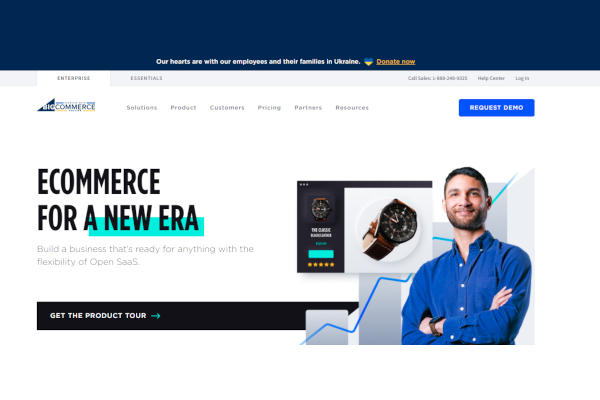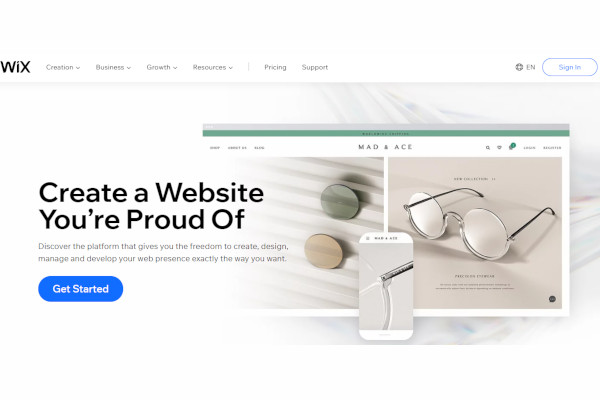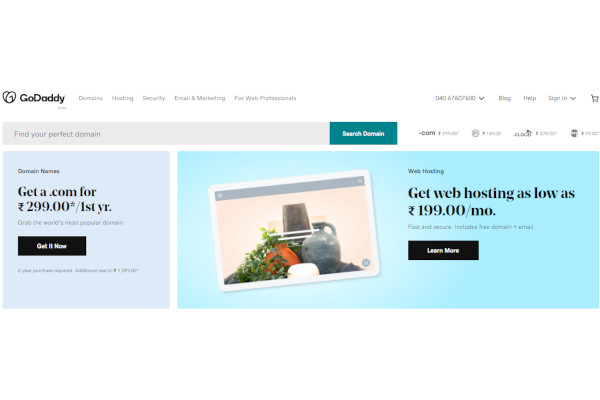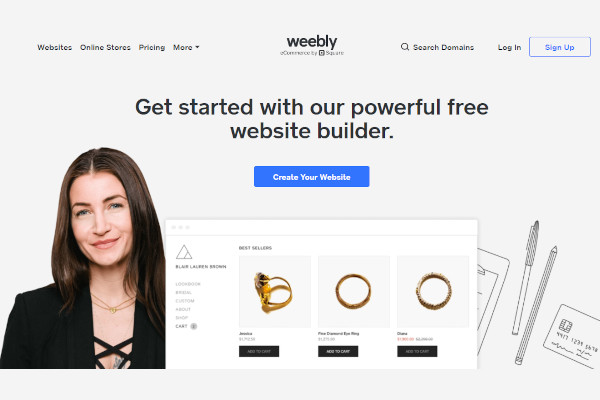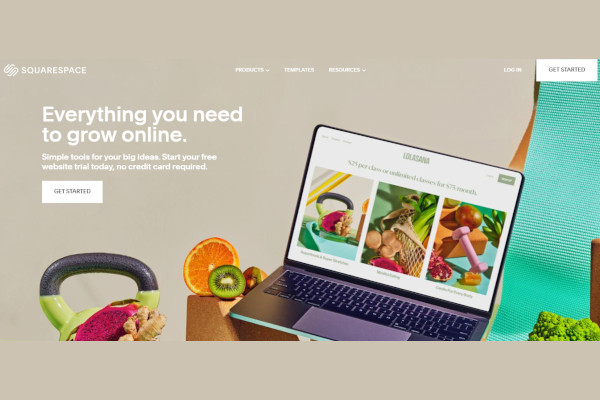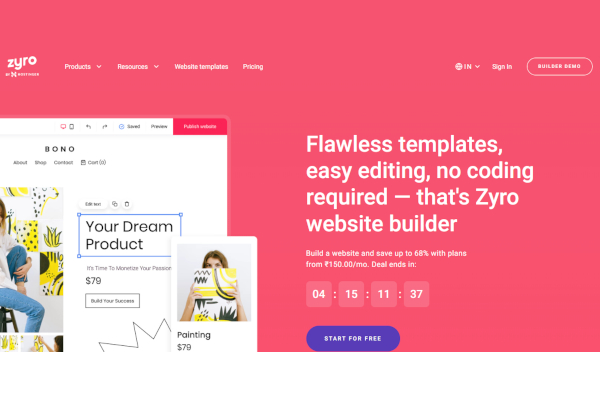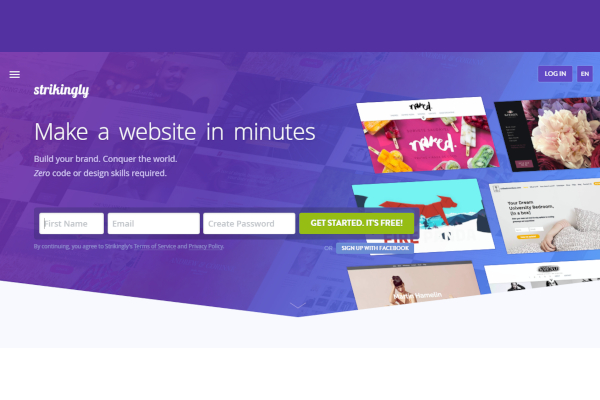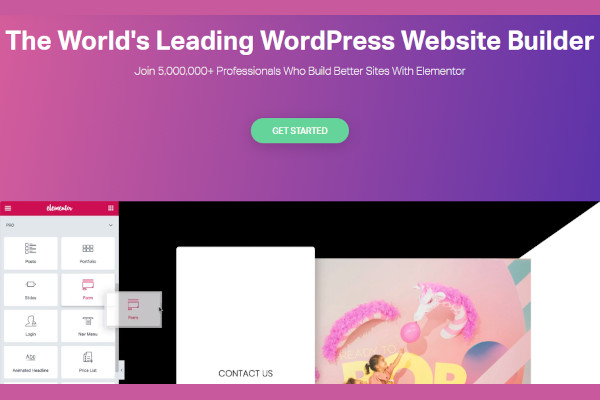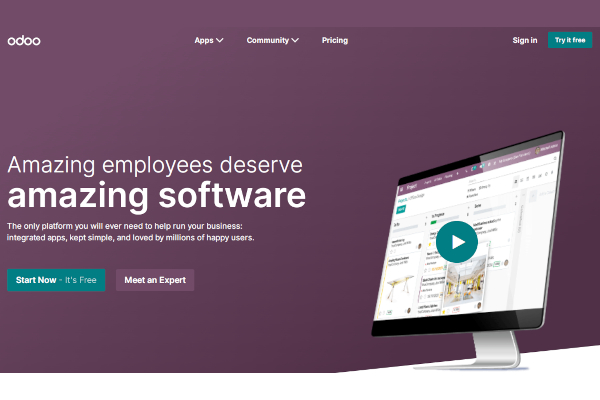If you’re just getting started or if money is tight, you may have to confront the cold hard facts of website development. That shouldn’t mean you settle for anything less than a gorgeous website. There is a wide variety of tools and services out there to help you create a website, and many of them are either free or very affordable.
10+ Best Free Website Builder Software
1. BIGCOMMERCE
2. Wix
3. GoDaddy
4. WordPress.com
5. Weebly
6. Squarespace
7. Zyro
8. Strikingly
9. Elementor
10. Odoo
11. Webflow
What Is a Website Builder Software?
Using a website builder allows you to create a website with no technical knowledge. These website builders enable you to construct an online presence that is totally personalized to your brand’s aspects, content, and products. Drag-and-drop software is bundled with most website builders, enabling you to alter individual parts on a page using layouts picked from a limited number of accessible web page editor templates. Online and offline website builders are both accessible, with the sole difference being access to the internet. You will not be needed to download any software to utilize an online website builder; it will run totally inside your browser.
Benefits
The use of a website builder allows you to create a website independently, which is only one of many advantages. The fact that you can add features like a video chat feature, an image gallery, or a location map to your site with the click of a button is just one of its many appealing features. The collection of premium templates included with website builders is growing all the time.
Features
Website builders allow non-tech-savvy individuals and small organizations to establish a website without the need to employ a professional. Beginning web designers may have trouble identifying the most effective website construction tool. With so many options available, how do you choose the right website builder? Here are some features you should seek in your program.
- Professional website office layouts
- Simple to use
- Robust editing tools
- Customization
- Drag-and-drop builder
- Reasonable price
Top 10 Website Builder Software
1. Wix
Wix, in contrast to other builders, doesn’t skimp on strength or personalization in favor of simplicity; rather, it combines intuitive drag-and-drop editing capabilities with an extensive library of options.
2. Squarespace
Squarespace is an advanced website builder that provides a great deal of value to both creative professionals and commercial enterprises.
3. GoDaddy
With GoDaddy, you can get your own website up and running in no time at all. With these templates and instructions, making a website is as easy and quick as possible.
4. Shopify
Shopify’s sales tools are very outstanding, earning a 4.5 out of 5 in our evaluation. You’ll find a wealth of high-quality marketing resources there to support the expansion of your e-commerce site.
5. Weebly
Despite its apparent lack of complexity, Weebly is a robust website builder, particularly in the realms of blogging and online shopping.
6. Zyro
Zyro is a user-friendly website development software with attractive, organized themes. The included features are of the highest quality, but it lacks the breadth of functionality seen in the industry’s best builders.
7. Jimdo
Jimdo is a plain website builder that shines when it comes to the development of uncomplicated websites as opposed to complex or aesthetically interesting ones.
8. Duda
The builder is intuitive and provides drag-and-drop features along with organized and fashionable templates. This makes it ideal for design-conscious individuals who aren’t quite ready to have complete control over their website’s aesthetics.
9. WordPress.com
WordPress.com is the free, entry-level version of the WordPress website creation service. However, WordPress.org is a more sophisticated content management system that gives more control but also requires more technical knowledge and skill to use effectively.
10. Strikingly
Strikingly is popular among bloggers and freelancers because of its free plan, which contains several fantastic fundamental capabilities. However, it is not well-suited for complicated websites.
FAQs
What makes building a website challenging?
In a corporate context, a lack of knowledge about web design and search engine optimization (SEO) technologies may make it very difficult to launch a successful website. Instead of focusing on building a website, you put most of your resources into doing what you do best: operating your business.
What makes a website builder important?
Try looking into website builders if you want to establish your own site; they may simplify the web-building process for you. As a web developer, I also recommend utilizing website builders.
Should I code a website?
Your code can really be less secure than a site builder. However, site builders are especially vulnerable since they use the same code across all of their sites. While economies of scale make it worthwhile to hack every template site created by a site builder, hacking your code is definitely not.
Site-building tools are useful if you want greater control over your final product. Now that you have access to the website’s source code, you have more leeway in terms of what you can do on the site. Website builders may be a great entry point for novice developers, and even experienced developers can benefit from the time they save by removing repetitive tasks.
Related Posts
10+ Best Chemical Software for Windows, Mac, Android 2022
12+ Best Vulnerability Scanner Software for Windows, Mac, Android 2022
4+ Best Bundled Pay Management Software for Windows, Mac, Android 2022
10+ Best Trust Accounting Software for Windows, Mac, Android 2022
10+ Best Patient Portal Software for Windows, Mac, Android 2022
13+ Best Virtual Reality (VR) Software for Windows, Mac, Android 2022
12+ Best Bed and Breakfast Software for Windows, Mac, Android 2022
15+ Best Resort Management Software for Windows, Mac, Android 2022
14+ Best Hotel Channel Management Software for Windows, Mac, Android 2022
12+ Best Social Media Monitoring Software for Windows, Mac, Android 2022
10+ Best Transport Management Software for Windows, Mac, Android 2022
10+ Best Other Marketing Software for Windows, Mac, Android 2022
10+ Best Top Sales Enablement Software for Windows, Mac, Android 2022
8+ Best Industry Business Intelligence Software for Windows, Mac, Android 2022
10+ Best Insurance Agency Software for Windows, Mac, Android 2022