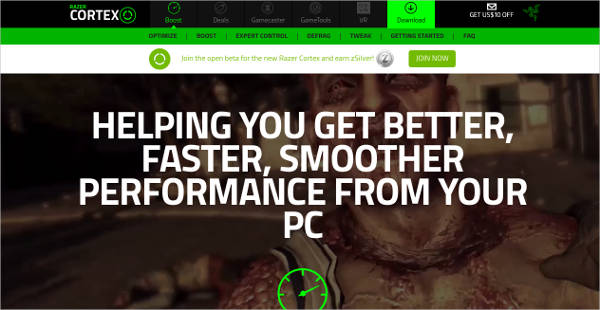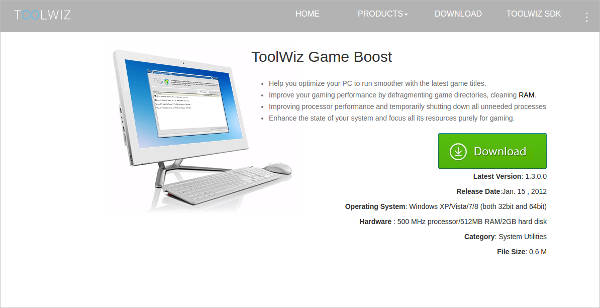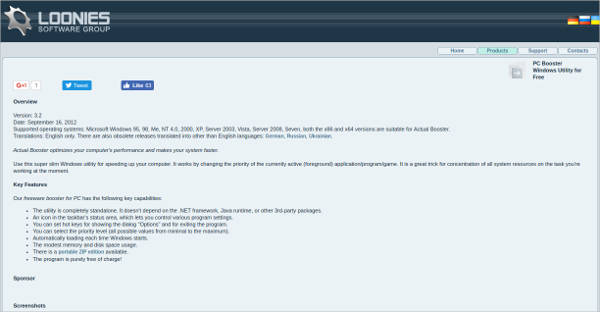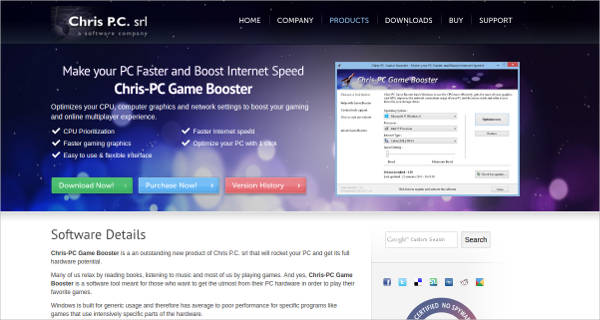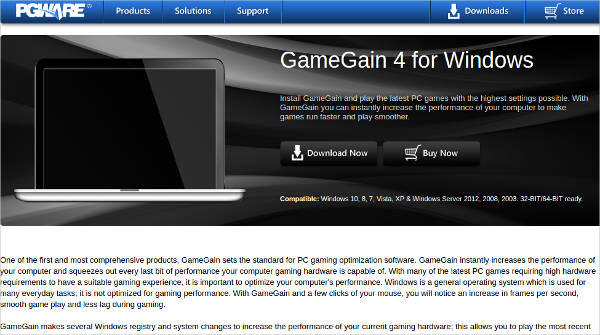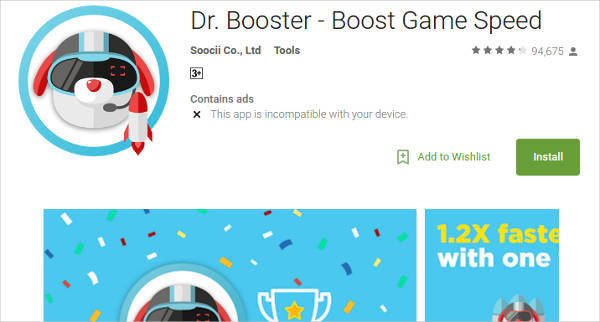When that critical moment comes and you need to fire that last round in your chamber into the boss’ head to win the game, your computer seizes and crashes, sending hours of your hard work down the drain and leaving you with nothing but your salty tears, and you wonder to yourself, “what was all that work for?”
One of the most common reasons your game will slow down and crash is the computer’s resources, or lack thereof. The use of a memory optimizer software may help, but below, we have a list of game optimizer software that you may find to boost your gaming experience.
Razer Cortex
Wise Game Booster
ToolWiz Game Boost
CacheBooster
PC Booster
You Require More Resources!
Yes, resources (not “minerals” or “vespine gas”) are required to run programs, and games are no exception. Just like the gold and elixir that drives your clan’s livelihood, your computer’s CPU, GPU and RAM are all necessary for your game’s performance.
Since every program runs on these resources, including the operating system itself, you may find yourself depressingly short of one, two or even all three. How then do you enhance your gaming performance without having to spend the hundreds of dollars for new parts?
The answer is simple, optimize your resources for gaming with a game optimizer software. Here are some of the things they do:
- Closes unnecessary programs that aren’t in use.
- Terminates processes that aren’t vital for keeping the computer running.
- Optimizes memory distribution by freeing memory used by unnecessary programs for gaming.
Maximizing the hardware’s output is paramount to keeping your gaming performance smooth. A RAM optimizer software is one definite way to get more bang out of your buck for your RAM cards and ensure that nothing is going to waste. Remember that, sometimes, optimizing your resources can let you run a game smoothly and may help you save more than a hundred dollars on a new part.
Chris-PC Game Booster
GameGain 4 for Windows
Game Fire 5 For Mac
Dr. Booster – Boost Game Speed For Android
Game Booster – Most Popular Software
Efficiency is Key
Close those 15-odd tabs and those background programs that you “might” need and maximize your memory. You’re depriving your game of resources it so badly needs by leaving so many programs open. Your game needs the RAM and processing power to continue giving you the thrill you feel as you pit your witcher might against a gryphon 15 levels higher. Maximize your efficiency with a game optimizer for some perks and here are just a two of the many advantages:
- Run Your Game at Higher Speeds
More memory means you can play your game with minimal loading time and higher frames per second. - Suppress Distractions
By closing unnecessary programs, the software automatically suppresses any would-be deterrents from your enjoyment
Don’t be one of those people who had their moments of glory taken by a simple issue like having not enough RAM. Hold your head high as you defuse the C4 with time to spare on bombsite B knowing that everything was running smoothly and you were able to show your skills in action. Add a GIF while you’re at it and make sure it’s optimized with a GIF optimizer. A victory GIF to go along with your achievement is, after all, like a cherry on top.
Related Posts
10+ Best Trust Accounting Software for Windows, Mac, Android 2022
10+ Best Patient Portal Software for Windows, Mac, Android 2022
13+ Best Virtual Reality (VR) Software for Windows, Mac, Android 2022
12+ Best Bed and Breakfast Software for Windows, Mac, Android 2022
15+ Best Resort Management Software for Windows, Mac, Android 2022
14+ Best Hotel Channel Management Software for Windows, Mac, Android 2022
12+ Best Social Media Monitoring Software for Windows, Mac, Android 2022
10+ Best Transport Management Software for Windows, Mac, Android 2022
10+ Best Other Marketing Software for Windows, Mac, Android 2022
10+ Best Top Sales Enablement Software for Windows, Mac, Android 2022
8+ Best Industry Business Intelligence Software for Windows, Mac, Android 2022
10+ Best Insurance Agency Software for Windows, Mac, Android 2022
10+ Best Leave Management Software for Windows, Mac, Android 2022
10+ Best Mobile Event Apps Software for Windows, Mac, Android 2022
10+ Best Online CRM Software for Windows, Mac, Android 2022