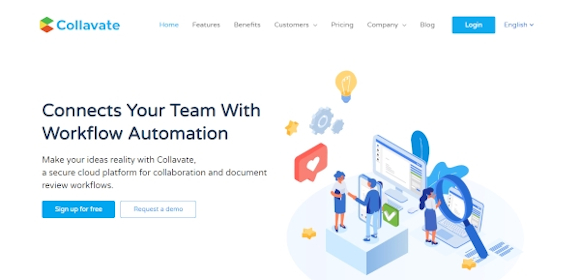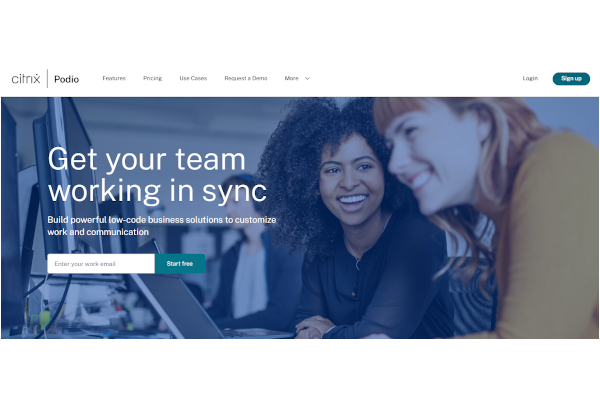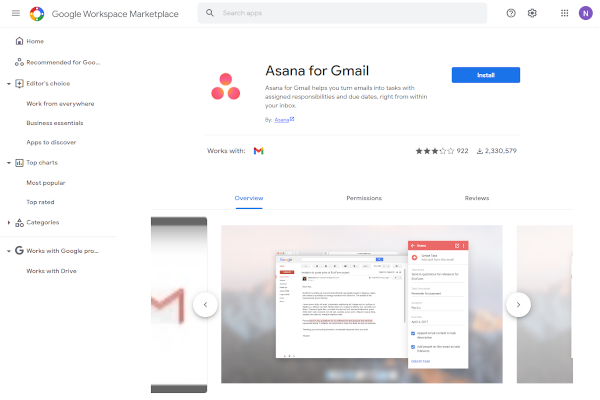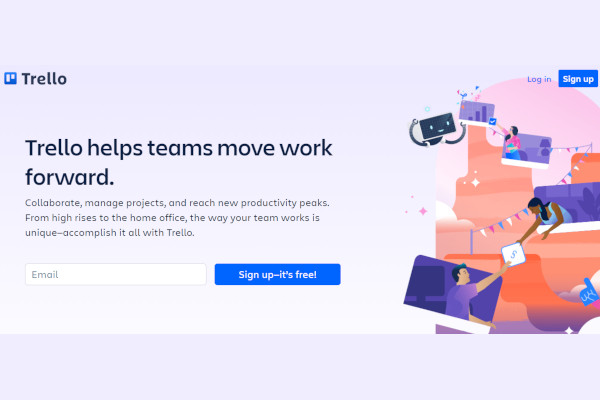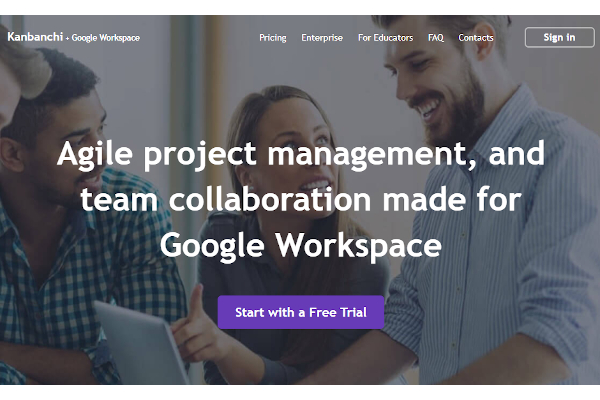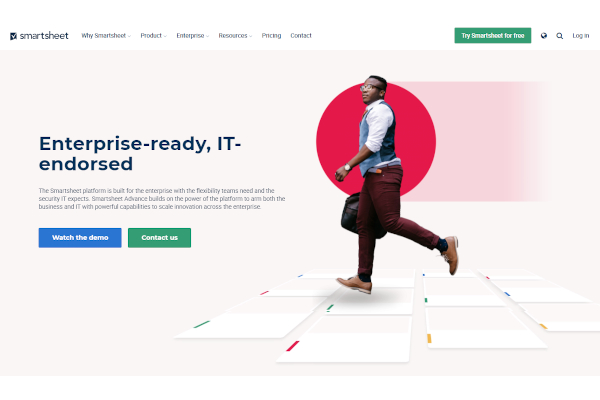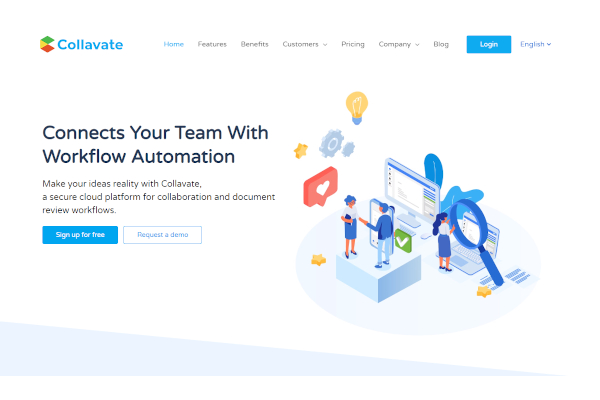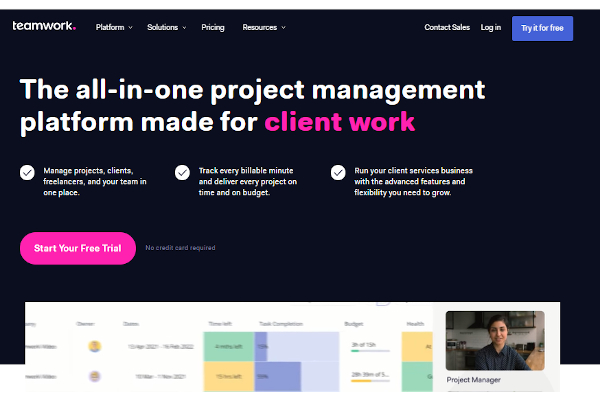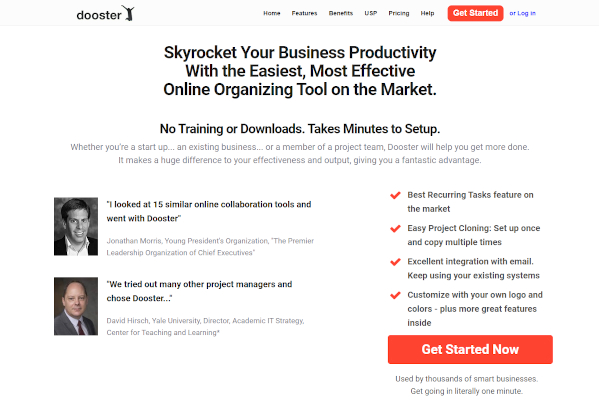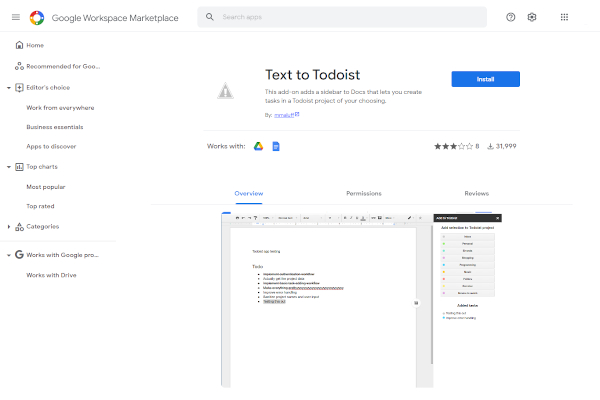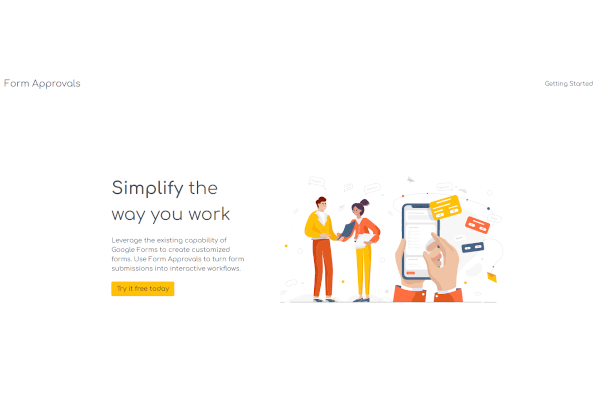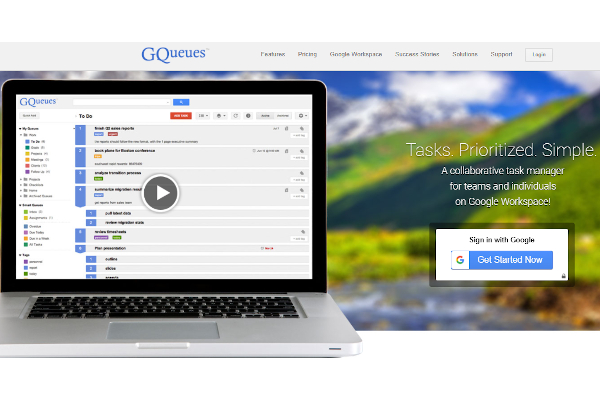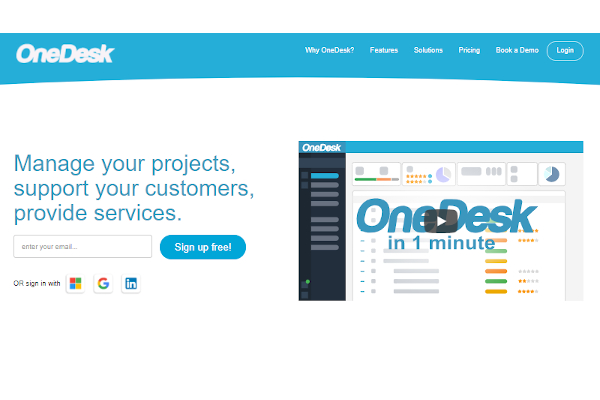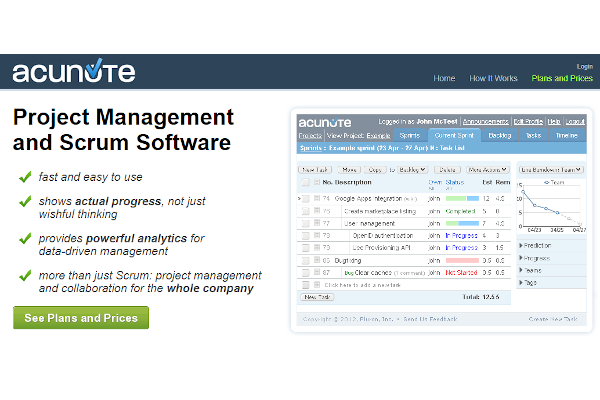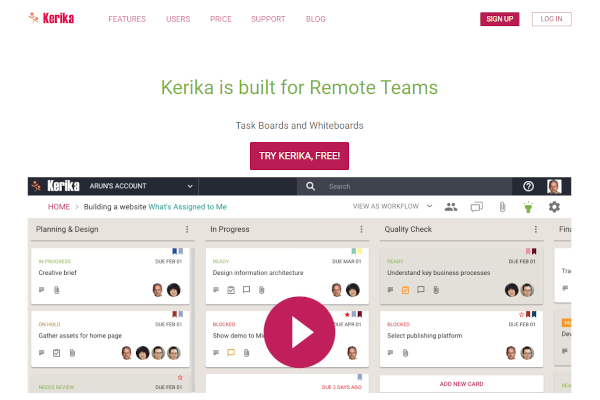Keeping track of your budget and ensuring you are not behind on any deadlines are just a part of the long list of tasks entailed in managing projects. If your plate is overflowing with these complicated and time-consuming processes, choose to cut off some of them by going digital with your project management practices. Read on and choose an extensive google workspace project management software to aid you with your daily responsibilities.
15+ Google Workspace Project Management Software
1. Citrix Podio
2. Time Doctor
3. Hive
4. Asana for Gmail
5. Trello
6. Kanbanchi
7. Smartsheet
8. Collavate
9. Teamwork.Com
10. Dooster
11. Text to Todoist
12. Form Approvals
13. GQueues
14. OneDesk
15. Acunote
16. Kerika
What Is Google Workspace Project Management Software?
Google workspace project management software refers to the collection of tools and services that digitizes and streamlines the phases involved in completing projects. It centralizes the functionalities you need to manage and track project resources and integrates information, improving data visibility and accessibility. This software also provides a platform for team collaboration and offers an internal communication platform for better connection and coordination.
Also, it has capabilities for simplifying project planning and scheduling. In addition, it allows you to gain better insights into the status and progress of your activities and processes by gathering data analytics and measuring essential metrics.
Benefits
This technology offers its users the capability to streamline repetitive tasks by utilizing its functionalities for workflow automation. Also, it provides more efficient methods for you to manage manual processes, which ensures you can achieve optimal results. In addition, it allows the people involved to gain access to the information and updates they need in real-time, enhancing flexibility and improving change management strategies.
Features
There is an overwhelming number of digital solutions belonging to the project management category. Each of them has inclusive features designed to help businesses manage their projects more productively. Although, despite functioning for the same purpose, they specialize in varying aspects, which makes it crucial for you to make the right choice if you want to achieve your expected outcomes. Some factors you should check are its compatibility with your organization and whether or not it aligns with your needs. The following are features you should look out for:
- Project planning capabilities
- Calendar and scheduling functionalities
- Task management tools
- Analytics platform
- Time tracking capabilities
- Budgeting and forecasting tools
- Powerful reporting tools
- Project resource management functionalities
- Team collaboration and communication platform
- Workflow management features
Top 10 Google Workspace Project Management Software
1. Asana for Gmail
With this software, you can access project management tools without leaving your Gmail inbox. They have a generated revenue of 256.5 million dollars and have employed 1,769 people.
2. Smartsheet
Smartsheet is an online project management application that has employee management and strategic planning tools. They have 2,154 people in their team and have 111.3 million dollars in revenue.
3. Citrix Podio
This project management software has video conferencing and progress tracking capabilities. They have 39 million dollars in generated revenue and have 207 people on their team.
4. Teamwork.com
Product road mapping tools and a kanban board are accessible in this project management software. They have 31.5 million dollars in revenue and have 217 employees working for them.
5. Time Doctor
This attendance tracking software has functionalities for task management and employee activity monitoring. They have 15.5 million dollars in revenue and have 131 employees in their team.
6. Hive
With this workflow management software, you can use project scheduling and brainstorming tools. They have 60 employees and have 10.2 million dollars in generated revenue.
7. Trello
When you use this software, you can utilize features for idea management and requirements management. They have 100 employees working for them and have a revenue of 12.2 million dollars.
8. Kanbanchi
Kanbanchi is an agile project management software with dependency tracking and time tracking capabilities. They have 900 thousand dollars in revenue and have six people working for them.
9. Collavate
Collavate provides its users with functionalities for workflow configuration and compliance tracking. They have a generated revenue of 900 thousand dollars and have six employees.
10. GQueues
You can streamline the processes for team collaboration and task management with this digital solution. They have generated a revenue of 267.9 thousand dollars and have employed five people.
FAQs
What is Google Workspace, and how can you use it?
Google workspace is a suite with applications and platforms for communication, collaboration, and employee productivity. It caters to the needs of businesses of varying sizes and organizations for varying industries. Also, this workspace is a collection of Google services such as Gmail, Drive, Calendar, Google Sheets, Google Docs, and Google Calendar.
What are tips for successful project management?
To improve your project management practices, you should follow the following tips. First, you should understand the limitations of you and your team and set clear and realistic goals. Another one is to start devising your plan by visualizing the end and knowing what you want to achieve by the end of the project. In addition, you should continuously improve on your practices by measuring KPI and analyzing data analytics with modern software solutions for project management.
What is the job description of project managers?
Project managers are responsible for every crucial step of the project, from its starting point to completion. Also, this job position requires an individual to oversee the development of the project plan, manage the budget, track progress, manage teams, and coordinate with other essential stakeholders. Also, their duties include undertaking resource planning, risk management, delegating tasks, curating reports, and organizing necessary documents.
Enjoy a more seamless project workflow and minimize risks and the possibility of issues arising during the process by shifting to more agile and innovative digital methods. Manage whichever aspect of your project processes without much hassle and ensure to complete each task on schedule without a hitch by equipping your organization with nothing less than the best google workspace project management software for you.
Related Posts
10+ Best Chemical Software for Windows, Mac, Android 2022
12+ Best Vulnerability Scanner Software for Windows, Mac, Android 2022
4+ Best Bundled Pay Management Software for Windows, Mac, Android 2022
10+ Best Trust Accounting Software for Windows, Mac, Android 2022
10+ Best Patient Portal Software for Windows, Mac, Android 2022
13+ Best Virtual Reality (VR) Software for Windows, Mac, Android 2022
12+ Best Bed and Breakfast Software for Windows, Mac, Android 2022
15+ Best Resort Management Software for Windows, Mac, Android 2022
14+ Best Hotel Channel Management Software for Windows, Mac, Android 2022
12+ Best Social Media Monitoring Software for Windows, Mac, Android 2022
10+ Best Transport Management Software for Windows, Mac, Android 2022
10+ Best Other Marketing Software for Windows, Mac, Android 2022
10+ Best Top Sales Enablement Software for Windows, Mac, Android 2022
8+ Best Industry Business Intelligence Software for Windows, Mac, Android 2022
10+ Best Insurance Agency Software for Windows, Mac, Android 2022