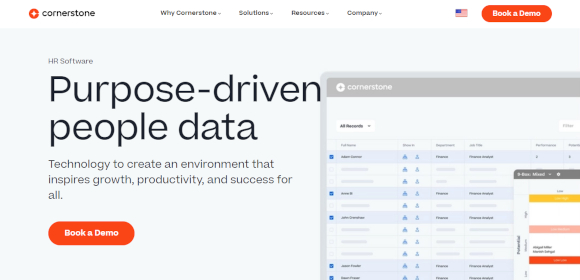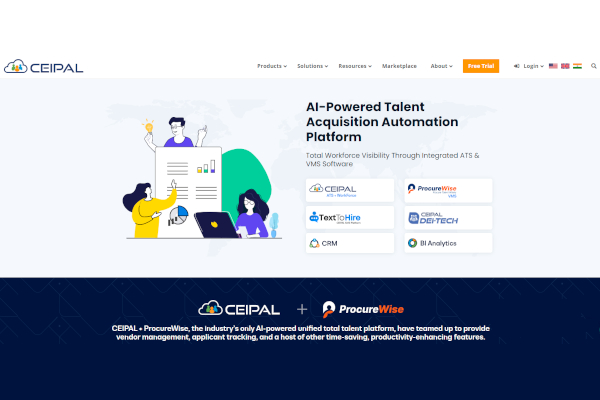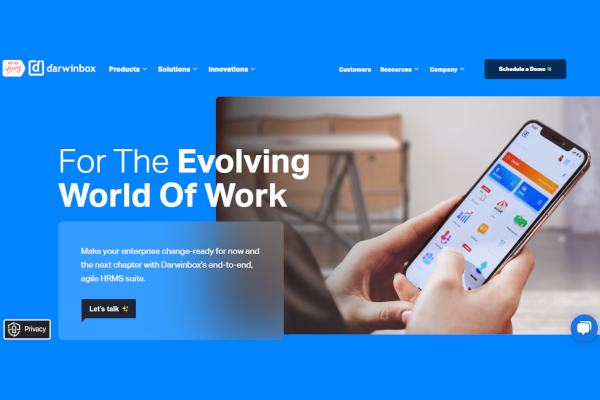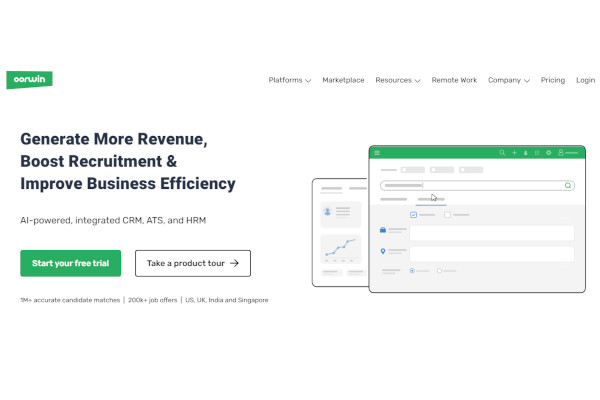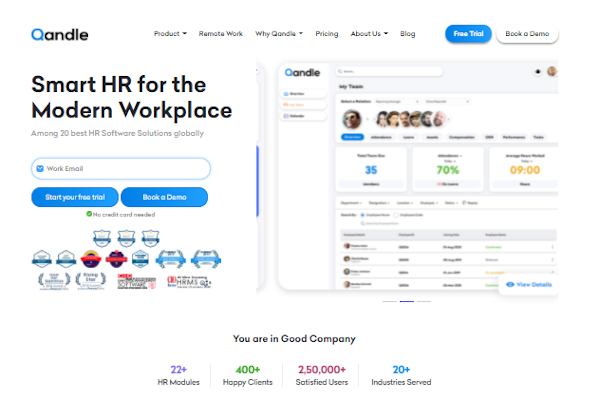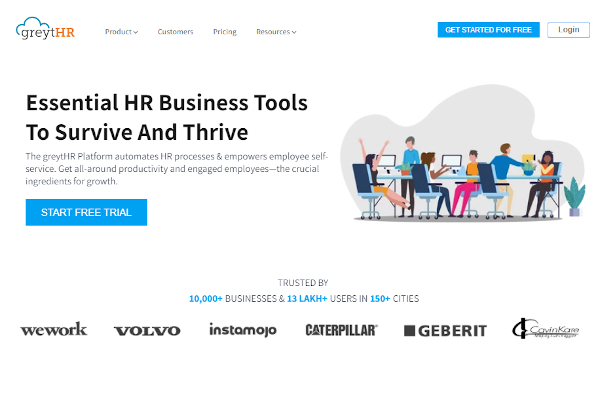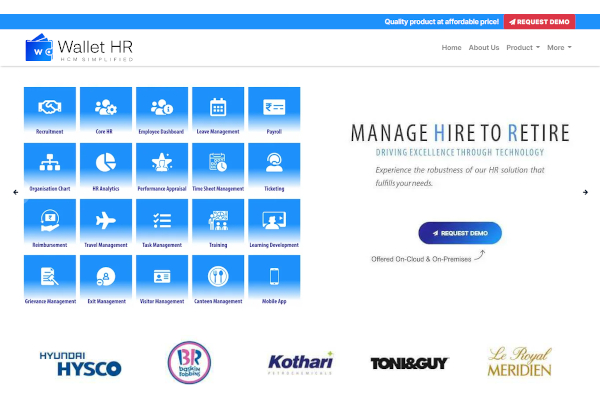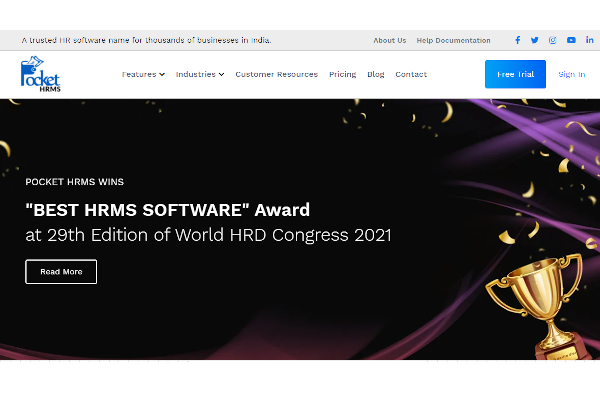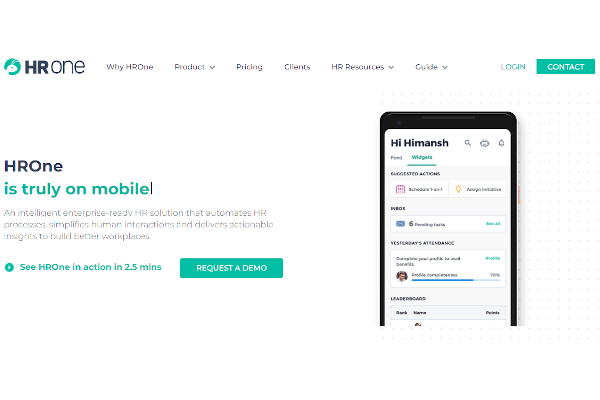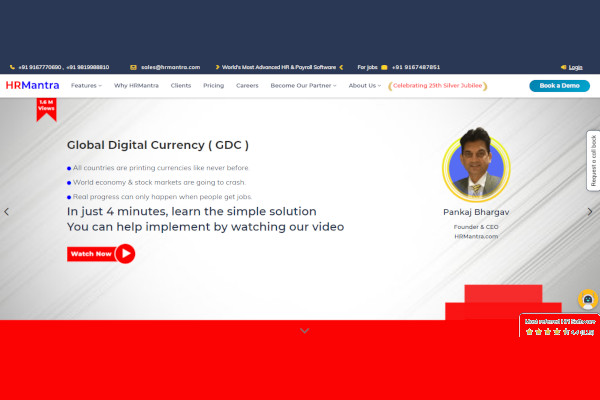Running HR tasks can be hectic as there are so many things that need to be tracked. From looking through resumes, and screening applicants, to carrying out interviews, there are so many things to handle at once! To get them all done, one must organize those tasks consistently and it is quite difficult to do manually. Thankfully, with HR Software, the HR staff has a tool to keep HR operations running consistently and smoothly.
10+ Best HR Software For Mac
1. PeoplesHR
2. CEIPAL ATS
3. Darwinbox HR
4. Oorwin
5. Bitrix24
6. Qandle
7. greytHR
8. Wallet HR
9. Pocket HRMS
10. HROne – HRMS
11. HRMantra
What is an HR Software?
An HR Software is software designed to help users manage and carry out tasks involving Human Resource Management work. This kind of software is essential for a lot of HR departments in helping them reach the goals being set by an organization. It is a helpful tool in helping HR staff make use of their time and energy in an efficient manner. Tasks including training, onboarding, recruitment, and payroll are handled with automated systems through this software.
Benefits
An HR Software has an automated system that can handle some of the simpler tasks of HR work including the organizing of data and maintaining cloud-based features. This gives the HR staff more time to focus on more complicated tasks such as employee interaction. The features that HR software provides can go a long way for HR departments in both small businesses and corporate organizations.
Features
There is various HR Software designed for different types of companies and their HR goals. From small businesses to large construction companies, they have specific sort of needs fulfilled that not just any HR software can easily fulfill. Tasks like onboarding employees or tracking the progress of applicants must be handled in a certain way based on the HR department’s style. Here is a list of essential features that all HR Software must have.
- Centralized Employee Database
- Employee Self-Service
- Applicant Management
- Automated Time Off
- HR Reporting
Top 10 HR Software
1. BambooHR
BambooHR gives companies an all-in-one software portal that can track job applications, manage employee records, automate administrative tasks, and analyze the staff’s performance.
2. Gusto
Gusto offers various features helpful for HR such as a full-service payroll, health insurance handling tools, time tracking, and handling an employee’s financial benefits.
3. BrightHR
Ideal for large businesses. Has great staff management tools such as a holiday planner, and a record of absence/sick leaves. It also keeps track of metrics such as payroll, overtime tracking, and bonuses.
4. Bullhorn
With Bullhorn, users can mail multiple candidates, publish job adverts, and see lists of potential candidates. It also has integrated tools like Outlook, LinkedIn, and Gmail.
5. Workable
Ideal software for simplifying the hiring process. Workable can automate many of the tedious tasks of the hiring process with features like being able to anonymously screen job applicants and view data about candidates.
6. PeopleHR
Its features help HR staff automate lots of tasks, like sick leave tracking, employee turnover reports, approving holiday requests, tracking new job applicants, and listing job vacancies on top recruitment websites.
7. Zenefits
Zenefits boasts features that enable users to manage the company’s payroll, attendance tracking, performance management, and job applications.
8. Odoo
A customizable app that helps HR staff with hiring, expense management, appraisal management, employee management, and other human resource goals.
9. BerniePortal
BerniePortal’s features help users keep track of employees’ attendance and have ane any time in the hiring process by screening and assessing candidates, followed by communicating with them.
10. Lanteria
Lanteria is ideal for large enterprises. Everything from monitoring employee attendance, payroll, recruitment, performance, and training are enhanced with Lateria’s systems assistance.
FAQs
What is the purpose of an Applicant Management system in HR Software?
In HR Software, an applicant management system enables HR Staff to have automated assistance in keeping track of a job applicant’s progress in the hiring process.
What is a Centralized Employee Database?
A Centralized Employee Database is a database that organizes and manages a company’s information on its employees.
Who uses the HR Software?
Members of the HR Staff are the ones who make use of HR Software and its features.
With the right kind of HR Software in your company’s computer system, you can benefit from the features that it brings to your HR operations. Tasks like updating the employee’s payroll, keeping track of the hiring process, and scheduling job interviews can all be handled by an automated system or with the push of a few buttons. This will give HR staff a lot of time to focus on tasks that require human interaction instead.
Related Posts
10+ Best Chemical Software for Windows, Mac, Android 2022
12+ Best Vulnerability Scanner Software for Windows, Mac, Android 2022
4+ Best Bundled Pay Management Software for Windows, Mac, Android 2022
10+ Best Trust Accounting Software for Windows, Mac, Android 2022
10+ Best Patient Portal Software for Windows, Mac, Android 2022
13+ Best Virtual Reality (VR) Software for Windows, Mac, Android 2022
12+ Best Bed and Breakfast Software for Windows, Mac, Android 2022
15+ Best Resort Management Software for Windows, Mac, Android 2022
14+ Best Hotel Channel Management Software for Windows, Mac, Android 2022
12+ Best Social Media Monitoring Software for Windows, Mac, Android 2022
10+ Best Transport Management Software for Windows, Mac, Android 2022
10+ Best Other Marketing Software for Windows, Mac, Android 2022
10+ Best Top Sales Enablement Software for Windows, Mac, Android 2022
8+ Best Industry Business Intelligence Software for Windows, Mac, Android 2022
10+ Best Insurance Agency Software for Windows, Mac, Android 2022