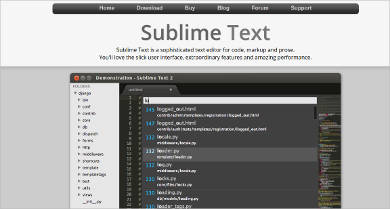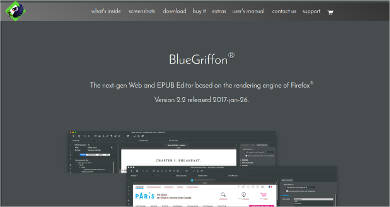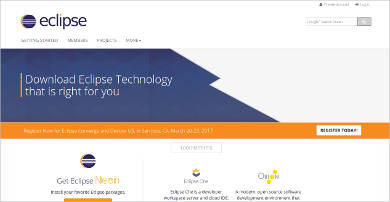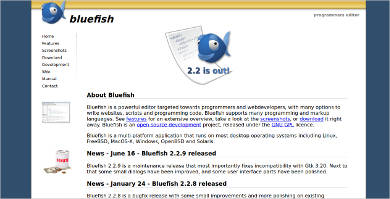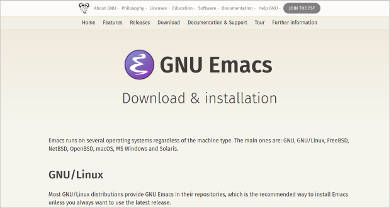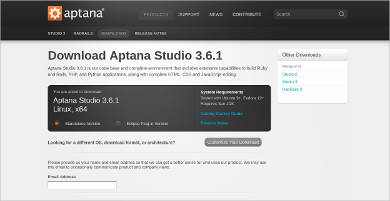Are you looking forward to practicing how to code in HTML? Do you have a website to maintain? Put your mind at ease by using a Web Page Editor that already has a complete library of the codes to be used. They can easily be downloaded online for your convenience.
When saving files, you can use extensions that will be supported by the web page you are working on. With HTML-ready text editors, you can use preset functions to optimize the lines of codes you already have in mind. Below are a few of the best editors you can use.
Sublime Text
Komodo IDE
Microsoft Visual Studio
BlueGriffon
Eclipse
The Do’s of HTML
Hypertext Markup Language or commonly called as HTML is used for creating web pages and enhancing its framework. Although this is a basic language, there are still some important things that you always have to keep in mind. Learn from this short guide below to avoid any hitch in your project.
Understand the Language
Although HTML follows a specific set of syntax and semantics, every browser still reads it with variety. Do not just rely on your HTML 5 Editor Software and how it looks like when you run it. Familiarize yourself with the latest update of the language and know what better ways you can apply on your own web page.
Make It User-Friendly
Remember that your target for the website is the user and not you. Keep it easy to navigate and use designs that are easy on the eyes. The tendency with using jarring colors and patterns is that users would have a hard time tolerating and using your page.
Test and Compare
It has been said that outputs vary on the browsers. Make sure that you see how it looks like on different browsers to standardize its appearance. Compare the looks of the sites to see which should you fix.
Bluefish
CoffeeCup Free HTML Editor
Emacs for Windows
Coda for Mac
Aptana Studio 3.6.1 for Linux
Notepad++ – Most Popular Software
The Don’ts of HTML
In contrast to the guide above, we also have listed the things you shouldn’t do while coding in HTML. This can be a malpractice or a simple error that you unconsciously do. Nevertheless, you should be aware of these so you won’t do it again moving forward. Here are some:
Overdoing Colors and Fonts
While it is nice to add colors to your page together with parallax effects and whatnot, overdoing it will actually counter your purpose. Users often lean on minimal designs because it would be easier for them to find the contents they are looking for.
Don’t Use Pop-Ups
When prompting users of questions, avoid putting it in pop-up forms. Most often than not, they would be mistaken as ads or worst would cause for users to think that your site is bogus. This is because most viruses come from pop-ups and users would just ignore them even if you put something important there.
Adding “Under Construction” signs
If your page is not yet ready, do not make it live yet until it is. This would only result in a negative view from the users. Work on finishing the site using a Web Development Software instead of designing an “under construction” or a “coming soon” page.
Related Posts
10+ Best Trust Accounting Software for Windows, Mac, Android 2022
10+ Best Patient Portal Software for Windows, Mac, Android 2022
13+ Best Virtual Reality (VR) Software for Windows, Mac, Android 2022
12+ Best Bed and Breakfast Software for Windows, Mac, Android 2022
15+ Best Resort Management Software for Windows, Mac, Android 2022
14+ Best Hotel Channel Management Software for Windows, Mac, Android 2022
12+ Best Social Media Monitoring Software for Windows, Mac, Android 2022
10+ Best Transport Management Software for Windows, Mac, Android 2022
10+ Best Other Marketing Software for Windows, Mac, Android 2022
10+ Best Top Sales Enablement Software for Windows, Mac, Android 2022
8+ Best Industry Business Intelligence Software for Windows, Mac, Android 2022
10+ Best Insurance Agency Software for Windows, Mac, Android 2022
10+ Best Leave Management Software for Windows, Mac, Android 2022
10+ Best Mobile Event Apps Software for Windows, Mac, Android 2022
10+ Best Online CRM Software for Windows, Mac, Android 2022