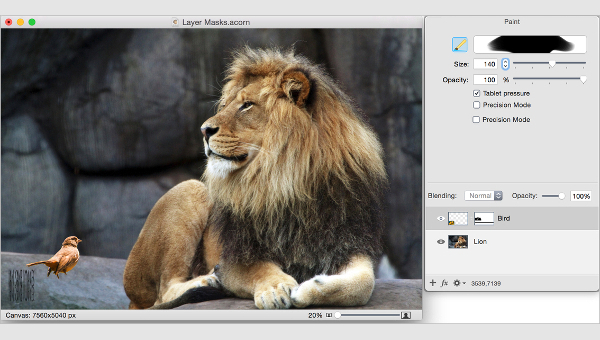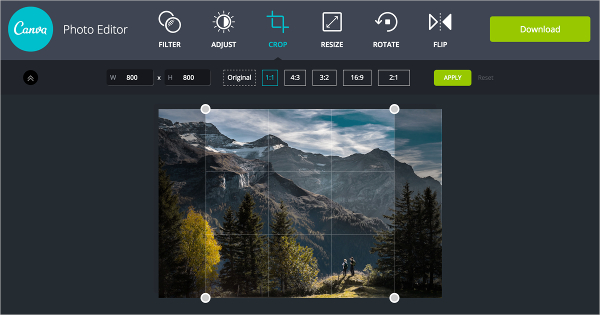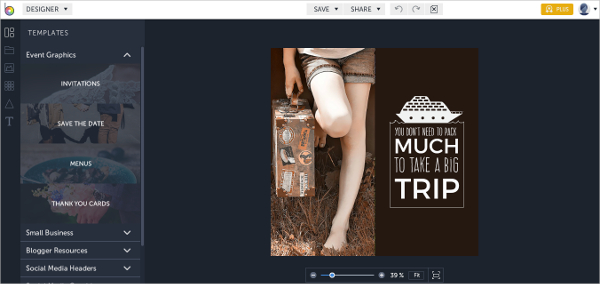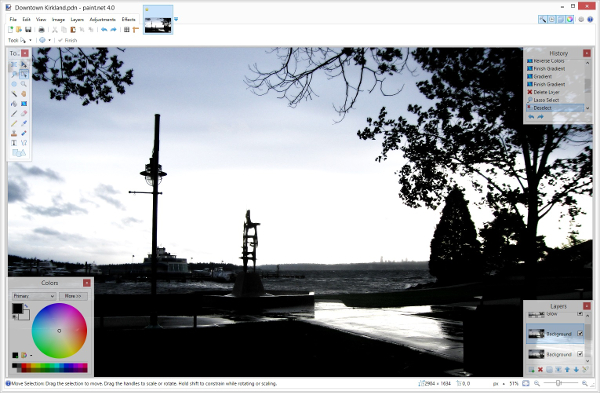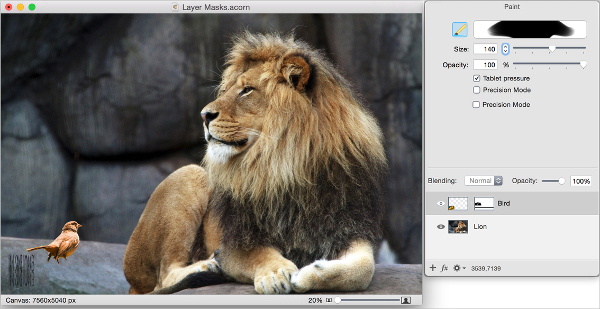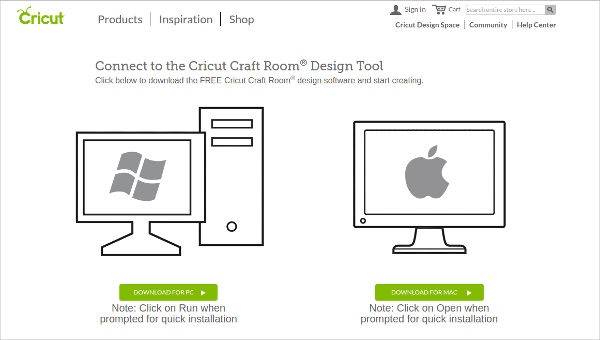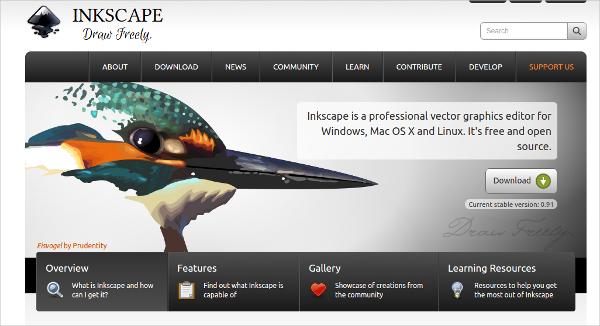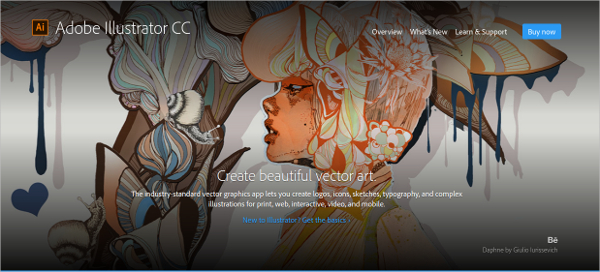Do you have some idea in mind about a photograph, a landscape or something creative enough to be drawn on a paper? This list of some of the best image design software is here to give you a fully loaded, ready to be used software for getting your idea on paper within few minutes.
Canva
Canva is a richly featured software, offering you advanced features for image design. Following are some features offered, Photo straightener , Image cropper. You can also add text in the photo to add some important information which you might not remember in the coming years. There’s also a speech bubble maker to display messages. Few other useful features of Canva are photo fading, photo enhancer, predefined photo frames, and objects. You can just drag your image on the website and try the tool.
Befunky
Befunky is a beautiful software designed for image editing. With Befunky, you can add text to your image, also, you can have a texture that best suits your picture. It has got an intelligent feature called touch up to enhance the already taken picture. You can apply different frames suitable for your image, to add beauty to it. It has different effects predefined, from which you can select the best you find for your particular image.
Paint.NET
Paint.NET is a free image and photo design or edit software. It has a simple and intuitive GUI. This software has got a large community of developers to support the development. This software offers you a feature called Layers, usually found on paid and expensive image editing software. Other features include red-eye removal, blurring, sharpening, distortion, noise, and embossing. This software is available free of cost.
Acorn
Acorn has a variety of features to offer with available tutorials and documentation. Few of the long list of features are shape processors with shape layer, Intelligent crop, soft brushes for a clone, burn, snapping feature to line up the things clearly, support for .abr files from photoshop. Acorn is great software but is on slightly advanced features side requiring greater knowledge on image editing.
Cricut Craft Room for Mac
Circut craft room is the software natively built for Mac. It has some of the outstanding features to offer you, including hiding contours, shape properties which enable you to manipulate and edit images easily, designing with layers, adding images to the mat. The list of feature is long enough to impress you. You can try the software before purchasing.
Inkscape for Windows
Inkspace is the software specifically built for Windows. It will offer you features as object creation, object manipulation (transform, rotate), fill and stroke, operations on the path, text in a shape, text in plane, path simplification with variable threshold, Boolean operations etc. This software is available for free and has got really useful features with a wide list to impress you.
Adobe Illustrator CC – Most Popular Software
Adobe Illustrator CC is the most popular of the available image design software. This software is a paid one, but has got very advanced and basic, all the features you will expect from image design software. This software has got intelligence to assist you in placing objects dynamically. You can draw or use predefined templates and the software will assist you while placing the object on board. You can also see Image Scanner Software
What is Image Design Software?
Image Design Software is a tool developed for assisting professional image editor and for novice users to have some fun with images. You can crop, layer, use multiple predefined objects to edit or design an image and make the hidden message of the image more appealing. This software is a must-have if you are in an organization requiring frequent image edition or getting the image to display a particular message. You can also see Image Viewer Software
If you are a novice and just want to use image editing software for fun, you can opt for the free one’s listed in here. But, for professionals, it is important to save some time and have professional looking image, you are suggested to go for the paid one. Though, the choice of software remains a personal preference.
Related Posts
10+ Best Trust Accounting Software for Windows, Mac, Android 2022
10+ Best Patient Portal Software for Windows, Mac, Android 2022
13+ Best Virtual Reality (VR) Software for Windows, Mac, Android 2022
12+ Best Bed and Breakfast Software for Windows, Mac, Android 2022
15+ Best Resort Management Software for Windows, Mac, Android 2022
14+ Best Hotel Channel Management Software for Windows, Mac, Android 2022
12+ Best Social Media Monitoring Software for Windows, Mac, Android 2022
10+ Best Transport Management Software for Windows, Mac, Android 2022
10+ Best Other Marketing Software for Windows, Mac, Android 2022
10+ Best Top Sales Enablement Software for Windows, Mac, Android 2022
8+ Best Industry Business Intelligence Software for Windows, Mac, Android 2022
10+ Best Insurance Agency Software for Windows, Mac, Android 2022
10+ Best Leave Management Software for Windows, Mac, Android 2022
10+ Best Mobile Event Apps Software for Windows, Mac, Android 2022
10+ Best Online CRM Software for Windows, Mac, Android 2022